Q: Why is sound only coming out of One Speaker (Left or Right Channel) when I use Sony Movie Studio or Sony Vegas Pro ?
Answer: In Vegas you should check the PAN slider for each Audio Track - this controls the stereo nature and should be in the middle position by default. If you have accidentally moved the slider for Pan Controls, sound will ONLY come out of ONE speaker.
 Pan Slider set to Left Channel Only
Pan Slider set to Left Channel Only
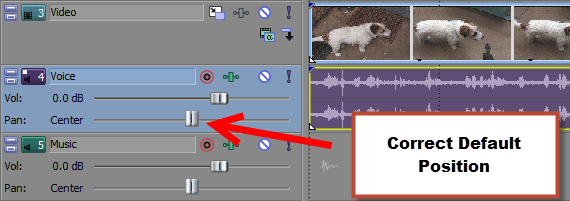
Pan Slider set to Center for Balanced Stereo Sound
Strange Video Codecs
Another problem can come from the type of video you import into Vegas, which may be a strange codec that Vegas cannot decode properly.
How to Change from Left and Right Channel settings
Right-click on any Audio Track and select Channels.
There are five modes - Both is Default.
- Both
- Left Only
- Right Only
- Combine
- Swap
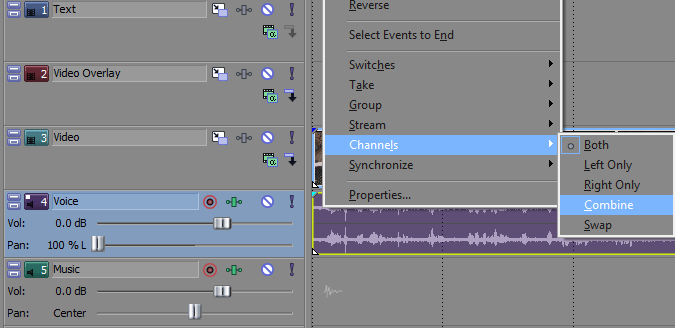 Channel Controls
Channel Controls
Windows Sound Driver Settings
Your computers Sound Driver software is normally accessed in the bottom left toolbar on the desktop. There will be one or two speaker icons there you can press or right-click to access detailed controls. Make sure your Main Speakers are set to default. Sometimes webcams or microphones connected to your computer, can default the Sound Controls to incorrect values.

About Derek Moran
Derek Moran is the author of all articles on Movie Studio Zen.
You can find me on YouTube, Facebook, Twitter, Read more about Derek...
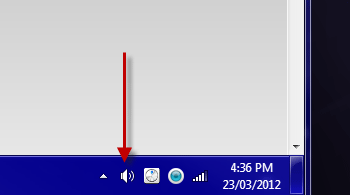 The Speaker Icon is where you access
The Speaker Icon is where you access
the controls for your Windows Sound Driver

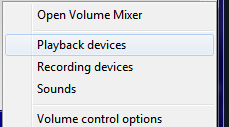 Select Playback Devices
Select Playback Devices

As you can see on my computer there are
4 choices for the Default Playback Device.
Make sure you have the right device selected
 Right-clicking on the Device gives you the ability to
Right-clicking on the Device gives you the ability to
Enable/Disable it and also to go deeper into it's Properties - have a look !

