Q: How do I set a DVD Menu to Loop for a specific amount of time, over and over again with the music also repeating?
Answer: Firstly make sure you have clicked somewhere blank inside the Menu Screen for your DVD – this will turn controls ON for the Menu in top right corner of the DVD Architect desktop.
For my example, I am setting the Menu to last for exactly One Minute before it Loops back to the beginning.
Step 1
Select General tab.
Set Length to 00:01:00:000

Step 2
Now select End Action tab.
Set Command to Loop
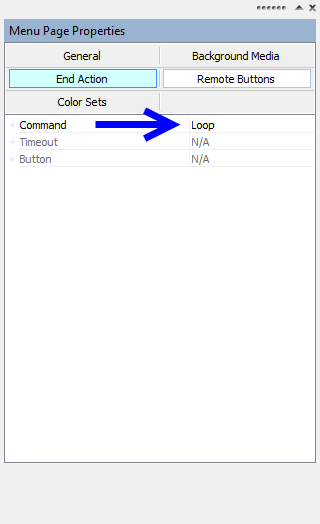
That's it !

