Q: How do I Save a "Chain" of Video FX Presets in Vegas Pro?
Answer: Using the Plugin Chooser Window in Vegas Pro, you can save "chains" of Video FX, which you can then apply to new videos and projects in the future.
It is very common to use chains of Video FX in most Vegas Pro projects. In the example below, I have applied three Video FX to the same video and adjusted settings in all three FX windows for Black & White, Colour Corrector and Border.
Creating a Plug-in Chain of Video FX
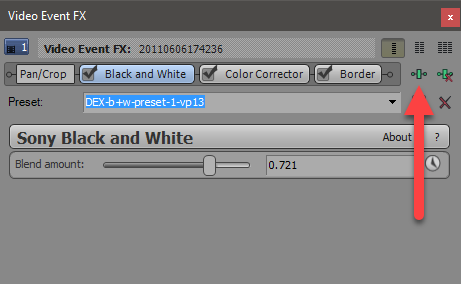
If I want to apply the exact same chain of Video FX and custom settings to a video in the different project, I can save this chain of Video FX as a Plug-in Chain Preset. To do this, press the green Plug-in Chain button.
Then press the Save As button.
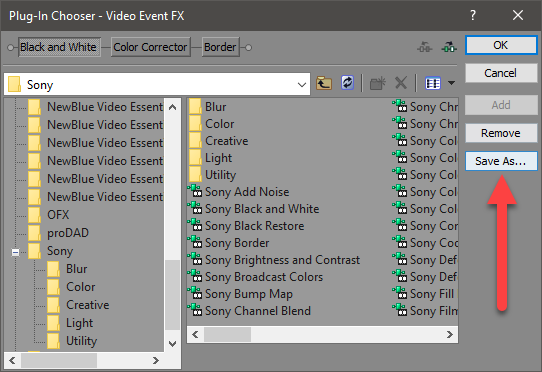
Now you need to name this new Preset Chain of FX.
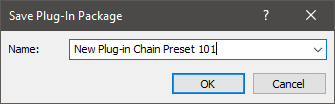
All chains of Video FX presets are saved into the folder called Filter Packages.
How to Apply a Saved Plug-in Chain of Video FX
To apply your saved custom chain of Video FX to a different video in a new project, press the Event FX button inside of the video.
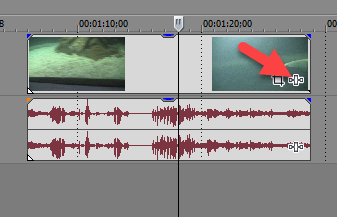
Select the Filter Packages folder (left hand column).
In the right hand column, select your Plug-in Chain, press Add and OK.
That's it ! You chain of custom Video FX has now been applied to your video.
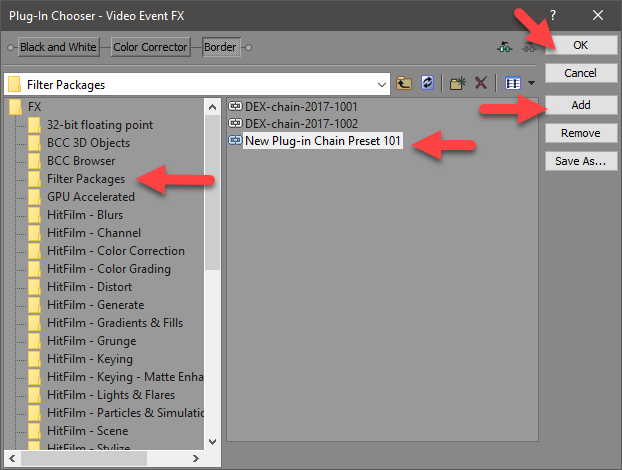
Related Topics
How Do I Backup "Chains" of Audio & Video Presets in Sony Vegas?
How Do I Backup my Custom Presets for Video FX and Transitions?

