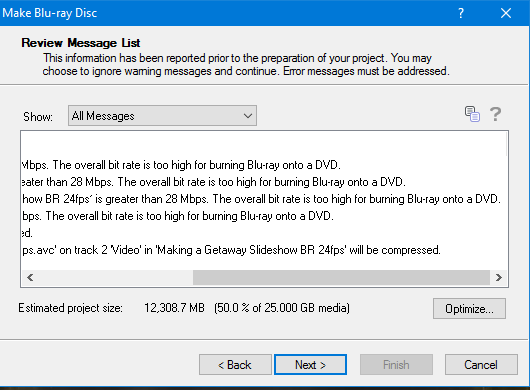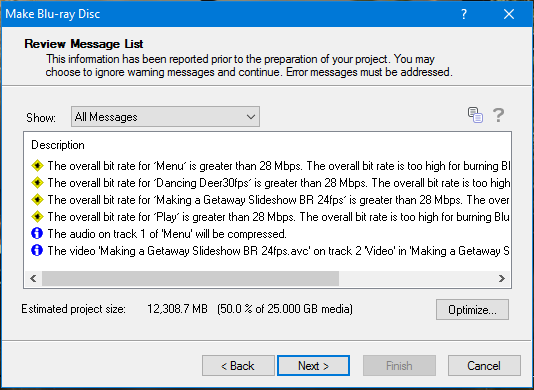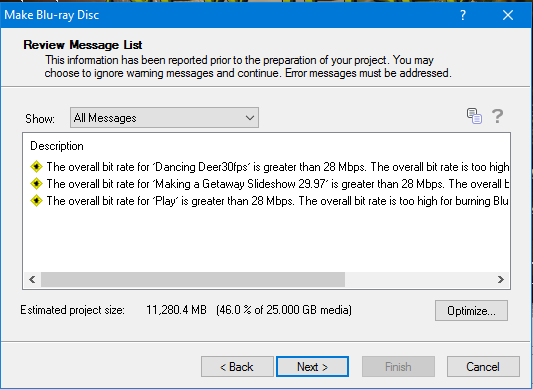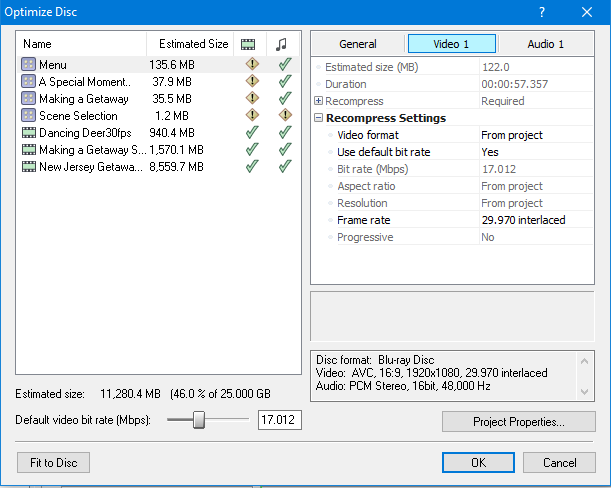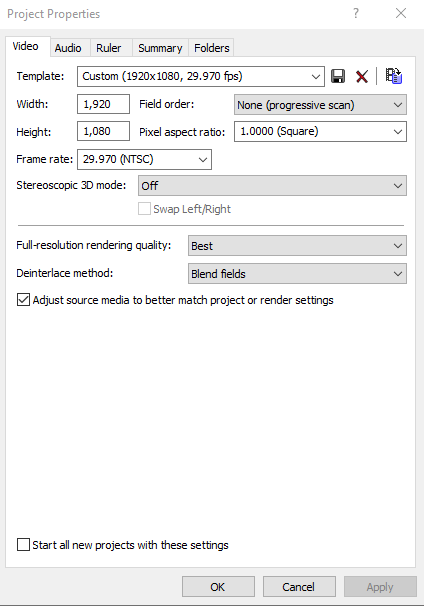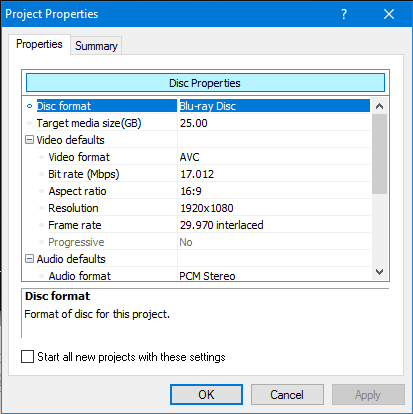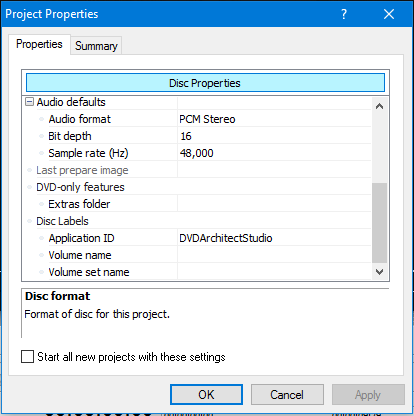DISCLOSURE: Movie Studio Zen is supported by its audience. When you purchase through links on this site, we may earn an affiliate commission.
Solved I need Help Derek.. Trying to burn blu ray...
Hi Derek & others.. I am hitting a wall.. can't figure out what is happening.. I made video 1920x1080 sections and rendered them using the MainConcept AVC/AAC format the Blu-ray 1920x1080-60i, 25Mbps... The only setting in there I set were high, and best.. the rest I left alone.
Then I set up my clips in a menu in DVD A 5.0 then when I try to make a blu ray disc I get these warning.. I tried to go through with it before no understanding why I am getting those messages I though I was doing everything normally..
Here are the warnings..
I put 2 pics to show the full message.. It says the videos are 28mbps when I did not render them as such I used the 25mbps format.. That is my problem do you know why this is happening? I already spent a few days rendering over and over.. Am I using the wrong format template? Thanks, Dave
Then I set up my clips in a menu in DVD A 5.0 then when I try to make a blu ray disc I get these warning.. I tried to go through with it before no understanding why I am getting those messages I though I was doing everything normally..
Here are the warnings..
I put 2 pics to show the full message.. It says the videos are 28mbps when I did not render them as such I used the 25mbps format.. That is my problem do you know why this is happening? I already spent a few days rendering over and over.. Am I using the wrong format template? Thanks, Dave
Last Edit:15 Feb 2017 11:35 by NJGUY
Please Log in or Create an account to join the conversation.
Replied by vkmast on topic I need Help Derek.. Trying to burn blu ray...
Posted 15 Feb 2017 10:25 #2 "Burning Blu-ray onto a DVD"...
SCS Architects dropped that option several years ago and as the screengrab says the bit rate would be too high for that option anyway.
Try burning to Blu-ray media and change the Disc Properties settings accordingly.
SCS Architects dropped that option several years ago and as the screengrab says the bit rate would be too high for that option anyway.
Try burning to Blu-ray media and change the Disc Properties settings accordingly.
by vkmast
Please Log in or Create an account to join the conversation.
Hi, I tried to to adjust it but it already is set to blu-ray in properties.. It's odd this is happening. hmm..
by NJGUY
Please Log in or Create an account to join the conversation.
Replied by DoctorZen on topic I need Help Derek.. Trying to burn blu ray...
Posted 15 Feb 2017 11:42 #4 Hi NJGUY
The error report shows that the video is actually 24 fps and not 60i (29.97 fps).
In DVD Architect, go to File/Properties.
If you rendered all your videos in Movie Studio to 60i settings, DVDA Frame Rate should be set to 29.97 and not 24p.
Can you take a screen shot and upload here please.
Also check that all the videos you rendered are set to the correct Frame Rate and not 24 fps.
The error report shows that the video is actually 24 fps and not 60i (29.97 fps).
In DVD Architect, go to File/Properties.
If you rendered all your videos in Movie Studio to 60i settings, DVDA Frame Rate should be set to 29.97 and not 24p.
Can you take a screen shot and upload here please.
Also check that all the videos you rendered are set to the correct Frame Rate and not 24 fps.
ℹ️ Remember to turn everything off at least once a week, including your brain, then sit somewhere quiet and just chill out.
Unplugging is the best way to find solutions to your problems. If you would like to share some love, post a customer testimonial or make a donation.
Unplugging is the best way to find solutions to your problems. If you would like to share some love, post a customer testimonial or make a donation.
by DoctorZen
Please Log in or Create an account to join the conversation.
One of the videos is 24fps, I made in a slideshow program.. Then that program stopped working correctly after I rendered it this video.. Thats another story.. Anyway could that be the problem? The others are made at 29.97fps.. Is there a way to convert the slide show to 30fps now? I can't use the slideshow program it is too glitchy it was messing up with the audio files.. the 24fps render I have is the only file that is good.. That is why I tried to use it.. If I can convert it to 29.97fps then reenter it into DVDA5 that would be great.. I hope that is possible.. I will try reinstall the slideshow program and see if I can remake that 24fps video file to 29.97.. hopefully that will work.. Thanks Derek.. will let you know what happens.. Dave
by NJGUY
Please Log in or Create an account to join the conversation.
Hi Derek, Here is now the warning messages I am getting after I rerendered 2 clips that were 24fps, now they are 29.97fps.. A few error messages are gone and in the window the video clips have check marks.. But the weird thing is the menu that consists of very little data has the warnings.. Anyway here is some snapshots of the warnings.. Thanks for any insight you can give.. Dave
Last Edit:17 Feb 2017 22:32 by NJGUY
Please Log in or Create an account to join the conversation.
Replied by ericlnz on topic I need Help Derek.. Trying to burn blu ray...
Posted 16 Feb 2017 12:42 #7 Two other points.
Your screen grabs also indicate that your menu overall bitrate is too high. The menu will be created at the Settings in your Project Properties, as will the recompression of your 24 fps slideshow. What are your Project Properties?
As mentioned in your Magix Vegas Forum post you need to consider your LPCM audio. It adds a couple of mbps to your video bitrate possibly creating an overall bitrate which is too high. I'm not sure how many mbps but LPCM files are uncompressed.
I read somewhere that above 20 mbps the quality gain is one of diminishing returns. Personally for Blu-ray burning I use the Sony AVC/MVC Blu-ray template and in the bitrate drop down box select the highest 21,999,616. This is actually a top value and the average will be lower as its VBR. The Sony template doesn't give you the same options as the Main Concept one but I've had a few problems with MC so prefer the Sony one. Others prefer MC over Sony so you may need to play around with both to see which is your personal preference.
Your screen grabs also indicate that your menu overall bitrate is too high. The menu will be created at the Settings in your Project Properties, as will the recompression of your 24 fps slideshow. What are your Project Properties?
As mentioned in your Magix Vegas Forum post you need to consider your LPCM audio. It adds a couple of mbps to your video bitrate possibly creating an overall bitrate which is too high. I'm not sure how many mbps but LPCM files are uncompressed.
I read somewhere that above 20 mbps the quality gain is one of diminishing returns. Personally for Blu-ray burning I use the Sony AVC/MVC Blu-ray template and in the bitrate drop down box select the highest 21,999,616. This is actually a top value and the average will be lower as its VBR. The Sony template doesn't give you the same options as the Main Concept one but I've had a few problems with MC so prefer the Sony one. Others prefer MC over Sony so you may need to play around with both to see which is your personal preference.
by ericlnz
Please Log in or Create an account to join the conversation.
Replied by ericlnz on topic I need Help Derek.. Trying to burn blu ray...
Posted 16 Feb 2017 12:50 #8 Have just seen your latest post which confirms my suspicion that you need to drop your video bitrate to keep your overall bitrate (with LPCM audio) within the limit.
by ericlnz
Please Log in or Create an account to join the conversation.
Hi Eric, Here are some snap shots of the settings..
The one is from MS13 & the other two from DVDA:
I may rerender things if I have to and use your settings thanks Eric..
The one is from MS13 & the other two from DVDA:
I may rerender things if I have to and use your settings thanks Eric..
by NJGUY
Please Log in or Create an account to join the conversation.
Replied by NJGUY on topic I need Help Derek.. Trying to burn blu ray...
Posted 16 Feb 2017 13:07 #10 What bit rate is best? 19? Is there a chart on here with reccomendations for bitrate settings and other settings for DVD/Blu-ray.. So I can have a reference, it would save alot of time.. & mistakes.. 
Last Edit:16 Feb 2017 13:15 by NJGUY
Please Log in or Create an account to join the conversation.
Forum Access
- Not Allowed: to create new topic.
- Not Allowed: to reply.
- Not Allowed: to edit your message.
Moderators: DoctorZen
Time to create page: 0.901 seconds