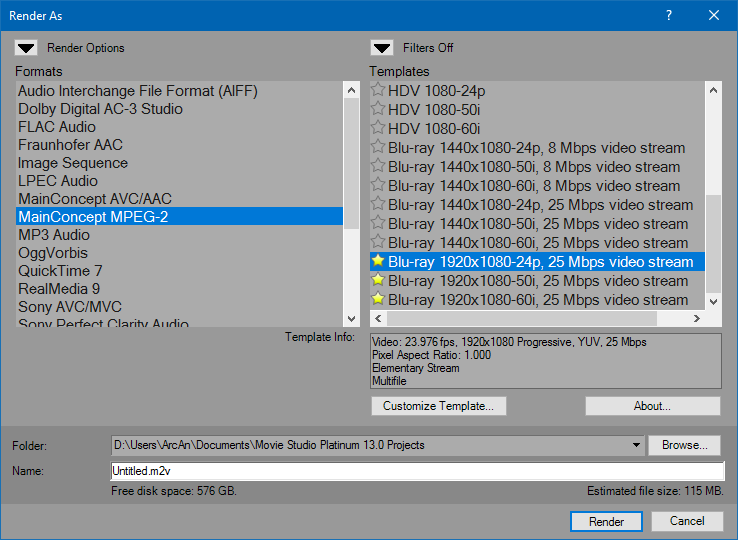DISCLOSURE: Movie Studio Zen is supported by its audience. When you purchase through links on this site, we may earn an affiliate commission.
Solved I need Help Derek.. Trying to burn blu ray...
Replied by ericlnz on topic I need Help Derek.. Trying to burn blu ray...
Posted 16 Feb 2017 14:05 #11 Looking at your MS13 settings. Is your source material really progressive? If not and it's interlaced you'd be best to have Deinterlacing Method on Interpolation, not Blend Fields, so you give MS13 59.94 fps to work with, albeit that on export they will get interlaced into 29.97.
As for best bitrate personally I use around 2o mbps for Blu-ray, 15 mbps for AVCHD and 7 mbps for SD DVD.
With HD I find on my TV and on my club's big screen I cannot tell the difference between my Blu-ray and AVCHD exports.
I always use AVC aka mpeg4 aka H264 for HD and mpeg2 for DVD. AVC/mpeg4/H264 is I'm told much more efficient than mpg2 which was designed for SD. Nowadays there's also H265 for 4K. I read somewhere that mpeg4 at a bitrate of 16 mbps has as much detail as mpeg2 at 20 mbps. My figures are probably not correct but it shows the comparison.
As for best bitrate personally I use around 2o mbps for Blu-ray, 15 mbps for AVCHD and 7 mbps for SD DVD.
With HD I find on my TV and on my club's big screen I cannot tell the difference between my Blu-ray and AVCHD exports.
I always use AVC aka mpeg4 aka H264 for HD and mpeg2 for DVD. AVC/mpeg4/H264 is I'm told much more efficient than mpg2 which was designed for SD. Nowadays there's also H265 for 4K. I read somewhere that mpeg4 at a bitrate of 16 mbps has as much detail as mpeg2 at 20 mbps. My figures are probably not correct but it shows the comparison.
Last Edit:23 Feb 2017 16:01 by ericlnz
The following user(s) said Thank You: NJGUY
Please Log in or Create an account to join the conversation.
Replied by NJGUY on topic I need Help Derek.. Trying to burn blu ray...
Posted 17 Feb 2017 01:05 #12 I really appreciate that Eric.. It would be real nice if there was a chart that helped show what belongs where.. I would make one if I knew the in's and outs of video specs.. I know basically what you are saying but the specifics I am a little fuzzy on.. Seeing a chart would make mistakes a lesser occurrence.. My mistakes mean 10hrs of rendering time.. Ouch!
Some of my clips are progressive but not all.. I need to get a good book on just this subject.. Thanks again Eric and I hope you offer a helping hand in the future I do appreciate it.. When I learn this I can help others as well..
Thanks again Eric and I hope you offer a helping hand in the future I do appreciate it.. When I learn this I can help others as well..
***I decided to watch Derek's videos on how to render DVD's & Blu-rays and he made it look so easy maybe I have been making it more complex than I needed to.. So I am trying it his way.. Will update after the rendering is over..
Some of my clips are progressive but not all.. I need to get a good book on just this subject..
***I decided to watch Derek's videos on how to render DVD's & Blu-rays and he made it look so easy maybe I have been making it more complex than I needed to.. So I am trying it his way.. Will update after the rendering is over..
Last Edit:17 Feb 2017 04:15 by NJGUY
Please Log in or Create an account to join the conversation.
Replied by DoctorZen on topic I need Help Derek.. Trying to burn blu ray...
Posted 17 Feb 2017 22:52 #13 Hi Dave
I have been extremely busy all week and not been able spend extra time on the forum.
Here are a few comments.
I would never try and convert 24 fps video to 29.97 fps.
More than likely it would end up looking terrible, because an extra 5.97 fps of "fake" frames have to be rendered to fill the gap.
Sometimes you have to know when to quit and start from scratch.
Whenever you start trying adding media that was generated from a different program, you are adding complexity that may cause problems.
You should re-do your Slideshow videos from scratch with Movie Studio or re-render them first with Vegas and make sure to use one of the default Blu-ray templates that already exist in the program. Don't muck around with the Bit Rates - leave them as they are. If you want high bit rate video suitable for Blu-ray disc, I would recommend rendering to MPEG2 for Blu-ray.
If most of the video is 24 fps, try rendering everything to 24 fps.
I would also recommend that it might be a good idea to do a full program reset for DVD Architect.
This will make sure that all settings are where they should be.
Reset instructions here:
www.moviestudiozen.com/doctor-zen-faq/573-how-to-reset-sony-software-to-default-settings
After a reset, go to Options/Preferences in DVDA
Make sure Preview is set to 16:9
I would also begin your DVD Architect project from scratch.
It is the only way to make sure nothing weird is polluting your settings.
I know it's a pain to start all over, but it may be the only way to remedy the problems.
If you use default templates in Movie Studio and same settings in DVDA, you should never have a problem with Bit Rates being too high.
I have been extremely busy all week and not been able spend extra time on the forum.
Here are a few comments.
I would never try and convert 24 fps video to 29.97 fps.
More than likely it would end up looking terrible, because an extra 5.97 fps of "fake" frames have to be rendered to fill the gap.
Sometimes you have to know when to quit and start from scratch.
Whenever you start trying adding media that was generated from a different program, you are adding complexity that may cause problems.
You should re-do your Slideshow videos from scratch with Movie Studio or re-render them first with Vegas and make sure to use one of the default Blu-ray templates that already exist in the program. Don't muck around with the Bit Rates - leave them as they are. If you want high bit rate video suitable for Blu-ray disc, I would recommend rendering to MPEG2 for Blu-ray.
If most of the video is 24 fps, try rendering everything to 24 fps.
I would also recommend that it might be a good idea to do a full program reset for DVD Architect.
This will make sure that all settings are where they should be.
Reset instructions here:
www.moviestudiozen.com/doctor-zen-faq/573-how-to-reset-sony-software-to-default-settings
After a reset, go to Options/Preferences in DVDA
Make sure Preview is set to 16:9
I would also begin your DVD Architect project from scratch.
It is the only way to make sure nothing weird is polluting your settings.
I know it's a pain to start all over, but it may be the only way to remedy the problems.
If you use default templates in Movie Studio and same settings in DVDA, you should never have a problem with Bit Rates being too high.
ℹ️ Remember to turn everything off at least once a week, including your brain, then sit somewhere quiet and just chill out.
Unplugging is the best way to find solutions to your problems. If you would like to share some love, post a customer testimonial or make a donation.
Unplugging is the best way to find solutions to your problems. If you would like to share some love, post a customer testimonial or make a donation.
Last Edit:17 Feb 2017 22:52 by DoctorZen
Please Log in or Create an account to join the conversation.
Replied by NJGUY on topic I need Help Derek.. Trying to burn blu ray...
Posted 18 Feb 2017 03:25 #14 Hi Derek Thanks so much for that info I will hold onto it.. I actually followed your older video on rendering and it worked out very well.. I did not need to delve into the bitrate etc.. I never used the make a movie button before I was used to doing it the old fashioned way.. Well the change was for the better and simpler.. Thanks for that.. Everything worked nicely except I have a little problem with the menu on the blu-ray.. When I put in the blu-ray in the player after making the blu-ray disc it appears normal, the main video is highlighted and I let the background video play through but when I go to one of the other supporting videos (sub menu) when I click on it to go to that page there is nothing highlighted so I cannot select anything. So I hit the return button on the remote I go back and the main menu may or may not have anything highlighted/selected. If I restart the main menu everything is fine after it loops the other sub menu may work but sometimes it does not.. I looked and all my sub-menus are set to loop.. For some reason the highlighter disappears on the menu after looping. The looping time is set to automatic. I noticed two of the return links are the same both numbered #2 could that be affecting it?
by NJGUY
Please Log in or Create an account to join the conversation.
Replied by DoctorZen on topic I need Help Derek.. Trying to burn blu ray...
Posted 18 Feb 2017 09:43 #15 I need to see your DVDA .dar project file, so I can view your menu structure.
This is a tiny file and contains no actual videos.
Email it to me and I will have a look.
help@moviestudiozen.com
This is a tiny file and contains no actual videos.
Email it to me and I will have a look.
help@moviestudiozen.com
ℹ️ Remember to turn everything off at least once a week, including your brain, then sit somewhere quiet and just chill out.
Unplugging is the best way to find solutions to your problems. If you would like to share some love, post a customer testimonial or make a donation.
Unplugging is the best way to find solutions to your problems. If you would like to share some love, post a customer testimonial or make a donation.
by DoctorZen
Please Log in or Create an account to join the conversation.
Replied by NJGUY on topic I need Help Derek.. Trying to burn blu ray...
Posted 22 Feb 2017 07:00 #16 It seems to be ok Derek I tested the video in another bluray player and it worked fine.. It was that particular bluray player that had the problem. Thanks for being willing to help.
by NJGUY
Please Log in or Create an account to join the conversation.
Forum Access
- Not Allowed: to create new topic.
- Not Allowed: to reply.
- Not Allowed: to edit your message.
Moderators: DoctorZen
Time to create page: 0.873 seconds