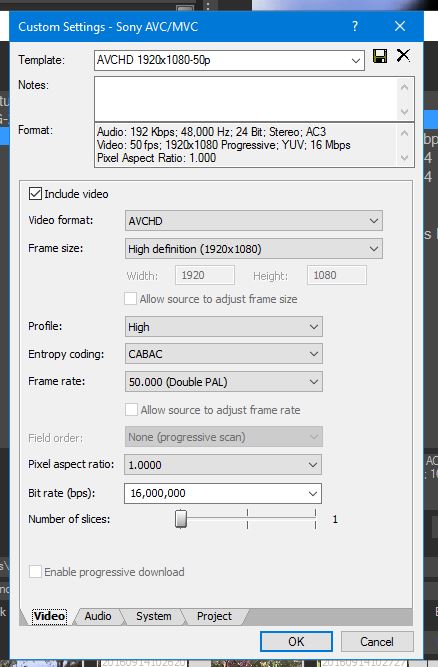DISCLOSURE: Movie Studio Zen is supported by its audience. When you purchase through links on this site, we may earn an affiliate commission.
Solved Shaky Video
Hi all,
I have a project which plays fine in Vegas Pro 13. Some clips have been stabilised using Prodad Mercalli 2 and these seem fine even when I play back full screen. So I then rendered out the video as Sony AVC using the Bluray template at 16MBps. I then author the Bluray disc in DVD Architect Pro 6.0 with appropriate menus and then prepare the appropriate iso file. Before I burn this to disc I played the iso file in WinDVD Pro 12 and I was surprised to see there was a great deal of shaking in the video playback. Is this a problem with WinDVD Pro 12 or is there a problem preparing the iso file in DVD Architect? I don't want to burn the Bluray disc only to find the same problem with shaky video but I might have to do so and hope it plays fine in my Bluray player. Any suggestions as to the problem and solution would be appreciated.
Thanks
I have a project which plays fine in Vegas Pro 13. Some clips have been stabilised using Prodad Mercalli 2 and these seem fine even when I play back full screen. So I then rendered out the video as Sony AVC using the Bluray template at 16MBps. I then author the Bluray disc in DVD Architect Pro 6.0 with appropriate menus and then prepare the appropriate iso file. Before I burn this to disc I played the iso file in WinDVD Pro 12 and I was surprised to see there was a great deal of shaking in the video playback. Is this a problem with WinDVD Pro 12 or is there a problem preparing the iso file in DVD Architect? I don't want to burn the Bluray disc only to find the same problem with shaky video but I might have to do so and hope it plays fine in my Bluray player. Any suggestions as to the problem and solution would be appreciated.
Thanks
by BobH
Please Log in or Create an account to join the conversation.
Hi Bob,
I've never had that problem, and I don't have WinDVD so I cannot run a test.
I would suggest 1st to check Disable Resample (in Switches), that might improve viewing.
However it sounds like a frame rate issue to me. If your Vegas Project Properties, Render Template, DVD Architect 6.0 Project Properties, and WindDVD viewer are all set to the same frame rate what you get on Bluray should be very close to what you see in the Vegas preview (assuming your preview plays full speed).
Is your source media interlaced or 24p?
I've never had that problem, and I don't have WinDVD so I cannot run a test.
I would suggest 1st to check Disable Resample (in Switches), that might improve viewing.
However it sounds like a frame rate issue to me. If your Vegas Project Properties, Render Template, DVD Architect 6.0 Project Properties, and WindDVD viewer are all set to the same frame rate what you get on Bluray should be very close to what you see in the Vegas preview (assuming your preview plays full speed).
Is your source media interlaced or 24p?
Best Regards......George
by Eagle Six
The following user(s) said Thank You: DoctorZen
Please Log in or Create an account to join the conversation.
Hi George and thank you for your post. My source footage is 1080 50p which plays fine in Vegas 13. The raw video is MTS clips from a Panasonic HD TM700 set to 50p mode. I then render the video using the Sony AVC Blu-ray 1920x1080-50i 16Mbps video stream which I then import into DVDA Pro 6.0 to create my Blu-ray disc. I then prepare this as an .iso file to burn later either using DVDA or ImgBurn. It is when I play the .iso file in WinDVD Pro 12 that the video seems to be very shaky, even clips which required no stabilisation. I am going to burn the file to a BD-RE disc to see how it looks in my Blu-ray player and TV. If it seems OK I will try burning to a BD-R disc. Any further suggestions would be appreciated.
Regards BobH
Regards BobH
by BobH
Please Log in or Create an account to join the conversation.
I am going to burn the file to a BD-RE disc to see how it looks in my Blu-ray player and TV.
For most big/important Blu-ray projects, I always burn to BD-RE first and then play back on my main TV. I always seem to find at least one thing that needs fixing, before I burn to a permanent disc.
If your source footage is 50p, I would recommend you try an experiment and render to 1280x720-50p. This should eliminate any problems with shaky video.
The subject matter can often determine which is the better output profile to use.
If there is a lot of movement in the source video, 1280x720-50/60p looks a lot better on a big screen.
When the video has a lot of static shots, 1920x1080-50i/60i is the output I select.
ℹ️ Remember to turn everything off at least once a week, including your brain, then sit somewhere quiet and just chill out.
Unplugging is the best way to find solutions to your problems. If you would like to share some love, post a customer testimonial or make a donation.
Unplugging is the best way to find solutions to your problems. If you would like to share some love, post a customer testimonial or make a donation.
Last Edit:19 Apr 2017 17:11 by DoctorZen
Please Log in or Create an account to join the conversation.
Hi Doctor Zen (Derek) thank you for your reply. I burnt the iso file to BD-RE and it was very shaky. I do not know what the problem is but I will need to render the video again. I will do an experiment or two, first rendering using MainConcept 1920x1080 50i at 25Mbps and then I will try your suggestion of 1280x720 50p to see which looks best on the TV. I have finished many projects and rendered as Sony AVC 1920x1080 50i before and never had this problem. I also render out an archive copy using a Sony AVC 1920x1080-50p template as an mp4 file (25,999,360 Mbps) and this plays back with no problems. Will the day arrive when we can put full HD 50p on Blu-ray, but I think this is wishful thinking.
As always I appreciate all the replies and the time taken to help me out.
BobH
As always I appreciate all the replies and the time taken to help me out.
BobH
by BobH
Please Log in or Create an account to join the conversation.
Bob, what do you mean by shaky? Vertical movement, sideways movement, or what?
My understanding is that you can put 50p on Blu-ray as AVCHD (which is a subset of Blu-ray). But this means dropping your bitrate to use a modified Sony template as below. You could try increasing the bitrate but I've run into problems when trying this. Firstly DVDA wants to recompress the video, which it doesn't do with the default 16 Mbps setting. Secondly the audio reports its length incorrectly which gives problems playing the file. But stick to 16 mbps and you should be okay. Worth a try anyway.
My understanding is that you can put 50p on Blu-ray as AVCHD (which is a subset of Blu-ray). But this means dropping your bitrate to use a modified Sony template as below. You could try increasing the bitrate but I've run into problems when trying this. Firstly DVDA wants to recompress the video, which it doesn't do with the default 16 Mbps setting. Secondly the audio reports its length incorrectly which gives problems playing the file. But stick to 16 mbps and you should be okay. Worth a try anyway.
Last Edit:19 Apr 2017 19:14 by ericlnz
Please Log in or Create an account to join the conversation.
Woops. I've just tried adding a 1080 50p AVCHD file to DVDA and it wants to recompress it to 50i. There's no provision for altering the project properties to 1080 50 fps to avoid this. So the stumbling block to putting 50p onto a Blu-ray disc is DVDA. I'm using the latest Build 54 put out by Magix with MS14. There is no Studio version now. DVDA badly needs updating.
Last Edit:19 Apr 2017 19:22 by ericlnz
Please Log in or Create an account to join the conversation.
Here is a table listing all the supported formats for current Blu-ray discs.
| Resolution | Frame Rate | Frame Rate in Vegas and DVD Architect |
| 1920×1080 | 30i (29.97i) | 60i is the same as saying 30i |
| 1920×1080 | 25i | 50i is the same as saying 25i |
| 1920×1080 | 24p | 24p |
| 1920×1080 | 23.976p | 23.976p |
| 1440×1080 | 30i (29.97i) | 60i is the same as saying 30i |
| 1440×1080 | 25i | 50i is the same as saying 25i |
| 1440×1080 | 24p | 24p |
| 1440×1080 | 23.976p | 23.976p |
| 1280×720 | 60p (59.94p) | 60p |
| 1280×720 | 50p (50p) | 50p |
| 1280×720 | 24p | 24p |
| 1280×720 | 23.976p | 23.976p |
| 720×480 | 30i (29.97i) | 60i is the same as saying 30i |
| 720×576 | 25i | 50i is the same as saying 25i |
ℹ️ Remember to turn everything off at least once a week, including your brain, then sit somewhere quiet and just chill out.
Unplugging is the best way to find solutions to your problems. If you would like to share some love, post a customer testimonial or make a donation.
Unplugging is the best way to find solutions to your problems. If you would like to share some love, post a customer testimonial or make a donation.
by DoctorZen
Please Log in or Create an account to join the conversation.
Thank you everyone for taking the time to respond to my post and all the suggestions you have made. I will put my project on hold for a while and try out various options to see how they work. When I eventually find a good solution I will let you all know.
BobH
BobH
Last Edit:20 Apr 2017 15:26 by BobH
Please Log in or Create an account to join the conversation.
Hello again, so after some testing here is where we are at. I film 1920x1080 50p and edit this in Vegas Pro 13. Some video, but not all, needs stabilisation for many reasons such as filming on a boat in Sydney harbour. It all looks fine in VP 13. In the past I have rendered out as Sony AVC 1920x1080 50i ready for DVD Architect to make a Blu-ray disc and had no problems but this time all the video was very shaky although I had done nothing different from before. So I tried rendering using the Sony AVC 1280x720 50p template and this worked fine and solved the shaking issue. I have to say that it looks fine on my HD TV; I guess the TV and/or the Blu-ray player is upscaling to some extent. So the problem is solved, but I still do not understand what is different this time from what I had done before. Also with the advice I received I now render the audio as Sony Wave64 rather than AC-3.
In passing, is there any benefit between the render templates MainConcept MPEG-2 or Sony AVC mp4. I use the Sony AVC but I note Derek uses Mainconcept. I may be wrong here but I am sure I read that lower bitrates in Sony AVC were just as good if not better than higher bitrates in MainConcept. Happy to receive any advice here.
Regards all
BobH
In passing, is there any benefit between the render templates MainConcept MPEG-2 or Sony AVC mp4. I use the Sony AVC but I note Derek uses Mainconcept. I may be wrong here but I am sure I read that lower bitrates in Sony AVC were just as good if not better than higher bitrates in MainConcept. Happy to receive any advice here.
Regards all
BobH
by BobH
Please Log in or Create an account to join the conversation.
Forum Access
- Not Allowed: to create new topic.
- Not Allowed: to reply.
- Not Allowed: to edit your message.
Moderators: DoctorZen
Time to create page: 0.814 seconds