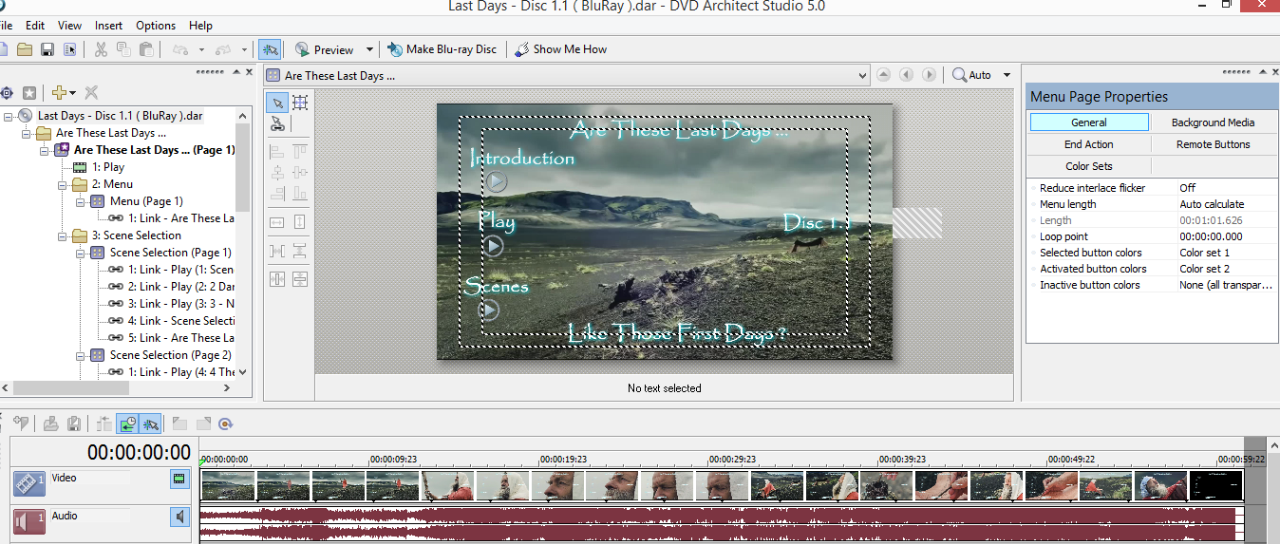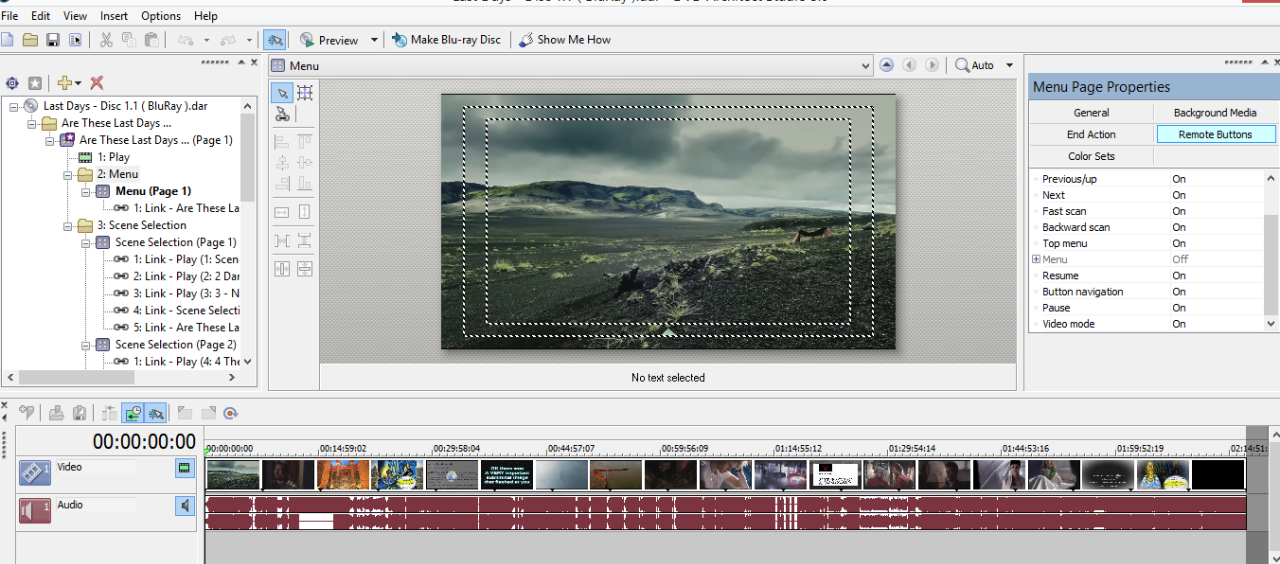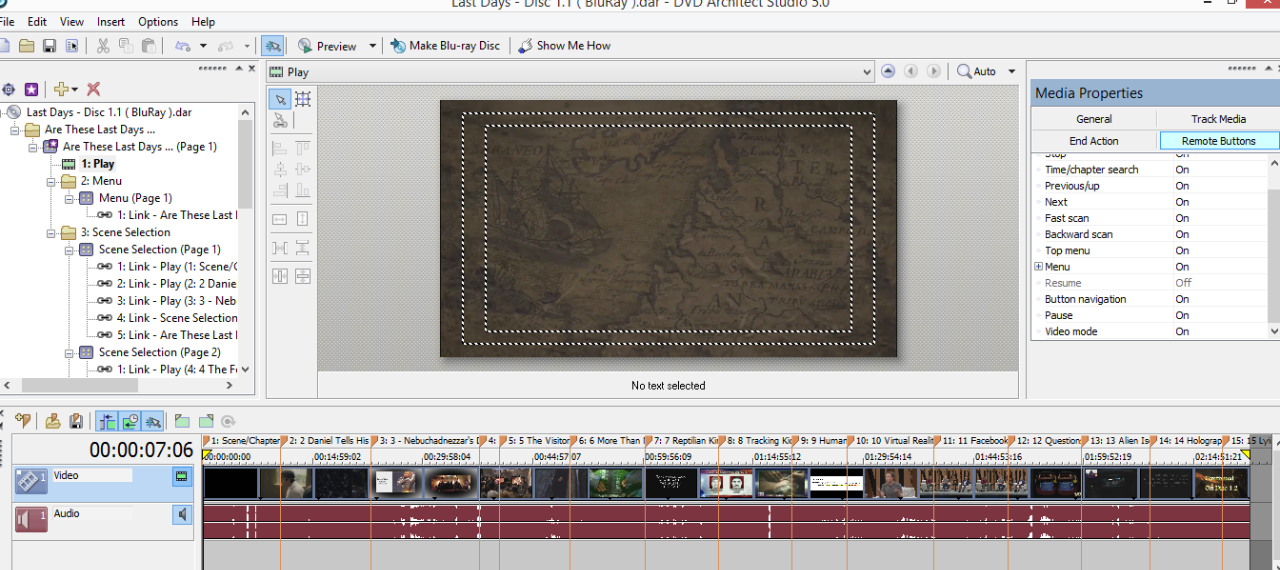Question Fast Forward and Rewind Not working on burned DVD
- starlight69
-
 Offline Topic Author
Offline Topic Author - Zen Newbie
-

- Posts: 3
- Thank you received: 0
Fast Forward and Rewind Not working on burned DVD was created by starlight69
Posted 27 Apr 2017 22:49 #1Hi Everyone,
Had a question that I hope someone can help me with. I burned a DVD using DVD Architect recently. The video that i had inserted in a menu is a bit long so I wanted to burn it with the ability to Fast Forward and Rewind on my Panasonic DVD player. I know a video inserted in a menu can not have chapters or scene markers placed at different points of the video because DVD Architect as a program does not allow for that, that may have solved my issue, but it is not possible from what i understand. Since I have a main video with scenes and chapters i wanted an intro video and placed it in a menu , but as i said it is a bit long, actually very long so i wanted the ability to fast forward and rewind it on my DVD player.
In the Remote Button Area for the video I set all the options to ON , this includes the fast forward and rewind functions. When i preview my video before burning to DVD the video in the menu fast forwards and rewinds, however when I burn the DVD and play in on my stand alone DVD player, its a Panasonic ( which I read is a problem child in the remote control button area with playing DVDs , especially the Fast Forward and reverse functions), it does not fast forward or rewind. Is there a way to fix this issue that anyone can suggest, i read many posts in google searches from people who had the same problem... some think its a DVD player issue, Panasonic being nutorious for the problem with playback. It is a Blue Ray disc that i burned as well so that anyone trying to assist might know the medium I burnt my project to.
Thank you for any help anyone can provide
Anthony
Please Log in or Create an account to join the conversation.
Replied by DoctorZen on topic Fast Forward and Rewind Not working on burned DVD
Posted 27 Apr 2017 23:51 #2I know a video inserted in a menu can not have chapters or scene markers placed at different points of the video because DVD Architect as a program does not allow for that, that may have solved my issue, but it is not possible from what i understand. Since I have a main video with scenes and chapters i wanted an intro video and placed it in a menu , but as i said it is a bit long, actually very long so i wanted the ability to fast forward and rewind it on my DVD player.
Hi starlight69 and welcome to the MSZ Forum.
What exactly do you mean ?
Any video added to DVD Architect can have Scene Selection/Chapter Points added to it. There are no restrictions, unless you have set the MENU PAGE background to be a Video and not a static still image.
Chapter Points can be created in Movie Studio/Vegas Pro and rendered with each video file
OR
You can also add them in DVD Architect yourself.
Open your DVDA project and go to the Disc Tree Menu on far left side.
Find the video you want to add Chapter Points to and double click it.
The video will now load into the timeline at bottom of screen.
You can use the wheel on your mouse to zoom in/out for more accurate control.
Find where you want to add a Chapter Point and press M for Marker. You have now created a chapter point.
Repeat for each chapter point you want to add.
When I make DVDs/Blu-ray discs, I normally add Chapter Points every 5 to 10 minutes.
Regards
Derek
Unplugging is the best way to find solutions to your problems. If you would like to share some love, post a customer testimonial or make a donation.
Please Log in or Create an account to join the conversation.
- starlight69
-
 Offline Topic Author
Offline Topic Author - Zen Newbie
-

- Posts: 3
- Thank you received: 0
Replied by starlight69 on topic Fast Forward and Rewind Not working on burned DVD
Posted 28 Apr 2017 04:19 #3Yes my problem is that I have set a menu page background to be my intro video ,and the intro video as i stated in my previous text is very long..wanted the ability to fast forward or rewind the intro with my remote on my stand alone Panasonic DVD Player..seems it works with that ability in the preview window of Architect.. when i set the remote button for fast forward or reverse on..but the finished.. burned blue ray disc does not allow me to do so..any suggestions as to why and how to fix the problem without a major over hall and countless hours..i am new to using a video editor and this stuff as you know can be quite frustrating to a novice..
thx
Please Log in or Create an account to join the conversation.
Replied by DoctorZen on topic Fast Forward and Rewind Not working on burned DVD
Posted 28 Apr 2017 13:40 #4If a video is so long that it needs chapter points, stop using it as a background menu video - that is my honest answer
I have a feeling that what you really need, is a Pre-Play video and not a Menu background video.
When you buy a DVD/Blu-ray for TV show or Movie, normally you will see a series of pre-play videos before the actual menu page appears.
You can do a similar thing with DVD Architect.
I have an old tutorial on this topic, which I recommend you watch.
www.moviestudiozen.com/free-tutorials/dvd-architect-studio-50/232-pre-play-video-for-dvd
Unplugging is the best way to find solutions to your problems. If you would like to share some love, post a customer testimonial or make a donation.
Please Log in or Create an account to join the conversation.
- starlight69
-
 Offline Topic Author
Offline Topic Author - Zen Newbie
-

- Posts: 3
- Thank you received: 0
Replied by starlight69 on topic Fast Forward and Rewind Not working on burned DVD
Posted 29 Apr 2017 03:13 #5Thank you once again for your reply and your suggestion . After reading your comment I believe I need to clarify exactly what it is I want to do. In a nutshell, I am basically trying to burn 2 Separate Movies to a blank BluRay DVD with the ability to access both from the Main Menu page using the 3 main menu screen buttons I have already created on that page. I have attached screen shots of my project so you can have a better idea of how to help. They say a picture is worth a thousand words and I agree , so attached below are the screen shots of my project :
1)The First image above is my Main Menu Screen Shot.. It has a short 1min video insert .. not a static image..it works fine... no problem
2)The Second image above is my Introduction Movie.. It is over 2 hrs long.. it is a continuation of the 1 min Main Menu Video and I want to keep it in that order, but be able to access the Introduction Movie from the Main Menu Screen with the current Introduction Button you see on the Main Menu Screen ... When I burn the DVD , my DVD Player remote does not allow me to fast forward or rewind this Introduction Video, reguardless of the fact that I have the fast forward and rewind options in the remote button area on ON... This is where I have my issue and need help!
3) The Third image is my Main Movie screen shot and it is over 2 hrs long as well...it has chapter and scene markers as you can see..it works fine..with the remote
4) The 4th and Final Image is the 1st page of my Scene Selection Menu FOR THE MAIN MOVIE.. it has 1 to 2 min video inserts that are not static either.. don't know if i need to set anything different in the remote button area on these menu pages the short video inserts .. seem to work fine .
I will have to change the text of the( Play Button) to read Main Movie instead. That is an easy quick fix with the current Main Menu template I have, but is it possible to replace the Menu background where the long Introduction Movie is CURRENTLY PLACED in, with a background that is suitable for a movie of that length.. the object being, of course, to be able to place Chapter Markers every 5 to 10 minutes apart in that Introduction Movie.
In other words, I would like the Introduction Movie on the DVD that I burn with Architect to be able to skip to the chapters I create, just like the Main movie does , without creating a seperate scene selection menu for it as well. I just want the ability to make the Introduction Movie skip , fast forward, and rewind like the Main Movie from my DVD Player Remote.
Can this be done by a simple change and insert procedure, or will trying to do so result in messed up project with broken links all over the place that I would be better off starting from scratch instead ? I am hoping the former, not the latter, so it will be a quick fix, but in either case , any step by step suggestions either you or anyone else on the forum can provide will be greatly appreciated . I don't know what I need to do to get my project to respond properly to the DVD PLAYER REMOTE CONTROL once my disc is burned by the program?
The current Menu Background I inserted my Introduction Movie into ,does allow the option for the Introduction Movie to fast forward and reverse by setting those functions to ON , in the Remote Button setting screen for the Menu Background to the left. The problem I encountered with this , however, is as I stated in my original text, it works fine in the DVD Architect preview window remote but it does not work on my actual DVD Player remote ,once the disc is burned . That was the original issue I was hoping to have an answer to, because to me at least it seemed like a quick fix, but I guess is not doable for some unknown reason.
Thank You Again for any assistance you can give me,
Anthony:)
Please Log in or Create an account to join the conversation.
Replied by DoctorZen on topic Fast Forward and Rewind Not working on burned DVD
Posted 29 Apr 2017 16:51 #6I was attempting to repair your forum post, to remove the blank uploads, when something weird happened and I lost all your downloads and can't restore them. Sorry about that.
Go to your last forum post that is still showing.
Press Action/Edit
Find the section in your post where the images should be and delete my message.
Now press the Attachment button and re-upload your screen shots.
I'm sorry this happened, but something I cannot explain caused a problem due to the "blank" uploads.
Unplugging is the best way to find solutions to your problems. If you would like to share some love, post a customer testimonial or make a donation.
Please Log in or Create an account to join the conversation.
Replied by DoctorZen on topic Fast Forward and Rewind Not working on burned DVD
Posted 01 May 2017 15:07 #7Thank you for restoring your screen shots.
Can you please email me a copy of your .dar DVD Architect project file.
help@moviestudiozen.com
Your DVDA project file contains no video and is very tiny, but it will show your menu structure.
I will be able to open this and see all your settings and advice further.
Thanks
Derek
Unplugging is the best way to find solutions to your problems. If you would like to share some love, post a customer testimonial or make a donation.
Please Log in or Create an account to join the conversation.
Forum Access
- Not Allowed: to create new topic.
- Not Allowed: to reply.
- Not Allowed: to edit your message.