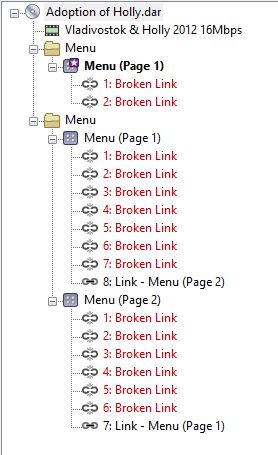DISCLOSURE: Movie Studio Zen is supported by its audience. When you purchase through links on this site, we may earn an affiliate commission.
Solved Wanting to change the encoding of the video & audio file in DVDA.
- Eagle eye.
-
 Offline Topic Author
Offline Topic Author - Zen Level 4
-

- Posts: 137
- Thank you received: 35
Wanting to change the encoding of the video & audio file in DVDA. was created by Eagle eye.
Posted 08 Jun 2017 13:27 #1 I wanted to fit a large video project on a 25GB Blu-Ray disk, however after encoding to MPEG2 the render was 40GB. I went ahead and created a DVDA project then I realised I could not burn this to a 25GB disk. I re-encoded to SONY AVC/MVC 16Mbps and the file is now 21GB. When I deleted the original DVDA video file and replaced it with the re-encoded file I see all my links are broken. Can you advise a method to re-link them? The links appear to connect with the various items on the DVDA project but remain broken.
Last Edit:08 Jun 2017 17:04 by Eagle eye.
Please Log in or Create an account to join the conversation.
Replied by DoctorZen on topic Wanting to change the encoding of the video & audio file in DVDA.
Posted 08 Jun 2017 17:03 #2 You may be able to re-link your existing menu structure, depending on what type of links they are.
You need to press on each thumbnail link inside the actual Main Menu screens and then go the Action controls in top right corner.
From the Drop Down lists, you can re-link to each video.
For compressing MPEG2 video for Blu-ray disc production, I use this excellent online Bit Rate Calculator.
dvd-hq.info/bitrate_calculator.php
You need to press on each thumbnail link inside the actual Main Menu screens and then go the Action controls in top right corner.
From the Drop Down lists, you can re-link to each video.
For compressing MPEG2 video for Blu-ray disc production, I use this excellent online Bit Rate Calculator.
dvd-hq.info/bitrate_calculator.php
ℹ️ Remember to turn everything off at least once a week, including your brain, then sit somewhere quiet and just chill out.
Unplugging is the best way to find solutions to your problems. If you would like to share some love, post a customer testimonial or make a donation.
Unplugging is the best way to find solutions to your problems. If you would like to share some love, post a customer testimonial or make a donation.
by DoctorZen
The following user(s) said Thank You: Eagle eye.
Please Log in or Create an account to join the conversation.
- Eagle eye.
-
 Offline Topic Author
Offline Topic Author - Zen Level 4
-

- Posts: 137
- Thank you received: 35
Replied by Eagle eye. on topic Wanting to change the encoding of the video & audio file in DVDA.
Posted 09 Jun 2017 07:07 #3 Thanks for your reply Derek, but I had tried that route and the things like chapter thumbnail titles didn't appear in the 'Action' list. No mather I will start again and create a new DVDA project for the re-encoded video. I have never used a bit rate calculator before but I will take your advise and get to study up on it. Thanks so much for your quick reply, cheers.
Last Edit:09 Jun 2017 12:09 by Eagle eye.
Please Log in or Create an account to join the conversation.
Forum Access
- Not Allowed: to create new topic.
- Not Allowed: to reply.
- Not Allowed: to edit your message.
Moderators: DoctorZen
Time to create page: 0.768 seconds