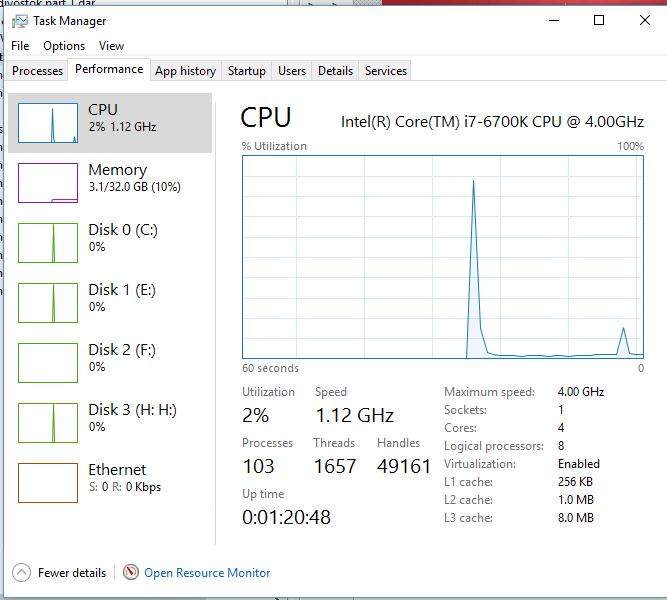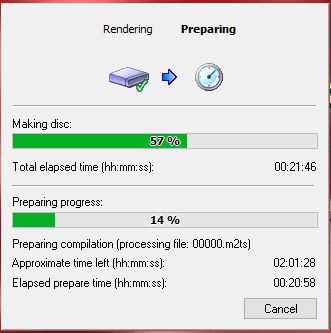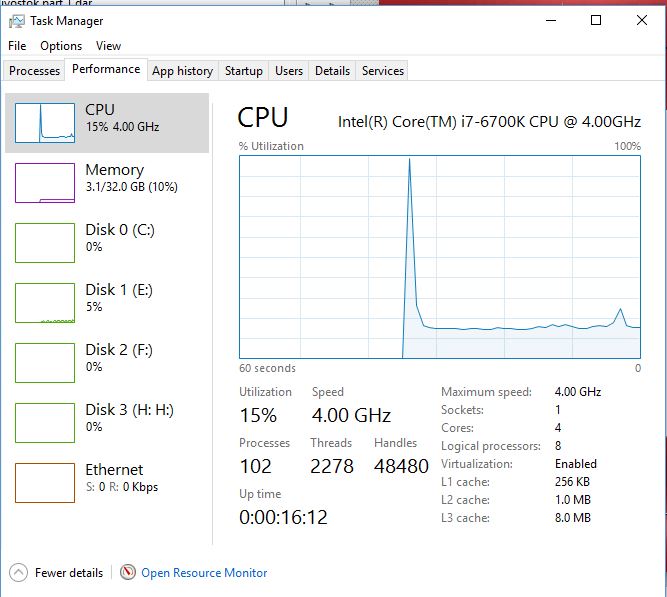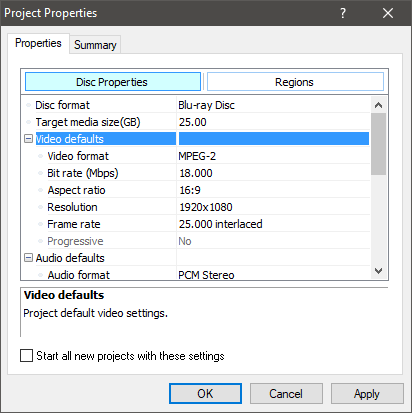Idea Question on performace of DVDA version 7.
- Eagle eye.
-
 Offline Topic Author
Offline Topic Author - Zen Level 4
-

- Posts: 137
- Thank you received: 35
Please Log in or Create an account to join the conversation.
During encoding the CPU was running at 97%.
Are you talking about rendering the video with Vegas Pro/Vegas Movie Studio/or DVD Architect ?
Idea #1
The massive Preparation time, seems to be indicating that your video (if it was prepared with Vegas Pro or Vegas Movie Studio first), is being re-rendered with DVD Architect. If that is what happened, you need to check your DVD Architect Project Properties and make sure they match the Video and Audio properties out of Vegas Pro/Vegas Movie Studio. If one setting is out, it will re-render the entire video, which you don't want to happen.
Make sure your DVDA Project Properties look exactly like this.
Note that .WAV audio means using PCM setting.
Idea #2
If your video and project settings were matched perfectly, it may be something to do with the type of Blu-ray discs you used to burn with.
You mentioned that the project is very large.
How large is the project in total time ?
Did you use 25GB single layer Blu-ray discs or 50GB dual layer discs ?
The last time I burnt a long video to Blu-ray, it did take a very long time to create.
I worked out that the bottleneck was the actual type of Blu-ray discs I was using.
My DVD/Blu-ray burner was only operating at 2x speed, which meant the disc took over an hour to burn.
Idea #3
I have not made any projects with DVD Architect 7 yet.
There are some bugs with this version, which everyone is waiting to be fixed.
So there may be a new bug which is causing the problem.
It might be a good idea to post your message on the official Vegas Forums and see if other people are experiencing the same problem.
www.vegascreativesoftware.info/us/
Unplugging is the best way to find solutions to your problems. If you would like to share some love, post a customer testimonial or make a donation.
Please Log in or Create an account to join the conversation.
Unplugging is the best way to find solutions to your problems. If you would like to share some love, post a customer testimonial or make a donation.
Please Log in or Create an account to join the conversation.
Please Log in or Create an account to join the conversation.
If this is the actual problem, I recommend re-rendering your video with Vegas first and use Custom Bit Rate Settings, to make sure it is small enough to fit on the disc without re-compression.
I use this online Bit Rate Calculator when making Blu-ray discs.
This calculator assumes you are using MPEG2 for Blu-ray settings and not Sony AVC.
dvd-hq.info/bitrate_calculator.php
Unplugging is the best way to find solutions to your problems. If you would like to share some love, post a customer testimonial or make a donation.
Please Log in or Create an account to join the conversation.
- Eagle eye.
-
 Offline Topic Author
Offline Topic Author - Zen Level 4
-

- Posts: 137
- Thank you received: 35
Replied by Eagle eye. on topic Question on performace of DVDA version 7.
Posted 18 Jun 2017 07:59 #6a) I was referring to my Vegas Pro 14 project, which was rendered to MPEG2 1920x1080 50i & Wave 64 audio. The figures on CPU usage during authoring was when I first authored to a BD-RE 2X but the subsequent authoring to BD-R 6X disks was much the same.
b) In reply to #Idea 1. I checked the properties in that DVDA 7 project and they are identical to your recommended data.
c) In reply to Idea 2. My total Vegas Pro 14 project was first created by splitting into two separate projects one occupied 84% of a 25GB Blu-ray disk and the other 57%. In each case the properties are the same. The little camera my son used was a small Panasonic camera in which it recorded to AVC 1920x1080 and AC-3 audio. When I rendered it finally in Vegas Pro 14 it was converted to MPEG 2 & Wave 64. I use Verbatim 25G 6X disks.
d) The rendered size of the video file only in part 1 of the project is 18.4GB, and the second part video file is 12.4GB to give you some idea.
Please Log in or Create an account to join the conversation.
- Eagle eye.
-
 Offline Topic Author
Offline Topic Author - Zen Level 4
-

- Posts: 137
- Thank you received: 35
Replied by Eagle eye. on topic Question on performace of DVDA version 7.
Posted 18 Jun 2017 08:16 #7Please Log in or Create an account to join the conversation.
Eagle eye. wrote: Finally just to make my request for comment clear, I have successfully completed the two disks and the son is very happy with them. My main concern was the powerful CPU not being utilised more during the authoring operation, cheers.
I am not a software engineer, so don't know how DVDA works internally.
I recommend you ask this question about CPU utilization on the official Vegas Forums for DVD Architect.
I'm sure someone there will have the inside knowledge on what is meant to be normal.
My guess is that because DVDA is based on such old code now, that it can't take advantage of modern high powered CPUs.
www.vegascreativesoftware.info/us/add-ons-forum/
If you get a good answer, please report back here so we can learn as well.
Unplugging is the best way to find solutions to your problems. If you would like to share some love, post a customer testimonial or make a donation.
Please Log in or Create an account to join the conversation.
here and here
Please Log in or Create an account to join the conversation.
But I got the impression that DVDA Studio 5 was copying the files twice? Firstly to create files ready for the disk and then to copy these into the final iso file. This copying took time.
Please Log in or Create an account to join the conversation.
Forum Access
- Not Allowed: to create new topic.
- Not Allowed: to reply.
- Not Allowed: to edit your message.