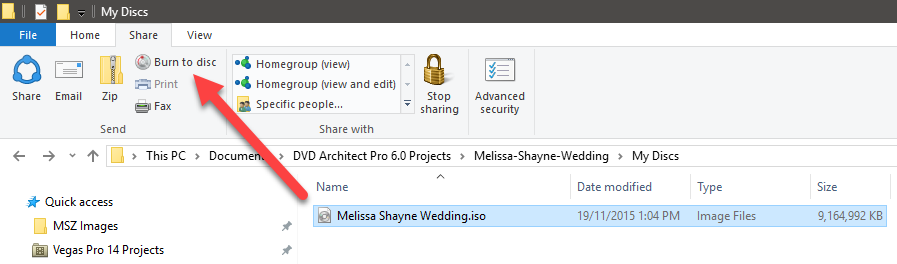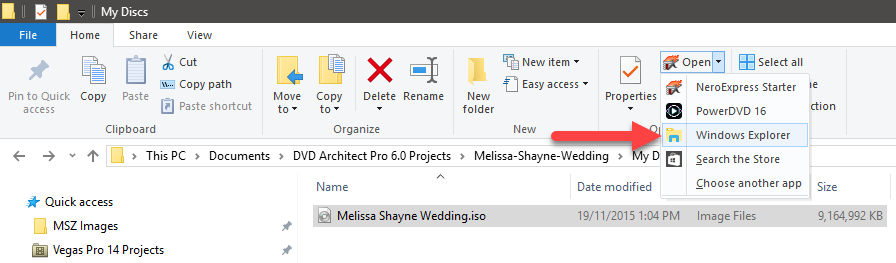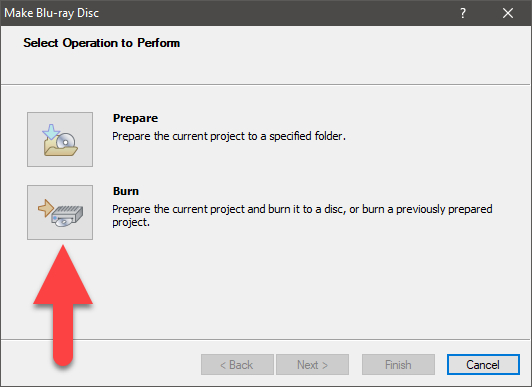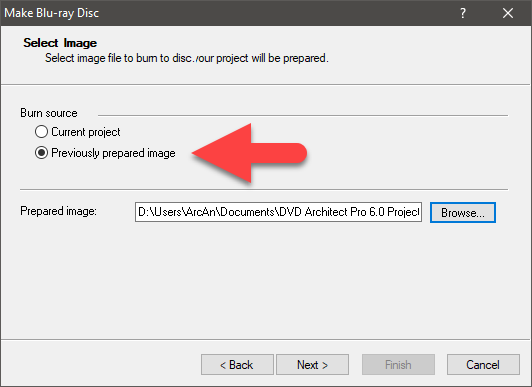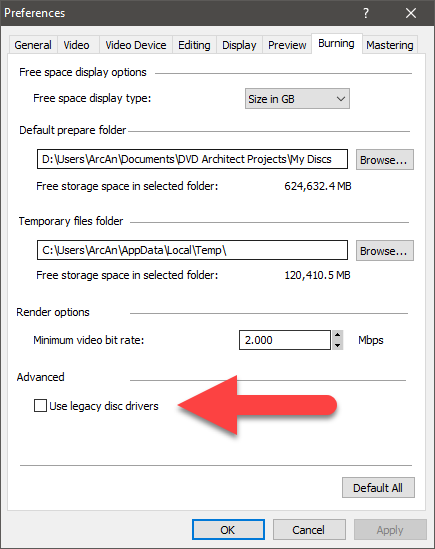DISCLOSURE: Movie Studio Zen is supported by its audience. When you purchase through links on this site, we may earn an affiliate commission.
Solved How to archive a Blu-ray burning file for future use.
- Eagle eye.
-
 Offline Topic Author
Offline Topic Author - Zen Level 4
-

- Posts: 137
- Thank you received: 35
How to archive a Blu-ray burning file for future use. was created by Eagle eye.
Posted 03 Jul 2017 12:10 #1 My question seems simple. I want to retain a file or files so I can burn a Blu-ray disk at a later time if I damage or loose one? I thought one would simply retain the .iso file from the previous burn (DVDA7) and just go to 'Make Blu-ray disk' then select 'Burn' and select the .iso file in DVDA7 even if all other clips and photos were not available.
I don't know if I am doing something wrong but it dosn't appear to work! In the past I have kept all original MVP14 projects and media and its all getting a bit cumbersome. Can you help with some instruction on what I need to retain and archive when all I want to do is burn a copy of a disk if I need to?
I don't know if I am doing something wrong but it dosn't appear to work! In the past I have kept all original MVP14 projects and media and its all getting a bit cumbersome. Can you help with some instruction on what I need to retain and archive when all I want to do is burn a copy of a disk if I need to?
Last Edit:03 Jul 2017 14:30 by Eagle eye.
Please Log in or Create an account to join the conversation.
Replied by DoctorZen on topic How to archive a Blu-ray burning file for future use.
Posted 03 Jul 2017 14:30 #2 What is the specific error you are getting?
At what screen is it failing?
An .iso file is fully self contained and does not require any external media files to work.
You could use any program you like, that supports the burning of .iso files, like Nero.
You can also burn an .iso using Windows.
On Windows 10, go to folder where .iso file lives and select it.
Then go to the Share tab and select Burn to Disc.
Follow instructions that follow...
You can also open an .iso file up with Windows 10 and inspect the actual video files inside.
Select .iso file and go to Home tab.
Select Open/Windows Explorer
Regards
Derek
At what screen is it failing?
An .iso file is fully self contained and does not require any external media files to work.
You could use any program you like, that supports the burning of .iso files, like Nero.
You can also burn an .iso using Windows.
On Windows 10, go to folder where .iso file lives and select it.
Then go to the Share tab and select Burn to Disc.
Follow instructions that follow...
You can also open an .iso file up with Windows 10 and inspect the actual video files inside.
Select .iso file and go to Home tab.
Select Open/Windows Explorer
Regards
Derek
ℹ️ Remember to turn everything off at least once a week, including your brain, then sit somewhere quiet and just chill out.
Unplugging is the best way to find solutions to your problems. If you would like to share some love, post a customer testimonial or make a donation.
Unplugging is the best way to find solutions to your problems. If you would like to share some love, post a customer testimonial or make a donation.
Last Edit:03 Jul 2017 14:31 by DoctorZen
Please Log in or Create an account to join the conversation.
- Eagle eye.
-
 Offline Topic Author
Offline Topic Author - Zen Level 4
-

- Posts: 137
- Thank you received: 35
Replied by Eagle eye. on topic How to archive a Blu-ray burning file for future use.
Posted 03 Jul 2017 17:18 #3 Thanks Derek for the steer, I was using DVDA7 to burn as I said and when you hit 'Make Blu-ray disc' and you 'Browse' for the .iso file you can see the folder but can't access the contents which contains the .iso file. I had not used the Win 10 Share tab before and that looks so easy. I hope its as good a burn? Seem strange one can't use the burning function of DVDA7. Cheers & thanks again.
Last Edit:04 Jul 2017 07:08 by Eagle eye.
Please Log in or Create an account to join the conversation.
Replied by ericlnz on topic How to archive a Blu-ray burning file for future use.
Posted 03 Jul 2017 21:27 #4 Eagle eye - Is it a Blu-ray iso you were trying to burn? Then if you hit "Make DVD" it indicates your project was set up for DVD not Blu-ray. Set it up for Blu-ray You should then see "Make Blu-ray disc". Maybe this is the problem as a DVD project possibly won't show a Blu-ray iso? I'm only suggesting I don't know if this is the case but with a DVD it is looking for a folder image not an iso.
by ericlnz
Please Log in or Create an account to join the conversation.
- Eagle eye.
-
 Offline Topic Author
Offline Topic Author - Zen Level 4
-

- Posts: 137
- Thank you received: 35
Replied by Eagle eye. on topic How to archive a Blu-ray burning file for future use.
Posted 04 Jul 2017 07:13 #5 Well spotted 'ERICLNZ' I meant to say 'Make Blu-ray disc' (now corrected). I feel the fact one can't use this part of the DVDA7 software to just burn an .ISO file is a bit strange. However I am happy to take Derek's concise advice above.
by Eagle eye.
Please Log in or Create an account to join the conversation.
Replied by ericlnz on topic How to archive a Blu-ray burning file for future use.
Posted 04 Jul 2017 09:36 #6 Strange. My DVDA7 finds my iso file okay but I didn't actually try burning. I actually use Nero Burning ROM or Nero Express for all my disc burning as they enable me to validate the burn.
by ericlnz
The following user(s) said Thank You: Eagle eye.
Please Log in or Create an account to join the conversation.
Replied by DoctorZen on topic How to archive a Blu-ray burning file for future use.
Posted 04 Jul 2017 13:13 #7 I checked Vegas DVD Architect (7) myself and it is burning Blu-ray ISOs OK for me.
As Eric mentioned, it is important to set DVD Architect into Blu-ray mode before attempting to burn a Blu-ray disc .iso file.
If you leave it in DVD mode, it is not going to work.
If I open DVDA with no project loaded, the first thing to do is go to File/New and set disc format to Blu-ray disc.
Then select Make Blu-ray disc
Select Burn
Select Previously prepared project
Then press Browse and locate/select correct .iso file you want to burn.
Please note that if you don't select an .iso file here, it will stop.
Something random to check/experiment with.
Some people have a problem with the disc drivers on their computer.
Open DVDA and go to Options/Preferences/Burning
At the bottom is setting for Use legacy disc drivers.
Experiment with this turned ON or OFF.
On my Windows 10 system, on/off makes no difference, but I have heard that for some people it does make a difference!
As Eric mentioned, it is important to set DVD Architect into Blu-ray mode before attempting to burn a Blu-ray disc .iso file.
If you leave it in DVD mode, it is not going to work.
If I open DVDA with no project loaded, the first thing to do is go to File/New and set disc format to Blu-ray disc.
Then select Make Blu-ray disc
Select Burn
Select Previously prepared project
Then press Browse and locate/select correct .iso file you want to burn.
Please note that if you don't select an .iso file here, it will stop.
Something random to check/experiment with.
Some people have a problem with the disc drivers on their computer.
Open DVDA and go to Options/Preferences/Burning
At the bottom is setting for Use legacy disc drivers.
Experiment with this turned ON or OFF.
On my Windows 10 system, on/off makes no difference, but I have heard that for some people it does make a difference!
ℹ️ Remember to turn everything off at least once a week, including your brain, then sit somewhere quiet and just chill out.
Unplugging is the best way to find solutions to your problems. If you would like to share some love, post a customer testimonial or make a donation.
Unplugging is the best way to find solutions to your problems. If you would like to share some love, post a customer testimonial or make a donation.
Last Edit:04 Jul 2017 13:18 by DoctorZen
The following user(s) said Thank You: Eagle eye.
Please Log in or Create an account to join the conversation.
- Eagle eye.
-
 Offline Topic Author
Offline Topic Author - Zen Level 4
-

- Posts: 137
- Thank you received: 35
Replied by Eagle eye. on topic How to archive a Blu-ray burning file for future use.
Posted 05 Jul 2017 07:40 #8 I printed out your instructions Derek to check my workflow and I think I know where I screwed up. I must has failed to click the 'Previously prepared image' radio button as I have found this unlocks access to the contents of the folder where the .iso files are held. I tried this and everything worked. Thanks Derek & Eric I feel a little embarrassed now, cheers.
Last Edit:05 Jul 2017 10:41 by Eagle eye.
Please Log in or Create an account to join the conversation.
Forum Access
- Not Allowed: to create new topic.
- Not Allowed: to reply.
- Not Allowed: to edit your message.
Moderators: DoctorZen
Time to create page: 0.815 seconds