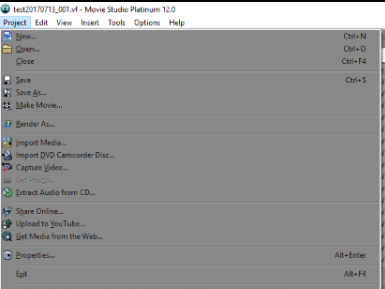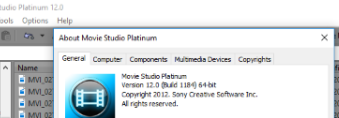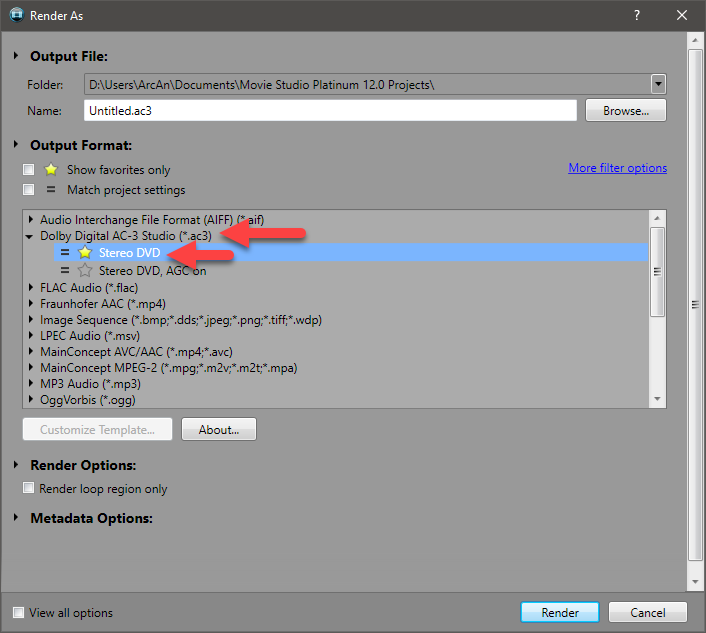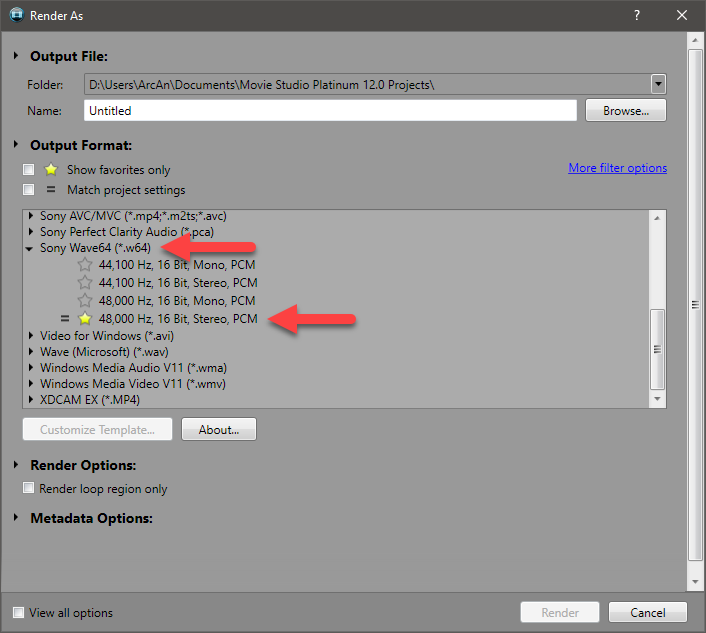DISCLOSURE: Movie Studio Zen is supported by its audience. When you purchase through links on this site, we may earn an affiliate commission.
Solved No audio after burning
phiwe wrote: Will check later on the builds, not sure if i will know where to look though, i guess your screenshot wil help.
Yes i do render separately. By this i guess you mean clicking the top "make dvd" tab which directs u straight to dvda after rendering.
The build No. is to be found through Help > About (your software)...
I do not mean "Make Movie > dvd". I mean (as does Derek) Project > Render As... (or optionally: Make Movie > Save it to my hard drive > Render As)
Use the pulldown menus with Project and Help to find those options.
Last Edit:13 Jul 2017 08:03 by vkmast
Please Log in or Create an account to join the conversation.
The other method of rendering straight to DVDA does work well, creating menus is not a challenge, all seems well during menu preview. but the problem is after burning the DVD, The dvd fails to play on a dvd player. The error message is "the disk can't be played. Check the disc"
Things to check
#1
This is the first time you have mentioned this.
If the project is working perfectly OK in DVD Architect, but the discs are not working in your DVD player, then you have a problem with the type of discs you are using or the actual DVD player.
If you bought some cheap and nasty blank DVDs, that is most likely the problem - I know this from direct experience!
Many years ago I bought 100x DVDs from the $2 store in Australia.
These "generic" DVDs were absolute garbage and I learned a valuable lesson.
Buy good quality DVDs.
I can always rely on Verbatim discs.
There are many other brands and it is best to check for +ve reviews, before you buy.
#2
Another problem could be the type of discs you have bought.
If your DVD player is a really old model, it may not support the type of blank discs you are using.
Back in the old days, different brands of DVD Players, would only support certain types of discs.
I have found that DVD-R is the best all round type to use and should work on ALL players.
DVD+R may not work on some older players.
#3
If you are using DVD-RW or DVD+RW (re-writable discs), they can be even more problematic than normal DVDs in the DVD Player.
#4
Also make sure your discs are clean and do not have dust on them BEFORE you burn a disc - dust can cause errors when burning.
#5
Make sure the internal parts of your DVD burner in computer is clean and free of dust.
I once had a DVD burner do all sorts of weird shit and discovered that a long hair had wrapped itself around the laser head.
#6
The advice that vkmast gave you is also valuable.
Please make sure you are using the final build versions for Movie Studio Platinum 12 and DVD Architect Studio.
#7
You have confirmed that you are rendering your video to the correct formats, which is good.
When you render a separate Audio file for DVD, there are two main options that most people use.
Dolby Digital AC-3 is the most common or Sony Wave64 which is an uncompressed format and is what PCM means in DVD Architect.
ℹ️ Remember to turn everything off at least once a week, including your brain, then sit somewhere quiet and just chill out.
Unplugging is the best way to find solutions to your problems. If you would like to share some love, post a customer testimonial or make a donation.
Unplugging is the best way to find solutions to your problems. If you would like to share some love, post a customer testimonial or make a donation.
by DoctorZen
Please Log in or Create an account to join the conversation.
Thanks for the info you provided. I just had a new problem.
My laptop screen just cracked. Must have mishandled it.
My laptop screen just cracked. Must have mishandled it.
Last Edit:14 Jul 2017 13:29 by phiwe
Please Log in or Create an account to join the conversation.
Forum Access
- Not Allowed: to create new topic.
- Not Allowed: to reply.
- Not Allowed: to edit your message.
Moderators: DoctorZen
Time to create page: 0.810 seconds