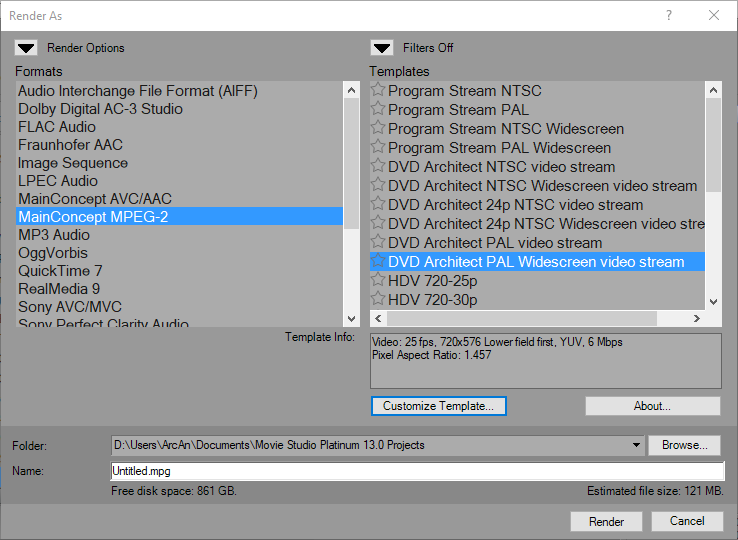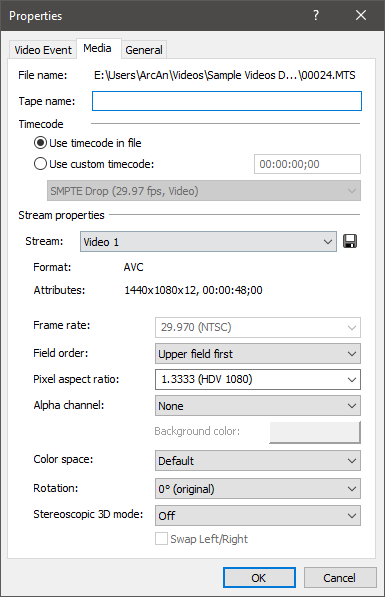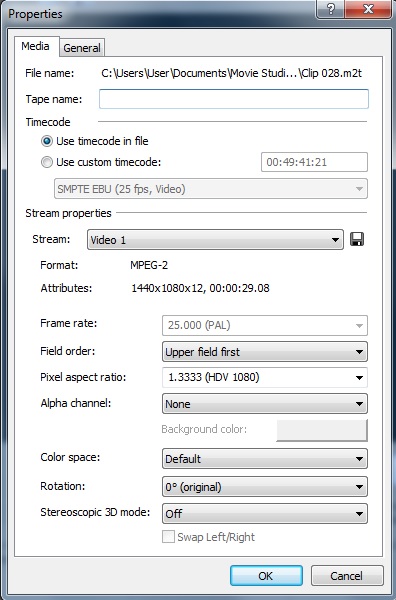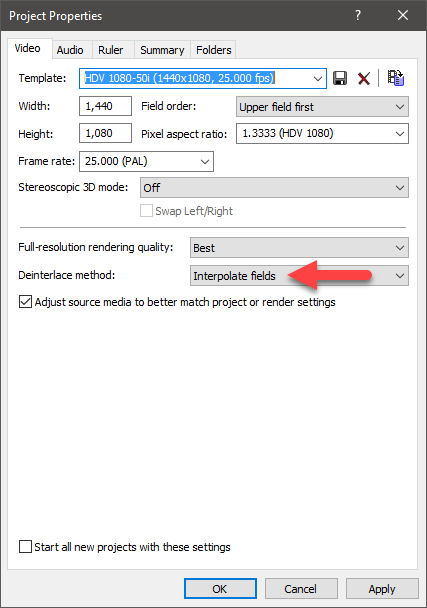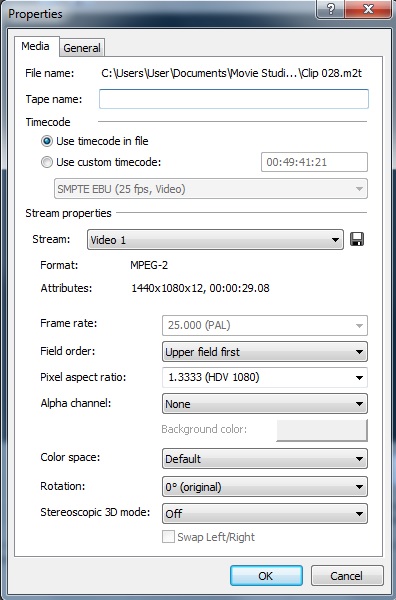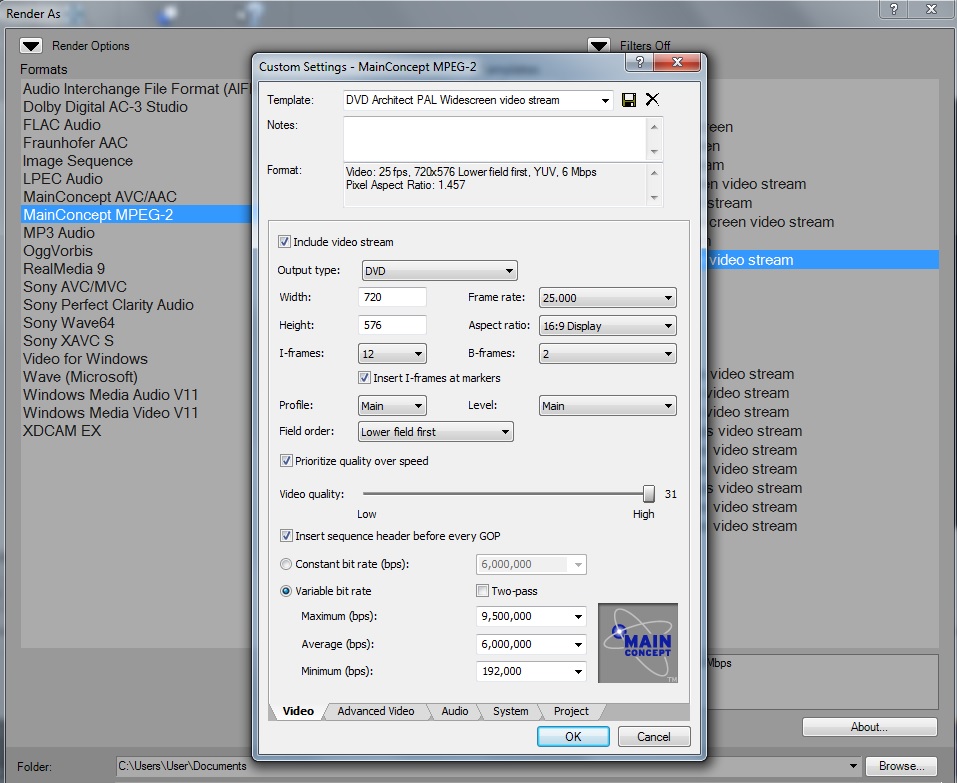Solved End of disc glithes and freezes
Thanks to Eric for asking this question.Which brings us to another point. These are HD sizes and you are burning to a DVD which is SD. Presumably you are downgrading in DVDA.
Thanks to vkmast for mentioning this.In addition to what Doc and ericlnz say, note that low quality media often may/will have problems when approaching the end of the disc. I try to avoid burning to too near the full capacity of the disc. As for dvd blanks, I burn only to Verbatim AZO and have not tried Taiyo Yuden since CMC Pro took over the TY disc production.
Just to be clear, your source videos are 1440x1080-50i and you have the Project Properties set to the same - nothing wrong in doing that - this is the same method I would use.
I will assume this is the Output Settings you are using?
I think you may be experiencing an X-file due to a combination of events - I'm totally serious and not joking.
The first thing that may be causing the problem, is your Transitions at the end.
If you make a Transition too short on a DVD, it can cause this weird glitching effect you are seeing.
I have experienced the exact same thing myself on a DVD.
Make your transition time longer and/or remove the transitions completely from this section.
I would recommend a Transition time of no less than 2 seconds - 3 seconds would be better.
However, to prove if the transitions are causing the problem, it would probably be best to remove them completely and waste another disc.
I have also seen problems with DVDs if you burn right to the extreme edge.
Some DVD players start to freak out if the laser head is forced to the absolute end of position.
I use to have this problem with my old DVD player - every time I burnt a DVD that used 100% of the space, it would start to glitch at the end.
The exact same disc played perfectly in my computers DVD drive.
When I bought a newer Blu-ray/DVD player, discs played OK.
Final thoughts.
If you have been doing experiments and re-rendering videos and re-burning DVDs, make sure that you have been burning the newer file versions and not the older ones. So in between experiments, either delete the first tries or re-name and re-save all files into new folders each time. When I was a learner, I made the mistake of re-burning the same bad files, not realising what was happening. I'm not saying this is happening to you, but just to be aware of it.
Unplugging is the best way to find solutions to your problems. If you would like to share some love, post a customer testimonial or make a donation.
Please Log in or Create an account to join the conversation.
- topclassvideo
-
 Offline Topic Author
Offline Topic Author - Zen Newbie
-

- Posts: 9
- Thank you received: 1
What is an X-File?
The transitions are 2 seconds long - i haven't tried it without them yet.
Yes those are the output settings i am using.
So i changed the project settings from "HDV 1080-50i (1440x1080, 25.000 fps)", to "HD 1080-50i (1920x1080, 25.000 fps)" see what would happen. The dvd played right to the end for me, but the quality went really bad in places - specially when i had a panning shot. What do you's make of that? I just have no idea.
I can't see what i am doing differently from before.
Please Log in or Create an account to join the conversation.
Please Log in or Create an account to join the conversation.
- topclassvideo
-
 Offline Topic Author
Offline Topic Author - Zen Newbie
-

- Posts: 9
- Thank you received: 1
Please Log in or Create an account to join the conversation.
What is the video properties for your Source Video ?
If you are unsure, right-click on one of your videos and select Properties.
Go to Media tab and take a screen shot.
Please upload to the forum.
Your Project Properties and Video Properties should MATCH (be set the same).
This is normally the best way to set up a project for best quality.
What you do at the end of the project does not matter.
Meaning, it is OK to render to different output formats like DVD instead of Blu-ray.
An X-file is something strange that cannot be explained.
The term X-file is from cult classic show The X-Files.
www.imdb.com/title/tt0106179/
Unplugging is the best way to find solutions to your problems. If you would like to share some love, post a customer testimonial or make a donation.
Please Log in or Create an account to join the conversation.
- topclassvideo
-
 Offline Topic Author
Offline Topic Author - Zen Newbie
-

- Posts: 9
- Thank you received: 1
I recommend you set your Project Properties to Match your Source Video Properties.
Your Movie Studio Project Properties should look like this.
You may want to experiment with setting the De-Interlace method = Interpolate Fields instead.
Blend fields is the default setting, but a lot of people report better results with Interpolation instead.
Unplugging is the best way to find solutions to your problems. If you would like to share some love, post a customer testimonial or make a donation.
Please Log in or Create an account to join the conversation.
- topclassvideo
-
 Offline Topic Author
Offline Topic Author - Zen Newbie
-

- Posts: 9
- Thank you received: 1
I just tried another thing - and it worked, you know good quality and no glitches. But i don't really understand why.
In the project properties tab - my "Field Order" was "Upper Field First", but i noticed when i was doing the rendering settings "Field Order" was "Lower Field First". So i changed it to "Upper Field First".
Would this have any bearing on the final DVD?
But i will try it with the interpolate fields
Thanks.
Please Log in or Create an account to join the conversation.
Forum Access
- Not Allowed: to create new topic.
- Not Allowed: to reply.
- Not Allowed: to edit your message.