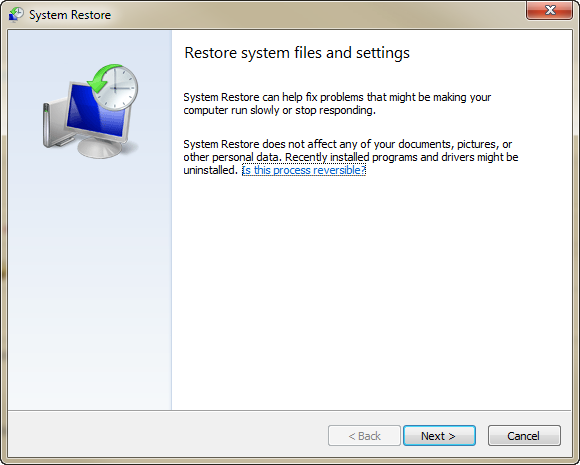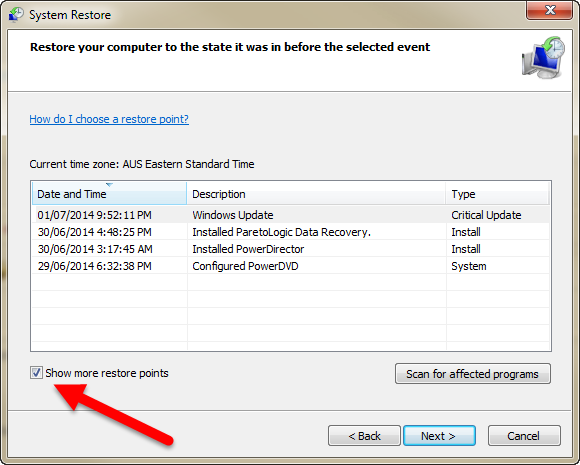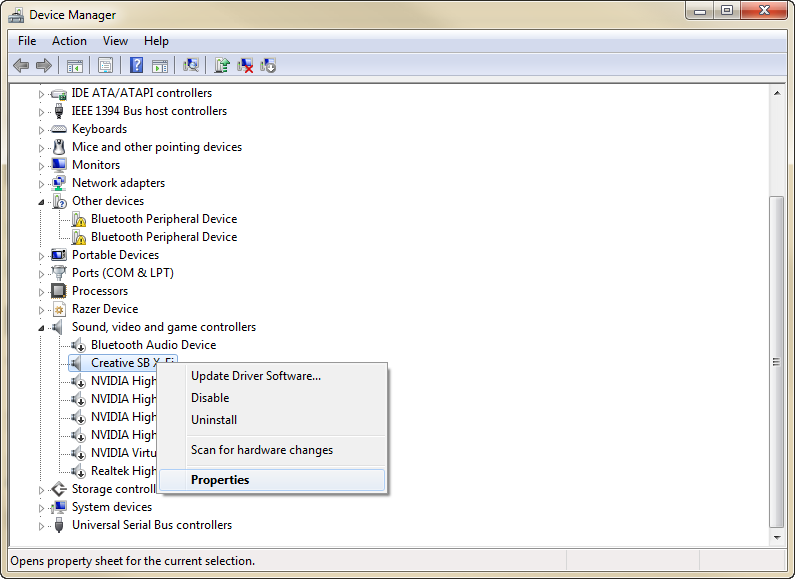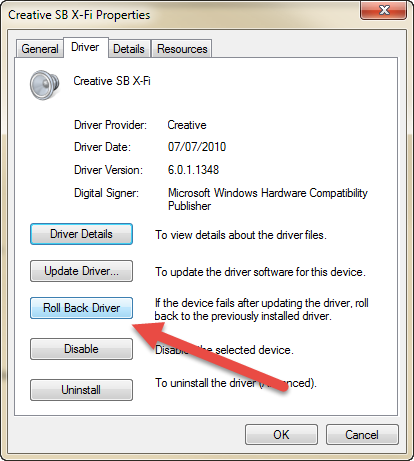DISCLOSURE: Movie Studio Zen is supported by its audience. When you purchase through links on this site, we may earn an affiliate commission.
Solved DVD Architect Pro6
I done an auto update of all my drivers in the computer, and now when I use DVD Architect Pro 6 and try to crop and adjust background or frame colour there are no tools there for adjust colour etc. It must of been the updates that caused the problem but I don't know how to solve it .Attached is a picture of how it looks when I open crop and adjust in DVD Architect
[attachment:1]Capture of DVD Architect Pro6.PNG[/attachment
I have already tried reinstalling the Program, but it's the same, Hope you can suggest what I can do to try and solve the problem.
Thanks Pontyboy
[attachment:1]Capture of DVD Architect Pro6.PNG[/attachment
I have already tried reinstalling the Program, but it's the same, Hope you can suggest what I can do to try and solve the problem.
Thanks Pontyboy
Last Edit:04 Jul 2014 04:43 by Pontyboy
Please Log in or Create an account to join the conversation.
You should do an immediate System Restore and wind back your computer to before you changed the Drivers.
Do you know how to do a System Restore ?
I am on Windows 7.
This is what you do.
Use the Windows Search bar above Windows Start button (you can do something similar in Windows
Type "System Restore".
Accept result that comes up and restore will open.
In second window, make sure to select more restore points.
Now select a point in time when the computer was working OK and press Next.
Follow any further instructions that may appear.
Never ever use programs that do automatic Driver Updates - they will always screw up your computer, as you have found out.
If you think a Driver needs updating, you should only do ONE Driver at a time and check afterwards to see if all programs still work.
The best place to do this is in the Device Manager.
If you have mucked around with your computer too much since you sent this message to me, you may find that you have over-written older System Restore Points and so have nothing to select from when the computer was healthy. If this is the case, I will send you more instructions.
Regards
Derek.
Do you know how to do a System Restore ?
I am on Windows 7.
This is what you do.
Use the Windows Search bar above Windows Start button (you can do something similar in Windows
Type "System Restore".
Accept result that comes up and restore will open.
In second window, make sure to select more restore points.
Now select a point in time when the computer was working OK and press Next.
Follow any further instructions that may appear.
Never ever use programs that do automatic Driver Updates - they will always screw up your computer, as you have found out.
If you think a Driver needs updating, you should only do ONE Driver at a time and check afterwards to see if all programs still work.
The best place to do this is in the Device Manager.
If you have mucked around with your computer too much since you sent this message to me, you may find that you have over-written older System Restore Points and so have nothing to select from when the computer was healthy. If this is the case, I will send you more instructions.
Regards
Derek.
ℹ️ Remember to turn everything off at least once a week, including your brain, then sit somewhere quiet and just chill out.
Unplugging is the best way to find solutions to your problems. If you would like to share some love, post a customer testimonial or make a donation.
Unplugging is the best way to find solutions to your problems. If you would like to share some love, post a customer testimonial or make a donation.
Last Edit:04 Jul 2014 15:56 by DoctorZen
Please Log in or Create an account to join the conversation.
Thank you Derek, but as you stated I have no suitable restore points to go back to. Hope there is something that can be done and thanks for your time.
by Pontyboy
Please Log in or Create an account to join the conversation.
OK - I suspected that would have happened.
If anything like this happens ever again, you must go directly to System Restore before re-installing over and over again.
Before you do anything else, it might be worth trying a program restore for DVD Architect.
Un-installing the program does not clean the cache.
Do this:
Turn Movie DVD Architect Off.
Hold down CONTROL and SHIFT keys at the same time AND ALSO AT THE SAME TIME double click program icon on Desktop to Boot program.
Window will pop up.
Select Delete Cache and Yes.
This will restore program to Factory Default Settings.
If that does nothing, you will now have to do this.
The next step you can try is to manually open up ALL the Main Drivers.
Use Windows Search box again and search "Device Manager".
Open it up.
Start at the top and work all the way down.
Open the little triangle next to each component to reveal full list of Drivers.
Right-click on each one and go to Properties.
Then go to the Driver tab - this is the end destination you must check for ALL drivers.
If the Driver has been changed, you will be able to click Roll Back Driver.
Do this for each one you find and keep checking DVD Architect to see if it has returned to normal.
If anything like this happens ever again, you must go directly to System Restore before re-installing over and over again.
Before you do anything else, it might be worth trying a program restore for DVD Architect.
Un-installing the program does not clean the cache.
Do this:
Turn Movie DVD Architect Off.
Hold down CONTROL and SHIFT keys at the same time AND ALSO AT THE SAME TIME double click program icon on Desktop to Boot program.
Window will pop up.
Select Delete Cache and Yes.
This will restore program to Factory Default Settings.
If that does nothing, you will now have to do this.
The next step you can try is to manually open up ALL the Main Drivers.
Use Windows Search box again and search "Device Manager".
Open it up.
Start at the top and work all the way down.
Open the little triangle next to each component to reveal full list of Drivers.
Right-click on each one and go to Properties.
Then go to the Driver tab - this is the end destination you must check for ALL drivers.
If the Driver has been changed, you will be able to click Roll Back Driver.
Do this for each one you find and keep checking DVD Architect to see if it has returned to normal.
ℹ️ Remember to turn everything off at least once a week, including your brain, then sit somewhere quiet and just chill out.
Unplugging is the best way to find solutions to your problems. If you would like to share some love, post a customer testimonial or make a donation.
Unplugging is the best way to find solutions to your problems. If you would like to share some love, post a customer testimonial or make a donation.
by DoctorZen
Please Log in or Create an account to join the conversation.
Hello Dex,
The instruction you gave to restore DVD Architect worked perfectly - the crop and adjust is working once again. Can't thank you enough for your time and advice. I have learned a lesson the hard way and I wont make that mistake again. You have made an old man very happy today. Thanks once again for your help and your Knowledge.
Kind regards from one happy - Pontyboy
[attachment:2]Capture of DVD Architect Pro6 Before.PNG[/attachment
The instruction you gave to restore DVD Architect worked perfectly - the crop and adjust is working once again. Can't thank you enough for your time and advice. I have learned a lesson the hard way and I wont make that mistake again. You have made an old man very happy today. Thanks once again for your help and your Knowledge.
Kind regards from one happy - Pontyboy
[attachment:2]Capture of DVD Architect Pro6 Before.PNG[/attachment
by Pontyboy
The following user(s) said Thank You: DoctorZen
Please Log in or Create an account to join the conversation.
Excellent news !
ℹ️ Remember to turn everything off at least once a week, including your brain, then sit somewhere quiet and just chill out.
Unplugging is the best way to find solutions to your problems. If you would like to share some love, post a customer testimonial or make a donation.
Unplugging is the best way to find solutions to your problems. If you would like to share some love, post a customer testimonial or make a donation.
by DoctorZen
Please Log in or Create an account to join the conversation.
Forum Access
- Not Allowed: to create new topic.
- Not Allowed: to reply.
- Not Allowed: to edit your message.
Moderators: DoctorZen
Time to create page: 0.807 seconds