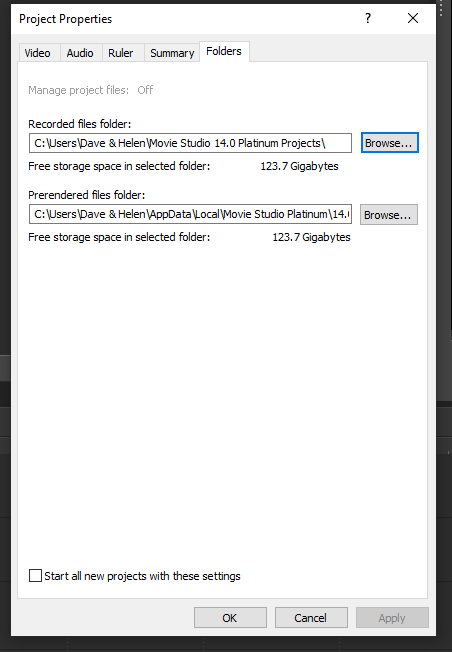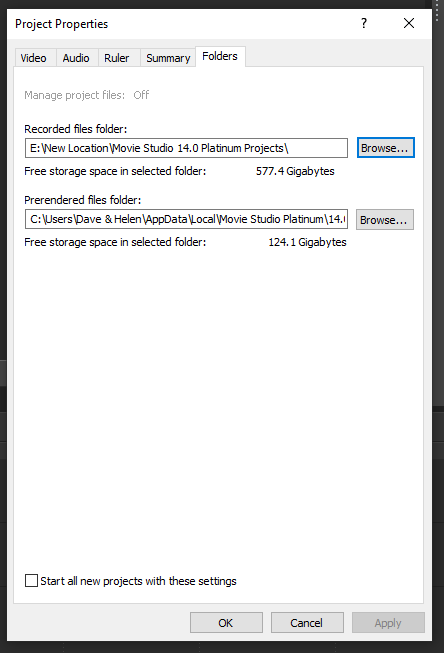DISCLOSURE: Movie Studio Zen is supported by its audience. When you purchase through links on this site, we may earn an affiliate commission.
Solved Error when trying to burn Blu ray disc
- Cottonwoolkid
-
 Offline Topic Author
Offline Topic Author - Zen Newbie
-

- Posts: 9
- Thank you received: 2
Replied by Cottonwoolkid on topic Error when trying to burn Blu ray disc
Posted 28 Mar 2019 06:11 #11 Hi Derek,
I thought you had discovered the problem, however sadly it was not the case! So I uninstalled Movie Studio and DVD Architect, cleaned all references in the registry and then disabled my 'E' and 'F' Drives so that when I reinstalled MVS and DVDA they could only install on the 'C' Drive, however, they would not install because they couldn't find the 'E' Drive, I don't understand this because I downloaded the installer file from magix! I re-enabled the two drives and they then installed using the 'E' Drive for Project Folders, I created Folders on the 'C' drive and applied those, see screenshots, I then created a small project and successfully burnt that to a DVD so I know the Folder paths were ok, I then created another small project and tried to burn that to a Blu ray, same error code I'm afraid.
The project settings are because I use a Canon Vixia HV30 mini DV Camera which records in 1440 X 1080i it still works very well and produces excellent results although I can't view them at the moment.
While I have your attention I have MVS hd Platinum 11 and DVDA 5.0 this also does not burn Blu rays although it used to but that was on Windows 7 before I upgraded to Windows 10 using Micosofts Media Creation Tool, this is the only other thing I can think of that maybe causing the problem but it doesn't explain why it's looking for the missing File on a Web Address that doesn't exist!
Sorry give you all this bother.
Regards. Dave
I thought you had discovered the problem, however sadly it was not the case! So I uninstalled Movie Studio and DVD Architect, cleaned all references in the registry and then disabled my 'E' and 'F' Drives so that when I reinstalled MVS and DVDA they could only install on the 'C' Drive, however, they would not install because they couldn't find the 'E' Drive, I don't understand this because I downloaded the installer file from magix! I re-enabled the two drives and they then installed using the 'E' Drive for Project Folders, I created Folders on the 'C' drive and applied those, see screenshots, I then created a small project and successfully burnt that to a DVD so I know the Folder paths were ok, I then created another small project and tried to burn that to a Blu ray, same error code I'm afraid.
The project settings are because I use a Canon Vixia HV30 mini DV Camera which records in 1440 X 1080i it still works very well and produces excellent results although I can't view them at the moment.
While I have your attention I have MVS hd Platinum 11 and DVDA 5.0 this also does not burn Blu rays although it used to but that was on Windows 7 before I upgraded to Windows 10 using Micosofts Media Creation Tool, this is the only other thing I can think of that maybe causing the problem but it doesn't explain why it's looking for the missing File on a Web Address that doesn't exist!
Sorry give you all this bother.
Regards. Dave
Last Edit:30 Mar 2019 12:17 by Cottonwoolkid
Please Log in or Create an account to join the conversation.
I may have missed much along the way, but has the solution in the last post
here been tested?
by vkmast
Please Log in or Create an account to join the conversation.
- Cottonwoolkid
-
 Offline Topic Author
Offline Topic Author - Zen Newbie
-

- Posts: 9
- Thank you received: 2
Replied by Cottonwoolkid on topic Error when trying to burn Blu ray disc
Posted 28 Mar 2019 11:10 #13 Thanks for the info, I had a look at the Link and it's a little bit beyond me  but I am becoming more convinced that this a Windows 10 Problem, does anyone else have any thoughts on this?
but I am becoming more convinced that this a Windows 10 Problem, does anyone else have any thoughts on this?
Regards. Dave.
Regards. Dave.
Please Log in or Create an account to join the conversation.
A Google search suggests that MUXcomp validation errors are normally related to audio.
When you search just this phrase, you will find more forum messages to read.
I do not believe this is a Windows 10 bug.
If there was a widespread problem with W10, large numbers of DVD Architect users would be complaining.
I have been on Windows 10 since the beginning and have latest build installed - no problems with using DVDA to make Blu-rays.
I am starting to think you may have a Windows 10 files permissions problem.
If you use more than one Hard Drive and don't set it up correctly based on correct Windows permissions, it can block some programs from being allowed to read files on this E drive of yours.
Right-click this folder of yours called "New Location" - select Properties and check Security Settings.
Another thing you need to try, is completely take Vegas out of the loop for one test.
Instead of rendering your video over and over again in Vegas, go to E:\New Location\Movie Studio 14 Platinum Projects and import your video directly from here into a New Test DVDA project file.
When you search just this phrase, you will find more forum messages to read.
I do not believe this is a Windows 10 bug.
If there was a widespread problem with W10, large numbers of DVD Architect users would be complaining.
I have been on Windows 10 since the beginning and have latest build installed - no problems with using DVDA to make Blu-rays.
I am starting to think you may have a Windows 10 files permissions problem.
If you use more than one Hard Drive and don't set it up correctly based on correct Windows permissions, it can block some programs from being allowed to read files on this E drive of yours.
Right-click this folder of yours called "New Location" - select Properties and check Security Settings.
Another thing you need to try, is completely take Vegas out of the loop for one test.
Instead of rendering your video over and over again in Vegas, go to E:\New Location\Movie Studio 14 Platinum Projects and import your video directly from here into a New Test DVDA project file.
ℹ️ Remember to turn everything off at least once a week, including your brain, then sit somewhere quiet and just chill out.
Unplugging is the best way to find solutions to your problems. If you would like to share some love, post a customer testimonial or make a donation.
Unplugging is the best way to find solutions to your problems. If you would like to share some love, post a customer testimonial or make a donation.
by DoctorZen
Please Log in or Create an account to join the conversation.
- Cottonwoolkid
-
 Offline Topic Author
Offline Topic Author - Zen Newbie
-

- Posts: 9
- Thank you received: 2
Replied by Cottonwoolkid on topic Error when trying to burn Blu ray disc
Posted 29 Mar 2019 07:31 #15 Hi Derek,
I have three hard drives on my Computer, 'C' which is a 250 GB SSD where all my Programmes live, drives 'E' and 'F' are both 1TB drives where all the Video Files, Pictures etc are kept. I checked that the permmisions were allowing everything on all three drives, no problems there, as suggested I then used the last project that I successfully created a Blu ray with and because it was a long project it took nearly two hours to render in DVDA and when starting the prepare section it threw up the same error! I then decided to move all my files off the 'E' drive and reformat it to start with a clean slate, I also updated the Firmware on the Blu ray Writer, tried again, same result, after all this I re-installed an old editing suite, "Avid Pinnacle Studio HD Ultimate" created a small project with that and it produced a Blu ray Disc without and problems! But I would much rather use the Vegas Programmes, I find it hard to believe that no one else has had this error and not found a solution to it? But I am nearing the point where I should just give in and try some other Software!
Regards. Dave.
I have three hard drives on my Computer, 'C' which is a 250 GB SSD where all my Programmes live, drives 'E' and 'F' are both 1TB drives where all the Video Files, Pictures etc are kept. I checked that the permmisions were allowing everything on all three drives, no problems there, as suggested I then used the last project that I successfully created a Blu ray with and because it was a long project it took nearly two hours to render in DVDA and when starting the prepare section it threw up the same error! I then decided to move all my files off the 'E' drive and reformat it to start with a clean slate, I also updated the Firmware on the Blu ray Writer, tried again, same result, after all this I re-installed an old editing suite, "Avid Pinnacle Studio HD Ultimate" created a small project with that and it produced a Blu ray Disc without and problems! But I would much rather use the Vegas Programmes, I find it hard to believe that no one else has had this error and not found a solution to it? But I am nearing the point where I should just give in and try some other Software!
Regards. Dave.
Please Log in or Create an account to join the conversation.
Hi again Dave.
I was about to give up, but decided to have one last crack.
I have just completed some more tests and have finally been able to replicate your problem 100%.
I got the error: Cannot load the schema for namespace ' tempuri.org/ProjectDefinition.xsd'-Data at root level is invalid. Line 1, position 1.
I looked at the problem a different way this time and Google searched only "Data at root level is invalid. Line 1, position 1"
This opened up Pandora's box and I found a large number of results.
Underneath all the nerd talk on technical forums, I found a basic reference to using SPACES in file names!
Some types of files and folders should never use any spaces between letters and numbers and/or be too long.
Spaces equal death in some forms of programming code.
What is causing the problem?
DVD Architect uses different Microsoft programs to help make it work.
One of those programs is very strict in how it reads file names and folders.
I believe your problem is being caused by the top level User Name on your computer, which is Dave & Helen.
See how you have a 2 spaces on either side of the & between Dave and Helen.
When DVD Architect goes to read the Audio file, it can't find it, because after Dave it sees a blank space and can't read any further.
How I worked this out was by creating a top level folder like yours that I called "Dexter & Dexter".
I then set this to the following folder locations to say this.
Next I replicated exactly what you did - rendered project with VMSP14 and then sent to DVDA
I made sure DVDA Project Properties matched yours!
Then went to Prepare disc and when it got to the Audio creation part, your exact error happened.
Next I set all folders below back to their defaults and made sure no top level folder names had spaces or &'s.
After doing this, the error was resolved and program worked 100% OK
You cannot have spaces and "&" in folder names at the top level of the Windows folder structure!
How to fix
1. If you remove/change ALL folder locations in DVD Architect and Vegas that references Dave & Helen, this will fix problem.
OR
2. Change your top level Login User Name to something that has no spaces.
Preferably you should not use "&" in a high level folder name either.
OR
3. If you can't change your User Name, create a new login for your computer with a new User Name that contains no spaces.
Use this new account to use Vegas and DVD Architect.
I was about to give up, but decided to have one last crack.
I have just completed some more tests and have finally been able to replicate your problem 100%.
I got the error: Cannot load the schema for namespace ' tempuri.org/ProjectDefinition.xsd'-Data at root level is invalid. Line 1, position 1.
I looked at the problem a different way this time and Google searched only "Data at root level is invalid. Line 1, position 1"
This opened up Pandora's box and I found a large number of results.
Underneath all the nerd talk on technical forums, I found a basic reference to using SPACES in file names!
Some types of files and folders should never use any spaces between letters and numbers and/or be too long.
Spaces equal death in some forms of programming code.
What is causing the problem?
DVD Architect uses different Microsoft programs to help make it work.
One of those programs is very strict in how it reads file names and folders.
I believe your problem is being caused by the top level User Name on your computer, which is Dave & Helen.
See how you have a 2 spaces on either side of the & between Dave and Helen.
When DVD Architect goes to read the Audio file, it can't find it, because after Dave it sees a blank space and can't read any further.
How I worked this out was by creating a top level folder like yours that I called "Dexter & Dexter".
I then set this to the following folder locations to say this.
Next I replicated exactly what you did - rendered project with VMSP14 and then sent to DVDA
I made sure DVDA Project Properties matched yours!
Then went to Prepare disc and when it got to the Audio creation part, your exact error happened.
Next I set all folders below back to their defaults and made sure no top level folder names had spaces or &'s.
After doing this, the error was resolved and program worked 100% OK
You cannot have spaces and "&" in folder names at the top level of the Windows folder structure!
How to fix
1. If you remove/change ALL folder locations in DVD Architect and Vegas that references Dave & Helen, this will fix problem.
OR
2. Change your top level Login User Name to something that has no spaces.
Preferably you should not use "&" in a high level folder name either.
OR
3. If you can't change your User Name, create a new login for your computer with a new User Name that contains no spaces.
Use this new account to use Vegas and DVD Architect.
ℹ️ Remember to turn everything off at least once a week, including your brain, then sit somewhere quiet and just chill out.
Unplugging is the best way to find solutions to your problems. If you would like to share some love, post a customer testimonial or make a donation.
Unplugging is the best way to find solutions to your problems. If you would like to share some love, post a customer testimonial or make a donation.
Last Edit:29 Mar 2019 19:27 by DoctorZen
Please Log in or Create an account to join the conversation.
Great work as always from the good Doc! Needs to be bookmarked for sure.
Btw, this comment in a related MV thread (link in post 12 here) "suspected" that "spaces in the folder path name may also be an issue".
Btw, this comment in a related MV thread (link in post 12 here) "suspected" that "spaces in the folder path name may also be an issue".
by vkmast
Please Log in or Create an account to join the conversation.
- Cottonwoolkid
-
 Offline Topic Author
Offline Topic Author - Zen Newbie
-

- Posts: 9
- Thank you received: 2
Replied by Cottonwoolkid on topic Error when trying to burn Blu ray disc
Posted 30 Mar 2019 05:21 #18 Hi Derek.
WOW! you're the Man, it worked a treat, I would never have guessed it would be the Folder structure as I was able to produce DVDs, at least if anyone else comes along with this same problem you know what to suggest first. Thank you very much for all your patience with me while you looked for a resolution, I just need to get a more modern Camera now.
Regards. Dave.
WOW! you're the Man, it worked a treat, I would never have guessed it would be the Folder structure as I was able to produce DVDs, at least if anyone else comes along with this same problem you know what to suggest first. Thank you very much for all your patience with me while you looked for a resolution, I just need to get a more modern Camera now.
Regards. Dave.
The following user(s) said Thank You: DoctorZen
Please Log in or Create an account to join the conversation.
Yes, well done Dr Sherlock Zen.
Occasionally a long file path can also cause a Widows hiccup with some software.
Occasionally a long file path can also cause a Widows hiccup with some software.
by ericlnz
Please Log in or Create an account to join the conversation.
I love finding the answers to problems that seem impossible to solve.
This one was particularly satisfying and I think it may explain some other unsolved mysteries in Vegasland.
@Eric
I think you may have invented a new medical diagnosis.
A "Widows hiccup" !?!? LOL
This one was particularly satisfying and I think it may explain some other unsolved mysteries in Vegasland.
@Eric
I think you may have invented a new medical diagnosis.
A "Widows hiccup" !?!? LOL
ℹ️ Remember to turn everything off at least once a week, including your brain, then sit somewhere quiet and just chill out.
Unplugging is the best way to find solutions to your problems. If you would like to share some love, post a customer testimonial or make a donation.
Unplugging is the best way to find solutions to your problems. If you would like to share some love, post a customer testimonial or make a donation.
by DoctorZen
The following user(s) said Thank You: Eagle Six
Please Log in or Create an account to join the conversation.
Forum Access
- Not Allowed: to create new topic.
- Not Allowed: to reply.
- Not Allowed: to edit your message.
Moderators: DoctorZen
Time to create page: 0.857 seconds