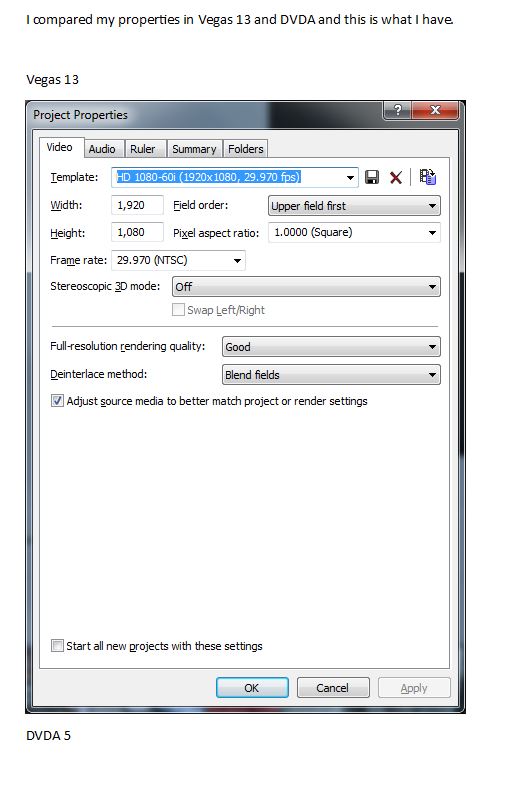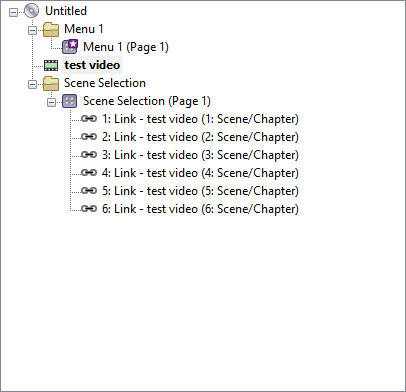DISCLOSURE: Movie Studio Zen is supported by its audience. When you purchase through links on this site, we may earn an affiliate commission.
Solved Creating DVD in DVDA 5 from Vegas Movie Studio Platinum 13
Creating DVD in DVDA 5 from Vegas Movie Studio Platinum 13 was created by Rwdoca
Posted 21 Apr 2019 10:11 #1 When I click on Make DVD (or whatever the button says in DVD A 5) it goes through the process, I make sure I have correct drive listed and made sure I have the project set to DVD DL because the project is 4.9 GB. Once I select the correct DVD drive it does recognize that I have a DL DVD in there I click on "Next" or "Finish". It then starts to render, and go through the second portion. It then gives me an error that the Project is too big for the media. I am not sure why it is saying this since it recognizes 8.5 GB DVD+R DL in the drive. If I click ok to proceed it will finish the DVD eject and then give me an Unknown Error.
Can anyone tell me why I am getting project is too large for media?!
Can anyone tell me why I am getting project is too large for media?!
Last Edit:06 Jun 2019 15:22 by Rwdoca
Please Log in or Create an account to join the conversation.
Replied by vkmast on topic Creating DVD in DVDA 5 from Vegas Movie Studio Platinum 13
Posted 21 Apr 2019 16:57 #2 See if this excellent tutorial by youknowwho helps.
www.moviestudiozen.com/free-tutorials/dvd-architect-studio-50/493-how-to-compress-a-long-video-onto-a-dvd
Btw, there is no Vegas Premiere that we know of.
www.moviestudiozen.com/free-tutorials/dvd-architect-studio-50/493-how-to-compress-a-long-video-onto-a-dvd
Btw, there is no Vegas Premiere that we know of.
Last Edit:26 Apr 2019 16:30 by vkmast
Please Log in or Create an account to join the conversation.
Replied by DoctorZen on topic Creating DVD in DVDA 5 from Vegas Movie Studio Platinum 13
Posted 21 Apr 2019 17:38 #3The Total Length in Time of all the videos you want to put on a single DVD, is more important information than the current file size of all your videos.Can anyone tell me why I am getting project is too large for media?!
Unless your videos have been rendered in Vegas first using one of the pre-made DVDA templates, file sizes don't mean much at all.
If you import a video direct into DVDA from a camera without pre-rendering in Vegas first, DVD Architect has to convert it into MPEG-2 DVD format.
When you render any video file from one format into another, the final file size can vary quite dramatically up or down.
ℹ️ Remember to turn everything off at least once a week, including your brain, then sit somewhere quiet and just chill out.
Unplugging is the best way to find solutions to your problems. If you would like to share some love, post a customer testimonial or make a donation.
Unplugging is the best way to find solutions to your problems. If you would like to share some love, post a customer testimonial or make a donation.
Last Edit:26 Apr 2019 16:30 by DoctorZen
The following user(s) said Thank You: Rwdoca
Please Log in or Create an account to join the conversation.
Replied by Rwdoca on topic Creating DVD in DVDA 5 from Vegas Movie Studio Platinum 13
Posted 21 Apr 2019 21:48 #4 I miss typed it. Platinum...
Last Edit:26 Apr 2019 16:30 by Rwdoca
Please Log in or Create an account to join the conversation.
Replied by Rwdoca on topic Creating DVD in DVDA 5 from Vegas Movie Studio Platinum 13
Posted 21 Apr 2019 21:59 #5 I made it and rendered it in Platinum 13. There is 53 minutes of video. I have attached screen shots.
I also looked at my project properties and compared them to what I had in DVDA. Those are attached as well.
I also looked at my project properties and compared them to what I had in DVDA. Those are attached as well.
Last Edit:26 Apr 2019 16:31 by Rwdoca
Please Log in or Create an account to join the conversation.
Replied by DoctorZen on topic Creating DVD in DVDA 5 from Vegas Movie Studio Platinum 13
Posted 23 Apr 2019 18:17 #6 You have uploaded Microsoft Word documents instead of image files.
Can you please upload .jpeg or .png still image files when sharing screen shots.
Standard image files can also be embedded inside your forum replies.
Can you please upload .jpeg or .png still image files when sharing screen shots.
Standard image files can also be embedded inside your forum replies.
ℹ️ Remember to turn everything off at least once a week, including your brain, then sit somewhere quiet and just chill out.
Unplugging is the best way to find solutions to your problems. If you would like to share some love, post a customer testimonial or make a donation.
Unplugging is the best way to find solutions to your problems. If you would like to share some love, post a customer testimonial or make a donation.
Last Edit:26 Apr 2019 16:31 by DoctorZen
The following user(s) said Thank You: Rwdoca
Please Log in or Create an account to join the conversation.
Replied by ericlnz on topic Creating DVD in DVDA 5 from Vegas Movie Studio Platinum 13
Posted 23 Apr 2019 20:49 #7 Last Edit:26 Apr 2019 16:31 by ericlnz
Please Log in or Create an account to join the conversation.
Replied by Robbie on topic Creating DVD in DVDA 5 from Vegas Movie Studio Platinum 13
Posted 23 Apr 2019 22:27 #8 While I’ve produced many DVDs over the years I’ve only produced a very few dual layer DVDs and even then never used Vegas to prepare and burn so not sure that I can help much. For what its worth I have just been able to have DVDA prepare and save the files for a 5.9Gb DVD to my HDD with no issues but I don’t have any DL disks to try burning.
Unfortunately burning dual layer disks has often been a finicky process and prone to much higher fail rates than with single layer disks – ie lots of expensive coasters. Back in the day there were also a lot of issues with players that couldn’t read burned dual layer disks properly – its probably better with newer players but I expect there’s still an increased potential for compatibility issues.
If you can’t work through the process in DVDA I’d suggest you try using DVDA to prepare and save the DVD files to your HDD and then use a free program called Imgburn to burn the files from your HDD to a DL DVD. You can download a safe copy of imgburn from their website (but be careful not to download something from any panels headed "Advertisement"). You’ll probably need imgburn anyway if ever you want to burn Blu-rays produced by DVDA so not a wasted effort to give it a shot now.
Cheers, Robbie
Unfortunately burning dual layer disks has often been a finicky process and prone to much higher fail rates than with single layer disks – ie lots of expensive coasters. Back in the day there were also a lot of issues with players that couldn’t read burned dual layer disks properly – its probably better with newer players but I expect there’s still an increased potential for compatibility issues.
If you can’t work through the process in DVDA I’d suggest you try using DVDA to prepare and save the DVD files to your HDD and then use a free program called Imgburn to burn the files from your HDD to a DL DVD. You can download a safe copy of imgburn from their website (but be careful not to download something from any panels headed "Advertisement"). You’ll probably need imgburn anyway if ever you want to burn Blu-rays produced by DVDA so not a wasted effort to give it a shot now.
Cheers, Robbie
Last Edit:26 Apr 2019 16:31 by Robbie
Please Log in or Create an account to join the conversation.
Replied by Rwdoca on topic Creating DVD in DVDA 5 from Vegas Movie Studio Platinum 13
Posted 23 Apr 2019 23:03 #9 I have made DL DVDs before with DVDA but you are right it did take a couple of times to get it right. I appreciate the information. I will give it a try.
Last Edit:26 Apr 2019 16:31 by Rwdoca
Please Log in or Create an account to join the conversation.
Replied by DoctorZen on topic Creating DVD in DVDA 5 from Vegas Movie Studio Platinum 13
Posted 24 Apr 2019 17:54 #10 Thank you to Eric for uploading some of the images from the Word documents.
I also found extra images in the Word document files.
This screen shot is showing me what I think the problem is.
There are 8x videos in total in this project, not just one !
What is the total length in time for all 8x videos ?
Your Scene Selection Menu has not been setup the normal way.
A typical scene selection menu contains no extra videos, but instead is a series of Chapter Links to an existing video.
This is what a scene selection menu structure normally looks like:
I also found extra images in the Word document files.
This screen shot is showing me what I think the problem is.
There are 8x videos in total in this project, not just one !
What is the total length in time for all 8x videos ?
Your Scene Selection Menu has not been setup the normal way.
A typical scene selection menu contains no extra videos, but instead is a series of Chapter Links to an existing video.
This is what a scene selection menu structure normally looks like:
ℹ️ Remember to turn everything off at least once a week, including your brain, then sit somewhere quiet and just chill out.
Unplugging is the best way to find solutions to your problems. If you would like to share some love, post a customer testimonial or make a donation.
Unplugging is the best way to find solutions to your problems. If you would like to share some love, post a customer testimonial or make a donation.
Last Edit:26 Apr 2019 16:32 by DoctorZen
The following user(s) said Thank You: Rwdoca
Please Log in or Create an account to join the conversation.
Forum Access
- Not Allowed: to create new topic.
- Not Allowed: to reply.
- Not Allowed: to edit your message.
Moderators: DoctorZen
Time to create page: 0.895 seconds