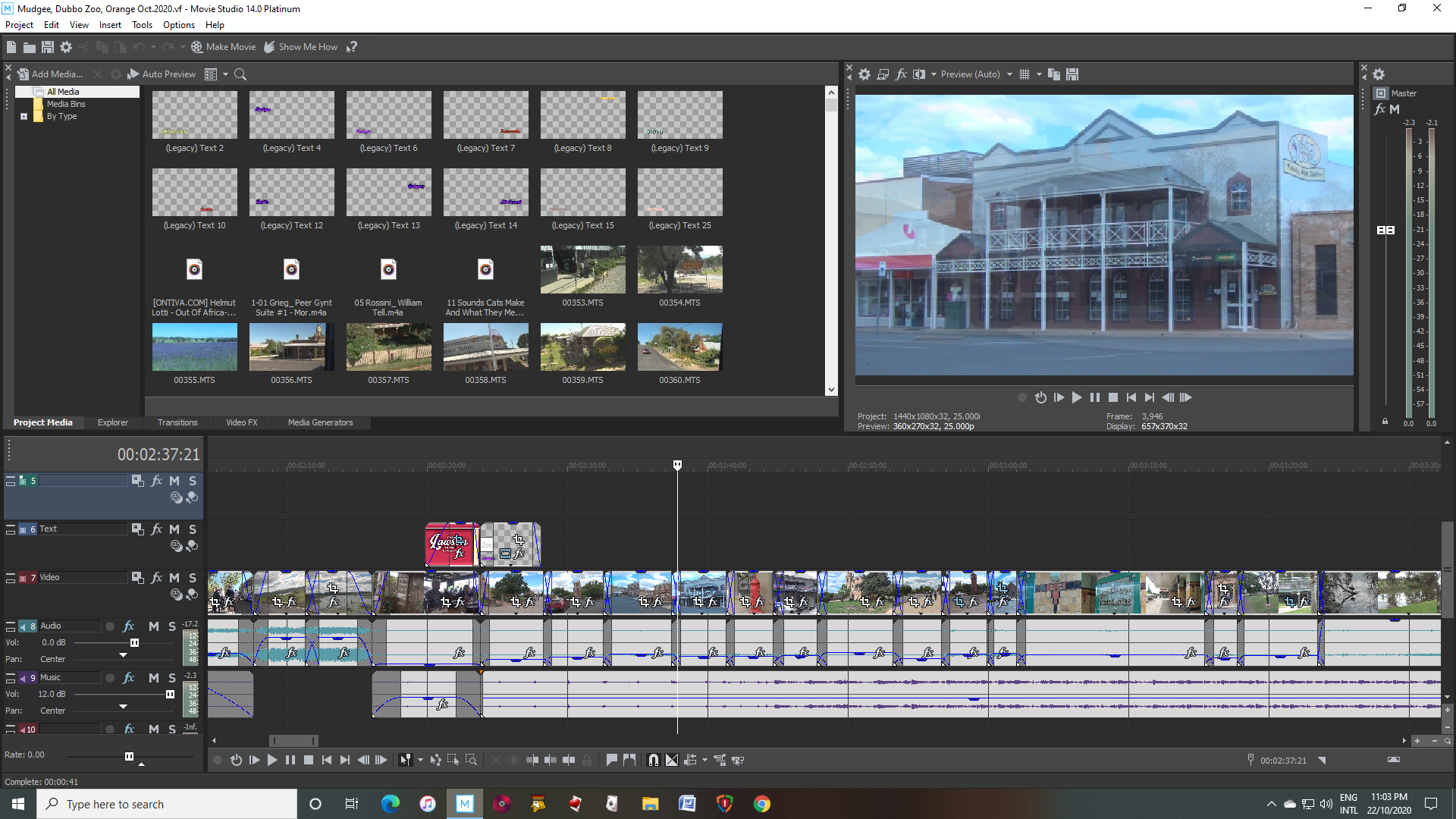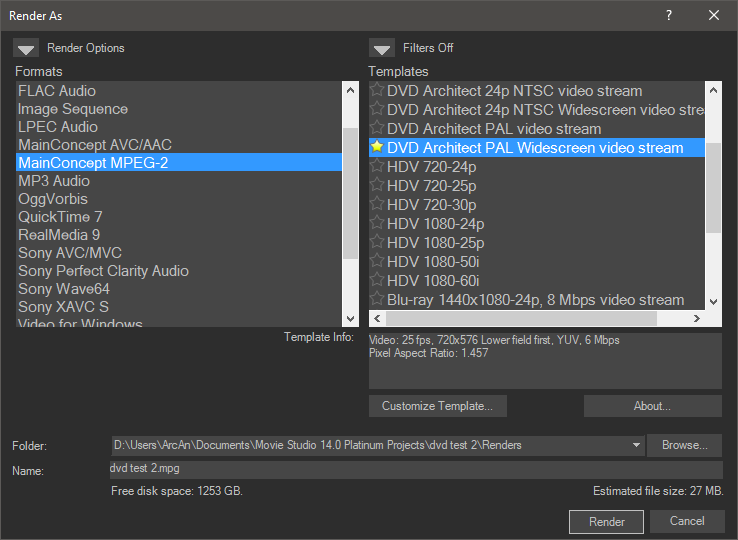DISCLOSURE: Movie Studio Zen is supported by its audience. When you purchase through links on this site, we may earn an affiliate commission.
Solved DVD Architect burns only part of a rendered project
DVD Architect burns only part of a rendered project was created by Don1937
Posted 22 Oct 2020 23:21 #1 I have rendered a project on VMP (Version 14.0 Build 148) and sent it to Architect for burning. The burning process appears to normal. However, when I play the DVD it stops at the same place each time I try (2:37 into the 40 + minutes). I have tried three different DVD's with the same result. This is the first time I have experienced this problem after many hours of making DVDs. I have attached a screenshot of the project with the marker on the spot where the the re-plays stop. Any advice would be appreciated.
Last Edit:23 Oct 2020 11:00 by Don1937
Please Log in or Create an account to join the conversation.
Replied by DoctorZen on topic DVD Architect burns only part of a rendered project
Posted 23 Oct 2020 11:39 #2 The first thing you need to work out, is to see if the full video is actually being rendered before it gets to DVD Architect.
I strongly recommend you DON'T use the Send to DVD Architect function and do that step manually.
Step 1 - Render video file manually.
Go to Project/Render As
Select Mainconcpet MPEG-2 - DVD Architect PAL Widescreen video stream
Make sure to set the Output folder location before you start rendering - I recommend creating a new folder so that you don't get mixed up with older renders.
After the video is rendered, there will be no audio yet.
I recommend you test this video without audio first, and make sure it is playing all the way through!
Step 2 - Render audio file manually.
Go to Project/Render As
Select Dolby Digital AC-3 Studio - Stereo DVD
Step 3 - Open DVD Architect and start new project.
Go to File/New
Set to the same as you see here:
Step 4 - Import video.
Right-click Untitled and select Insert Media
Navigate to new video you just rendered with VMS and select it.
Drag video onto Menu screen.
Step 5 - Test video before you burn
Now is the critical test !!!
Press the Preview button and make sure it plays past the point that kept failing.
If it looks OK, you can go back and fancy up your Menu screen before trying a disc burn.
Hopefully it works now !
Regards
Derek
I strongly recommend you DON'T use the Send to DVD Architect function and do that step manually.
Step 1 - Render video file manually.
Go to Project/Render As
Select Mainconcpet MPEG-2 - DVD Architect PAL Widescreen video stream
Make sure to set the Output folder location before you start rendering - I recommend creating a new folder so that you don't get mixed up with older renders.
After the video is rendered, there will be no audio yet.
I recommend you test this video without audio first, and make sure it is playing all the way through!
Step 2 - Render audio file manually.
Go to Project/Render As
Select Dolby Digital AC-3 Studio - Stereo DVD
Step 3 - Open DVD Architect and start new project.
Go to File/New
Set to the same as you see here:
Step 4 - Import video.
Right-click Untitled and select Insert Media
Navigate to new video you just rendered with VMS and select it.
Drag video onto Menu screen.
Step 5 - Test video before you burn
Now is the critical test !!!
Press the Preview button and make sure it plays past the point that kept failing.
If it looks OK, you can go back and fancy up your Menu screen before trying a disc burn.
Hopefully it works now !
Regards
Derek
ℹ️ Remember to turn everything off at least once a week, including your brain, then sit somewhere quiet and just chill out.
Unplugging is the best way to find solutions to your problems. If you would like to share some love, post a customer testimonial or make a donation.
Unplugging is the best way to find solutions to your problems. If you would like to share some love, post a customer testimonial or make a donation.
Last Edit:23 Oct 2020 11:42 by DoctorZen
The following user(s) said Thank You: Don1937
Please Log in or Create an account to join the conversation.
Replied by Don1937 on topic DVD Architect burns only part of a rendered project
Posted 23 Oct 2020 12:38 #3 Thank you Derek.
All is working again. I have never had this problem before in all the years of working with VMP ( Hopefully, never again). However, I can now retain this information in my 'troubleshooting' folder for future reference, if required. Your assistance is greatly appreciated.
Don
All is working again. I have never had this problem before in all the years of working with VMP ( Hopefully, never again). However, I can now retain this information in my 'troubleshooting' folder for future reference, if required. Your assistance is greatly appreciated.
Don
by Don1937
The following user(s) said Thank You: DoctorZen
Please Log in or Create an account to join the conversation.
Replied by DoctorZen on topic DVD Architect burns only part of a rendered project
Posted 23 Oct 2020 13:01 #4 Thanks for reporting back Don 
ℹ️ Remember to turn everything off at least once a week, including your brain, then sit somewhere quiet and just chill out.
Unplugging is the best way to find solutions to your problems. If you would like to share some love, post a customer testimonial or make a donation.
Unplugging is the best way to find solutions to your problems. If you would like to share some love, post a customer testimonial or make a donation.
Last Edit:23 Oct 2020 13:01 by DoctorZen
Please Log in or Create an account to join the conversation.
Forum Access
- Not Allowed: to create new topic.
- Not Allowed: to reply.
- Not Allowed: to edit your message.
Moderators: DoctorZen
Time to create page: 0.808 seconds