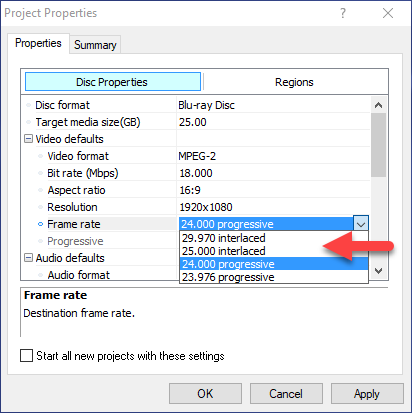DISCLOSURE: Movie Studio Zen is supported by its audience. When you purchase through links on this site, we may earn an affiliate commission.
Solved DVD Architect 7 BluRay iso bigger than disc space on project
DVD Architect 7 BluRay iso bigger than disc space on project was created by SPJ29
Posted 01 Jan 2021 20:48 #1 I am a newbie to DA7.
I have just prepared my 1st blu ray project and this has went well but the iso now 36GB when the disc space required in the project shows only 22.5GB.
The movie files used on the project are mp4.
Does DA7 add things to the completed disc making it bigger than stated in the creation screen.
I have just prepared my 1st blu ray project and this has went well but the iso now 36GB when the disc space required in the project shows only 22.5GB.
The movie files used on the project are mp4.
Does DA7 add things to the completed disc making it bigger than stated in the creation screen.
Last Edit:09 Jan 2021 21:00 by SPJ29
Please Log in or Create an account to join the conversation.
Replied by DoctorZen on topic DVD Architect 7 BluRay iso bigger than disc space on project
Posted 02 Jan 2021 11:11 #2 Hi SPJ29 - Welcome to the MSZ Forum 
First I just want to make a general comment.
There are 2 settings for Disk Space Used in DVD Architect.
Go to Options/Preferences/Burning and you can set to Percent of Media or Size in GB.
The value that DVDA calculates is only an estimate.
However, the dramatic difference you are seeing between the estimate and actual size of project, is probably due to a misconfiguration of your Project Properties.
If you set the Project to:
PAL (25 fps) settings, but are using NTSC (29.97 fps) video
OR
NTSC (29.97 fps) settings, but are using PAL (25 fps) video,
DVDA will be re-rendering ALL your videos to convert them to a different Frame Rate, which can dramatically increased the size of the project file size.
First you need to inspect the Frame Rate of your Source videos.
What is it ?
Next go to File/Properties in DVDA
Set the Frame Rate to match your source videos.
Also make sure the Resolution is set to 1920x1080
If you can't work it out, upload a copy of your .dar project file to the forum and then I can inspect your settings.
The .dar project file only contains settings data and does not contain video, so it should be very small in file size.
Regards
Derek
First I just want to make a general comment.
There are 2 settings for Disk Space Used in DVD Architect.
Go to Options/Preferences/Burning and you can set to Percent of Media or Size in GB.
The value that DVDA calculates is only an estimate.
However, the dramatic difference you are seeing between the estimate and actual size of project, is probably due to a misconfiguration of your Project Properties.
If you set the Project to:
PAL (25 fps) settings, but are using NTSC (29.97 fps) video
OR
NTSC (29.97 fps) settings, but are using PAL (25 fps) video,
DVDA will be re-rendering ALL your videos to convert them to a different Frame Rate, which can dramatically increased the size of the project file size.
First you need to inspect the Frame Rate of your Source videos.
What is it ?
Next go to File/Properties in DVDA
Set the Frame Rate to match your source videos.
Also make sure the Resolution is set to 1920x1080
If you can't work it out, upload a copy of your .dar project file to the forum and then I can inspect your settings.
The .dar project file only contains settings data and does not contain video, so it should be very small in file size.
Regards
Derek
ℹ️ Remember to turn everything off at least once a week, including your brain, then sit somewhere quiet and just chill out.
Unplugging is the best way to find solutions to your problems. If you would like to share some love, post a customer testimonial or make a donation.
Unplugging is the best way to find solutions to your problems. If you would like to share some love, post a customer testimonial or make a donation.
Last Edit:02 Jan 2021 11:12 by DoctorZen
Please Log in or Create an account to join the conversation.
Replied by ericlnz on topic DVD Architect 7 BluRay iso bigger than disc space on project
Posted 02 Jan 2021 14:54 #3 Also SPJ29 mentions the files used are mp4 so there will be recompression.
by ericlnz
Please Log in or Create an account to join the conversation.
Replied by SPJ29 on topic DVD Architect 7 BluRay iso bigger than disc space on project
Posted 10 Jan 2021 01:33 #4 That's been very helpful.
Thanks
Thanks
by SPJ29
The following user(s) said Thank You: DoctorZen
Please Log in or Create an account to join the conversation.
Forum Access
- Not Allowed: to create new topic.
- Not Allowed: to reply.
- Not Allowed: to edit your message.
Moderators: DoctorZen
Time to create page: 0.754 seconds