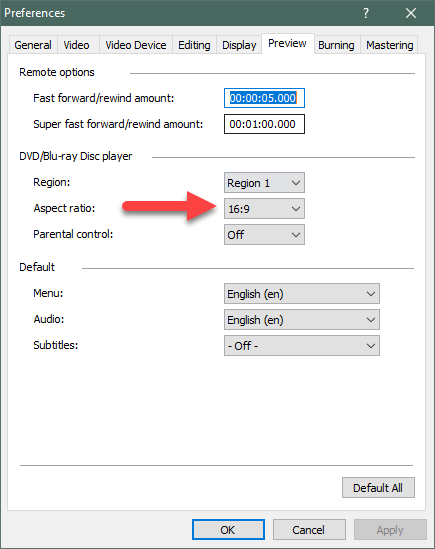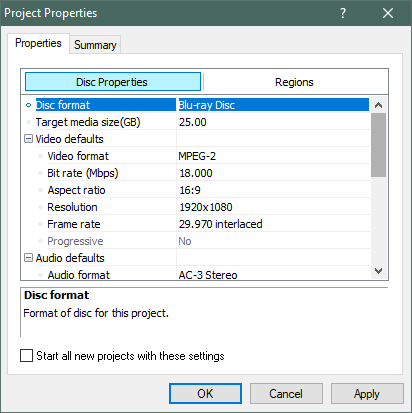DISCLOSURE: Movie Studio Zen is supported by its audience. When you purchase through links on this site, we may earn an affiliate commission.
Solved Playing chapters and returning to scene selection menu
Replied by Lordyfan on topic Playing chapters and returning to scene selection menu
Posted 30 Jul 2021 03:31 #11 Hello from ENGLAND!!!
Thank you so much for that!!!..that looks so simple now i've seen how to do it..I'll follow your steps from my laptop bit by bit
Its summer here, I could do with a bloody cold one and one of your four n twenty pies [if they're still around]
You are a bonzer star mate
Paul
Thank you so much for that!!!..that looks so simple now i've seen how to do it..I'll follow your steps from my laptop bit by bit
Its summer here, I could do with a bloody cold one and one of your four n twenty pies [if they're still around]
You are a bonzer star mate
Paul
Last Edit:30 Jul 2021 11:43 by Lordyfan
The following user(s) said Thank You: DoctorZen
Please Log in or Create an account to join the conversation.
Replied by DoctorZen on topic Playing chapters and returning to scene selection menu
Posted 30 Jul 2021 11:47 #12 Thanks for reporting back with the good news. That is a relief.
I was starting to worry that you may send "the hounds" after me, because of the previous instructions that didn't work.
I was starting to worry that you may send "the hounds" after me, because of the previous instructions that didn't work.
ℹ️ Remember to turn everything off at least once a week, including your brain, then sit somewhere quiet and just chill out.
Unplugging is the best way to find solutions to your problems. If you would like to share some love, post a customer testimonial or make a donation.
Unplugging is the best way to find solutions to your problems. If you would like to share some love, post a customer testimonial or make a donation.
by DoctorZen
Please Log in or Create an account to join the conversation.
Replied by Lordyfan on topic Playing chapters and returning to scene selection menu
Posted 20 Aug 2021 17:34 #13 Hi there, [again]
Following your instructions and they WORK PERFECTLY! had to watch you video 6-7 times for it to sink in though.
A Couple of LAST [i promise] questions.
My concerts are in full screen BUT the final disc is in LETTERBOX!.
AND some are in 1080p BUT the render is in 720p
Is there a way in MSP or DVDA to rectify this?
I promise i won't be on you arse again after this!
Paul
Following your instructions and they WORK PERFECTLY! had to watch you video 6-7 times for it to sink in though.
A Couple of LAST [i promise] questions.
My concerts are in full screen BUT the final disc is in LETTERBOX!.
AND some are in 1080p BUT the render is in 720p
Is there a way in MSP or DVDA to rectify this?
I promise i won't be on you arse again after this!
Paul
Last Edit:20 Aug 2021 17:37 by Lordyfan
Please Log in or Create an account to join the conversation.
Replied by DoctorZen on topic Playing chapters and returning to scene selection menu
Posted 20 Aug 2021 18:55 #14 Please upload a copy of your .dar DVD Architect project file to the forum.
I will then be able to open it and check your settings.
I will then be able to open it and check your settings.
ℹ️ Remember to turn everything off at least once a week, including your brain, then sit somewhere quiet and just chill out.
Unplugging is the best way to find solutions to your problems. If you would like to share some love, post a customer testimonial or make a donation.
Unplugging is the best way to find solutions to your problems. If you would like to share some love, post a customer testimonial or make a donation.
by DoctorZen
Please Log in or Create an account to join the conversation.
Replied by Lordyfan on topic Playing chapters and returning to scene selection menu
Posted 20 Aug 2021 21:55 #15 Thanks for getting back so quick..find the .dar and the .vf attached
by Lordyfan
Please Log in or Create an account to join the conversation.
Replied by DoctorZen on topic Playing chapters and returning to scene selection menu
Posted 21 Aug 2021 13:01 #16 Thanks for the files - that makes everything crystal clear!
Are you making a DVD or Blu-ray disc ?
DVD only supports 720x480 Standard Definition video.
If you want your disc to use 1920x1080 high definition video, you need to set your DVDA project to Blu-ray and burn to a Blu-ray disc.
In DVDA, here are the settings you need to change
If you only have DVDs and are not burning to Blu-ray disc, change this setting.
Go to File/Properties
Set Aspect Ratio = 16:9
You also need to set the Preview Window in DVDA to 16:9 Aspect Ratio
Go to Options/Preferences/Preview
Set Aspect Ratio = 16:9
If you are making Blu-ray discs (HD video), change your Project Properties to this:
Go to File/Properties
Set to Blu-ray disc
Regards
Derek
Are you making a DVD or Blu-ray disc ?
DVD only supports 720x480 Standard Definition video.
If you want your disc to use 1920x1080 high definition video, you need to set your DVDA project to Blu-ray and burn to a Blu-ray disc.
In DVDA, here are the settings you need to change
If you only have DVDs and are not burning to Blu-ray disc, change this setting.
Go to File/Properties
Set Aspect Ratio = 16:9
You also need to set the Preview Window in DVDA to 16:9 Aspect Ratio
Go to Options/Preferences/Preview
Set Aspect Ratio = 16:9
If you are making Blu-ray discs (HD video), change your Project Properties to this:
Go to File/Properties
Set to Blu-ray disc
Regards
Derek
ℹ️ Remember to turn everything off at least once a week, including your brain, then sit somewhere quiet and just chill out.
Unplugging is the best way to find solutions to your problems. If you would like to share some love, post a customer testimonial or make a donation.
Unplugging is the best way to find solutions to your problems. If you would like to share some love, post a customer testimonial or make a donation.
by DoctorZen
Please Log in or Create an account to join the conversation.
Replied by Lordyfan on topic Playing chapters and returning to scene selection menu
Posted 20 Sep 2021 21:29 #17 Thanks, Doctor, worked perfectly..Health's not been too good Recently, hence the late reply..I'll bug ya one more time if i can..I made a bluray Using the method you sent me in the video tutorial..But it when i did the final burn in dvda using bluray settings as above the menu's didnt work. Any Idea?
by Lordyfan
Please Log in or Create an account to join the conversation.
Replied by DoctorZen on topic Playing chapters and returning to scene selection menu
Posted 22 Sep 2021 13:02 #18Upload a copy of your .dar project file, so that I can inspect your Menu structure.But it when i did the final burn in dvda using bluray settings as above the menu's didnt work. Any Idea?
ℹ️ Remember to turn everything off at least once a week, including your brain, then sit somewhere quiet and just chill out.
Unplugging is the best way to find solutions to your problems. If you would like to share some love, post a customer testimonial or make a donation.
Unplugging is the best way to find solutions to your problems. If you would like to share some love, post a customer testimonial or make a donation.
by DoctorZen
Please Log in or Create an account to join the conversation.
Replied by Lordyfan on topic Playing chapters and returning to scene selection menu
Posted 05 Oct 2021 23:49 #19 Hi,
Sorry for the late reply, have been in hospital again...Anyway, with regards my Bluray not starting with the menu..here is the .dar as requested
Thanks
Paul
Sorry for the late reply, have been in hospital again...Anyway, with regards my Bluray not starting with the menu..here is the .dar as requested
Thanks
Paul
Last Edit:05 Oct 2021 23:50 by Lordyfan
Please Log in or Create an account to join the conversation.
Replied by DoctorZen on topic Playing chapters and returning to scene selection menu
Posted 14 Oct 2021 18:50 #20 You have your Blu-ray disc set to start with a video and not a menu.
As soon as you start playing the disc, a short video called "Bootintrodemo" should play - you have it set to play for 10 seconds and then it should stop and open the the Main Menu.
It works OK in Preview mode on my computer.
If there is something wrong with the intro video, that is the only thing I can think of that might cause a problem.
As soon as you start playing the disc, a short video called "Bootintrodemo" should play - you have it set to play for 10 seconds and then it should stop and open the the Main Menu.
It works OK in Preview mode on my computer.
If there is something wrong with the intro video, that is the only thing I can think of that might cause a problem.
ℹ️ Remember to turn everything off at least once a week, including your brain, then sit somewhere quiet and just chill out.
Unplugging is the best way to find solutions to your problems. If you would like to share some love, post a customer testimonial or make a donation.
Unplugging is the best way to find solutions to your problems. If you would like to share some love, post a customer testimonial or make a donation.
by DoctorZen
Please Log in or Create an account to join the conversation.
Forum Access
- Not Allowed: to create new topic.
- Not Allowed: to reply.
- Not Allowed: to edit your message.
Moderators: DoctorZen
Time to create page: 0.838 seconds