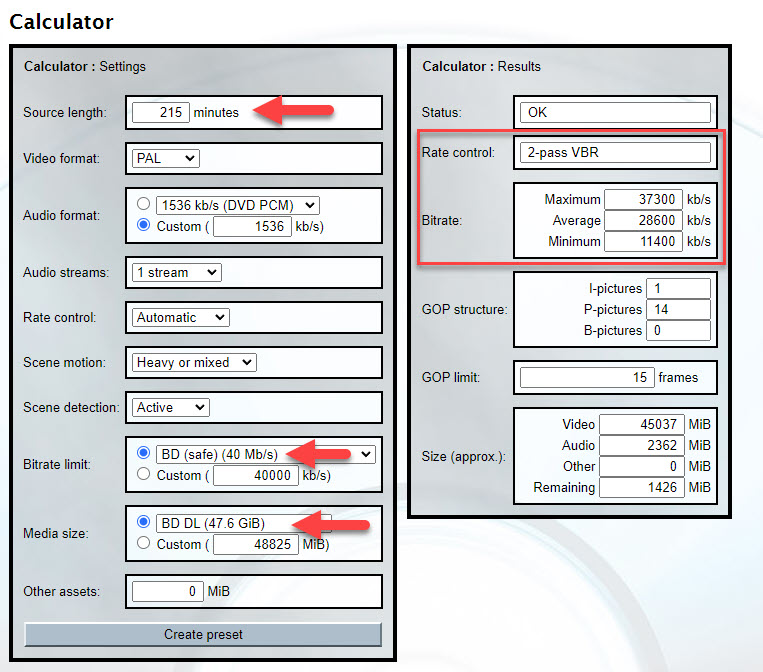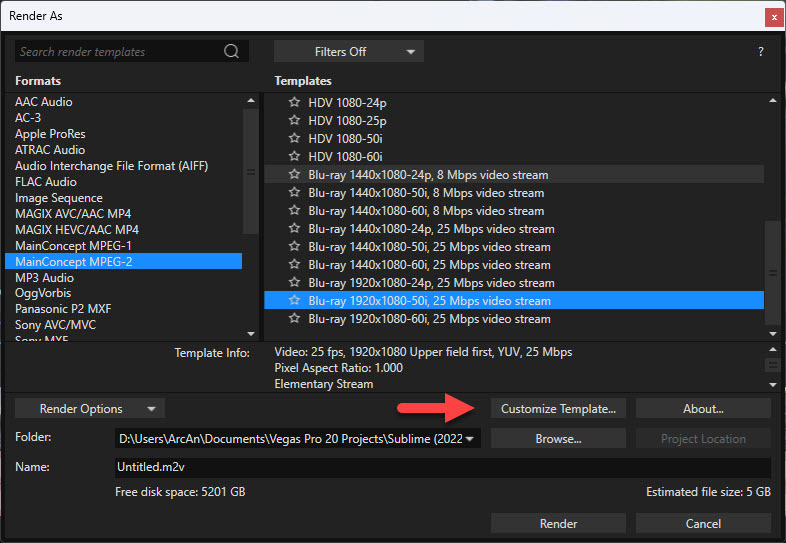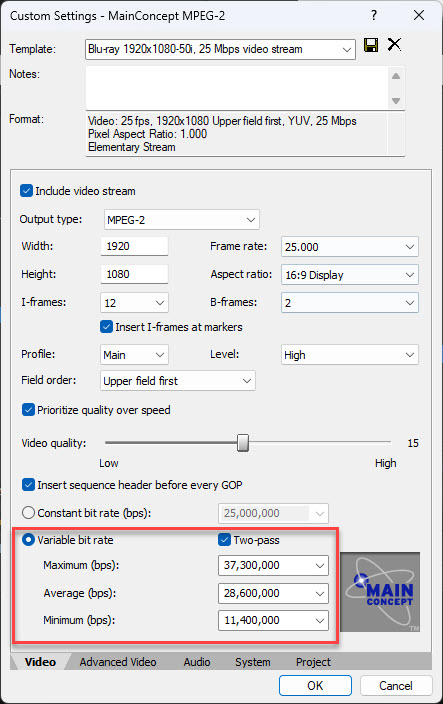DISCLOSURE: Movie Studio Zen is supported by its audience. When you purchase through links on this site, we may earn an affiliate commission.
Question DVDA rendering Video
Hi there,
I have a project in VEGAS Pro 18 that I wish to render to burn a BluRay disc.
I selected the MAGIX AVC/AAC MP4 Format and then the template Blu-ray 1920x1080-50i, 25 Mbps video stream.
I am burning it to a 50GB dual layer disc.
During the Prepare it then re-renders all the video which takes a very long time.
If I have selected the Blu-ray template, why is it re-rendering the file?
All suggestions welcome.
I don't believe I have had this problem when in the past I have used the Sony AVC/MVC Format and then the template Blu-ray 1920x1080-50i, 16Mbps video stream, even if I increase the bit rate.
Thanks
BobH
I have a project in VEGAS Pro 18 that I wish to render to burn a BluRay disc.
I selected the MAGIX AVC/AAC MP4 Format and then the template Blu-ray 1920x1080-50i, 25 Mbps video stream.
I am burning it to a 50GB dual layer disc.
During the Prepare it then re-renders all the video which takes a very long time.
If I have selected the Blu-ray template, why is it re-rendering the file?
All suggestions welcome.
I don't believe I have had this problem when in the past I have used the Sony AVC/MVC Format and then the template Blu-ray 1920x1080-50i, 16Mbps video stream, even if I increase the bit rate.
Thanks
BobH
Last Edit:20 Apr 2023 14:52 by BobH
Please Log in or Create an account to join the conversation.
Hi Bob
Hopefully Derek will be back with us soon and will be able o offer more suggestions, but I had always understood that DVDA has a preference for no more than 20MBPS with AVC Video and will reencode media that is 20MBPS or more. Bluray spec has higher limits for pre4ssed discs but burned dciscs are less forgiving. Out of curioswity, low long is the video you are wanting to burn?
Cheersw, Robbie
Hopefully Derek will be back with us soon and will be able o offer more suggestions, but I had always understood that DVDA has a preference for no more than 20MBPS with AVC Video and will reencode media that is 20MBPS or more. Bluray spec has higher limits for pre4ssed discs but burned dciscs are less forgiving. Out of curioswity, low long is the video you are wanting to burn?
Cheersw, Robbie
Last Edit:19 Apr 2023 23:43 by Robbie
Please Log in or Create an account to join the conversation.
I am still recovering from surgery, after ending up back in hospital twice now.
I am very hesitant to promise anyone, anything, until I am firmly out of the woods.
That all being said, I would also like to know what is the total length in time of your project Bob ?
Also, what is the Frame Rate of the project in VEGAS Pro ?
Do you have the Frame Rate in DVD Architect (project properties) set to the be same as in VEGAS Pro ?
A mismatch in Frame Rate settings, is a common mistake and can cause re-rendering to occur.
I am very hesitant to promise anyone, anything, until I am firmly out of the woods.
That all being said, I would also like to know what is the total length in time of your project Bob ?
Also, what is the Frame Rate of the project in VEGAS Pro ?
Do you have the Frame Rate in DVD Architect (project properties) set to the be same as in VEGAS Pro ?
A mismatch in Frame Rate settings, is a common mistake and can cause re-rendering to occur.
ℹ️ Remember to turn everything off at least once a week, including your brain, then sit somewhere quiet and just chill out.
Unplugging is the best way to find solutions to your problems. If you would like to share some love, post a customer testimonial or make a donation.
Unplugging is the best way to find solutions to your problems. If you would like to share some love, post a customer testimonial or make a donation.
by DoctorZen
Please Log in or Create an account to join the conversation.
Hi again, so a few more details.
My video is 4K mp4 at 25 fps from a Panasonic video camera.. In VEGAS 18 the field order is set to Progressive, frame rate 25.000 (Pal). I have two files in DVDA, one is 2 hours 24 minutes (25.2 GB), the other is 1 hour 11 minutes (12.4 GB).
DVDA is set as follows:
Blu-ray Disc, Target media 50.00, Aspect Ratio 16:9. Video Format is AVC with Bit Rate 25.000. Resolution is 1920x1080 with Frame Rate 25.000 interlaced. Total size is 43.3 GB.
I hope this helps.
Thanks again
BobH
My video is 4K mp4 at 25 fps from a Panasonic video camera.. In VEGAS 18 the field order is set to Progressive, frame rate 25.000 (Pal). I have two files in DVDA, one is 2 hours 24 minutes (25.2 GB), the other is 1 hour 11 minutes (12.4 GB).
DVDA is set as follows:
Blu-ray Disc, Target media 50.00, Aspect Ratio 16:9. Video Format is AVC with Bit Rate 25.000. Resolution is 1920x1080 with Frame Rate 25.000 interlaced. Total size is 43.3 GB.
I hope this helps.
Thanks again
BobH
by BobH
Please Log in or Create an account to join the conversation.
I haven't used DVDA for a long time now, so my knowledge is not as sharp as it used to be.
You can't rely on the File Size of your videos to be what guides whether your project will fit on a 50GB blu-ray and not require re-rendering.
It's all about Total Length in Time.
You have 3 hour and 35 minutes (215 minutes) in total, which is quite long, even for a 50GB Blu-ray disc.
What all this means, is that BOTH of your videos must use a Bit Rate, that does create a total file size that exceeds 50GBs (it's actually less than 50GBs in reality.
When I was making Blu-ray discs, I always used this online Bit Rate calculator, which will tell you what settings to use in VEGAS Pro.
dvd-hq.info/bitrate_calculator.php
I have taken a screen shot of the settings that match the info you have provided.
Please note that this is using the exact total time you gave me.
In reality, it is safer to use a Safety Margin as well, to make sure you stay in the Bit Rate budget.
In a 215 minute total time project, it would probably be best to use at least an extra 3% to 5% to allow for variables.
Example: 215 x 1.03% = 222 minutes
215 x 1.05% = 226 minutes
*Please note, if you enter 222 or 226 as the time, you will have to generate new bit rates!
Inside of VEGAS Pro, the Bit Rate calculator is expecting you will be rendering with MainConcept MPEG-2 for Blu-ray.
**Remember, VEGAS Pro uses an extra 000 for bit rates. 37300 becomes 37,300,000 etc...
I didn't muck around with I-frames and left at Vegas defaults.
Render both videos first and then check total file size.
Also, remember to render separate Audio Streams - that file size also goes into the total pot!
You can't rely on the File Size of your videos to be what guides whether your project will fit on a 50GB blu-ray and not require re-rendering.
It's all about Total Length in Time.
You have 3 hour and 35 minutes (215 minutes) in total, which is quite long, even for a 50GB Blu-ray disc.
What all this means, is that BOTH of your videos must use a Bit Rate, that does create a total file size that exceeds 50GBs (it's actually less than 50GBs in reality.
When I was making Blu-ray discs, I always used this online Bit Rate calculator, which will tell you what settings to use in VEGAS Pro.
dvd-hq.info/bitrate_calculator.php
I have taken a screen shot of the settings that match the info you have provided.
Please note that this is using the exact total time you gave me.
In reality, it is safer to use a Safety Margin as well, to make sure you stay in the Bit Rate budget.
In a 215 minute total time project, it would probably be best to use at least an extra 3% to 5% to allow for variables.
Example: 215 x 1.03% = 222 minutes
215 x 1.05% = 226 minutes
*Please note, if you enter 222 or 226 as the time, you will have to generate new bit rates!
Inside of VEGAS Pro, the Bit Rate calculator is expecting you will be rendering with MainConcept MPEG-2 for Blu-ray.
**Remember, VEGAS Pro uses an extra 000 for bit rates. 37300 becomes 37,300,000 etc...
I didn't muck around with I-frames and left at Vegas defaults.
Render both videos first and then check total file size.
Also, remember to render separate Audio Streams - that file size also goes into the total pot!
ℹ️ Remember to turn everything off at least once a week, including your brain, then sit somewhere quiet and just chill out.
Unplugging is the best way to find solutions to your problems. If you would like to share some love, post a customer testimonial or make a donation.
Unplugging is the best way to find solutions to your problems. If you would like to share some love, post a customer testimonial or make a donation.
by DoctorZen
Please Log in or Create an account to join the conversation.
Hello Derek and thank you for all your time with this. I will have a look at it and I am sure it will help.
I hope all goes well with you and that you feel much better soon.
Very best wishes
BobH
I hope all goes well with you and that you feel much better soon.
Very best wishes
BobH
by BobH
The following user(s) said Thank You: DoctorZen
Please Log in or Create an account to join the conversation.
Forum Access
- Not Allowed: to create new topic.
- Not Allowed: to reply.
- Not Allowed: to edit your message.
Moderators: DoctorZen
Time to create page: 1.132 seconds