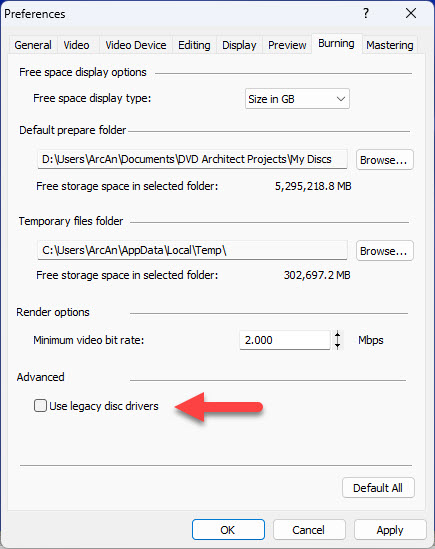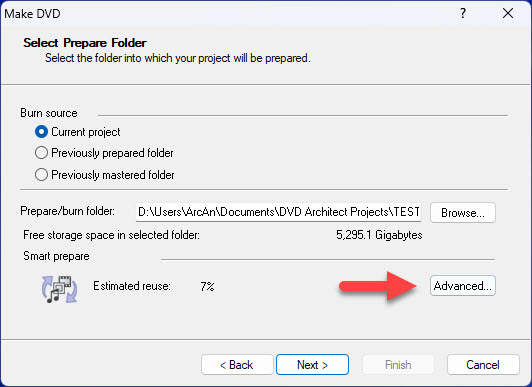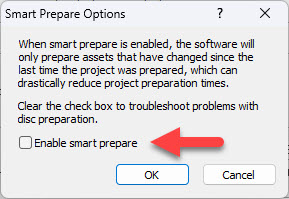DISCLOSURE: Movie Studio Zen is supported by its audience. When you purchase through links on this site, we may earn an affiliate commission.
Solved IOCTL error - DVD Architect failing to burn disc
- Drummerkat
-
 Offline Topic Author
Offline Topic Author - Zen Level 3
-

- Posts: 34
- Thank you received: 11
IOCTL error - DVD Architect failing to burn disc was created by Drummerkat
Posted 29 Apr 2023 00:28 #1 I have DVD A 7 with the current build (100, i think). The other day I burned a DVD just fine. Then I went to make another of the same one and kept getting the below error. I have not changed anything. I re-rendered the video under a different name but I always use DVD A formats in Vegas Pro 19. I did try a different template on DVD A and it worked but then it wouldn't work on the template I needed, nor would it work again when I went back to the template that had worked. I tried this with other videos I've rendered before and got the same problem. I have reinstalled DVD A and did the cache clean, did the sfc and dsim.exe. Nothing has worked.
"The command failed due to a IOCTL error. You interface or drive may be configured incorrectly. 'SFMMCX'-(17) ''-(0) -'HL-DT-ST DVD+-RW GTA0N A100'-(0) Module c:\jenkins\workspace\dvdarch7\sonic3\release\dvdarchitect\7.0\cddrvs\sfcd\sfmmcx.cpp Line 2187 Status: ff000000 Command: 2a 00 00 00 00 00 00 00 20 00 Sense: 00 00 00 Info: 00 00 00 00
"The command failed due to a IOCTL error. You interface or drive may be configured incorrectly. 'SFMMCX'-(17) ''-(0) -'HL-DT-ST DVD+-RW GTA0N A100'-(0) Module c:\jenkins\workspace\dvdarch7\sonic3\release\dvdarchitect\7.0\cddrvs\sfcd\sfmmcx.cpp Line 2187 Status: ff000000 Command: 2a 00 00 00 00 00 00 00 20 00 Sense: 00 00 00 Info: 00 00 00 00
Last Edit:29 Apr 2023 10:06 by Drummerkat
Please Log in or Create an account to join the conversation.
Replied by DoctorZen on topic IOCTL error - DVD Architect failing to burn disc
Posted 29 Apr 2023 10:44 #2 This is the first time I have ever heard of this error - a very rare and old type of error.
Sounds like a Driver error to me, meaning it is related to the Driver for actual DVD burner and/or type of discs being used.
Here are the two best results I found, when I did some creative Google searches for IOCTL error.
I recommend you read both of these old threads:
www.vegascreativesoftware.info/us/forum/burning-error-ioctl--50259/
www.vegascreativesoftware.info/us/forum/architect-3-0-error-burning-in-windows-7--77202/
Are you using the exact same type of blank discs that have worked in the past?
I have three suggestions I can think of.
1. Inside of DVDA, go to Options / Preferences / Burning
Try turning OFF Use Legacy Disc Drivers
2. When you start to Prepare / Burn a disc, go to the Advanced Options and turn off Enable Smart Prepare.
Mask DVD / Burn / Advanced / Enable Smart Prepare [on/off]
3. Try creating an ISO file for your project in DVDA, then use Windows (outside of DVDA to burn the actual disc).
Burning an ISO file is a secondary option in the last window that pops up, when you want to burn a disc.
Instead of burning a disc directly from DVDA , you open the drop down box and select ISO Image Writer instead.
If you are using Windows 10, right-clicking an ISO file will show Burn Disc Image as an option.
If you are using Windows 11, select Show More Options on a right-click first, then Burn Disc Image as an option.
#2 shows what to do in link below...
www.easeus.com/partition-manager-software/burn-iso-to-dvd.html
Sounds like a Driver error to me, meaning it is related to the Driver for actual DVD burner and/or type of discs being used.
Here are the two best results I found, when I did some creative Google searches for IOCTL error.
I recommend you read both of these old threads:
www.vegascreativesoftware.info/us/forum/burning-error-ioctl--50259/
www.vegascreativesoftware.info/us/forum/architect-3-0-error-burning-in-windows-7--77202/
Are you using the exact same type of blank discs that have worked in the past?
I have three suggestions I can think of.
1. Inside of DVDA, go to Options / Preferences / Burning
Try turning OFF Use Legacy Disc Drivers
2. When you start to Prepare / Burn a disc, go to the Advanced Options and turn off Enable Smart Prepare.
Mask DVD / Burn / Advanced / Enable Smart Prepare [on/off]
3. Try creating an ISO file for your project in DVDA, then use Windows (outside of DVDA to burn the actual disc).
Burning an ISO file is a secondary option in the last window that pops up, when you want to burn a disc.
Instead of burning a disc directly from DVDA , you open the drop down box and select ISO Image Writer instead.
If you are using Windows 10, right-clicking an ISO file will show Burn Disc Image as an option.
If you are using Windows 11, select Show More Options on a right-click first, then Burn Disc Image as an option.
#2 shows what to do in link below...
www.easeus.com/partition-manager-software/burn-iso-to-dvd.html
ℹ️ Remember to turn everything off at least once a week, including your brain, then sit somewhere quiet and just chill out.
Unplugging is the best way to find solutions to your problems. If you would like to share some love, post a customer testimonial or make a donation.
Unplugging is the best way to find solutions to your problems. If you would like to share some love, post a customer testimonial or make a donation.
Last Edit:29 Apr 2023 10:45 by DoctorZen
The following user(s) said Thank You: Drummerkat
Please Log in or Create an account to join the conversation.
- Drummerkat
-
 Offline Topic Author
Offline Topic Author - Zen Level 3
-

- Posts: 34
- Thank you received: 11
Replied by Drummerkat on topic IOCTL error - DVD Architect failing to burn disc
Posted 30 Apr 2023 01:57 #3 Thank you for your very thorough and helpful reply. I turned off the first click box you mentioned about legacy, and that let me render from the normal 66% to then 83%, and then it crashed. Other options weren't available. Vegas tech gave me some tips but that didn't work either. Ultimately I was able to create the ISO file and burn it on another device. I do believe after other testing outside of DVDA is that my burner is dead. I can play cd/dvd but I can't burn them. I bought this computer refurb and it has been fantastic but when I looked at the inside yesterday I saw the burner was from 2013! I have a warranty so I'm sending it back for a repair and I think that will solve the problem. Thanks again, I can always come here to get quick and reliable answers.
Last Edit:30 Apr 2023 07:11 by Drummerkat
The following user(s) said Thank You: DoctorZen
Please Log in or Create an account to join the conversation.
Forum Access
- Not Allowed: to create new topic.
- Not Allowed: to reply.
- Not Allowed: to edit your message.
Moderators: DoctorZen
Time to create page: 1.091 seconds