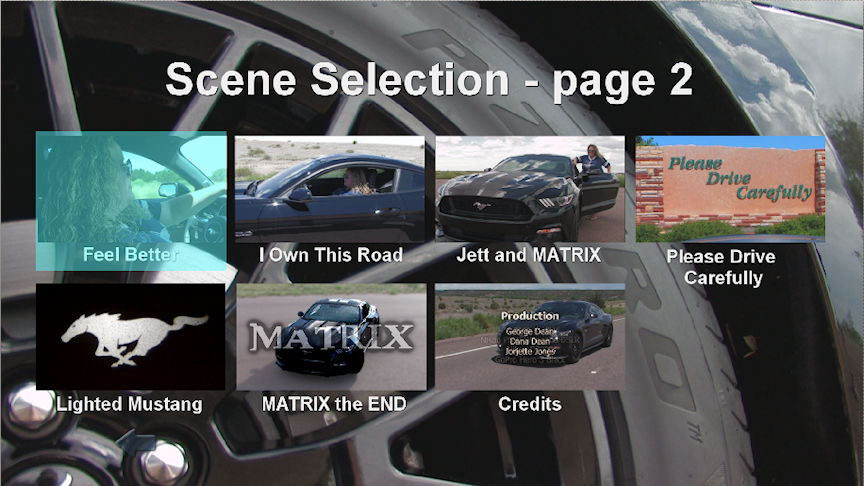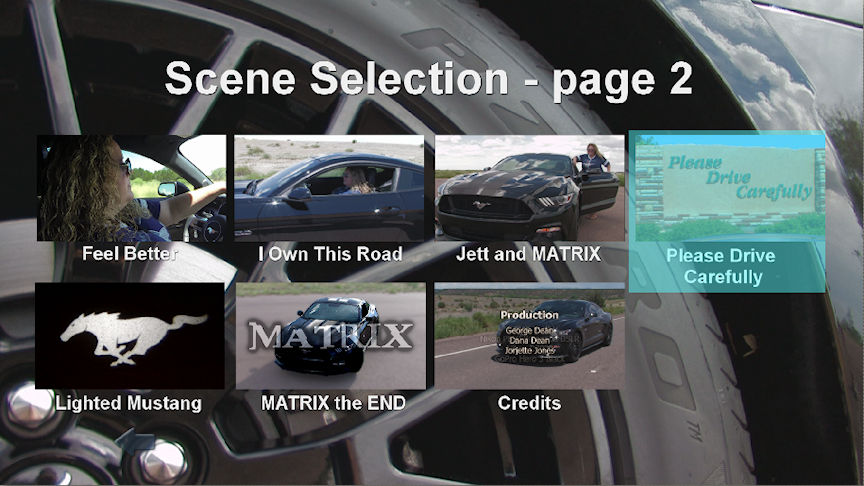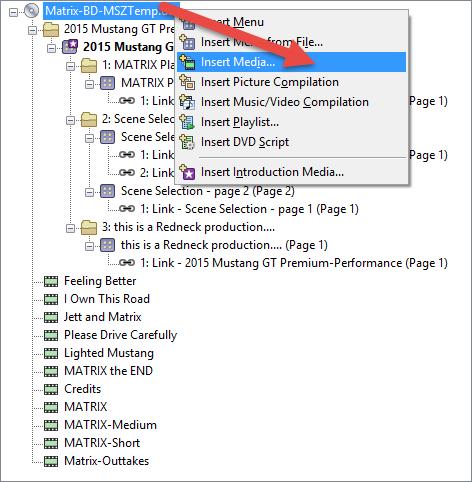Solved Controlling Navigation within a sub-menu....again
Controlling Navigation within a sub-menu....again was created by Eagle Six
Posted 09 Sep 2015 02:37 #1I'm having a similar issue with DVDA version 5 as IIona states in post #16, the pertinent part I quote.....
Ilona wrote: If the "Resistance Exercise in Chair" is selected, it plays and I want control to come back to the "Select Exercise" menu with "Exercise For Quads in Chair" highlighted as illustrated in "Navigate 03.png".
"Navigate 02.png" shows the "Navigate Into End Action" properties for "Resistance Exercise in Chair". I have selected "Exercise For Quads in Chair", expecting this button to be highlighted on completion of "Resistance Exercise in Chair" playing as mentioned above. Instead on completion of "Resistance Exercise in Chair" playing control goes directly into and plays "Exercise For Quads in Chair" without stopping at the menu button. I had this working beautifully in DVD Architect Studio 4.5.
When I select Scene Selection - Page 2, it defaults to the Return Button highlighted as in 1.jpg. I would prefer the highlight to default to Feel Better, as illustrated in 2.jpg.
And.....for example, when the user selects Please Drive Carefully, as illustrated in 3.jpg, the scene clip plays, then I would like it to return to the Scene Selection - Page 2 menu and the highlight land on the previous selection Please Drive Carefully, again illustrated in 3.jpg.
I have followed your instructions to IIona, going to Navigate Into, and set the Destination from the default of Most recent menu, to Please Drive Carefully. This produces a do-while-forever-loop!!
In reviving this thread, I hope I don't add to your insanity......for me, there is no risk, I'm already nuts....my middle name is crazy!!
Please Log in or Create an account to join the conversation.
Replied by DoctorZen on topic Controlling Navigation within a sub-menu....again
Posted 09 Sep 2015 15:18 #2That thread you added a new comment to was an absolute nightmare and I do not want to revive it.
Before I attempt to answer your question, can you please email me a copy of your DVD Architect yourproject.dar file.
This file is very tiny and does not contain any of your actual video files, but it will show me your DVD Menu structure which is critical for me to see before giving you an answer. You can email it to help@moviestudiozen.com
Thank you.
Unplugging is the best way to find solutions to your problems. If you would like to share some love, post a customer testimonial or make a donation.
Please Log in or Create an account to join the conversation.
Replied by DoctorZen on topic Controlling Navigation within a sub-menu....again
Posted 10 Sep 2015 00:48 #3There is a superior method for importing your videos into DVDA, which will give you more functions in Menu Page Properties area in top right corner. Always import all your videos first, before you begin constructing any Menus.
Also import directly into the Root Level on the disc directory - this is what gives you more ability to direct the traffic any way you want.
To import videos, right-click at the very top of tree and select Insert Media.
For your existing project, you should be able to drag all the videos to top of disc tree and then move to bottom, so it ends up looking like this.
Now some more DVDA 101 lessons.
A true Scene Selection Menu is created from only ONE video that has Chapter Points/Markers added to the video file.
These are then saved when you render the video with Movie Studio/Vegas Pro or can be added in DVDA.
Here is an old tutorial on this topic.
www.moviestudiozen.com/free-tutorials/dvd-architect-studio-50/69-how-to-add-chapter-points-to-dvd-and-bluray-discs-using-vegas-movie-studio-hd-platinum-11-and-dvd-architect-studio-5-0
To then create the Scene Selection Menu, you right-click the one large video in DVDA and select Insert Scene Selection Menu. This auto-generates all your thumbnails for you. Then it can be dragged onto any Menu screen you want and links will automatically be created for you.
If you have a number of smaller videos you want to have play one after the other, this is when you create a Playlist generated from the videos you have already imported.
A Playlist is generated by right-clicking on any Main Menu and selecting Insert Playlist.
A window then pops up showing all videos available and you simply select the ones you want to include in the playlist.
Now that I have explained all this, the information you have already read in another persons thread here should make more sense.
www.moviestudiozen.com/forum/dvd-architect-studio/434-controlling-navigation-within-a-sub-menu?limitstart=0
Unplugging is the best way to find solutions to your problems. If you would like to share some love, post a customer testimonial or make a donation.
Please Log in or Create an account to join the conversation.
Replied by Eagle Six on topic Controlling Navigation within a sub-menu....again
Posted 11 Sep 2015 03:06 #4For my clarification, there are four pre-rendered clips added to my project, red arrow pointers below. The links/clips with the blue arrow pointers are those created by DVDA when I followed the DVDA-online instructions for Scene Selection Menu --> Create a menu that returns to the scene selection menu after playing the selected scene/chapter, using copy and paste, and Set In/Set Out Points.
I attempted to move the clips up, as you suggested, but then the links and menu titles go bezerk. In the future I will add the media first to the root level, before adding menus. As a trial, I started a new project following your instructions. The Chapter/Markers allow a point to start play, however continue to the end of the clip and this is not what I wanted. The only way I have found for a scene to start at the precise point and return to the menu at the end of the scene is to use the set in/set out points. When I follow your instructions to set the destination in Menu Page Properties, it simply goes into a loop.
Thanks for the instructions on the Play List, however a play list is not part of this project.
I didn't intend for you to fix the monster I created, although I certainly do Thank You for all your suggestions and guidance. Everything in my project works as desired, with the exception of this one feature.....after selecting and viewing a scene, the user is returned to the previous menu, with the previous scene viewed, highlighted, and the program sits there waiting for user input.....rather than returned to the previous menu with a navigation button being highlighted. I have failed at getting this feature/function to work, which is either not possible, or I have screwed things up.
At this point I think maybe I'm asking more from DVDA than it is designed to do.
Please Log in or Create an account to join the conversation.
Replied by DoctorZen on topic Controlling Navigation within a sub-menu....again
Posted 11 Sep 2015 20:50 #599% of people create Scene Selection Menus the easy way and I just assumed that was what you were trying to do. I did not realize until now that you had been using an advanced method for creating scene selection menus. If I had realized this from the beginning I would not have gone on so many other tangents. I'm also busy on my own projects at the moment, so I'm trying to answer daily questions on the Forum, Facebook and YouTube as quickly as possible.
Thanks
Unplugging is the best way to find solutions to your problems. If you would like to share some love, post a customer testimonial or make a donation.
Please Log in or Create an account to join the conversation.
Replied by Eagle Six on topic Controlling Navigation within a sub-menu....again
Posted 12 Sep 2015 06:51 #6Please Log in or Create an account to join the conversation.
Replied by Eagle Six on topic Controlling Navigation within a sub-menu....again
Posted 18 Sep 2015 01:21 #7I wanted to follow up on this. Since my last post I needed to step away from this little issue and tend to some other projects and obligations that were demanding attention. I got those taken care, cleared my feeble mind and returned to this. First I posted a short on the Sony forum and DonaldT replied with a 2 line, 13 word reply. Everything seemed to click!!
It was so simple, yet I obviously had a mental block. Then I realized his solution is exactly what you put in the link. I think perhaps it was one of those, I couldn't see the forest because of the trees (or, is that, couldn't see the trees because of the forest!!).
Either way the Destination Button was the key......Sooooo, I finally got it!!!
Again, Thank You and I apologize for being so dense on this one.
Please Log in or Create an account to join the conversation.
Forum Access
- Not Allowed: to create new topic.
- Not Allowed: to reply.
- Not Allowed: to edit your message.