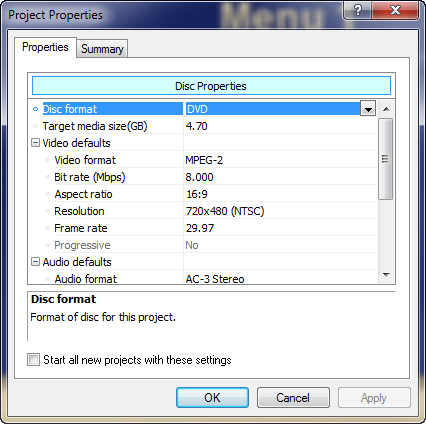DISCLOSURE: Movie Studio Zen is supported by its audience. When you purchase through links on this site, we may earn an affiliate commission.
Solved Project Won't Burn - "Too Large For Selected Media" (but it isn't)
Project Won't Burn - "Too Large For Selected Media" (but it isn't) was created by pvwojciak
Posted 26 May 2014 05:09 #1 Hi there - this is my first time posting here as it's my first go-round with Movie Studio (Platinum 13) and DVD Architect (Studio 5.0). All my previous video experience has been with Pinnacle Studio software.
So, I created a project in Movie Studio, exported to DVD Architect, created my menu and am ready to burn. Even though the project is just over 1 MB, I'm getting the "Your project is too large for the selected media. Please insert larger media or reduce the project size."
This is a 20 minute photo montage with transitions - fairly basic - the whole project is barely over 1GB. Just for kicks, I put in a DVD DL disc to see if it would work and it gives me the same error.
Is there any solution to this one - the program doesn't give me an option to go ahead and burn, so I can't even just ignore the error.
So, I created a project in Movie Studio, exported to DVD Architect, created my menu and am ready to burn. Even though the project is just over 1 MB, I'm getting the "Your project is too large for the selected media. Please insert larger media or reduce the project size."
This is a 20 minute photo montage with transitions - fairly basic - the whole project is barely over 1GB. Just for kicks, I put in a DVD DL disc to see if it would work and it gives me the same error.
Is there any solution to this one - the program doesn't give me an option to go ahead and burn, so I can't even just ignore the error.
Last Edit:26 May 2014 05:10 by pvwojciak
Please Log in or Create an account to join the conversation.
Replied by DoctorZen on topic Project Won't Burn - "Too Large For Selected Media" (but it isn't)
Posted 26 May 2014 11:20 #2 Hi there
My guess is that your DVD Architect Project Properties do not Match the exact same properties of your Video from Movie Studio Platinum 13.
DVD Architect is thinking that it has to re-render your video and it is predicting that the re-render will be much larger than your disc.
Did you use NTSC (29.97fps) or PAL (25fps) settings in Movie Studio ?
Which exact option did you choose in Movie Studio Platinum, when you rendered your video ?
Did you go: Make Movie - Burn it to DVD or Blu-ray disc - DVD, DVD with Menus, Blu-ray Disc or Blu-ray Disc with Menus ?
OR
Did you go: Save it to my Hard Drive and then selected another option ?
Once you are in DVD Architect, what does your Project Properties say ?
Go to File - Properties
My guess is that your DVD Architect Project Properties do not Match the exact same properties of your Video from Movie Studio Platinum 13.
DVD Architect is thinking that it has to re-render your video and it is predicting that the re-render will be much larger than your disc.
Did you use NTSC (29.97fps) or PAL (25fps) settings in Movie Studio ?
Which exact option did you choose in Movie Studio Platinum, when you rendered your video ?
Did you go: Make Movie - Burn it to DVD or Blu-ray disc - DVD, DVD with Menus, Blu-ray Disc or Blu-ray Disc with Menus ?
OR
Did you go: Save it to my Hard Drive and then selected another option ?
Once you are in DVD Architect, what does your Project Properties say ?
Go to File - Properties
ℹ️ Remember to turn everything off at least once a week, including your brain, then sit somewhere quiet and just chill out.
Unplugging is the best way to find solutions to your problems. If you would like to share some love, post a customer testimonial or make a donation.
Unplugging is the best way to find solutions to your problems. If you would like to share some love, post a customer testimonial or make a donation.
by DoctorZen
Please Log in or Create an account to join the conversation.
Replied by pvwojciak on topic Project Won't Burn - "Too Large For Selected Media" (but it isn't)
Posted 26 May 2014 22:17 #3 Thanks for writing back - so, in Movie Studio, I used NTSC DV Widescreen (720x480, 29.970 fps).
I actually followed one of your tutorials to render in Movie Studio and went with Make Movie - Burn it to DVD or Blu-ray disc and then did DVD with Menus
In DVD Architect, my file properties are actually exactly as you have listed in the image below - except my Audio line is AC-3 5.1 Surround.
I actually followed one of your tutorials to render in Movie Studio and went with Make Movie - Burn it to DVD or Blu-ray disc and then did DVD with Menus
In DVD Architect, my file properties are actually exactly as you have listed in the image below - except my Audio line is AC-3 5.1 Surround.
Last Edit:26 May 2014 22:21 by pvwojciak
Please Log in or Create an account to join the conversation.
Replied by DoctorZen on topic Project Won't Burn - "Too Large For Selected Media" (but it isn't)
Posted 27 May 2014 00:08 #4 I am familiar with all the normal problems that people experience with DVD Architect.
Your problem does not make sense at all.
I think the best thing for you to do, is to learn a different way for making DVDs.
Learn how to render your videos in Movie Studio manually and then import the videos manually into DVD Architect - this is actually my preferred method and the same one that Pros use.
You have not told me which exact version of Movie Studio you are using yet ?
If you are using V12 or older, you can follow along with a tutorial I already have on the website.
Read this:
How do I render a video in Vegas Movie Studio suitable for turning into a DVD using DVD Architect Studio ?
Render your video fresh using the above method.
Make sure to delete any old video and audio files from your project folder - if any exist before you start
OR
Name the new video something different.
Then Import manually into DVD Architect and see what happens.
Let me know how you go.
Regards
Derek.
Your problem does not make sense at all.
I think the best thing for you to do, is to learn a different way for making DVDs.
Learn how to render your videos in Movie Studio manually and then import the videos manually into DVD Architect - this is actually my preferred method and the same one that Pros use.
You have not told me which exact version of Movie Studio you are using yet ?
If you are using V12 or older, you can follow along with a tutorial I already have on the website.
Read this:
How do I render a video in Vegas Movie Studio suitable for turning into a DVD using DVD Architect Studio ?
Render your video fresh using the above method.
Make sure to delete any old video and audio files from your project folder - if any exist before you start
OR
Name the new video something different.
Then Import manually into DVD Architect and see what happens.
Let me know how you go.
Regards
Derek.
ℹ️ Remember to turn everything off at least once a week, including your brain, then sit somewhere quiet and just chill out.
Unplugging is the best way to find solutions to your problems. If you would like to share some love, post a customer testimonial or make a donation.
Unplugging is the best way to find solutions to your problems. If you would like to share some love, post a customer testimonial or make a donation.
Last Edit:25 Sep 2014 00:31 by DoctorZen
Please Log in or Create an account to join the conversation.
Replied by pvwojciak on topic Project Won't Burn - "Too Large For Selected Media" (but it isn't)
Posted 27 May 2014 05:52 #5 Thanks Derek!! Yes - I agree that this makes no sense at all!
That said, I am using Movie Studio Premium V 13.0. Will the tutorial you have listed be applicable for V13.0?
For the project I'm working on now, since I have a deadline, I attempted writing to the ISO writer device in Architect and then using another program to burn the ISO file. It appears to have worked (success!), which relieves the immediate pressure - since that pressure of the deadline is now off, I will shoot to follow your instructions of learning the manual render process in Movie Studio and then manually import into Architect to see if it works.
Will let you know either way because I'd prefer not to go the ISO route if I don't have to.
That said, I am using Movie Studio Premium V 13.0. Will the tutorial you have listed be applicable for V13.0?
For the project I'm working on now, since I have a deadline, I attempted writing to the ISO writer device in Architect and then using another program to burn the ISO file. It appears to have worked (success!), which relieves the immediate pressure - since that pressure of the deadline is now off, I will shoot to follow your instructions of learning the manual render process in Movie Studio and then manually import into Architect to see if it works.
Will let you know either way because I'd prefer not to go the ISO route if I don't have to.
by pvwojciak
Please Log in or Create an account to join the conversation.
Replied by DoctorZen on topic Project Won't Burn - "Too Large For Selected Media" (but it isn't)
Posted 27 May 2014 11:15 #6 I will have to make a new tutorial for Movie Studio Platinum 13, because the Windows have changed a bit and it may be a bit confusing for a beginner.
I actually had this already planned to do, so I should get it done in the next few days.
I actually had this already planned to do, so I should get it done in the next few days.
ℹ️ Remember to turn everything off at least once a week, including your brain, then sit somewhere quiet and just chill out.
Unplugging is the best way to find solutions to your problems. If you would like to share some love, post a customer testimonial or make a donation.
Unplugging is the best way to find solutions to your problems. If you would like to share some love, post a customer testimonial or make a donation.
by DoctorZen
Please Log in or Create an account to join the conversation.
Replied by pvwojciak on topic Project Won't Burn - "Too Large For Selected Media" (but it isn't)
Posted 27 May 2014 22:41 #7 This is fantastic news!! Many thanks Derek!! Looking forward to working with the new tutorial!!
Last Edit:28 May 2014 12:34 by pvwojciak
Please Log in or Create an account to join the conversation.
Forum Access
- Not Allowed: to create new topic.
- Not Allowed: to reply.
- Not Allowed: to edit your message.
Moderators: DoctorZen
Time to create page: 0.882 seconds