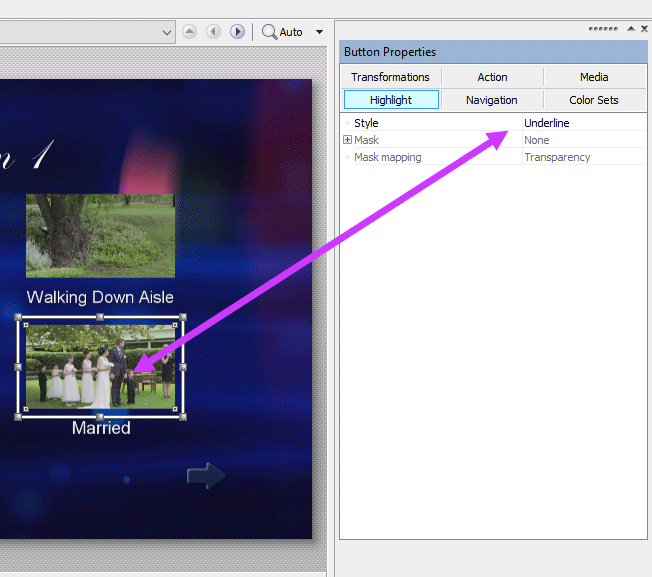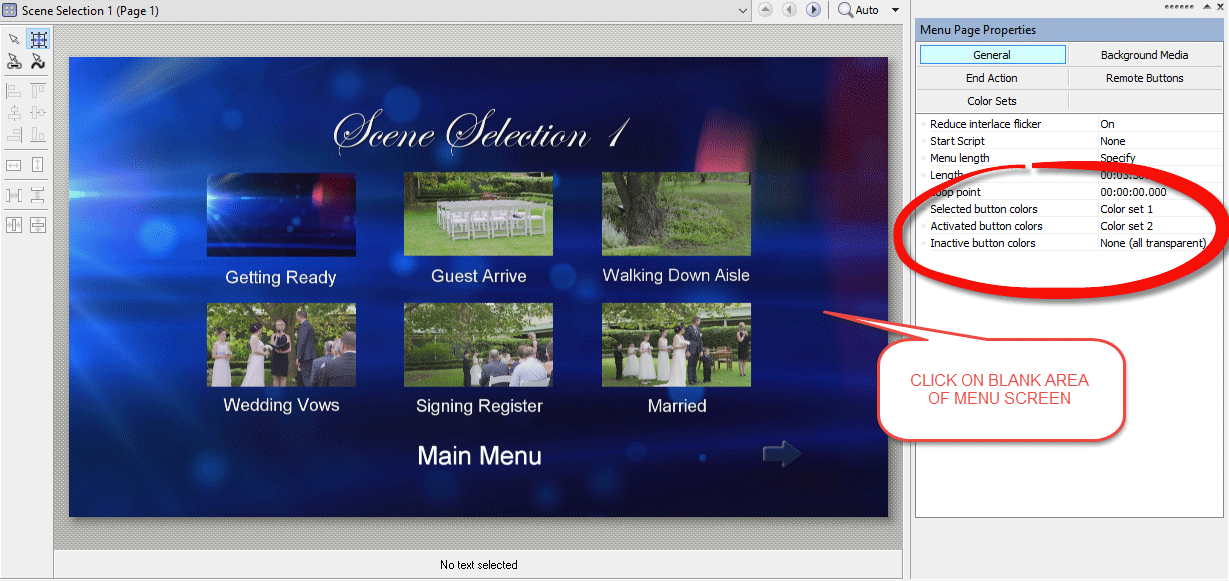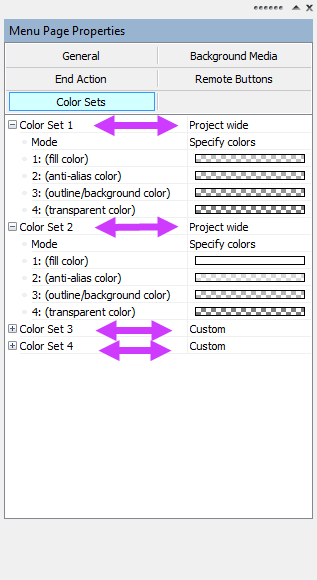DISCLOSURE: Movie Studio Zen is supported by its audience. When you purchase through links on this site, we may earn an affiliate commission.
Solved Scene Selection Arrows - How to Colour Sets in DVD Architect
Scene Selection Arrows - How to Colour Sets in DVD Architect was created by 123DAC
Posted 26 Nov 2015 03:50 #1 How do I change the colour of the destination default arrows when using scene selection in my project . I have managed to change the colour of my "highlight " underline but failed abysmally in trying to change colours of default arrows.
Many thanks
Dave
Many thanks
Dave
Last Edit:26 Nov 2015 10:25 by 123DAC
Please Log in or Create an account to join the conversation.
Replied by DoctorZen on topic Scene Selection Arrows - How to Colour Sets in DVD Architect
Posted 26 Nov 2015 10:25 #2 Hi Dave and welcome to the Forum.
Those pesky Colour Sets do my head in every time a start a project!
Step 1 - Button Properties/Highlight
Click on top of a thumbnail or menu button.
Select Highlight tab.
I always set to Underline while working out the colour scheme, because this is the easiest way to see what is going on when you Preview the Project.
Once I know the colours are set correctly, I then may change to a different overlay style for colour.
Step 2 - Menu Page Properties/General
Click on a blank area of the Menu you are working with.
Select General tab.
Here is where you tell the project which Colour Sets you want to use for Selected, Activated and Inactive buttons.
Step 3 - Menu Page Properties/Colour Sets
Now you can set the Colours.
I turn the colours up to 100% and and make really bold, while I am working out which colour does each function.
Once I understand in my head which colour is doing what, I then tone everything back down.
Setting the colour to Project Wide applies it to all Menus, whereas Custom can be used for different Menu pages if you have more than one.
This is a complex topic and really requires a video tutorial to go any further right now.
Regards
Derek
Those pesky Colour Sets do my head in every time a start a project!
Step 1 - Button Properties/Highlight
Click on top of a thumbnail or menu button.
Select Highlight tab.
I always set to Underline while working out the colour scheme, because this is the easiest way to see what is going on when you Preview the Project.
Once I know the colours are set correctly, I then may change to a different overlay style for colour.
Step 2 - Menu Page Properties/General
Click on a blank area of the Menu you are working with.
Select General tab.
Here is where you tell the project which Colour Sets you want to use for Selected, Activated and Inactive buttons.
Step 3 - Menu Page Properties/Colour Sets
Now you can set the Colours.
I turn the colours up to 100% and and make really bold, while I am working out which colour does each function.
Once I understand in my head which colour is doing what, I then tone everything back down.
Setting the colour to Project Wide applies it to all Menus, whereas Custom can be used for different Menu pages if you have more than one.
This is a complex topic and really requires a video tutorial to go any further right now.
Regards
Derek
ℹ️ Remember to turn everything off at least once a week, including your brain, then sit somewhere quiet and just chill out.
Unplugging is the best way to find solutions to your problems. If you would like to share some love, post a customer testimonial or make a donation.
Unplugging is the best way to find solutions to your problems. If you would like to share some love, post a customer testimonial or make a donation.
Last Edit:26 Nov 2015 10:27 by DoctorZen
Please Log in or Create an account to join the conversation.
Replied by 123DAC on topic Scene Selection Arrows - How to Colour Sets in DVD Architect
Posted 26 Nov 2015 22:10 #3 Derek,
Many thanks for the prompt reply. I have managed to change the colour of the underlines but I am still struggling with the directional arrows. Not sure what "Selected, Activated and Inactive buttons" means in the context of a project as by default all arrows are "activated" or am I misunderstanding the terms used.
Dave
Many thanks for the prompt reply. I have managed to change the colour of the underlines but I am still struggling with the directional arrows. Not sure what "Selected, Activated and Inactive buttons" means in the context of a project as by default all arrows are "activated" or am I misunderstanding the terms used.
Dave
by 123DAC
Please Log in or Create an account to join the conversation.
Replied by DoctorZen on topic Scene Selection Arrows - How to Colour Sets in DVD Architect
Posted 26 Nov 2015 22:31 #4 If you are using a Colour Overlay style for the Page Forward/Backward Arrows, it can be deceiving because the Colour Set colour is blending with the colour of the arrow. That's why I suggest setting to underline first, so you can see what is actually being used, then swap back to overlay when you get it.
Selected = the thumbnail/arrow that your remote controls up/down left/right is sitting on right now.
Activated = a quick flash of colour when you press Play/Enter.
Inactive = all the thumbnails/arrows/positions that are not in focus when the one thumbnail/arrow is in focus because it is selected by up/down left/right controls. If you have 10 buttons on a Menu, 9 will always be inactive and only one selected. When a selected button is pressed, it becomes activated.
Inactive is normally set to None/Transparent in the Colour Sets.
Selected = the thumbnail/arrow that your remote controls up/down left/right is sitting on right now.
Activated = a quick flash of colour when you press Play/Enter.
Inactive = all the thumbnails/arrows/positions that are not in focus when the one thumbnail/arrow is in focus because it is selected by up/down left/right controls. If you have 10 buttons on a Menu, 9 will always be inactive and only one selected. When a selected button is pressed, it becomes activated.
Inactive is normally set to None/Transparent in the Colour Sets.
ℹ️ Remember to turn everything off at least once a week, including your brain, then sit somewhere quiet and just chill out.
Unplugging is the best way to find solutions to your problems. If you would like to share some love, post a customer testimonial or make a donation.
Unplugging is the best way to find solutions to your problems. If you would like to share some love, post a customer testimonial or make a donation.
Last Edit:26 Nov 2015 22:32 by DoctorZen
The following user(s) said Thank You: Eagle Six
Please Log in or Create an account to join the conversation.
Forum Access
- Not Allowed: to create new topic.
- Not Allowed: to reply.
- Not Allowed: to edit your message.
Moderators: DoctorZen
Time to create page: 0.940 seconds