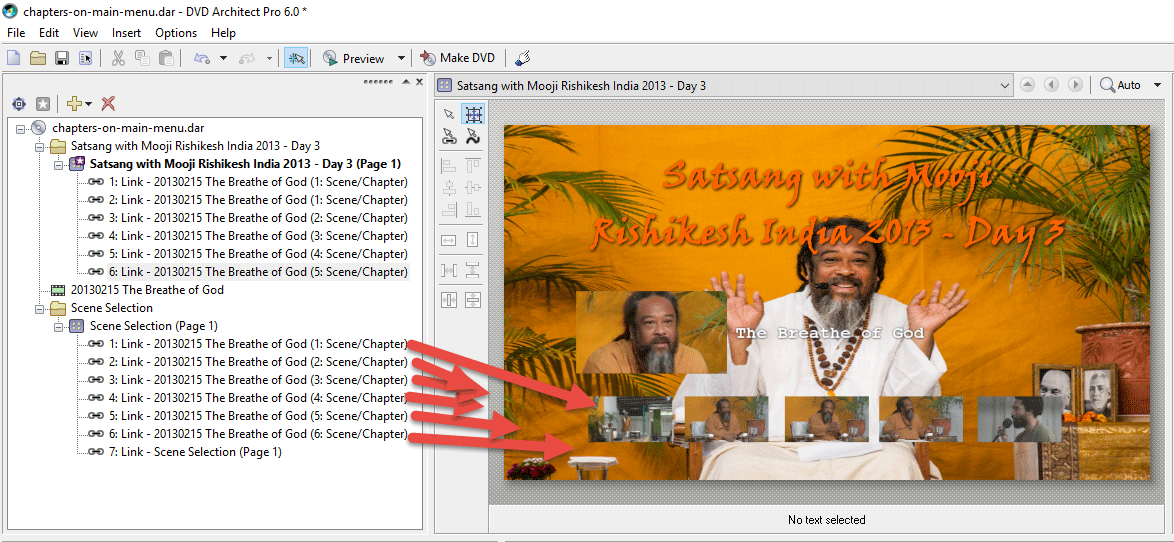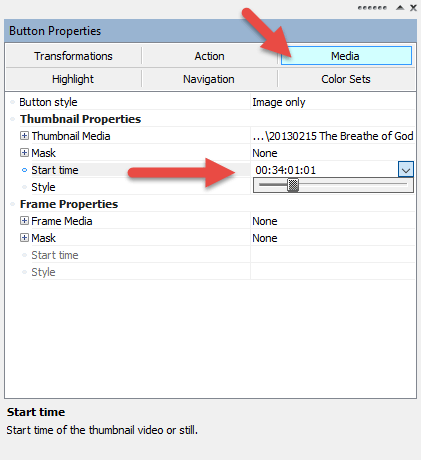DISCLOSURE: Movie Studio Zen is supported by its audience. When you purchase through links on this site, we may earn an affiliate commission.
Solved Putting Chapters (Scene Selection) thumbnails ON the main Title page
- matthew0725
-
 Offline Topic Author
Offline Topic Author - Zen Newbie
-

- Posts: 6
- Thank you received: 2
Putting Chapters (Scene Selection) thumbnails ON the main Title page was created by matthew0725
Posted 21 Jan 2016 00:11 #1 Is there a way to have the chapter thumbnails ON the title page, as opposed to having the 'Scene Selection' thumbnail on the title page, and having to click that link to get to the chapters? I'm making a pretty simple DVD with 8 chapters, and I don't want to have to click another link from the main title page to choose them.. And also, is there a way to modify the thumbnail so that it has a certain 'frame' of that chapter as the picture image? My old video camera had a transition effect, so all of the thumbnails in the scene selection menu are basically black squares, because that's what the first frame of each scene looks like since they all faded in from black... Thanks in advance!
by matthew0725
Please Log in or Create an account to join the conversation.
Replied by DoctorZen on topic Putting Chapters (Scene Selection) thumbnails ON the main Title page
Posted 21 Jan 2016 13:49 #2 Hi Matthew
Chapter Point Thumbnail Links
I will assume you already know how to create Chapter Points, but I will re-cap quickly on one part.
In my screen shot below, I right-clicked the Main Video file and selected Insert Scene Selection Menu.
It is important that you set the number of thumbnails per page, to the exact amount you want on each page.
This automatically creates all the thumbnail links for you.
Normally you would then drag Scene Selection (Page 1) onto the Main Menu screen and this creates a thumbnail/button link and sub-menu pages with further Chapter Thumbnails.
To do what you want to do, simply drag all the individual Scene/Chapter links onto the Main Menu - this will automatically create links for you.
Thumbnail Pictures
To change any thumbnail image generated from a video, first click on top of the thumbnail.
Then go to Button Properties/Media
Underneath the Mask section, press near far right of time field and a drop down slider will appear.
As you drag the slider, each frame of the video will appear.
Regards
Derek
Chapter Point Thumbnail Links
I will assume you already know how to create Chapter Points, but I will re-cap quickly on one part.
In my screen shot below, I right-clicked the Main Video file and selected Insert Scene Selection Menu.
It is important that you set the number of thumbnails per page, to the exact amount you want on each page.
This automatically creates all the thumbnail links for you.
Normally you would then drag Scene Selection (Page 1) onto the Main Menu screen and this creates a thumbnail/button link and sub-menu pages with further Chapter Thumbnails.
To do what you want to do, simply drag all the individual Scene/Chapter links onto the Main Menu - this will automatically create links for you.
Thumbnail Pictures
To change any thumbnail image generated from a video, first click on top of the thumbnail.
Then go to Button Properties/Media
Underneath the Mask section, press near far right of time field and a drop down slider will appear.
As you drag the slider, each frame of the video will appear.
Regards
Derek
ℹ️ Remember to turn everything off at least once a week, including your brain, then sit somewhere quiet and just chill out.
Unplugging is the best way to find solutions to your problems. If you would like to share some love, post a customer testimonial or make a donation.
Unplugging is the best way to find solutions to your problems. If you would like to share some love, post a customer testimonial or make a donation.
Last Edit:21 Jan 2016 13:49 by DoctorZen
The following user(s) said Thank You: matthew0725
Please Log in or Create an account to join the conversation.
- matthew0725
-
 Offline Topic Author
Offline Topic Author - Zen Newbie
-

- Posts: 6
- Thank you received: 2
Replied by matthew0725 on topic Putting Chapters (Scene Selection) thumbnails ON the main Title page
Posted 26 Jan 2016 22:02 #3 This was incredibly helpful, thank you so much!
by matthew0725
The following user(s) said Thank You: DoctorZen
Please Log in or Create an account to join the conversation.
Forum Access
- Not Allowed: to create new topic.
- Not Allowed: to reply.
- Not Allowed: to edit your message.
Moderators: DoctorZen
Time to create page: 0.785 seconds