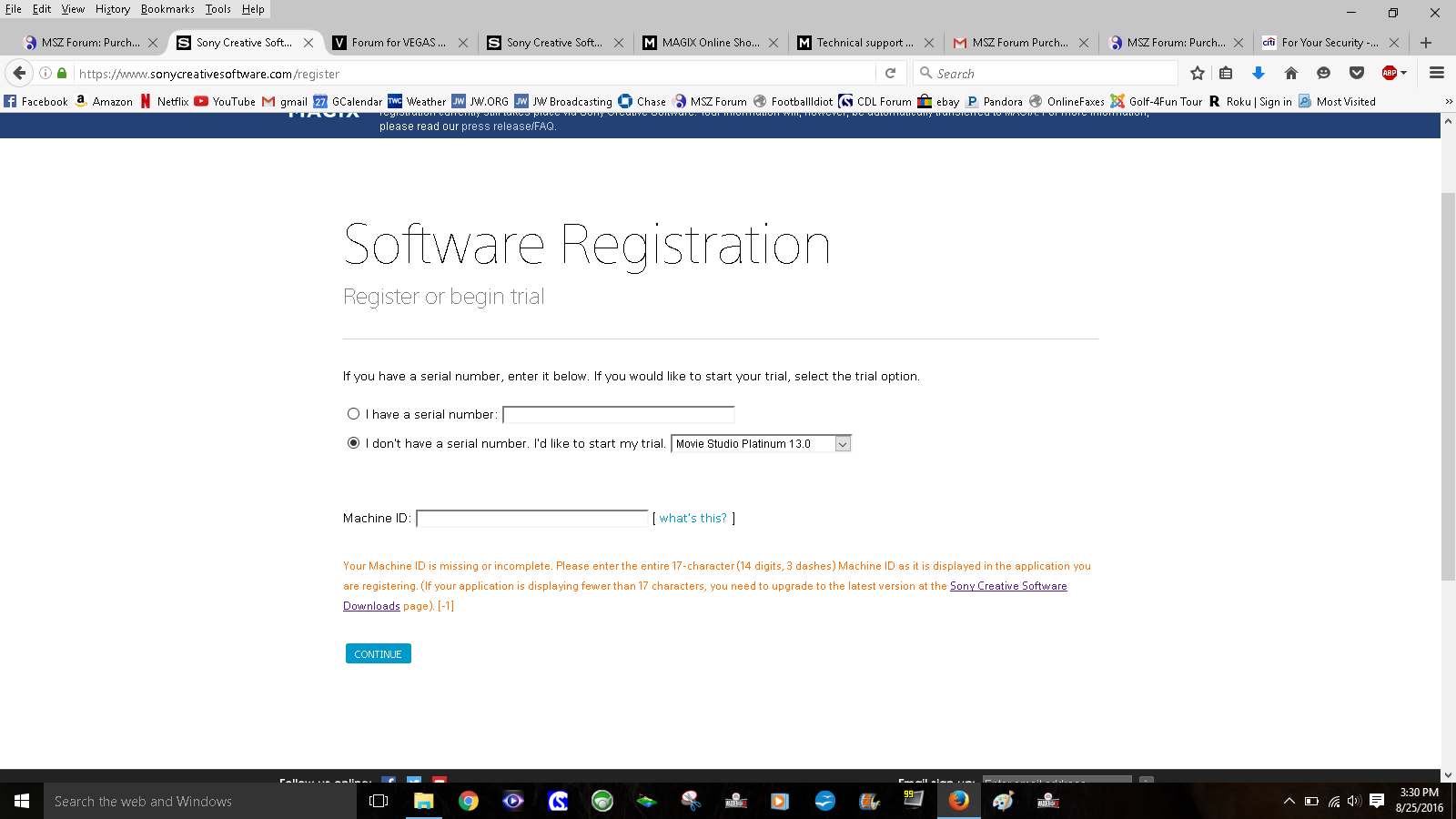Solved Purchasing MSP13 - Activation problems with new Magix servers [RESOLVED]
- huskereurocat
-
 Offline Topic Author
Offline Topic Author - Zen Level 5
-

- Posts: 235
- Thank you received: 30
Purchasing MSP13 - Activation problems with new Magix servers [RESOLVED] was created by huskereurocat
Posted 25 Aug 2016 14:48 #1Does anyone know if I purchase it now and run it on my laptop, will I be able to move it to my desktop once that is built without having to purchase the software all over again?
Please Log in or Create an account to join the conversation.
As long as you don't have the program open on both computers at the same time.
Unplugging is the best way to find solutions to your problems. If you would like to share some love, post a customer testimonial or make a donation.
Please Log in or Create an account to join the conversation.
- huskereurocat
-
 Offline Topic Author
Offline Topic Author - Zen Level 5
-

- Posts: 235
- Thank you received: 30
I paid for my copy late last night after getting this email from Derek and then tried to activate my copy. After entering the new serial number and clicking Submit I get a pop-up that tells me that the program will restart. I would think that all is good, but a few seconds later the same box comes up and tells me that my trial version is expired and I need to purchase the software. This keeps going in a loop if I re-enter the SN.
To top it off I just got off the phone with Magix tech support and they took my phone number and told me they would forward on my request and it may be 2-3 business days before someone might get back to me. He sited that due to transition they are unable to access the Sony activation database or some such drivel. This doesn't give me a warm fuzzy about purchasing this software. I asked if I could have a phone number to contact Sony CS direct to get this issue corrected and I was told that they don't have a number to give me.
I have a project that needs to be done! Does anyone have a better solution? Does anyone have the number for Sony CS support?
Please Log in or Create an account to join the conversation.
You might try this link Sony Creative Software Registration , quote from that page.....
"Sony Creative Software is pleased to announce that MAGIX has purchased the majority of SCS software products. For all software titles acquired by MAGIX, registration currently still takes place via Sony Creative Software. Your information will, however, be automatically transferred to MAGIX. For more information, please read our press release/FAQ."
Users who purchased the Vegas Pro 13+14 deal earlier didn't report any problems registering their VP13 with Sony (although they purchased the deal through the Magix special offer). As it appears at the website link above, and I have read it on another forum, that Magix Vegas Pro 13 is still being registered through the Sony portal. I would make sure the email address you use to register is the email address you want to have at Magix, as I think this may be the link they use to transfer your registration.
There are always growing pains when a major transfer of business like this takes place. So far Magix has done a relatively good job at keeping up with the flow and has pretty much solved any issues (not that many, as I am aware, compared to other large business buy-outs I have experienced in the past) which have came up. Yes, if the link above does not work you, you may have to wait a day or two, but I have confidence Magix isn't presenting hoops because they don't care, they have everything to gain by making the transition as smooth as possible. I know that doesn't seem so for you right now, and hope the link above does the trick.
Please Log in or Create an account to join the conversation.
Start a topic there and see if a moderator might possibly be able to offer some solution.
edit: just saw the post by Eagle Six. Worth trying his link.
Please Log in or Create an account to join the conversation.
- huskereurocat
-
 Offline Topic Author
Offline Topic Author - Zen Level 5
-

- Posts: 235
- Thank you received: 30
I agree with you that there are complexities of a merger like this that often go unforeseen by the public, and quite frankly, by the companies themselves until it is too late. I have been middle management in two of such mergers and people lost their jobs because both of them were fiascos. Many times companies do this kind of thing without seeing the need for a trial run or at least a test of the whole scope of the project. A company may take a small hit to the bottom line, but in the end the ones that really suffer are the end users of the product. I just hope that users of the software that depend on this for their livelihood can withstand not having access to proper support while the merger is going on.
This all just has the smell of the Obamacare fiasco. I would think that not being able to access the database to activate someone's purchase is a fairly significant issue. Especially in light of the fact that they took my money already. I'll give them a couple of days to iron it out but after that I will be contacting my CC company to stop the transaction.
Please Log in or Create an account to join the conversation.
How do I find my Computer/Machine ID?
Start the application and enter your serial number. If you do not have a serial number, select "I would like to run the Demo" or "I don't have a serial number." If your serial number returns a reply stating that it has timed out, select "I don't have a serial number" and click Next.
The following screen prompts you to go online to register. Select "I can't go online" or "I would like to register over the phone" and click Next. If your only option is to register online yet you don't have a connection to the internet on this PC, attempt to register online anyway until you encounter the option to register over the phone. On the failed third attempt, you should be given the option to register over the phone. Choose that option.
The following screen displays your Computer or Machine ID.
Please Log in or Create an account to join the conversation.
huskereurocat wrote: No go! I am being asked for a Machine ID that I would have received in the email, and I didn't even get that. Thanks for trying though!!!
As that did not work I wouldn't wait for a couple days, unless I also tried vkmast suggestion, here........
vkmast wrote: Try going to vegascreativesoftware.info (MAGIX's new Vegas forum). See if you are able to register and create an account there.
Start a topic there and see if a moderator might possibly be able to offer some solution.
Please Log in or Create an account to join the conversation.
- huskereurocat
-
 Offline Topic Author
Offline Topic Author - Zen Level 5
-

- Posts: 235
- Thank you received: 30
Please Log in or Create an account to join the conversation.
Please Log in or Create an account to join the conversation.
Forum Access
- Not Allowed: to create new topic.
- Not Allowed: to reply.
- Not Allowed: to edit your message.