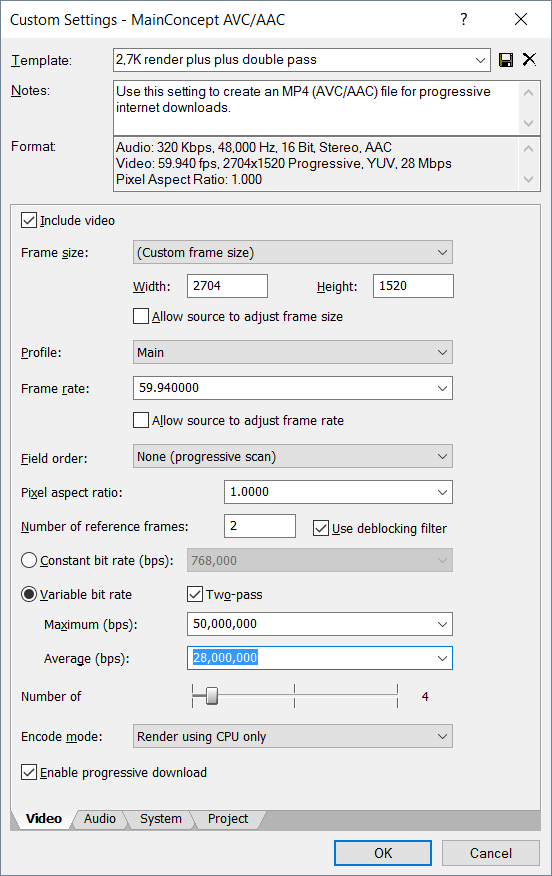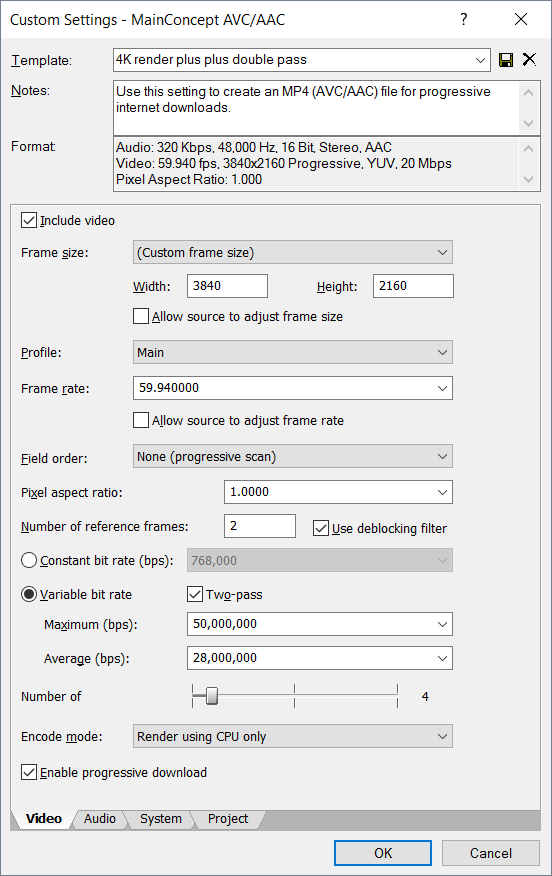DISCLOSURE: Movie Studio Zen is supported by its audience. When you purchase through links on this site, we may earn an affiliate commission.
Solved The Best Rendering Quality?
Hello there!
I've been through almost every ytb video related to Sony Vegas rendering issues but only MovieStudioZen persuaded me that the information provided are really reliable that's also why I decided to ask for help here.
When I render in Sony Vegas 13 pro I always get this noise in the videos, especially visible in a blue sky footage. I use GoPro hero 4 black, 1080p, 2,7k and 4k or timelapse all in the protune mode and it is always the same. The raw footage is always crispy clear though, the render ruins it.
My question is then what is the best settings to achieve the best video quality?
The rendering time and size of the video don't really matter to me.
There I am attaching some screenshot of the settings I use as well as a screenshot of a rendered video with the noise in the sky.
If there is something I do wrong, please, teach me how to fix it.
Thank you
Honza Shabix
I've been through almost every ytb video related to Sony Vegas rendering issues but only MovieStudioZen persuaded me that the information provided are really reliable that's also why I decided to ask for help here.
When I render in Sony Vegas 13 pro I always get this noise in the videos, especially visible in a blue sky footage. I use GoPro hero 4 black, 1080p, 2,7k and 4k or timelapse all in the protune mode and it is always the same. The raw footage is always crispy clear though, the render ruins it.
My question is then what is the best settings to achieve the best video quality?
The rendering time and size of the video don't really matter to me.
There I am attaching some screenshot of the settings I use as well as a screenshot of a rendered video with the noise in the sky.
If there is something I do wrong, please, teach me how to fix it.
Thank you
Honza Shabix
by Shabix
Please Log in or Create an account to join the conversation.
Hi Shabix
There is a special method that some Vegas Pro editors have been using for a long time.
It's a bit complicated, but there are instructions listed on this blog post.
The process uses a higher quality encoding engine from Handbrake.
www.vegasvideo.de/vegas-2-handbrake-en
Another forum member who is very knowledgeable, recently posted an message about this process here:
www.moviestudiozen.com/forum/vegas-pro/1103-vegas-to-handbrake-rendering-vegas2handbrake-debugmode-frameserver-opinion
Regards
Derek
There is a special method that some Vegas Pro editors have been using for a long time.
It's a bit complicated, but there are instructions listed on this blog post.
The process uses a higher quality encoding engine from Handbrake.
www.vegasvideo.de/vegas-2-handbrake-en
Another forum member who is very knowledgeable, recently posted an message about this process here:
www.moviestudiozen.com/forum/vegas-pro/1103-vegas-to-handbrake-rendering-vegas2handbrake-debugmode-frameserver-opinion
Regards
Derek
ℹ️ Remember to turn everything off at least once a week, including your brain, then sit somewhere quiet and just chill out.
Unplugging is the best way to find solutions to your problems. If you would like to share some love, post a customer testimonial or make a donation.
Unplugging is the best way to find solutions to your problems. If you would like to share some love, post a customer testimonial or make a donation.
Last Edit:17 Sep 2016 02:22 by DoctorZen
Please Log in or Create an account to join the conversation.
Hello Derek,
Thanks a lot for theses links, I installed this plug-in feature and been fiddling a bit with it and it seems to be able to reduce the size of a video quite efficiently.
But what I actually found out is that if I want a really nice video with no funny color stains in the sky it has to have a ridiculously high bitrate, like 150 - 200 000 Kbps easy when having a timelapse from 12Mbit pictures. LRtimelapse software produces videos with 400 000 Kbps or even higher so there has to be a reason for it.
Apparently, there's still a lot what I have to learn:)
Thanks a lot for theses links, I installed this plug-in feature and been fiddling a bit with it and it seems to be able to reduce the size of a video quite efficiently.
But what I actually found out is that if I want a really nice video with no funny color stains in the sky it has to have a ridiculously high bitrate, like 150 - 200 000 Kbps easy when having a timelapse from 12Mbit pictures. LRtimelapse software produces videos with 400 000 Kbps or even higher so there has to be a reason for it.
Apparently, there's still a lot what I have to learn:)
Last Edit:17 Oct 2016 23:38 by Shabix
Please Log in or Create an account to join the conversation.
Forum Access
- Not Allowed: to create new topic.
- Not Allowed: to reply.
- Not Allowed: to edit your message.
Moderators: DoctorZen
Time to create page: 0.929 seconds