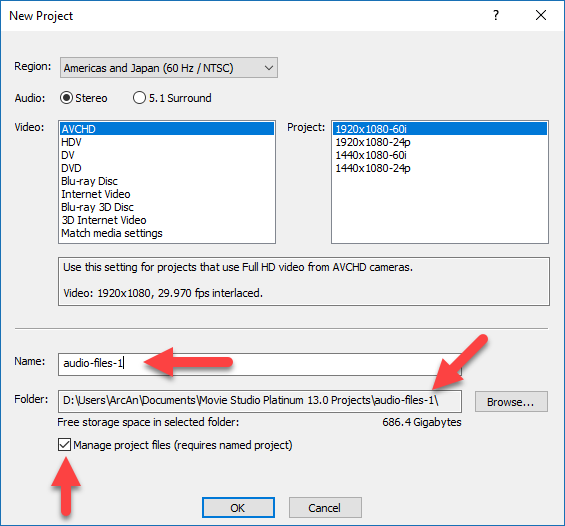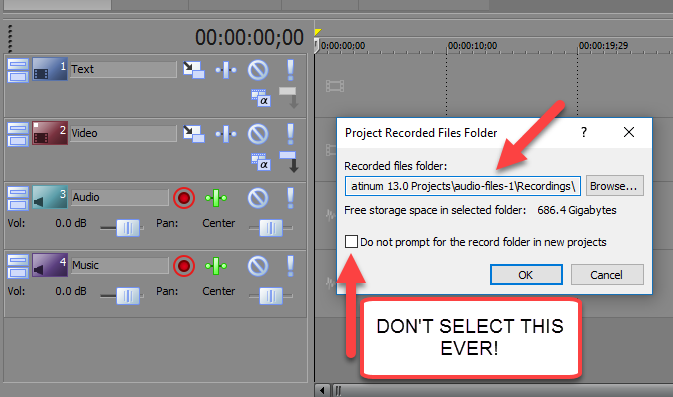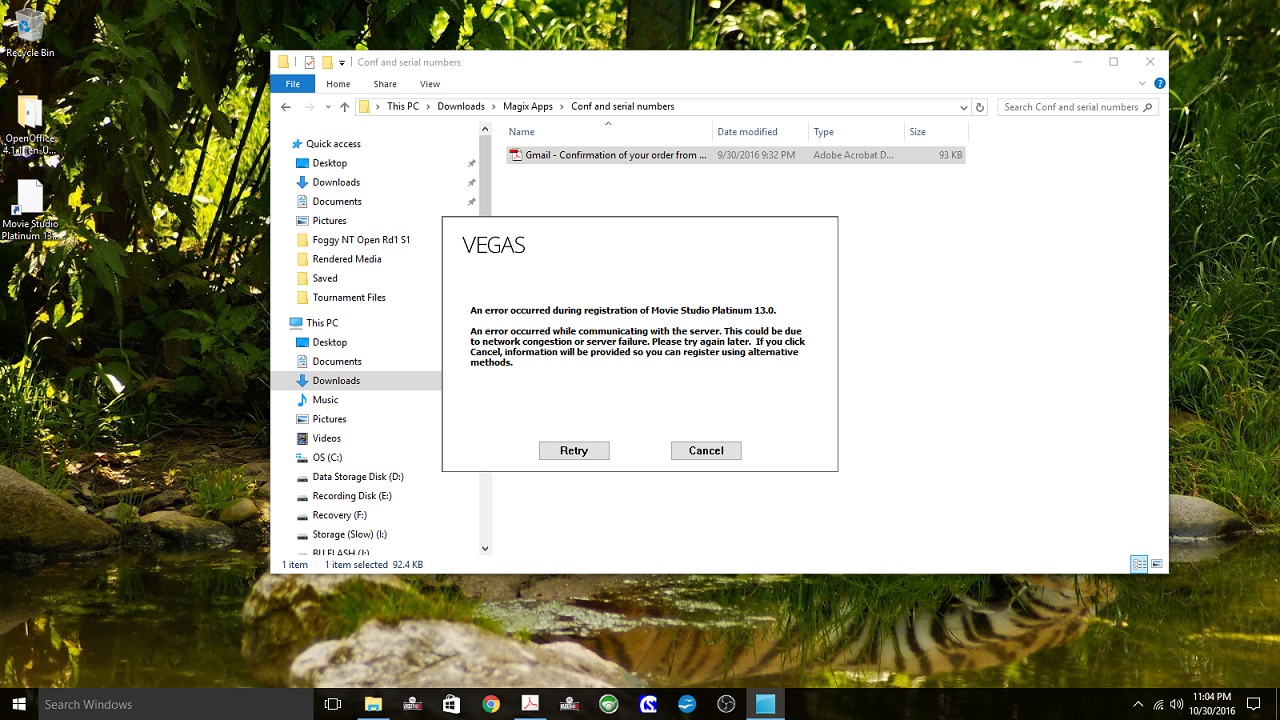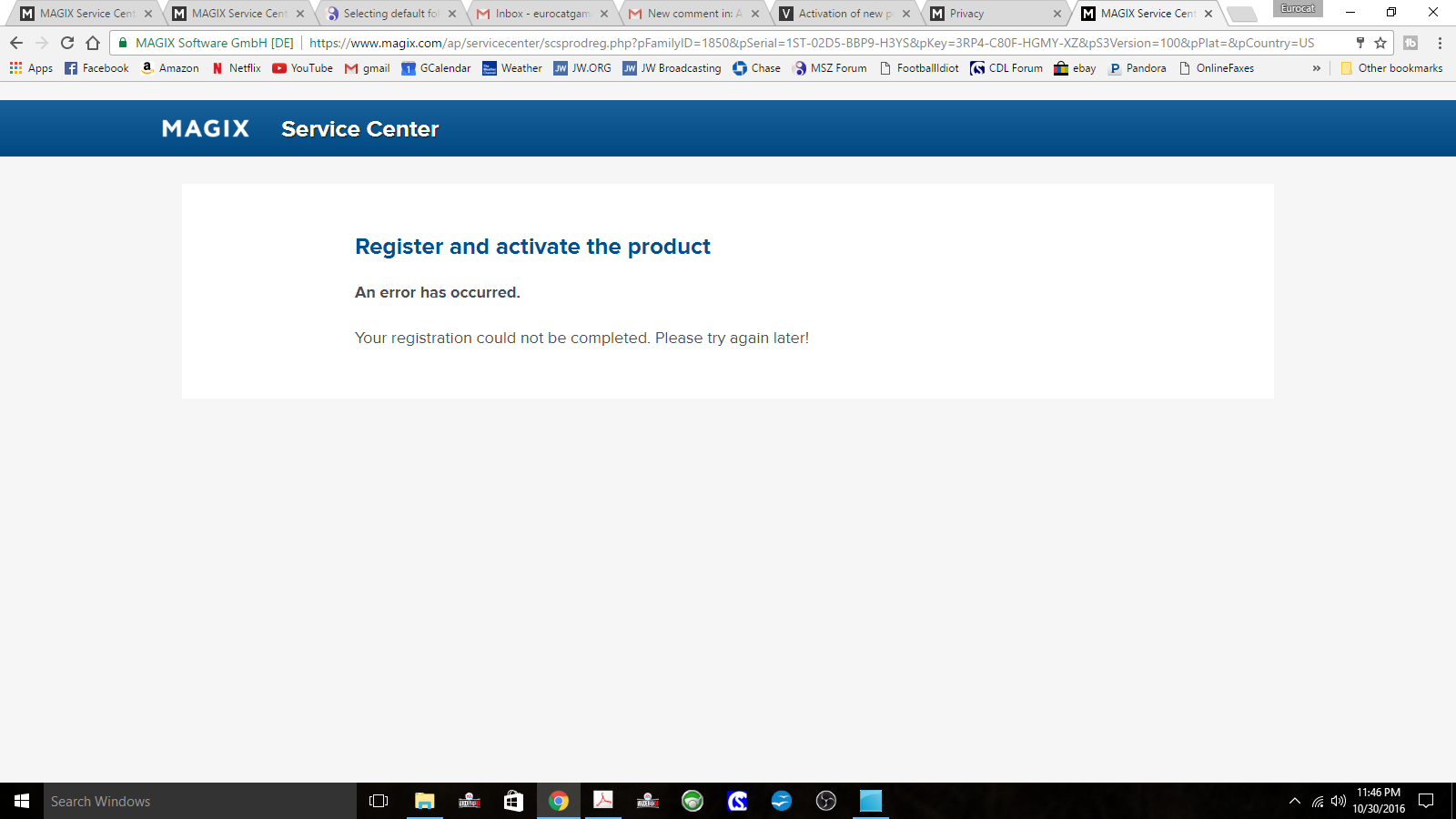Solved Selecting default folder for audio recordings
- huskereurocat
-
 Offline Topic Author
Offline Topic Author - Zen Level 5
-

- Posts: 235
- Thank you received: 30
Selecting default folder for audio recordings was created by huskereurocat
Posted 25 Oct 2016 13:57 #1Please Log in or Create an account to join the conversation.
Replied by DoctorZen on topic Selecting default folder for audio recordings
Posted 25 Oct 2016 15:54 #2As soon as you press the Red Record button for an Audio Track, a window will pop-up and give you the opportunity to change the default folder location.
I always change this to the Project Folder location for that particular new project.
Obviously you should Save As your project first, so that there is definitely a new folder location there.
Default folders can also be changed in the Project Properties/Folders tab
Unplugging is the best way to find solutions to your problems. If you would like to share some love, post a customer testimonial or make a donation.
Please Log in or Create an account to join the conversation.
- huskereurocat
-
 Offline Topic Author
Offline Topic Author - Zen Level 5
-

- Posts: 235
- Thank you received: 30
Replied by huskereurocat on topic Selecting default folder for audio recordings
Posted 25 Oct 2016 19:25 #3DoctorZen wrote: I guess you are recording audio direct to the timeline ?
As soon as you press the Red Record button for an Audio Track, a window will pop-up and give you the opportunity to change the default folder location.
I always change this to the Project Folder location for that particular new project.
Obviously you should Save As your project first, so that there is definitely a new folder location there.
Default folders can also be changed in the Project Properties/Folders tab
Yep, but when I press the red record button I do not, nor have I ever, received a pop-up window. I get a pop-up window when I am done recording where I am able to rename a recording, but it records the file in a default folder that I cannot reassign.
I am glad that I now know about the project properties/folders tab to change this default folder for each project. Just a little disappointed that MSP13 doesn't, by default, save everything to do with that project in the project folder that I designate at the beginning of the project instead of having to go into the project properties folder to reassign this, but if that is what it takes.........
My SSD is rather small at 240GB so I have redirected the main temp file folder to a larger drive.
Thanks for the info!
Please Log in or Create an account to join the conversation.
Replied by DoctorZen on topic Selecting default folder for audio recordings
Posted 25 Oct 2016 20:08 #4There is a solution. I suggest you do a full reset of the program first.
This will make sure your hardware configuration is registering correctly in the temp folder settings and remove any settings you may have accidentally applied in the past. Instructions here: www.moviestudiozen.com/doctor-zen-faq/573-how-to-reset-sony-software-to-default-settings
If you want Movie Studio to use your folder locations, you must use the New Project Wizard every time you begin a project.
I have mentioned this in many of my Movie Studio tutorials.
1. Check the Folder address here every time, before you begin editing.
2. Name project
3. Select Manage Project Files
Doing all three above will guarantee that all files go to this folder.
After doing all of the above, you will now see the pop-up window.
It will also show the same folder location you set at beginning of project.
Just make sure that from no onwards, you don't select "Do not prompt for the record folder in new projects".
As you can see in my screen shot, the pop-up is automatically showing the correct folder address.
Unplugging is the best way to find solutions to your problems. If you would like to share some love, post a customer testimonial or make a donation.
Please Log in or Create an account to join the conversation.
- huskereurocat
-
 Offline Topic Author
Offline Topic Author - Zen Level 5
-

- Posts: 235
- Thank you received: 30
Replied by huskereurocat on topic Selecting default folder for audio recordings
Posted 26 Oct 2016 01:12 #5DoctorZen wrote: It sounds like you ticked the pop-up box at some time in the past, which asks if you want to be prompted every time.
There is a solution. I suggest you do a full reset of the program first.
This will make sure your hardware configuration is registering correctly in the temp folder settings and remove any settings you may have accidentally applied in the past. Instructions here: www.moviestudiozen.com/doctor-zen-faq/573-how-to-reset-sony-software-to-default-settings
If you want Movie Studio to use your folder locations, you must use the New Project Wizard every time you begin a project.
I have mentioned this in many of my Movie Studio tutorials.
1. Check the Folder address here every time, before you begin editing.
2. Name project
3. Select Manage Project Files
Doing all three above will guarantee that all files go to this folder.
After doing all of the above, you will now see the pop-up window.
It will also show the same folder location you set at beginning of project.
Just make sure that from no onwards, you don't select "Do not prompt for the record folder in new projects".
As you can see in my screen shot, the pop-up is automatically showing the correct folder address.
I do the New Project Wizard with every project, but the culprit most likely lies with the ticking and unticking of box that should or should not be left alone. You know, the whole newbie thing going on and all, resetting the system to defaults is most likely a good thing. I will just have to take snapshots of may preferences as I probably have some made along the way that I like and have forgotten how to do.
Thanks for all the time and effort put into this!!!
Please Log in or Create an account to join the conversation.
- huskereurocat
-
 Offline Topic Author
Offline Topic Author - Zen Level 5
-

- Posts: 235
- Thank you received: 30
Replied by huskereurocat on topic Selecting default folder for audio recordings
Posted 31 Oct 2016 14:35 #6Edit: This program works just fine on my laptop, but it has stopped on my desktop that am working on. It seems to be the only program that is on my taskbar that is not opening.
Please Log in or Create an account to join the conversation.
Replied by DoctorZen on topic Selecting default folder for audio recordings
Posted 31 Oct 2016 15:16 #7That window that popped up for you, does not appear when you reset correctly.
I showed which window is meant to pop up here:
www.moviestudiozen.com/doctor-zen-faq/573-how-to-reset-sony-software-to-default-settings
The reset function will ONLY work by pressing the quick launch icon for Movie Studio/Vegas Pro on the actual Windows Desktop.
You cannot reset from the Windows 10 Start Menu or Program List.
If you don't have a quick launch icon on your desktop, you need to put one there first.
Go to:
C:\Program Files\Sony\Movie Studio Platinum 13.0
or
C:\Program Files\Sony\Vegas Pro 13.0
Find the Movie Studio or Vegas Pro .exe program file, right-click and select Send to/Desktop
Now go to Desktop, Hold down the CTRL + SHIFT keys at the same time AND ALSO AT THE SAME TIME double click program icon on Desktop to Boot program.
Window will pop up.
Select Delete all Cached Application Data and then press Yes.
This will restore program to Factory Default Settings.
If an X-file has occurred, you will need to re-install the program.
Unplugging is the best way to find solutions to your problems. If you would like to share some love, post a customer testimonial or make a donation.
Please Log in or Create an account to join the conversation.
- huskereurocat
-
 Offline Topic Author
Offline Topic Author - Zen Level 5
-

- Posts: 235
- Thank you received: 30
Replied by huskereurocat on topic Selecting default folder for audio recordings
Posted 31 Oct 2016 15:43 #8Already went the registry deletion of the license key and it is still a no go.
Edit: If I click on cancel and then try to contact customer support, I get the following error screen.
I can't use the program now until I can get in touch with Magix. This is frustrating to say the least.
Please Log in or Create an account to join the conversation.
Replied by DoctorZen on topic Selecting default folder for audio recordings
Posted 31 Oct 2016 15:59 #9I do feel your pain, because I have experienced the same dilemma many times with Sony, when I took my experimentation too far and screwed everything up. Sony use to respond within 24 hours for registration problems - don't know about Magix yet.
Unplugging is the best way to find solutions to your problems. If you would like to share some love, post a customer testimonial or make a donation.
Please Log in or Create an account to join the conversation.
- huskereurocat
-
 Offline Topic Author
Offline Topic Author - Zen Level 5
-

- Posts: 235
- Thank you received: 30
Replied by huskereurocat on topic Selecting default folder for audio recordings
Posted 03 Nov 2016 01:55 #10DoctorZen wrote: Sorry I can't help past this point.
I do feel your pain, because I have experienced the same dilemma many times with Sony, when I took my experimentation too far and screwed everything up. Sony use to respond within 24 hours for registration problems - don't know about Magix yet.
This problem has been solved. It was partly me and partly a SCS/Magix migration issue. See this post on the Vegas Community Forum and you will get the picture.
www.vegascreativesoftware.info/us/forum/when-can-we-expect-the-register-server-to-be-up-and-running--104333/?page=last#ca644853
Please Log in or Create an account to join the conversation.
Forum Access
- Not Allowed: to create new topic.
- Not Allowed: to reply.
- Not Allowed: to edit your message.