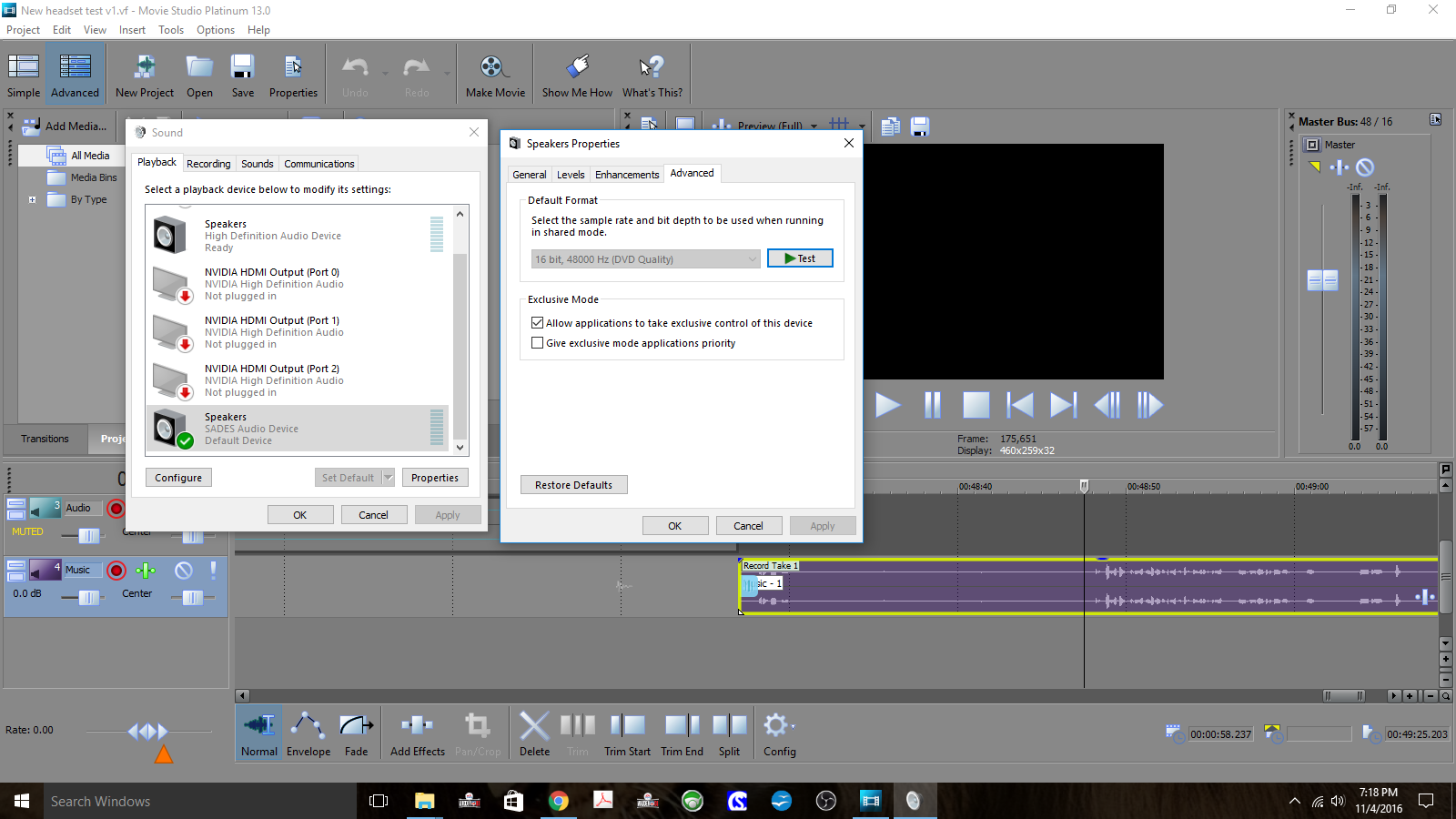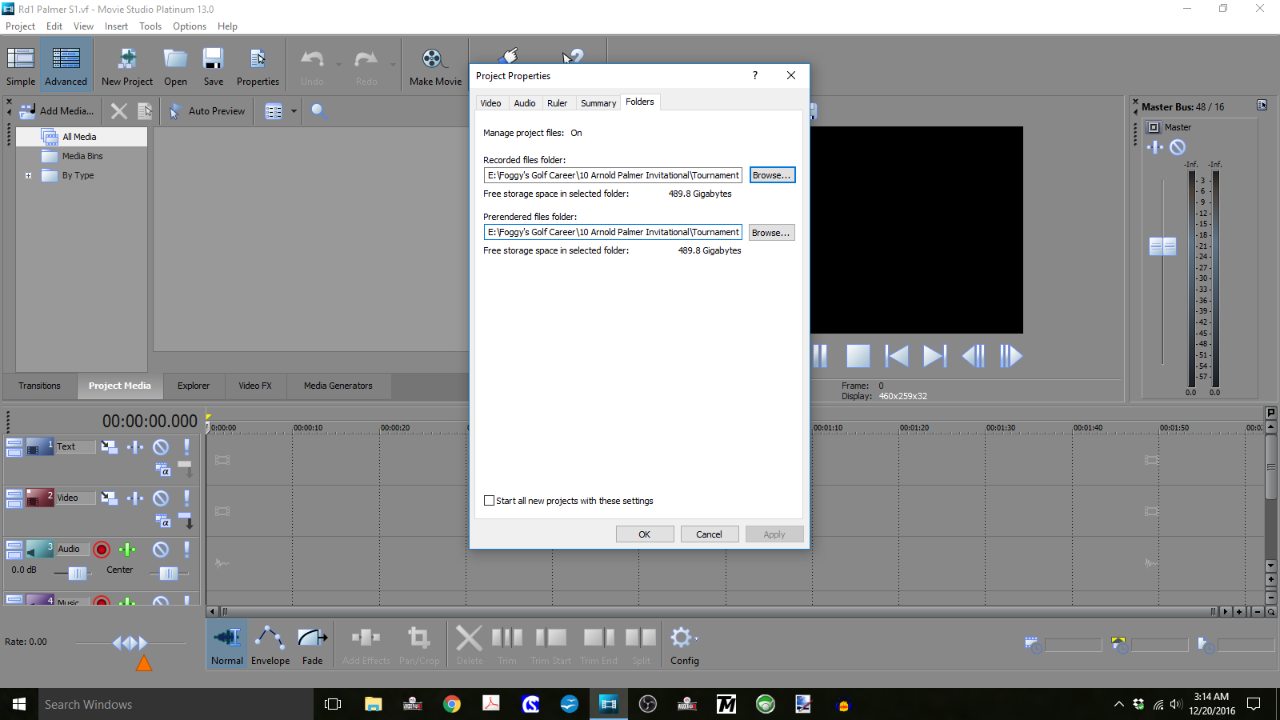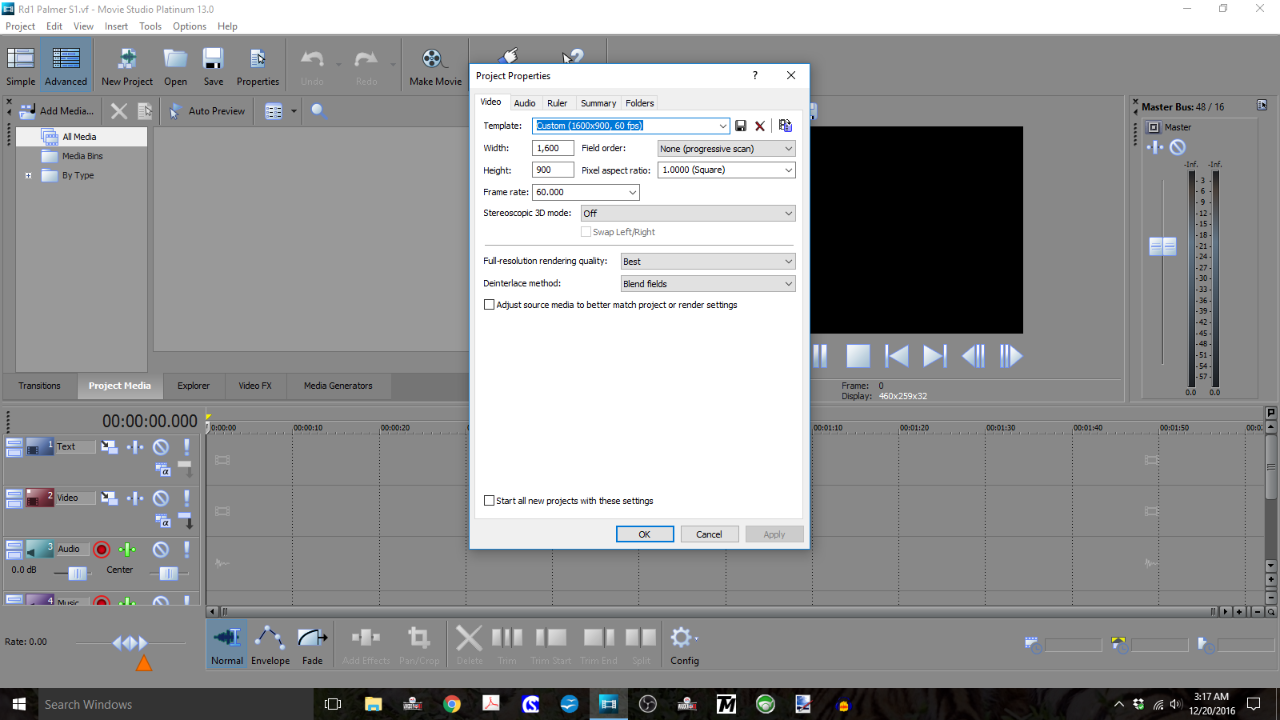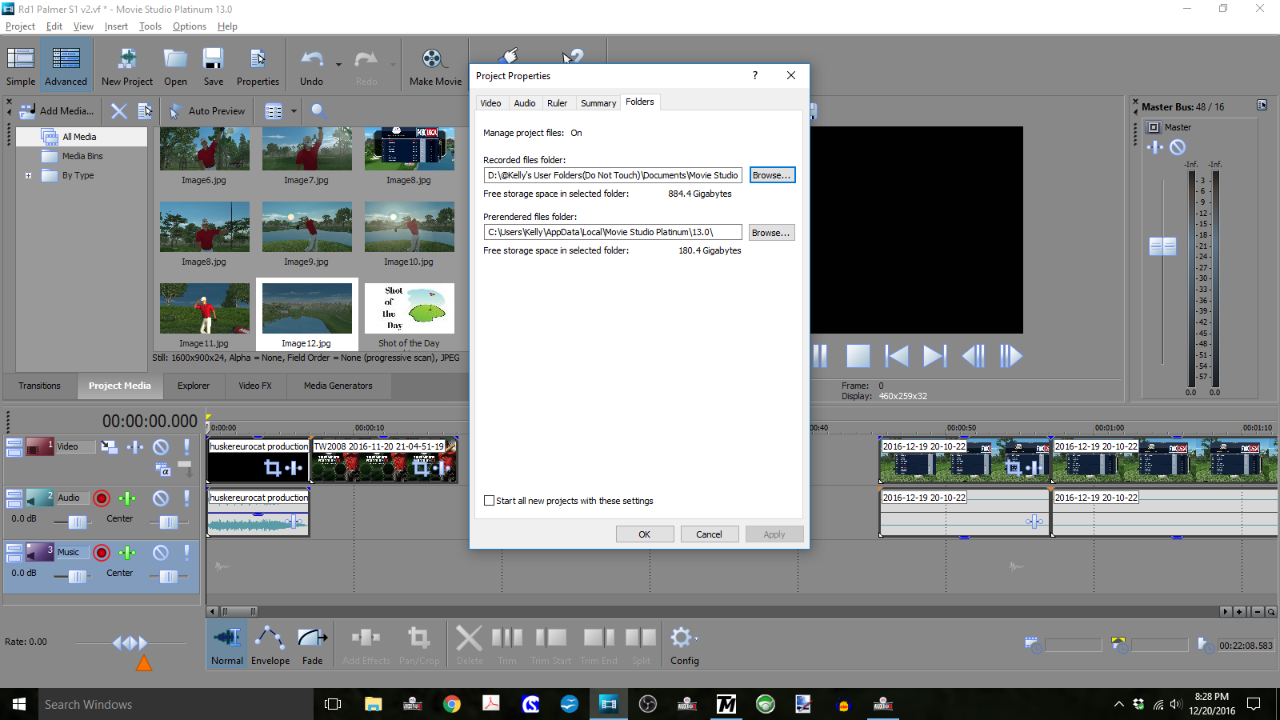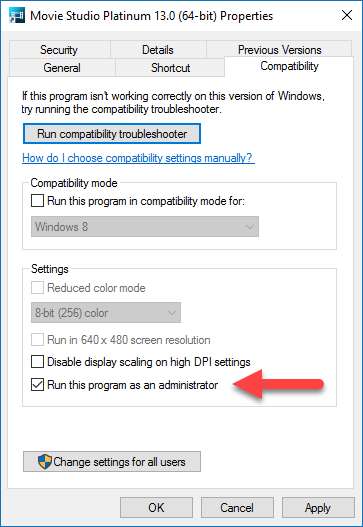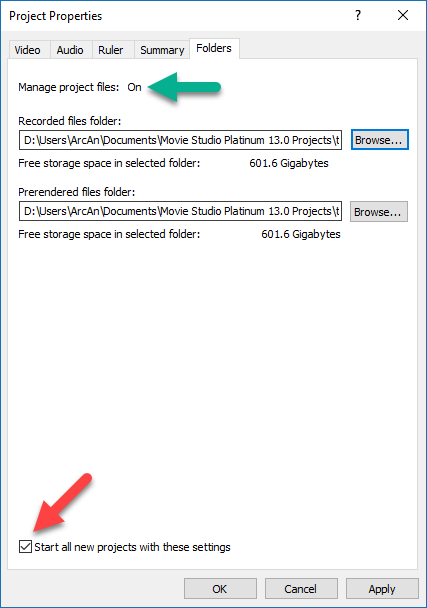Solved Selecting default folder for audio recordings
- huskereurocat
-
 Offline Topic Author
Offline Topic Author - Zen Level 5
-

- Posts: 235
- Thank you received: 30
Replied by huskereurocat on topic Selecting default folder for audio recordings
Posted 05 Nov 2016 11:33 #11Let me explain what I have done to this point.
1) I went to the sound prefs on my PC and reset the recording and playback properties of my new headset mic. I did the test chime and it comes through the headset and not the front of the PC.
2) I have gone into MSP13 prefs and set the Audio Device to be my headset/mic rig.
I recorded a clip in MSP13 and it is still playing back through the front of the PC.
What am I missing here?
Edit: I went ahead and disabled the PC HD speakers and as you can see from the prefs window the playback area is all grayed out, so I can't choose anything now. The Master bus still shows that there is sound so I know that it recorded a track, but nothing is coming through. I even restarted the PC thinking that there may be something wrong that way. I would think that these headphones are jacked if it weren't for the chime that comes through them when I test in the control panel.
Please Log in or Create an account to join the conversation.
Replied by DoctorZen on topic Selecting default folder for audio recordings
Posted 05 Nov 2016 16:49 #12Are you talking about the audio you hear while you edit with MSP13 ?I recorded a clip in MSP13 and it is still playing back through the front of the PC.
OR
Are you talking about the audio you hear, when you play back your rendered Audio File, using your PCs Media Player ?
Either way, I don't think your problem has anything to do with your MSP13 settings - the most important setting in MSP13 is for your Microphone.
The Playback sound you hear is controlled by your Windows Playback/Recording Devices Control Panel.
If you are using a Desktop PC, you will have 2 or 3 different ports that your Headphones & Speakers can connect to.
I suspect that the Ports you are using is actually causing the problem.
There are 3 possible options:
#1. Front Mic/Headphone Ports - from Motherboard
#2. Back Mic/Headphone Ports - from Motherboard
#3. Back (lower down) Mic/Headphone Ports - from dedicated Sound Card
On my own computer I have a dedicated Sound Card, which means I connect my computers speakers to option #3.
I have no experience with SADES devices and I don't know if your headset is connected with 3.5mm plugs or USB ?
You may need to connect with other SADES users, if they have a forum and find out how other are setting their system up.
Also, is their SADES Drivers you need to install and a SADES Control Panel ?
Unplugging is the best way to find solutions to your problems. If you would like to share some love, post a customer testimonial or make a donation.
Please Log in or Create an account to join the conversation.
- huskereurocat
-
 Offline Topic Author
Offline Topic Author - Zen Level 5
-

- Posts: 235
- Thank you received: 30
Replied by huskereurocat on topic Selecting default folder for audio recordings
Posted 06 Nov 2016 05:30 #13Thanks for the help!!!
Please Log in or Create an account to join the conversation.
- huskereurocat
-
 Offline Topic Author
Offline Topic Author - Zen Level 5
-

- Posts: 235
- Thank you received: 30
Replied by huskereurocat on topic Selecting default folder for audio recordings
Posted 04 Jan 2017 07:11 #14I reset my preferences as was outlined in instructions so that all my defaults were as this were a new program. I can't figure out why my recording and prerenders folders are changed by the time that I get to the recording process in my video creation. When I set up the project they are as I want them, but for some reason by the time that I get ready to record to the timeline, the folders are changed and I am uncertain why. I haven't changed them and do not want them changed. Can anyone tell me what I may be doing to create this problem? It gets a little frustrating to change the folders back to where they are supposed to be pointed every time that I get ready to record.
Thanks
Please Log in or Create an account to join the conversation.
Replied by DoctorZen on topic Selecting default folder for audio recordings
Posted 04 Jan 2017 12:13 #15I just did an experiment and don't have the same problem you do.
I suspect it is a Windows folder permissions problem and that is why the changes are not sticking.
The first thing I recommend you try is to always run Movie Studio as the Administrator. This will make sure you are always operating at maximum permissions level.
Right-click the quickstart icon for Movie Studio on your Windows Desktop.
Go to Compatibility tab and turn on Run this program as the administrator.
Now every time you start MS, it will have max. permissions.
The other thing I recommend you do is make sure the folder in your E-drive is set to share with everyone, with full read/write permissions.
On my computer I have 5x drives in total. 4 of them are storage drives.
Each drive is set up with identical Master folders at top of hierarchy like this:
 \Users\UserName\Documents\Vegas Pro 14 Projects\
\Users\UserName\Documents\Vegas Pro 14 Projects\E:\Users\UserName\Videos\...........
F:\Users\UserName\Backups\...........
Then at the level of Documents, Videos or Backups, I make sure that at least one user is assigned with full read/write permissions.
So if I right-click Documents, Videos or Backups and select Properties/Sharing/Share, a window pops up showing what permissions are set at the top folder. An easy way to make sure it works, is to select Everyone from drop down box and then set to read/write.
Unplugging is the best way to find solutions to your problems. If you would like to share some love, post a customer testimonial or make a donation.
Please Log in or Create an account to join the conversation.
- huskereurocat
-
 Offline Topic Author
Offline Topic Author - Zen Level 5
-

- Posts: 235
- Thank you received: 30
Replied by huskereurocat on topic Selecting default folder for audio recordings
Posted 05 Jan 2017 02:14 #16Please Log in or Create an account to join the conversation.
Replied by DoctorZen on topic Selecting default folder for audio recordings
Posted 05 Jan 2017 06:48 #17If you want your settings to stick for the next project, make sure to CHECK "Start all new projects with these settings".
Turning on file management when you start a new project, will also help create a folder structure.
Unplugging is the best way to find solutions to your problems. If you would like to share some love, post a customer testimonial or make a donation.
Please Log in or Create an account to join the conversation.
- huskereurocat
-
 Offline Topic Author
Offline Topic Author - Zen Level 5
-

- Posts: 235
- Thank you received: 30
Replied by huskereurocat on topic Selecting default folder for audio recordings
Posted 06 Jan 2017 04:48 #18BTW, how do you take a snapshot of just the property box and leave the whole screen out of the shot?
Please Log in or Create an account to join the conversation.
Replied by DoctorZen on topic Selecting default folder for audio recordings
Posted 06 Jan 2017 10:51 #19This is normal behaviour....the next time that I open the properties box that little box is bland again
I use a program called Snagit. I have been using this screen capture program for many, many years and would be lost without.BTW, how do you take a snapshot of just the property box and leave the whole screen out of the shot?
It takes still images, videos and comes with editor for adding things like arrows.
www.techsmith.com/snagit.html
You can also use built in Microsoft Paint and crop your images after taking screen shot.
Instructions here:
www.moviestudiozen.com/forum/vegas-pro/169-how-to-turn-off-tangent-function-in-vegas-pro-12-masking#552
Unplugging is the best way to find solutions to your problems. If you would like to share some love, post a customer testimonial or make a donation.
Please Log in or Create an account to join the conversation.
Replied by Peter on topic Selecting default folder for audio recordings
Posted 06 Jan 2017 14:01 #20If "Snagit" doesn't appeal - give "Screenpresso" a once over.
Have been pleased with its ease of use.
Regards,
Peter
Please Log in or Create an account to join the conversation.
Forum Access
- Not Allowed: to create new topic.
- Not Allowed: to reply.
- Not Allowed: to edit your message.