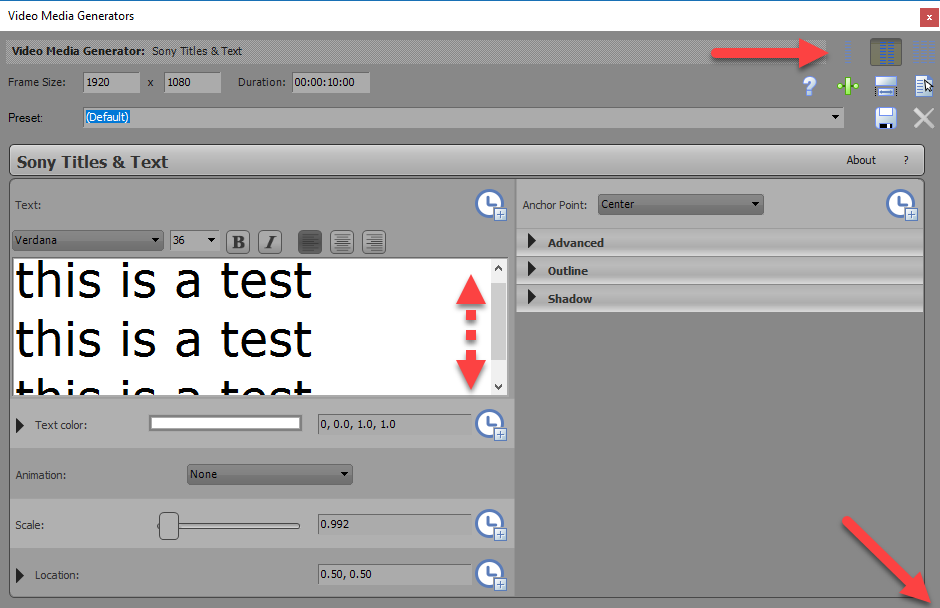DISCLOSURE: Movie Studio Zen is supported by its audience. When you purchase through links on this site, we may earn an affiliate commission.
Solved Wrapping text and title work area
- pdsmediaservices
-
 Offline Topic Author
Offline Topic Author - Zen Level 2
-

- Posts: 24
- Thank you received: 1
Problem 1:
My previous experience with video editing software was with Adobe Premier 6.5. When creating titles, I had more control over the formatting of text. When I pasted text into a title generator window, it would auto wrap to the pixel width of my anticipated placement area in the project. If you changed the size of the text, the software would auto adjust the wrapping.
In MSP 13, I have to manually size the text, then add hard returns in the middle of sentences to make the text fit into the page. If I change the text size, I have to go back and manually remove the hard returns I entered before and add new returns to make the text wrap properly. I can not and help topics in the "Help" menu about this topic.
Problem 2:
When I create tiles, I can't resize the work area where I'm typing or pasting to match the work area in the project. I have to keep scrolling horizontally to view the text I'm typing. I even tried adjusting the placement settings for the text and that did not effect wrapping. What am I missing?
My previous experience with video editing software was with Adobe Premier 6.5. When creating titles, I had more control over the formatting of text. When I pasted text into a title generator window, it would auto wrap to the pixel width of my anticipated placement area in the project. If you changed the size of the text, the software would auto adjust the wrapping.
In MSP 13, I have to manually size the text, then add hard returns in the middle of sentences to make the text fit into the page. If I change the text size, I have to go back and manually remove the hard returns I entered before and add new returns to make the text wrap properly. I can not and help topics in the "Help" menu about this topic.
Problem 2:
When I create tiles, I can't resize the work area where I'm typing or pasting to match the work area in the project. I have to keep scrolling horizontally to view the text I'm typing. I even tried adjusting the placement settings for the text and that did not effect wrapping. What am I missing?
Please Log in or Create an account to join the conversation.
Hi pdsmediaservices
#1. There are no auto-wrap settings in Movie Studio Platinum Titles & Text.
If you are using Titles & Text and not Legacy Text, you can quickly re-size any existing text in the Preview Window, without losing your custom settings. Just drag the outer text box inside the Preview Window area, to increase/decrease size.
#2. You cannot re-size the actual Text Box inside of Titles & Text, Video Media Generators window.
You can scroll, re-size and change the window layout, as indicated by arrows below.
#1. There are no auto-wrap settings in Movie Studio Platinum Titles & Text.
If you are using Titles & Text and not Legacy Text, you can quickly re-size any existing text in the Preview Window, without losing your custom settings. Just drag the outer text box inside the Preview Window area, to increase/decrease size.
#2. You cannot re-size the actual Text Box inside of Titles & Text, Video Media Generators window.
You can scroll, re-size and change the window layout, as indicated by arrows below.
ℹ️ Remember to turn everything off at least once a week, including your brain, then sit somewhere quiet and just chill out.
Unplugging is the best way to find solutions to your problems. If you would like to share some love, post a customer testimonial or make a donation.
Unplugging is the best way to find solutions to your problems. If you would like to share some love, post a customer testimonial or make a donation.
Last Edit:03 Dec 2016 16:08 by DoctorZen
Please Log in or Create an account to join the conversation.
Forum Access
- Not Allowed: to create new topic.
- Not Allowed: to reply.
- Not Allowed: to edit your message.
Moderators: DoctorZen
Time to create page: 0.870 seconds