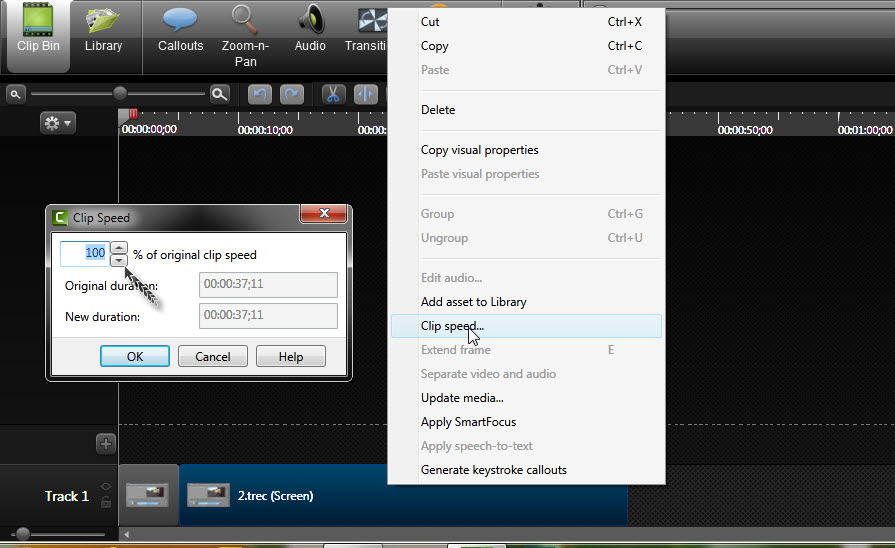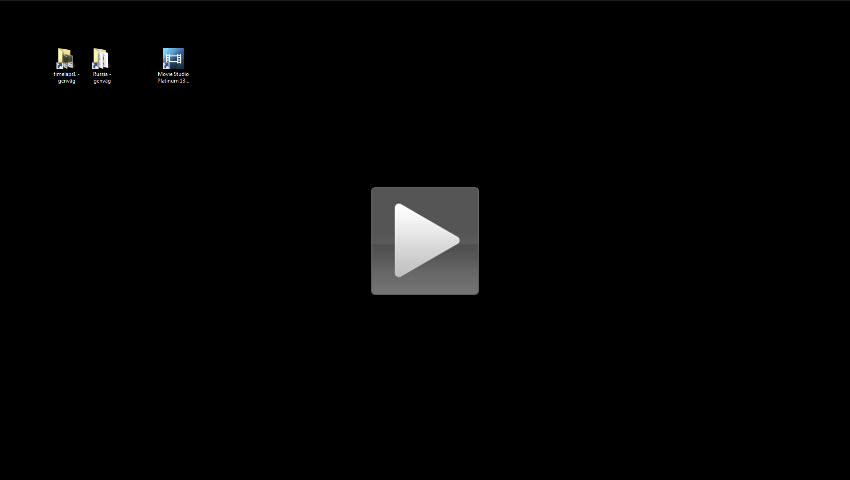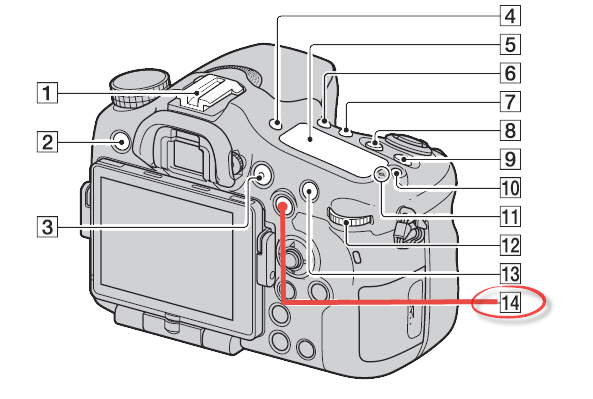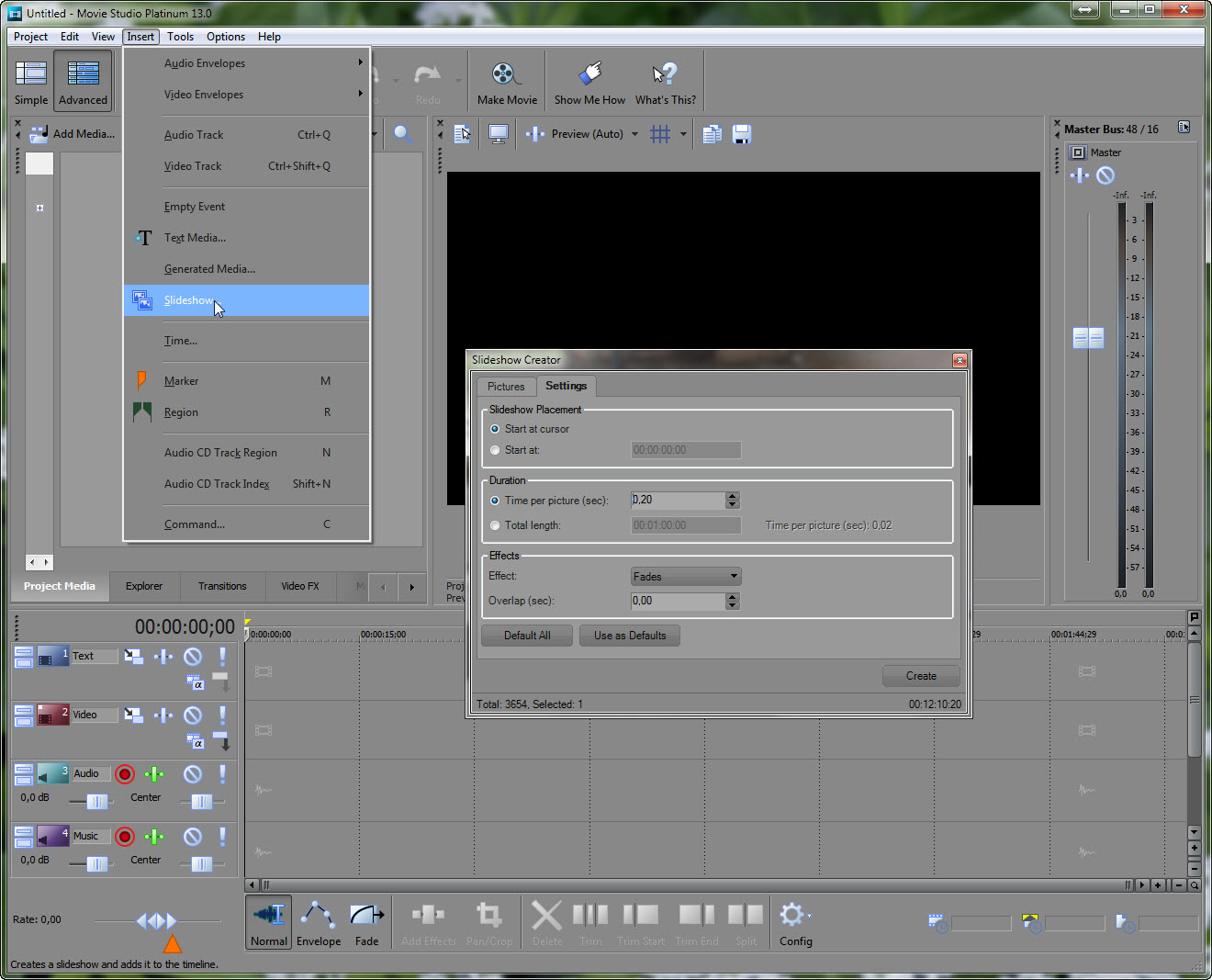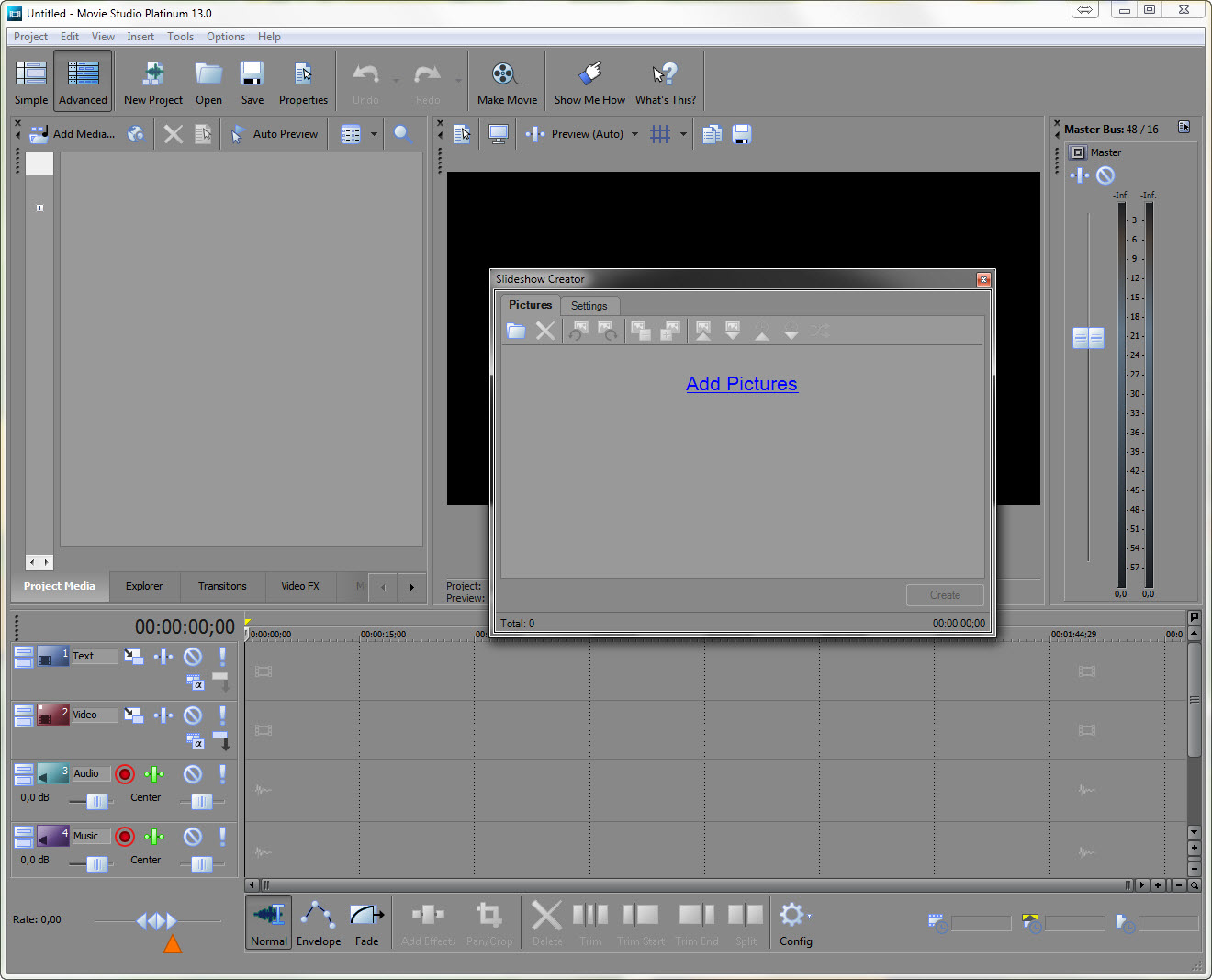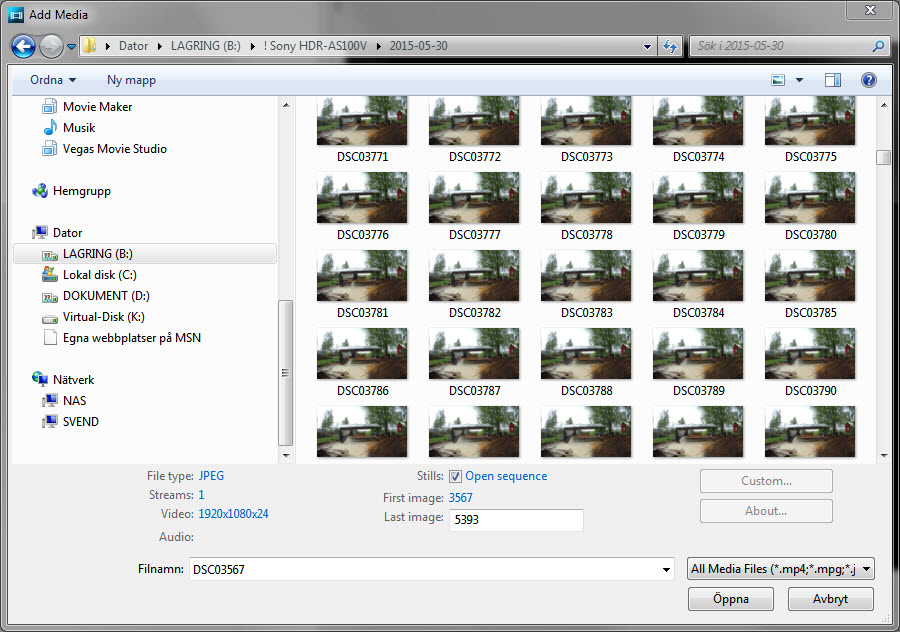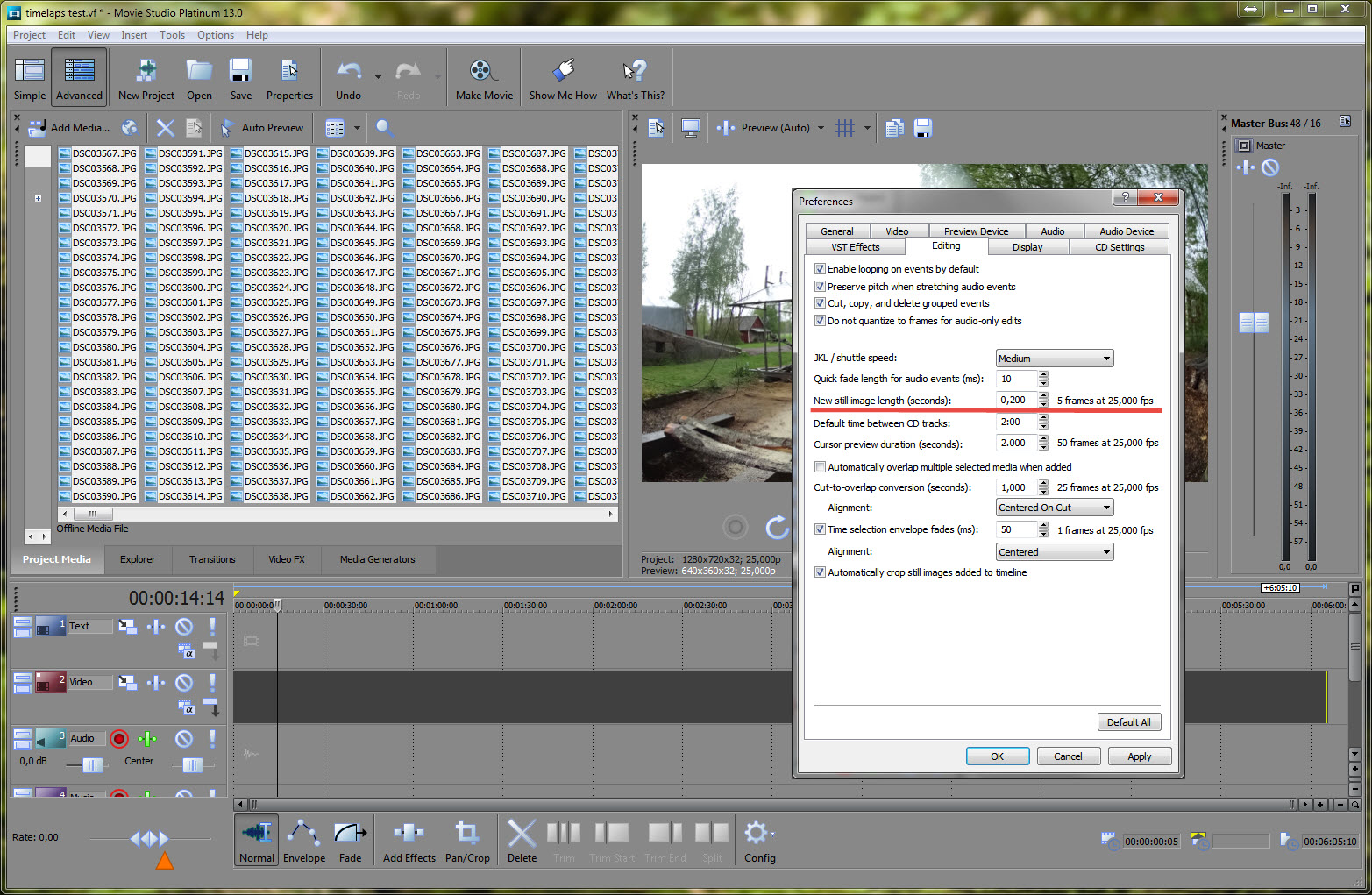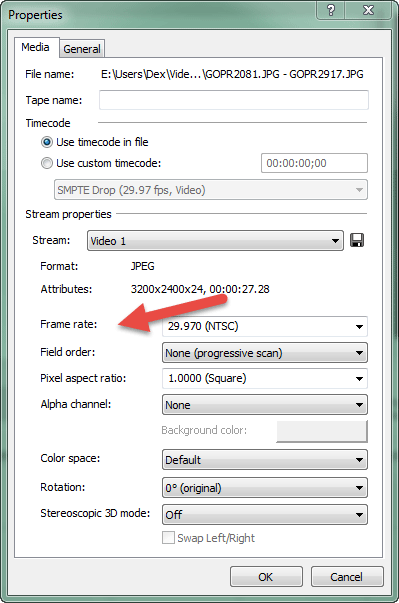DISCLOSURE: Movie Studio Zen is supported by its audience. When you purchase through links on this site, we may earn an affiliate commission.
Solved Clip Speed Movie Platinum suite 13
Hi Derik i wonder if it is possible to sett higher % Clip speed in Movie Platinum suite 13
in Techsmith Camtasia studio you just split the Video right Click/Clip Speed and sett the Speed max400%
Camtasia are meant fore Screen capture and has limitations
so we are looking for the same function in Sony Movie Platinum suite 13
Some times it is fun to speed up a little boring video 400%
Tractor example Click here for Video
in Techsmith Camtasia studio you just split the Video right Click/Clip Speed and sett the Speed max400%
Camtasia are meant fore Screen capture and has limitations
so we are looking for the same function in Sony Movie Platinum suite 13
Some times it is fun to speed up a little boring video 400%
Tractor example Click here for Video
Last Edit:27 Dec 2014 04:05 by Svendus
Please Log in or Create an account to join the conversation.
Hi Svend
I have a tutorial which shows all the different tricks available for changing the speed of video.
How to Slow Down GoPro and High Frame Rate Video with Sony Vegas Pro and Movie Studio
Regards
Derek.
I have a tutorial which shows all the different tricks available for changing the speed of video.
How to Slow Down GoPro and High Frame Rate Video with Sony Vegas Pro and Movie Studio
Regards
Derek.
ℹ️ Remember to turn everything off at least once a week, including your brain, then sit somewhere quiet and just chill out.
Unplugging is the best way to find solutions to your problems. If you would like to share some love, post a customer testimonial or make a donation.
Unplugging is the best way to find solutions to your problems. If you would like to share some love, post a customer testimonial or make a donation.
by DoctorZen
The following user(s) said Thank You: Svendus
Please Log in or Create an account to join the conversation.
Nice we are now testing the settings from what we Learned :silly: :lol:
I made Made a small Video with some more questions to You !
Now it is possible to Stretch a 2 picture/s time laps on the time line so that it fits the length of the sound track
I think more experiments are to be done with the camera to make a smooth exposure locking the AEL-lock om the camera next time
I made Made a small Video with some more questions to You !
Now it is possible to Stretch a 2 picture/s time laps on the time line so that it fits the length of the sound track
I think more experiments are to be done with the camera to make a smooth exposure locking the AEL-lock om the camera next time
Last Edit:27 Dec 2014 20:13 by Svendus
Please Log in or Create an account to join the conversation.
Take a close look at the Time laps Something is wrong 
If imported in Quicktime Pro as picture sekvens you can choose import
25 frames per second
24 frames per second
23.976 frames per second
15 frames per second
12 frames per second
10 frames per second
6 frames per second
2 images per second
1ram per second
2 seconds per image
3 seconds per image
4 seconds per image
it takes a little while then export it as Videofile
and i think there should be another way around to fix it in Movie Studio Platinum 13.0
If imported in Quicktime Pro as picture sekvens you can choose import
25 frames per second
24 frames per second
23.976 frames per second
15 frames per second
12 frames per second
10 frames per second
6 frames per second
2 images per second
1ram per second
2 seconds per image
3 seconds per image
4 seconds per image
it takes a little while then export it as Videofile
and i think there should be another way around to fix it in Movie Studio Platinum 13.0
Last Edit:28 Dec 2014 06:54 by Svendus
Please Log in or Create an account to join the conversation.
I just watched your video screen capture.
For some reason I could not watch past the 6.00 minute mark - it kept freezing when I got to this point.
To create a really good timelapse, you should not be stretching the video on the timeline.
The more you do this, the worse it will look, because Movie Studio then has to create extra "fake" frames that are not really there.
To create a really smooth timelapse, all the work must be done when you record the timelapse images - this is the most important step.
If you wanted your project to last the length of one Audio Track, you must take this into account when you take the still images.
To get smooth video, the lowest possible frame rate is 24fps.
If you drop below 24fps, the video does not look smooth and starts to "jump".
Let's use the example of 25fps. Australia like Sweden is a PAL country, so we use 25fps as well.
For every 1 second of video, there are 25 frames. So you need 25 still images from your camera for every 1 second of timelapse.
1 minute of timelapse = 60 seconds x 25 frames = 1500 still images.
3 minute of timelapse = 3 x 1500 = 4500 images.
5 minutes of timelapse = 5 x 1500 = 7500.
The only way to increase the amount of still images you are using, is to increase the rate at which the camera is taking pictures.
1/2 second, 1 sec, 2 sec, 3 sec,........
So as you can see, you need a lot of images.
When you are importing the still images for first time to create the timelapse, and the Properties window opens, you can manually set the Frame Rate to what ever you like. So theoretically you could set to the same as Quicktime Pro shows. However, I would never use anything below 24fps, as I have already explained.
When I make a timelapse, I break a rule that I normally teach.
Normally I "Match the Media" settings when working with normal 1080p video, so the Project Properties are set to 1920x1080-25p.
The timelapse video created from still images goes way above the normal Frame Size - way too big.
So when I make a timelapse, I manually set the Project Properties.
In your project, you would set it to 1920x1080 at 25fps Progressive Scan.
If there are any black bars at the side of the video, you can use Event Pan/Crop to Zoom in slightly.
For some reason I could not watch past the 6.00 minute mark - it kept freezing when I got to this point.
To create a really good timelapse, you should not be stretching the video on the timeline.
The more you do this, the worse it will look, because Movie Studio then has to create extra "fake" frames that are not really there.
To create a really smooth timelapse, all the work must be done when you record the timelapse images - this is the most important step.
If you wanted your project to last the length of one Audio Track, you must take this into account when you take the still images.
To get smooth video, the lowest possible frame rate is 24fps.
If you drop below 24fps, the video does not look smooth and starts to "jump".
Let's use the example of 25fps. Australia like Sweden is a PAL country, so we use 25fps as well.
For every 1 second of video, there are 25 frames. So you need 25 still images from your camera for every 1 second of timelapse.
1 minute of timelapse = 60 seconds x 25 frames = 1500 still images.
3 minute of timelapse = 3 x 1500 = 4500 images.
5 minutes of timelapse = 5 x 1500 = 7500.
The only way to increase the amount of still images you are using, is to increase the rate at which the camera is taking pictures.
1/2 second, 1 sec, 2 sec, 3 sec,........
So as you can see, you need a lot of images.
When you are importing the still images for first time to create the timelapse, and the Properties window opens, you can manually set the Frame Rate to what ever you like. So theoretically you could set to the same as Quicktime Pro shows. However, I would never use anything below 24fps, as I have already explained.
When I make a timelapse, I break a rule that I normally teach.
Normally I "Match the Media" settings when working with normal 1080p video, so the Project Properties are set to 1920x1080-25p.
The timelapse video created from still images goes way above the normal Frame Size - way too big.
So when I make a timelapse, I manually set the Project Properties.
In your project, you would set it to 1920x1080 at 25fps Progressive Scan.
If there are any black bars at the side of the video, you can use Event Pan/Crop to Zoom in slightly.
ℹ️ Remember to turn everything off at least once a week, including your brain, then sit somewhere quiet and just chill out.
Unplugging is the best way to find solutions to your problems. If you would like to share some love, post a customer testimonial or make a donation.
Unplugging is the best way to find solutions to your problems. If you would like to share some love, post a customer testimonial or make a donation.
Last Edit:27 Jun 2015 18:05 by DoctorZen
The following user(s) said Thank You: Svendus
Please Log in or Create an account to join the conversation.
Thank You
I might have uploaded the video file for the second time when you watched it
had to blur the serial number at the start sorry :blush:
stretching the time laps on the time line did only repeat the show
1 picture/s are the highest setting on the camera
may be it is better to speed up a video instead of using still images.
For some reason I could not watch past the 6.00 minute mark - it kept freezing when I got to this point.
I might have uploaded the video file for the second time when you watched it
had to blur the serial number at the start sorry :blush:
stretching the time laps on the time line did only repeat the show
1 picture/s are the highest setting on the camera
may be it is better to speed up a video instead of using still images.
Last Edit:31 Jan 2015 00:21 by Svendus
Please Log in or Create an account to join the conversation.
Hi All
I have tried several settings to come around the Time laps phenomena
Tried insert Sideshow Ad Pictures
But the Application start to render and Hangs after a while (1800 pictures 1920x1080 < 1 MB in size)
the create button are grayed
the function import media import sequence does not work properly it gives some kind of high speed motion
See this example on Google Drive
The only way i can customize seems to be in the common Preferences/Editing !
see this result on You Tube SNIK chainsaw mill video 4
Sony Support have some kind of holy day they newer answer any questions
Are there more functionality in the pro Version ??
I have tried several settings to come around the Time laps phenomena
Tried insert Sideshow Ad Pictures
But the Application start to render and Hangs after a while (1800 pictures 1920x1080 < 1 MB in size)
the create button are grayed
the function import media import sequence does not work properly it gives some kind of high speed motion
See this example on Google Drive
The only way i can customize seems to be in the common Preferences/Editing !
see this result on You Tube SNIK chainsaw mill video 4
Sony Support have some kind of holy day they newer answer any questions
Are there more functionality in the pro Version ??
Last Edit:31 May 2015 22:57 by Svendus
Please Log in or Create an account to join the conversation.
Hi Svendus
You can't use the Slideshow Creator to make a time-lapse.
I already have a tutorial which teaches the correct way for creating a time-lapse.
Please watch.
Creating a Timelapse with Movie Studio Platinum 12
Regards
Derek.
You can't use the Slideshow Creator to make a time-lapse.
I already have a tutorial which teaches the correct way for creating a time-lapse.
Please watch.
Creating a Timelapse with Movie Studio Platinum 12
Regards
Derek.
ℹ️ Remember to turn everything off at least once a week, including your brain, then sit somewhere quiet and just chill out.
Unplugging is the best way to find solutions to your problems. If you would like to share some love, post a customer testimonial or make a donation.
Unplugging is the best way to find solutions to your problems. If you would like to share some love, post a customer testimonial or make a donation.
by DoctorZen
The following user(s) said Thank You: Svendus
Please Log in or Create an account to join the conversation.
Thank You Derek
i followed Your Tutorial before
the result can be watched on Google Drive
it becomes to speedy with 1 sec. time intervals in the raw photos
the function import media import sequence does not work properly it gives some kind of high speed motion
the question is
is it possible to slow it down ?
so that it becomes like the You Tube Video ?
i followed Your Tutorial before
the result can be watched on Google Drive
it becomes to speedy with 1 sec. time intervals in the raw photos
the function import media import sequence does not work properly it gives some kind of high speed motion
the question is
is it possible to slow it down ?
so that it becomes like the You Tube Video ?
Last Edit:01 Jun 2015 05:21 by Svendus
Please Log in or Create an account to join the conversation.
There is nothing wrong with the importer.
After you Import/Add Media your Sequence of Still Images, the Properties window for the timelapse video then automatically opens up.
Here is where you have full control over the Frame Rate of your video timelapse.
This is the ONLY part the program can influence.
If you want your timelapse to go slower, you need to shoot more still images at time intervals closer together.
This has the biggest influence on whether your timelapse runs fast or slow.
Example #1
Shoot 1x still image every 5 seconds for 60 minutes (1 hour) = 12x images per minute
12x images per minute x 60 minutes = 720 images per hour
Import 720x images into Movie Studio and set to 25 frames per second
720/25 = 28.8 seconds of video
So a 1 hour timelapse turns into only 28.8 seconds of video.
If the same sequence was set to 60 fps, 720/60 = 12 seconds of video.
Example #2
Shoot 1x still image every 1 second for 60 minutes (1 hour) = 60x images per minute
60x images per minute x 60 minutes = 3600 images per hour
Import 3600x images into Movie Studio and set to 25 frames per second
3600/25 = 144 seconds of video = 2:24 minutes of video.
So a 1 hour timelapse turns into 2:24 minutes of video, which would play back 5x times slower than the Example #1.
After you Import/Add Media your Sequence of Still Images, the Properties window for the timelapse video then automatically opens up.
Here is where you have full control over the Frame Rate of your video timelapse.
This is the ONLY part the program can influence.
If you want your timelapse to go slower, you need to shoot more still images at time intervals closer together.
This has the biggest influence on whether your timelapse runs fast or slow.
Example #1
Shoot 1x still image every 5 seconds for 60 minutes (1 hour) = 12x images per minute
12x images per minute x 60 minutes = 720 images per hour
Import 720x images into Movie Studio and set to 25 frames per second
720/25 = 28.8 seconds of video
So a 1 hour timelapse turns into only 28.8 seconds of video.
If the same sequence was set to 60 fps, 720/60 = 12 seconds of video.
Example #2
Shoot 1x still image every 1 second for 60 minutes (1 hour) = 60x images per minute
60x images per minute x 60 minutes = 3600 images per hour
Import 3600x images into Movie Studio and set to 25 frames per second
3600/25 = 144 seconds of video = 2:24 minutes of video.
So a 1 hour timelapse turns into 2:24 minutes of video, which would play back 5x times slower than the Example #1.
ℹ️ Remember to turn everything off at least once a week, including your brain, then sit somewhere quiet and just chill out.
Unplugging is the best way to find solutions to your problems. If you would like to share some love, post a customer testimonial or make a donation.
Unplugging is the best way to find solutions to your problems. If you would like to share some love, post a customer testimonial or make a donation.
Last Edit:01 Jun 2015 17:18 by DoctorZen
Please Log in or Create an account to join the conversation.
Forum Access
- Not Allowed: to create new topic.
- Not Allowed: to reply.
- Not Allowed: to edit your message.
Moderators: DoctorZen
Time to create page: 0.926 seconds