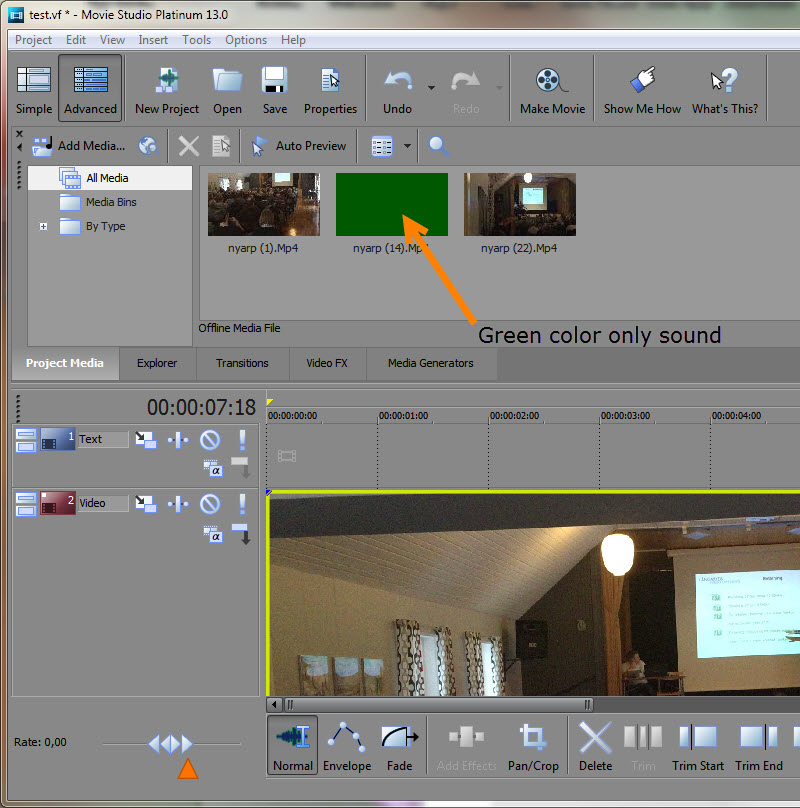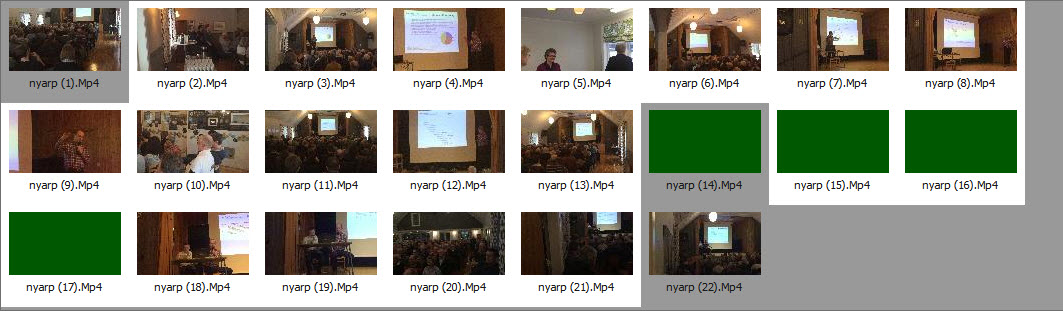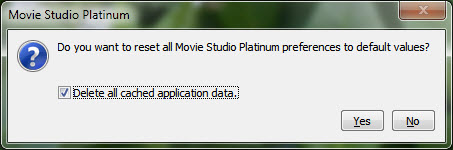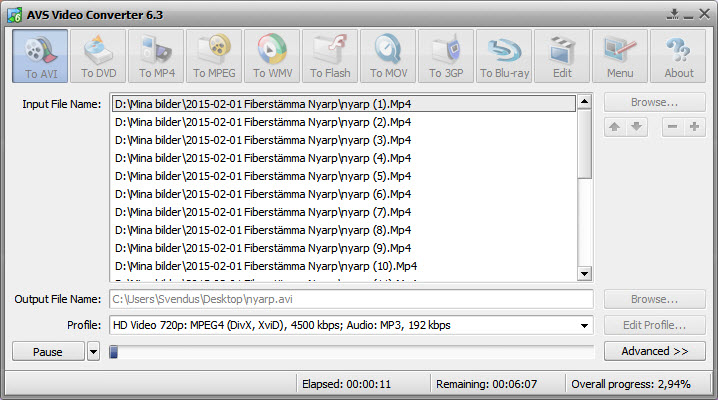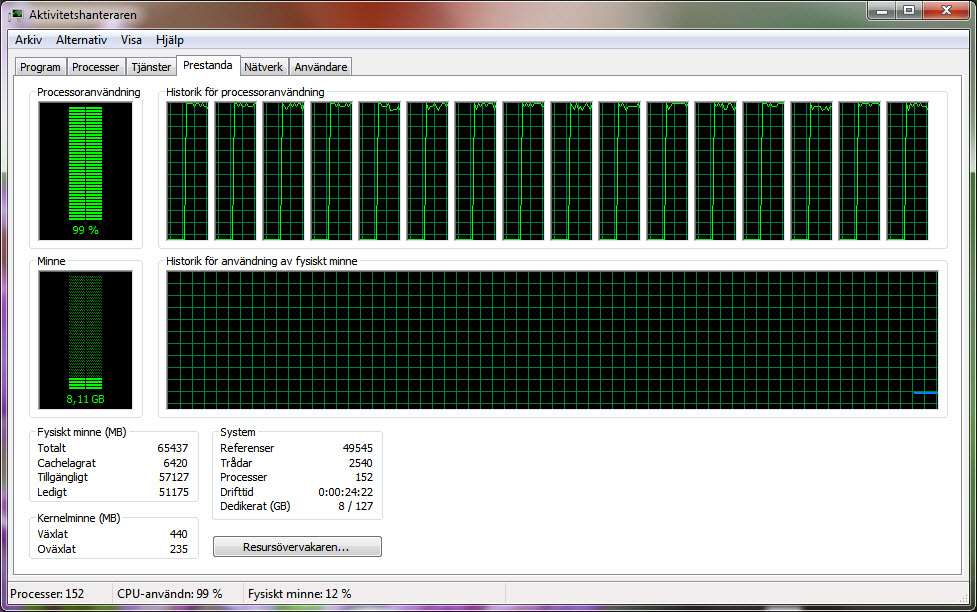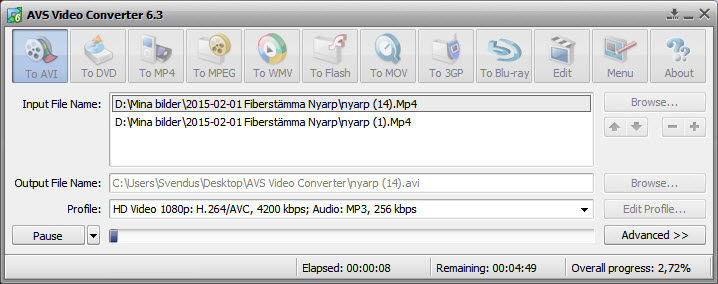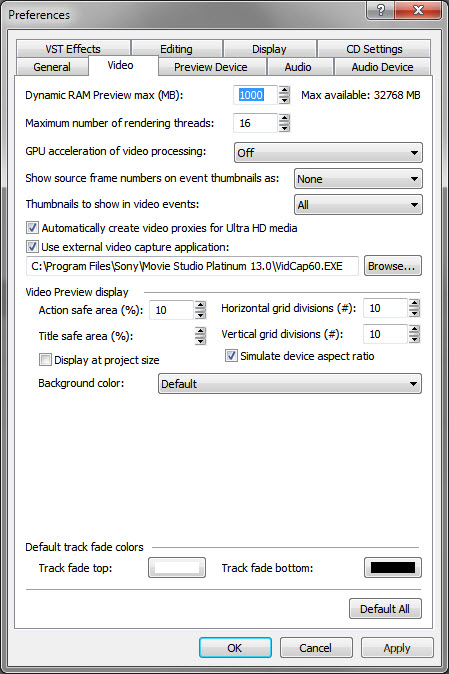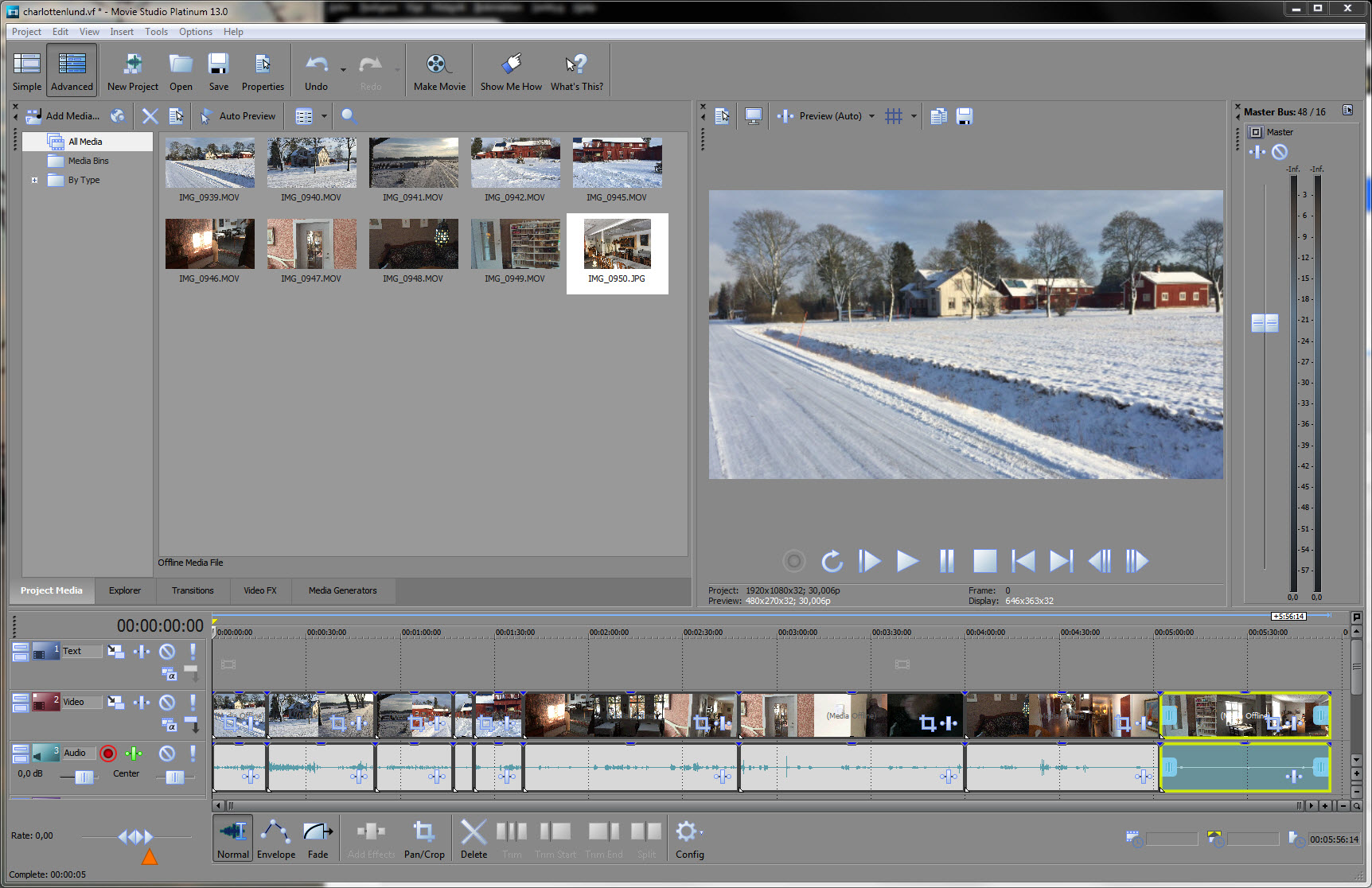DISCLOSURE: Movie Studio Zen is supported by its audience. When you purchase through links on this site, we may earn an affiliate commission.
Solved Difficulties importing .MOV from iPhone
Hi
i am often using my iPhone6 for video filming
it i quiet handy and with a Gimbal The videos become steady
My problem is that Movie Studio Platinum 13.0 (64-bit) wont import the .MOV files properly
On the Sony knowledge database they recommend chaining the File name to .Mp4
importing runs nicely but When importing 22 files 2,99 GB
number 14-15-16 and so on becomes green and you only hear the sound
Reinstalled Movie Studio Platinum 13.0 but same thing happens and making Proxy also fails
Any one with the same problem ?
Blender (Funktions)
Camtasia studio 8.4 (Functions but slow)
Microsoft MovieMaker (Functions)
Movie Studio Platinum 13.0 (Functions with one or two files)
abowe Video editors are installed on the PC
i am often using my iPhone6 for video filming
it i quiet handy and with a Gimbal The videos become steady
My problem is that Movie Studio Platinum 13.0 (64-bit) wont import the .MOV files properly
On the Sony knowledge database they recommend chaining the File name to .Mp4
importing runs nicely but When importing 22 files 2,99 GB
number 14-15-16 and so on becomes green and you only hear the sound
Reinstalled Movie Studio Platinum 13.0 but same thing happens and making Proxy also fails
Any one with the same problem ?
Blender (Funktions)
Camtasia studio 8.4 (Functions but slow)
Microsoft MovieMaker (Functions)
Movie Studio Platinum 13.0 (Functions with one or two files)
abowe Video editors are installed on the PC
Last Edit:03 Feb 2015 04:55 by Svendus
Please Log in or Create an account to join the conversation.
This has been a constant problem only for some people, for many years. The main problem is that Apple Quicktime player only supports 32bit libraries, which means you end up running out of memory.
Here are some solutions and things to check.
#1. Try renaming all your .mov files to .mp4 - this is an old trick that often works.
#2. Try running Movie Studio Platinum as the administrator. Right-click program icon and select Run As Administrator.
#3. Clean the Movie Studio cache and reset program.
Do this:
Turn Movie Studio/Vegas/DVD Architect Off.
Hold down CONTROL and SHIFT keys at the same time AND ALSO AT THE SAME TIME double click program icon on Desktop to Boot program.
Window will pop up.
Select Delete Cache and Yes.
This will restore program to Factory Default Settings.
#4. Are you using the 64bit or 32bit version of Movie Studio Platinum 13 ?
If you are on a 64bit computer, make sure to use 64bit version of MSP so you have full access to all your memory.
#5. Make sure you have Apple Quicktime installed. Which version of QT do you have installed ?
#6. At the end of the day, your best solution will probably be to convert all your .mov videos into a different format. I suggest you try the free GoPro Studio software. You should be able to use this to convert all videos into the cineform.avi codec, which does work well in Movie Studio.
Download GoPro Studio from here:
shop.gopro.com/APAC/softwareandapp/gopro-studio/GoPro-Studio.html?gclid=CNfsr83KxMMCFZOWvQodo3QA-g
Regards
Derek.
Here are some solutions and things to check.
#1. Try renaming all your .mov files to .mp4 - this is an old trick that often works.
#2. Try running Movie Studio Platinum as the administrator. Right-click program icon and select Run As Administrator.
#3. Clean the Movie Studio cache and reset program.
Do this:
Turn Movie Studio/Vegas/DVD Architect Off.
Hold down CONTROL and SHIFT keys at the same time AND ALSO AT THE SAME TIME double click program icon on Desktop to Boot program.
Window will pop up.
Select Delete Cache and Yes.
This will restore program to Factory Default Settings.
#4. Are you using the 64bit or 32bit version of Movie Studio Platinum 13 ?
If you are on a 64bit computer, make sure to use 64bit version of MSP so you have full access to all your memory.
#5. Make sure you have Apple Quicktime installed. Which version of QT do you have installed ?
#6. At the end of the day, your best solution will probably be to convert all your .mov videos into a different format. I suggest you try the free GoPro Studio software. You should be able to use this to convert all videos into the cineform.avi codec, which does work well in Movie Studio.
Download GoPro Studio from here:
shop.gopro.com/APAC/softwareandapp/gopro-studio/GoPro-Studio.html?gclid=CNfsr83KxMMCFZOWvQodo3QA-g
Regards
Derek.
ℹ️ Remember to turn everything off at least once a week, including your brain, then sit somewhere quiet and just chill out.
Unplugging is the best way to find solutions to your problems. If you would like to share some love, post a customer testimonial or make a donation.
Unplugging is the best way to find solutions to your problems. If you would like to share some love, post a customer testimonial or make a donation.
by DoctorZen
Please Log in or Create an account to join the conversation.
Thank You fore the answer
1 renaming to Mp4 (no differences)
2 Running Movie Studio Platinum as the administrator (no differences)
3 Cleaned the cache (no differences)
4 running Movie Studio Platinum 13.0 (64-bit) 64GB ram
5 QuickTime Player Version 7.7.6(1680.95.31)
6 We have AVS Video Converter 6 installed
7 AVS crashes when mouth is full :blush:
8 one file at the time (functions)
10 can you bach comvert videos in the software you mentioned
11 Strange that Blender and M$ MovieMaker works
1 renaming to Mp4 (no differences)
2 Running Movie Studio Platinum as the administrator (no differences)
3 Cleaned the cache (no differences)
4 running Movie Studio Platinum 13.0 (64-bit) 64GB ram
5 QuickTime Player Version 7.7.6(1680.95.31)
6 We have AVS Video Converter 6 installed
7 AVS crashes when mouth is full :blush:
8 one file at the time (functions)
10 can you bach comvert videos in the software you mentioned
11 Strange that Blender and M$ MovieMaker works
Last Edit:03 Feb 2015 20:21 by Svendus
Please Log in or Create an account to join the conversation.
When you re-name .mov files to .mp4, you must re-name as .mp4 not .Mp4
You can't compare how .mov files behave in different programs.
Movie Studio Platinum and Vegas Pro are performing many more complex operations behind the scenes, compared to Windows Movie Maker and Blender.
Yes you can batch convert video files with GoPro Studio.
You can use any type of Video Conversion program to convert your videos into .mp4. The main reason I mentioned GoPro Studio is because it will not degrade the original video in any way. It converts to Cineform which is an inter-mediate "easy to play" codec and very well suited for video editing. The only down side is the files will be quite large. I don't have an iPhone so I can't be certain if GoPro Studio will even accept your .mov files, however I have heard of other people recommending this on other forums.
If your familiar with using AVS, use it instead.
Your problem may actually have something to do with your Graphics Card and associated Driver.
Even though some of your thumbnails are green, are the actual videos working on the timeline ?
I thought your problem was that the videos would not import into the program at all ?
Go to Options - Preferences - Video
Set GPU Acceleration = OFF
Reset the program again to clean the cache and then re-load project.
Do thumbnails work OK now ?
You can't compare how .mov files behave in different programs.
Movie Studio Platinum and Vegas Pro are performing many more complex operations behind the scenes, compared to Windows Movie Maker and Blender.
Yes you can batch convert video files with GoPro Studio.
You can use any type of Video Conversion program to convert your videos into .mp4. The main reason I mentioned GoPro Studio is because it will not degrade the original video in any way. It converts to Cineform which is an inter-mediate "easy to play" codec and very well suited for video editing. The only down side is the files will be quite large. I don't have an iPhone so I can't be certain if GoPro Studio will even accept your .mov files, however I have heard of other people recommending this on other forums.
If your familiar with using AVS, use it instead.
Your problem may actually have something to do with your Graphics Card and associated Driver.
Even though some of your thumbnails are green, are the actual videos working on the timeline ?
I thought your problem was that the videos would not import into the program at all ?
Go to Options - Preferences - Video
Set GPU Acceleration = OFF
Reset the program again to clean the cache and then re-load project.
Do thumbnails work OK now ?
ℹ️ Remember to turn everything off at least once a week, including your brain, then sit somewhere quiet and just chill out.
Unplugging is the best way to find solutions to your problems. If you would like to share some love, post a customer testimonial or make a donation.
Unplugging is the best way to find solutions to your problems. If you would like to share some love, post a customer testimonial or make a donation.
Last Edit:03 Feb 2015 21:30 by DoctorZen
Please Log in or Create an account to join the conversation.
Go to Options - Preferences - Video
Set GPU Acceleration = OFF
Reset the program again to clean the cache and then re-load project.
i have already tryed that
Strange we made a small test with the new iPhone Gimbal last week
9 Videofiles 726 MB rendered it everything went alright GPU Acceleration = ON
Tryed the project again to day and it runs just like a charm

Derek it must be do to that Quicktime are onely 32 bit
and the projeckt runs out of memory (bad Apple) :huh:
Last Edit:04 Feb 2015 00:25 by Svendus
Please Log in or Create an account to join the conversation.
Addressed Apple in a feedback formula on www.apple.com/feedback/quicktime.html
Hi i wonder if an QuickTime 64 bit version will arrive in future
Rendering large iPhone .MOV video projects
the the applications run out of memory
I have 64 GB installed but as it is to day QuickTime only supports what a 32bit application can allocate
Filming with iPhone 6 mounted on a gimbal for iphone
allow you to make Videos like a PRO
but larger projects the applications run out of memory and the application hangs
So please be a kind Apple and make us a QuickTime 64 bit version
for OS X ,Windows and Linux as well
Thank You
got the answer:
Thank you for your feedback on the QuickTime.
We cannot respond to you personally, but please know that your message has been received and will be reviewed by the QuickTime Team. If we need to follow up with you on your ideas for improving the QuickTime, we will contact you directly.
We appreciate your assistance in making the QuickTime better.
QuickTime Team Apple
PS: Snow leopard was the last 32 bit Mac OS X
To day it seems to be the old 32 bit applications which impede the effectiveness
OT: even Windows are using .mp4 in the latest
Windows Movie Maker
Version 2012 (Build 16.4.3528.0331)
Hi i wonder if an QuickTime 64 bit version will arrive in future
Rendering large iPhone .MOV video projects
the the applications run out of memory
I have 64 GB installed but as it is to day QuickTime only supports what a 32bit application can allocate
Filming with iPhone 6 mounted on a gimbal for iphone
allow you to make Videos like a PRO
but larger projects the applications run out of memory and the application hangs
So please be a kind Apple and make us a QuickTime 64 bit version
for OS X ,Windows and Linux as well
Thank You
got the answer:
Thank you for your feedback on the QuickTime.
We cannot respond to you personally, but please know that your message has been received and will be reviewed by the QuickTime Team. If we need to follow up with you on your ideas for improving the QuickTime, we will contact you directly.
We appreciate your assistance in making the QuickTime better.
QuickTime Team Apple
PS: Snow leopard was the last 32 bit Mac OS X
To day it seems to be the old 32 bit applications which impede the effectiveness
OT: even Windows are using .mp4 in the latest
Windows Movie Maker
Version 2012 (Build 16.4.3528.0331)
Last Edit:05 Feb 2015 18:22 by Svendus
Please Log in or Create an account to join the conversation.
Hate to say it but i installed Adobe Premiere CS6 and made premiere movtest
and the program are also using a lot of memory
Strange it is running stable what so ever no crash
project size 2,44 GB (2 626 980 191 byte)
Strange it is running stable what so ever no crash
project size 2,44 GB (2 626 980 191 byte)
by Svendus
Please Log in or Create an account to join the conversation.
Forum Access
- Not Allowed: to create new topic.
- Not Allowed: to reply.
- Not Allowed: to edit your message.
Moderators: DoctorZen
Time to create page: 0.960 seconds