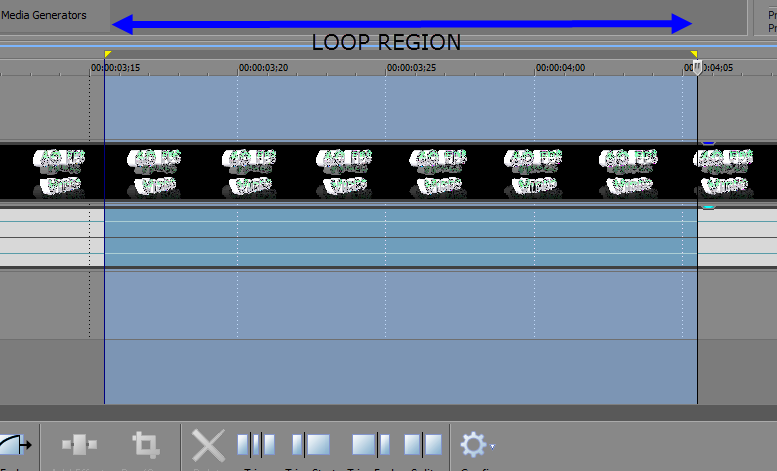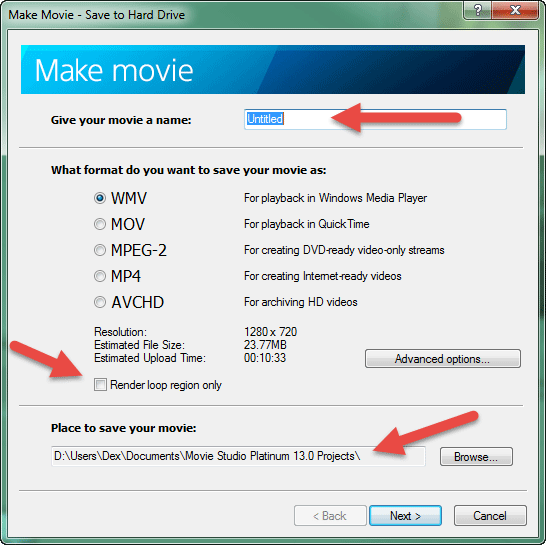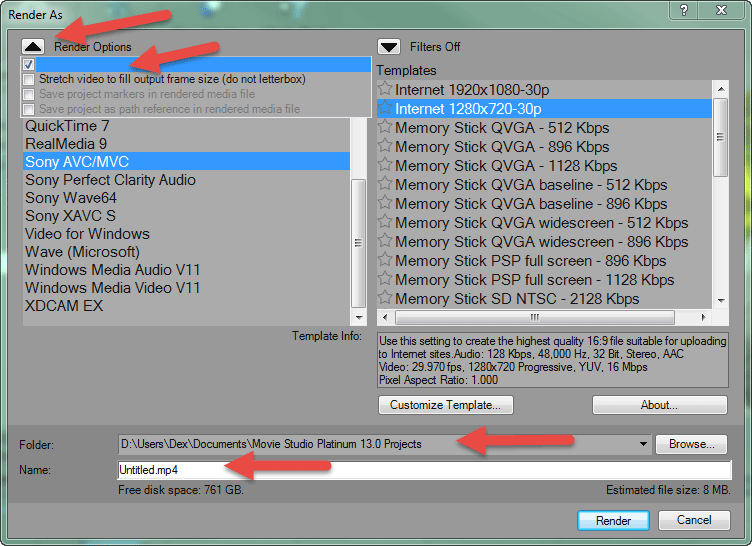DISCLOSURE: Movie Studio Zen is supported by its audience. When you purchase through links on this site, we may earn an affiliate commission.
Solved How to render only the loop region, movie studio 13?
How to render only the loop region, movie studio 13? was created by duhmez
Posted 25 Feb 2015 16:00 #1 I click make movie, there is a checkbox to render only loop region, I click the checkbox, then I click customze to choose my template, and it is rendering the entire video every time. In studio 12 I would just drag over the loop region and it would save the loop region.??? Weird because i click the box to loop region only, but this is before i click the button to goto customized tmeplates.
by duhmez
The following user(s) said Thank You: Vidchick
Please Log in or Create an account to join the conversation.
Replied by DoctorZen on topic How to render only the loop region, movie studio 13?
Posted 25 Feb 2015 19:28 #2 First drag out a loop region on the timeline, that marks the section you want to render.
The Render Loop Region check box on first window, only works if you select one of the basic options available in this window. The same applies for the Name field and Output Folder Location field.
If you go into Advanced Options and/or Customize your settings, you need to select a different Render Loop Region check box which is hidden and you also must Name your file here and set the Output Folder location if you need to change them.
Rendering a Loop Region has always been a problem with all versions of Movie Studio and Vegas Pro until now, because large numbers of people were accidentally rendering loop regions and getting completely confused and frustrated.
The Render Loop Region check box on first window, only works if you select one of the basic options available in this window. The same applies for the Name field and Output Folder Location field.
If you go into Advanced Options and/or Customize your settings, you need to select a different Render Loop Region check box which is hidden and you also must Name your file here and set the Output Folder location if you need to change them.
Rendering a Loop Region has always been a problem with all versions of Movie Studio and Vegas Pro until now, because large numbers of people were accidentally rendering loop regions and getting completely confused and frustrated.
ℹ️ Remember to turn everything off at least once a week, including your brain, then sit somewhere quiet and just chill out.
Unplugging is the best way to find solutions to your problems. If you would like to share some love, post a customer testimonial or make a donation.
Unplugging is the best way to find solutions to your problems. If you would like to share some love, post a customer testimonial or make a donation.
Last Edit:02 Dec 2015 12:13 by DoctorZen
The following user(s) said Thank You: Vidchick
Please Log in or Create an account to join the conversation.
Replied by duhmez on topic How to render only the loop region, movie studio 13?
Posted 25 Feb 2015 20:41 #3 Thanks Doctor Zen. I knew this would be super easy. I always render using advanced options and I presumed the loop region setting was hidden somewhere, and I did look for it before I posted. It's funny as my problem is kind of backwards to most peoples problems, where I am advanced enough to actually want to render a loop region! Sony hiding the option overall is probably a great idea, new users will not accidentally render loop regions any more.
by duhmez
Please Log in or Create an account to join the conversation.
Forum Access
- Not Allowed: to create new topic.
- Not Allowed: to reply.
- Not Allowed: to edit your message.
Moderators: DoctorZen
Time to create page: 0.836 seconds