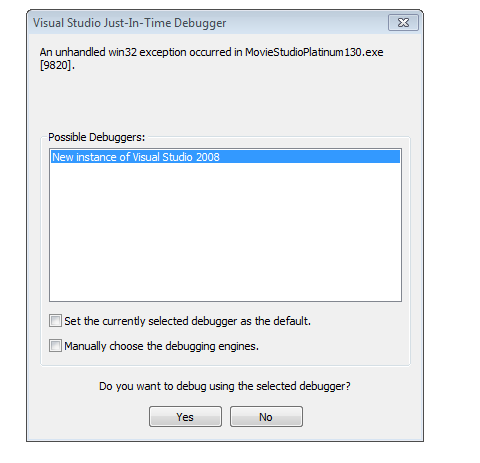Solved Movie Studio Platinum Crashing When I try to Render
- jchristy1515
-
 Offline Topic Author
Offline Topic Author - Zen Level 2
-

- Posts: 10
- Thank you received: 0
Movie Studio Platinum Crashing When I try to Render was created by jchristy1515
Posted 14 May 2015 05:01 #1I'm a relative newbie but I've made movies in MS Platinum before. Just made a 2 minute movie with video from my Samsung Galaxy, and when I try to render Movie Studio Crashes. It then tries to run some kind of debugger. ANy ideas what might be happening here? Any input appreciated. thanks!
Jim Christy
Please Log in or Create an account to join the conversation.
Replied by DoctorZen on topic Movie Studio Platinum Crashing When I try to Render
Posted 14 May 2015 12:30 #2I have never seen this debugging window before, nor have I had anyone else ever report this. Which would suggest there is something unique about your computer that may be causing this problem. A quick Google of "visual studio just in time debugger keeps popping up" reveals a large number of results. Visual Studio is a Microsoft application.
I think you should contact Sony Creative Software Support directly with this problem.
www.sonycreativesoftware.com/techsupport
Which exact version of Movie Studio are you using ?
Try resetting the program first.
However after the reset, DO NOT load your existing project. as that may contain an error you don't want duplicating.
Create a new test project and import your Samsung 2 minute video. Save the project and then go directly to rendering the video.
What happens ?
This is how to reset:
Turn Movie Studio Off.
Hold down CONTROL and SHIFT keys at the same time AND ALSO AT THE SAME TIME double click program icon on Desktop to Boot program.
Window will pop up.
Select Delete Cache and Yes.
This will restore program to Factory Default Settings.
Regards
Derek.
Unplugging is the best way to find solutions to your problems. If you would like to share some love, post a customer testimonial or make a donation.
Please Log in or Create an account to join the conversation.
- jchristy1515
-
 Offline Topic Author
Offline Topic Author - Zen Level 2
-

- Posts: 10
- Thank you received: 0
Replied by jchristy1515 on topic Movie Studio Platinum Crashing When I try to Render
Posted 14 May 2015 13:53 #3Thanks so much for this reply. So I wasn't quite sure how to import my 2 minute movie into a new project. Instead i just started a new project and I put another clip on it from another older project (also video taken from my phone). That seemed to work. So now I'm thinking my movie was corrupted somehow. Any ideas how I might be able to rescue it?
I did create a ticket with sony support, haven't heard back yet. Any guidance much appreciated!
Jim
Please Log in or Create an account to join the conversation.
Replied by DoctorZen on topic Movie Studio Platinum Crashing When I try to Render
Posted 14 May 2015 19:41 #4Unplugging is the best way to find solutions to your problems. If you would like to share some love, post a customer testimonial or make a donation.
Please Log in or Create an account to join the conversation.
- jchristy1515
-
 Offline Topic Author
Offline Topic Author - Zen Level 2
-

- Posts: 10
- Thank you received: 0
Replied by jchristy1515 on topic Movie Studio Platinum Crashing When I try to Render
Posted 14 May 2015 20:47 #5Please Log in or Create an account to join the conversation.
Replied by DoctorZen on topic Movie Studio Platinum Crashing When I try to Render
Posted 15 May 2015 18:07 #61. www.moviestudiozen.com/free-tutorials/sony-movie-studio-platinum/521-beginners-guide-movie-studio-platinum-13
2. www.moviestudiozen.com/free-tutorials/sony-movie-studio-platinum/516-1080p-video-in-movie-studio-platinum-13
Unplugging is the best way to find solutions to your problems. If you would like to share some love, post a customer testimonial or make a donation.
Please Log in or Create an account to join the conversation.
- jchristy1515
-
 Offline Topic Author
Offline Topic Author - Zen Level 2
-

- Posts: 10
- Thank you received: 0
Replied by jchristy1515 on topic Movie Studio Platinum Crashing When I try to Render
Posted 15 May 2015 23:18 #7Also, any tips on getting support from Sony? I sent them an email and got a ticket number but haven't heard back in four days. Thanks!
Jim
Please Log in or Create an account to join the conversation.
Replied by TreeTops on topic Movie Studio Platinum Crashing When I try to Render
Posted 16 May 2015 11:57 #8I have a Samsung tablet and can try to record a video and see if I can edit it in Movie Studio 13 for you. Give me a day or so.
Please Log in or Create an account to join the conversation.
- jchristy1515
-
 Offline Topic Author
Offline Topic Author - Zen Level 2
-

- Posts: 10
- Thank you received: 0
Replied by jchristy1515 on topic Movie Studio Platinum Crashing When I try to Render
Posted 16 May 2015 13:45 #9Please Log in or Create an account to join the conversation.
Replied by DoctorZen on topic Movie Studio Platinum Crashing When I try to Render
Posted 16 May 2015 17:16 #10You said
"Can you tell me how to do this: "Create a new test project and import your Samsung 2 minute video. " When I have a new project the only import option available is "import DVD camera/disk", there is also "Add media" but that only seems to show MP4 files, not the movie studio movie I created. Any help on this appreciated.
Also, any tips on getting support from Sony? I sent them an email and got a ticket number but haven't heard back in four days. Thanks!"
Have you watched my Beginners Guide tutorial yet ?
This will teach you everything you need to know.
www.moviestudiozen.com/free-tutorials/sony-movie-studio-platinum/521-beginners-guide-movie-studio-platinum-13
Add Media is the ONLY button you should be using when importing video files into a new project, like your Samsung video.
If you want to open an existing Movie Studio Project File, open Movie Studio and then go to Project - Open - search for .vf project file.
.sfk files have nothing to do with your problem.
You should not be touching these files at all. They are special auto generated data files they relate to the audio waveform on the timeline. They are created by Movie Studio when you import certain types of video files. .sfk files have nothing to do with Samsung.
Videos created with a Samsung device should end with a .mp4 extension - this is a video file.
.sfk is not a video file.
I can guess that part of your problems are being generated by not using a proper folder structure for your files.
If you watch my Beginners Guide tutorial and How to render video tutorial, you will learn the best way for starting each new project and making sure an automated folder structure is created for each new project. If you skip this step, you can end up with files being saved all over the place and in the wrong folders, which then creates a lot of confusion. All your files for each new project should be located in a new project folder insid
If you need further help, I need to know everything about your project.
I need to know how you have set your Movie Studio Preference settings - this is shown in Beginners Guide video.
I need to see your Project Properties - this is shown in Beginners Guide video.
I need to see which exact Make Movie format/template you are trying to use - this is shown in How to render video tutorial.
Which Encode Mode did you select ? - this is shown in How to render video tutorial.
Unplugging is the best way to find solutions to your problems. If you would like to share some love, post a customer testimonial or make a donation.
Please Log in or Create an account to join the conversation.
Forum Access
- Not Allowed: to create new topic.
- Not Allowed: to reply.
- Not Allowed: to edit your message.