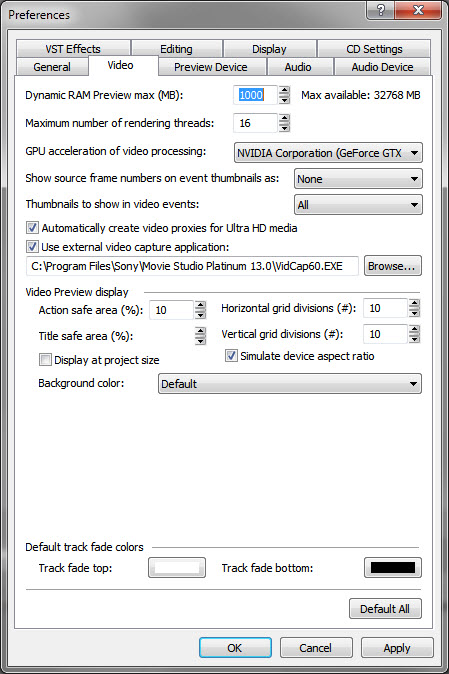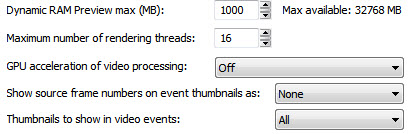Solved Loading projeckt latest NVIDIA GeForce GTX970 driver
Loading projeckt latest NVIDIA GeForce GTX970 driver was created by Svendus
Posted 23 May 2015 19:16 #1Here loading projects gets stock at 33%
GPU: GeForce G7X 970
CPU: Intel(R) Core(TM) ¡7-5960X CPU @ 4,4GHz
Memory: 64,00 GB RAM (63,90 GB useful)
Current resolution: 2560 x1600,60Hz
Driver version: 352.86
Operative system: Microsoft Windows 7 Ultimate
Here are my Settings
it only functions with the settings off (picture below) we had several NVIDIA driver updates and it did function with older drivers
Anyone with the same problem ?
Rendering becomes slower with GPU acceleration of video processing off
Please Log in or Create an account to join the conversation.
Replied by DoctorZen on topic Loading projeckt latest NVIDIA GeForce GTX970 driver
Posted 24 May 2015 00:41 #2Therefore, problem is being caused by new Nvidia Driver v352.86
Roll back your Nvidia Driver to previous version to fix problem and then report to Sony Creative Software.
I will report problem as well.
If you go to Windows Control Panel - Device Manager
Open Display Adapters
Right-click your graphics card from list and go to Driver
Then select Roll back driver, this will restore Graphics Card.
Unplugging is the best way to find solutions to your problems. If you would like to share some love, post a customer testimonial or make a donation.
Please Log in or Create an account to join the conversation.
Replied by Svendus on topic Loading projeckt latest NVIDIA GeForce GTX970 driver
Posted 24 May 2015 01:36 #3i tried to roll back the driver but it made no difference :oops:
i have sent my report to Sony and attached the system.nfo 2,37Mb Zipped 116 kB
Your Question has been Submitted
Thanks for submitting your question. Use this reference number for follow up: #150523-000010
A member of our support team will get back to you soon.
If you need to update your question, click the Your Account tab and select the question to open and update it.
Please Log in or Create an account to join the conversation.
Replied by TreeTops on topic Loading projeckt latest NVIDIA GeForce GTX970 driver
Posted 24 May 2015 09:29 #4Please Log in or Create an account to join the conversation.
Replied by DoctorZen on topic Loading projeckt latest NVIDIA GeForce GTX970 driver
Posted 24 May 2015 13:28 #5www.geforce.com/drivers
Select your GTX970 from the drop down list - default says Titan X.
Then press Search.
Full list of all Drivers compatible with your card will display.
Download and save version 347.52 - but don't try to install yet.
Now go to Windows Control Panel - Programs and Feature and un-install your Nvidia Driver.
Now find the v347.52 file you downloaded and install it.
Select Custom install (not Express) and do a full clean install of the Driver.
The version you now have installed is the same one I have working on my machine.
I do have a much older Nvidia Graphics Card, so if this Driver does not work properly with Movie Studio and your card, there is a more complex problem going on with your combination of Driver and GPU. Once again, you should report this to Sony. It is not uncommon for extremely new cards like the one you have, to have some compatibility problems. I'm sure it will be looked into.
Regards
Derek.
Unplugging is the best way to find solutions to your problems. If you would like to share some love, post a customer testimonial or make a donation.
Please Log in or Create an account to join the conversation.
Replied by Svendus on topic Loading projeckt latest NVIDIA GeForce GTX970 driver
Posted 24 May 2015 17:49 #6TreeTops wrote: Did you reboot after rolling back that driver?
reboot Yes Yes but we had several driver updates in the last month so i guess the roll back was not as old as it should be
Please Log in or Create an account to join the conversation.
Replied by Svendus on topic Loading projeckt latest NVIDIA GeForce GTX970 driver
Posted 24 May 2015 18:15 #7DoctorZen wrote: Go to this page on the Nvidia website.
www.geforce.com/drivers
Select your GTX970 from the drop down list - default says Titan X.
Then press Search.
Full list of all Drivers compatible with your card will display.
Download and save version 347.52 - but don't try to install yet.
Now go to Windows Control Panel - Programs and Feature and un-install your Nvidia Driver.
Now find the v347.52 file you downloaded and install it.
Select Custom install (not Express) and do a full clean install of the Driver.
The version you now have installed is the same one I have working on my machine.
I do have a much older Nvidia Graphics Card, so if this Driver does not work properly with Movie Studio and your card, there is a more complex problem going on with your combination of Driver and GPU. Once again, you should report this to Sony. It is not uncommon for extremely new cards like the one you have, to have some compatibility problems. I'm sure it will be looked into.
Regards
Derek.
Hi Un installed the driver and let the system auto install 9.18.13.5012
same failure project loading stuck at 33 %
shall try the recommended nVIDIA Display Driver 344.48 for Vista64 , Win7 64 , Win8 64 , Win8.1 64
from the STRIX-GTX970-DC2OC-4GD5 webbsite
Please Log in or Create an account to join the conversation.
Replied by Svendus on topic Loading projeckt latest NVIDIA GeForce GTX970 driver
Posted 24 May 2015 22:56 #8but it do onely funktion with the settings off
docs.google.com/file/d/0B2u0RjRfAjVicV93cWEzZ0dTcFU/edit?usp=docslist_api
Drivers that has been installed on this PC
275.33-desktop-w¡n7-w¡nv¡sta-64b¡t-¡nternat¡onal-whql
280.26-desktop-w¡n7-w¡nv¡sta-64b¡t-¡nternat¡onal-whql
301.42-desktop-w¡n7-w¡nv¡sta-64b¡t-¡nternat¡onal-whql
306.97-desktop-w¡n8-w¡n7-w¡nv¡sta-64b¡t-¡nternat¡onal-whql
314.07-desktop-w¡n8-w¡n7-w¡nv¡sta-64b¡t-¡nternat¡onal-whql
327.23-desktop-w¡n8-w¡n7-w¡nv¡sta-64b¡t-¡nternat¡onal-whql
352.86-desktop-w¡n8-w¡n7-w¡nv¡sta-64b¡t-¡nternat¡onal-whql
Please Log in or Create an account to join the conversation.
Replied by Svendus on topic Loading projeckt latest NVIDIA GeForce GTX970 driver
Posted 05 Jun 2015 04:47 #9Catalyst Family
Our support team has updated your incident with a response. Below is a summary of your request and our reply.
If we do not receive an update within 72 hours, the issue status may automatically be set to "Solved" by our system.
Thank you for allowing us to be of service to you.
Update →
Subject
Loading projeckt latest NVIDIA GeForce GTX970 driver
Response By Email (Travis G.) (06/04/2015 01:26 PM)
Hi Svend,
Thank you for contacting Sony Creative Software.
I apologize for the lengthy response time to your inquiry. We have been experiencing an increase in support demands and we have fallen a bit behind on service requests. We have been working diligently to answer as many emails as possible in the order that they were received. I hope you understand and sincerely appreciate your patience.
Here is a knowledgebase article that addresses this issue specifically, and also provides the driver version you should use:
Answer Title: GPU Acceleration explained
Answer Link: www.custcenter.com/app/answers/detail/a_id/5172
If you still have a follow-up question on this particular incident, please feel free to update it. If you have a completely different question, please create a new incident.
Sincerely,
Travis G.
Customer Service
Sony Creative Software Inc
www.sonycreativesoftware.com
but i docent find (an R340 driver) or older that is required for GPU-accelerated AVC rendering on my NVIDIA GeForce GTX970. These drivers can be found at: www.nvidia.com/Download/Find.aspx
Please Log in or Create an account to join the conversation.
Replied by DoctorZen on topic Loading projeckt latest NVIDIA GeForce GTX970 driver
Posted 05 Jun 2015 13:28 #10I also have reported the same problem to Sony Support. In my message I mentioned what you had reported to me as well.
At the same time I also started a new thread on the Sony Creative Software - Vegas Movie Studio Forum. My hope was to find other users who are experiencing the same problem. So far one other person using a different Nvidia GPU, has confirmed the same thing we are seeing happen. This person also pointed out that it appears Text Media in projects is also part of the problem.
I did a test and found that a basic project with only video and no text media, will load using the new Drivers.
It was only when I added Text to the project that it failed to load.
Here is a link to my thread on the Sony Forum:
www.sonycreativesoftware.com/forums/ShowMessage.asp?MessageID=925640
Update
I replied back to Sony after receiving the same answer as yourself, and told them about Text Media being part of the problem.
They have just sent me a new message and asked me to provide more detailed information.
Here is new message they sent me:
Hi Derek,
Thank you for writing back. Can you please send me more information that I can pass along to our team:
First, please upload your gpu_video_x64 located in the C:\Users\%USERNAME%\AppData\Local\Sony\Movie Studio Platinum\13.0 folder.
Also, upload your system information:
Go to Start > All Programs > Accessories > System Tools > System Information.
Click on File > Export.
Enter a File Name and Choose your Save in Location and Click Save.
Select a destination to save the file (like your Desktop) and enter a name for the file (i.e., si.txt).
To attach a file to this incident: Scroll to the middle of the webpage (directly below the ‘Add Additional information to your question’ dialog box), Click "Browse", locate the file, and then click "Open”.
When you are ready, select the "Submit Update to Question" button.
I will let you know what happens from here.
Derek.
Unplugging is the best way to find solutions to your problems. If you would like to share some love, post a customer testimonial or make a donation.
Please Log in or Create an account to join the conversation.
Forum Access
- Not Allowed: to create new topic.
- Not Allowed: to reply.
- Not Allowed: to edit your message.