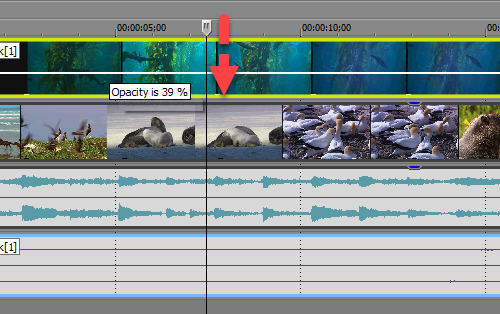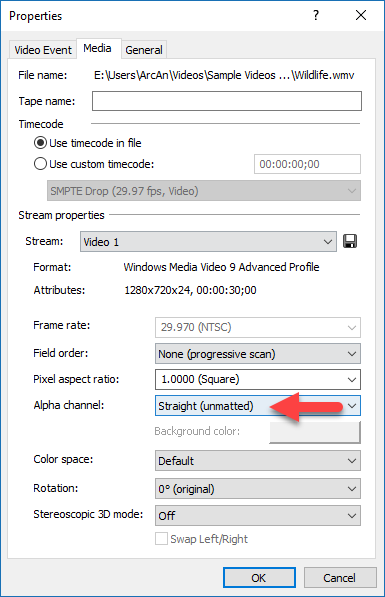DISCLOSURE: Movie Studio Zen is supported by its audience. When you purchase through links on this site, we may earn an affiliate commission.
Solved Motion Graphics
Hi all.
I have a video of a lens flair I'd like to use on top of another video for an intro.
Is there a way to do this in MS 13?
Thanks in advance
I have a video of a lens flair I'd like to use on top of another video for an intro.
Is there a way to do this in MS 13?
Thanks in advance
by soniceden
Please Log in or Create an account to join the conversation.
Hi soniceden,
Add a video track above your main intro track and put the media with the flair on that top track. That should work.
Add a video track above your main intro track and put the media with the flair on that top track. That should work.
Best Regards......George
by Eagle Six
Please Log in or Create an account to join the conversation.
Thanks George but then I only see the flair track.
I was wanting to see the flair superimposed on track 2.
I tried clicking the compositing mode but that didn't do it.
I was wanting to see the flair superimposed on track 2.
I tried clicking the compositing mode but that didn't do it.
by soniceden
Please Log in or Create an account to join the conversation.
Sorry I miss lead you. I'm using Vegas Pro and I thought it was the same in Movie Studio 13 (which I have but did not check to confirm it works the same way), which apparently it is not. In Vegas Pro we simply change the compost mode to 'Screen', which it appears MS13 doesn't have.
Hopefully Dr. Zen or another member will jump with a way to do this. It should be capable, but I just don't know offhand. I'll think about it, but if anyone has some tips, please help me here.
Hopefully Dr. Zen or another member will jump with a way to do this. It should be capable, but I just don't know offhand. I'll think about it, but if anyone has some tips, please help me here.
Best Regards......George
by Eagle Six
The following user(s) said Thank You: DoctorZen
Please Log in or Create an account to join the conversation.
Thanks George.
I'm actually thinking of moving to Vegas Pro or maybe Adobe's Premier since I'm using Lightroom and Photoshop.
Not sure how Vegas Pro compares or if one runs better on my type of computer which is not the fastest.
I'm actually thinking of moving to Vegas Pro or maybe Adobe's Premier since I'm using Lightroom and Photoshop.
Not sure how Vegas Pro compares or if one runs better on my type of computer which is not the fastest.
by soniceden
Please Log in or Create an account to join the conversation.
Presumably your lens flare video doesn't have transparency.
You could as an alternative look at the HitFilm LgihtFlares FX and Media that comes with MS13 to see if you could recreate it.
You could as an alternative look at the HitFilm LgihtFlares FX and Media that comes with MS13 to see if you could recreate it.
by ericlnz
The following user(s) said Thank You: DoctorZen
Please Log in or Create an account to join the conversation.
Thanks Ericlnz.
I could try to re create it with the lens flare plug but I'm trying to figure out how to use motion graphics in general with MS13 for future projects.
Might not be possible in MS 13
I could try to re create it with the lens flare plug but I'm trying to figure out how to use motion graphics in general with MS13 for future projects.
Might not be possible in MS 13
Last Edit:11 Jan 2017 23:03 by soniceden
Please Log in or Create an account to join the conversation.
Hi Soniceden,
Don't know if this will help.
Progress as George suggested, then when the overlay is on the timeline - reduce it's opacity to allow the video "below" to bleed through - effectively you are able to vary the transparency of the overlay by doing this. The opacity is altered by pointing to and clicking upon the top edge of the overlay on the time line - from 100% through to 0%
This is possible using Movie studio Plat. ver. 11
regards,
Peter
Don't know if this will help.
Progress as George suggested, then when the overlay is on the timeline - reduce it's opacity to allow the video "below" to bleed through - effectively you are able to vary the transparency of the overlay by doing this. The opacity is altered by pointing to and clicking upon the top edge of the overlay on the time line - from 100% through to 0%
This is possible using Movie studio Plat. ver. 11
regards,
Peter
by Peter
Please Log in or Create an account to join the conversation.
Thanks to all the good suggestions.
If you want proper composting modes, you will have to upgrade to Vegas Pro.
Before I upgraded to Vegas Pro, I use to use Peter's technique quite a lot.
Just in case this is what you have also been trying...
If you have downloaded Motion Graphics from a website that uses Alpha channel, you will need to set the Alpha Channel mode to make video see through.
Right-click videos that contain Alpha Channel and select Properties/Media/Alpha Channel and then set to one of the different modes.
Regards
Derek
If you want proper composting modes, you will have to upgrade to Vegas Pro.
Before I upgraded to Vegas Pro, I use to use Peter's technique quite a lot.
Just in case this is what you have also been trying...
If you have downloaded Motion Graphics from a website that uses Alpha channel, you will need to set the Alpha Channel mode to make video see through.
Right-click videos that contain Alpha Channel and select Properties/Media/Alpha Channel and then set to one of the different modes.
Regards
Derek
ℹ️ Remember to turn everything off at least once a week, including your brain, then sit somewhere quiet and just chill out.
Unplugging is the best way to find solutions to your problems. If you would like to share some love, post a customer testimonial or make a donation.
Unplugging is the best way to find solutions to your problems. If you would like to share some love, post a customer testimonial or make a donation.
by DoctorZen
Please Log in or Create an account to join the conversation.
Thanks so much Peter. I did try that but not quite what I'm looking for. It's kind of like layers in Photoshop where you can change the blending mode.
The opacity bar just fades the track in.
I don't think it can be done in MS. Thanks for replying though. Much appreciated.
The opacity bar just fades the track in.
I don't think it can be done in MS. Thanks for replying though. Much appreciated.
by soniceden
Please Log in or Create an account to join the conversation.
Forum Access
- Not Allowed: to create new topic.
- Not Allowed: to reply.
- Not Allowed: to edit your message.
Moderators: DoctorZen
Time to create page: 0.820 seconds