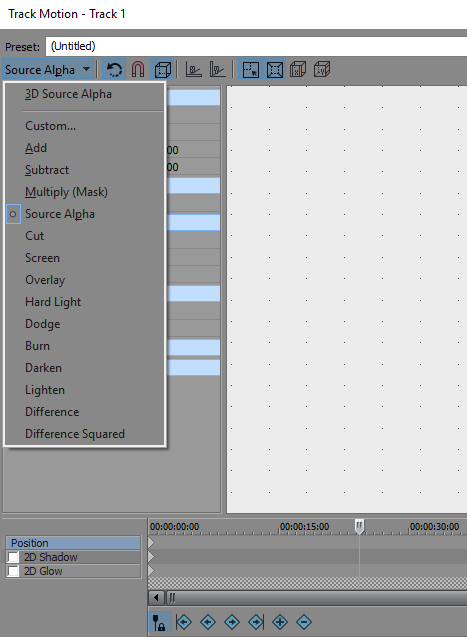Solved Motion Graphics
Looks like I need an upgrade.
Please Log in or Create an account to join the conversation.
All of these modes are accessed inside of the Track Motion control box (accessed in video track control box)
Unplugging is the best way to find solutions to your problems. If you would like to share some love, post a customer testimonial or make a donation.
Please Log in or Create an account to join the conversation.
Please Log in or Create an account to join the conversation.
You need to weigh up which good points are more important for you and which bad points you can learn to live with.
Vegas Pro's strength is editing on the timeline - it is so quick and easy compared to all the competition.
Example: Creating a simply transition by overlapping 2 pieces of media - everyone should use this technique, because it is the most logical. The way Premier handles this does my head in.
Premiere Pro's Media Encoder is far superior in my opinion, compared to Vegas Pro which lacks proper GPU support for rendering with modern graphics cards.
On my bucket list for 2017, I have begun learning how to use Davinci Resolve. If you use this for colour correction, you have the most advanced tools available at your fingertips. I am aiming to develop an easy workflow between Vegas Pro - Resolve - Vegas Pro.
Unplugging is the best way to find solutions to your problems. If you would like to share some love, post a customer testimonial or make a donation.
Please Log in or Create an account to join the conversation.
Please Log in or Create an account to join the conversation.
soniceden wrote: I agree about how easy Vegas and MS are to work with on the timeline. I'm also very interested in DaVinci resolve since I don't like Vegas or MS for color work. Right now im using luts and FilmConvert for that. Would look forward to seeing how you setup a workflow with Resolve and Vegas Pro.
Looks like you may be a candidate for downloading the Vegas Pro 30 day trial.....
Please Log in or Create an account to join the conversation.
At least I already know this program so would just have to figure how to get my FX into it and go.
Please Log in or Create an account to join the conversation.
I'm also using and learning Resolve 12.5, which has evolved into a descent editing program. I'm not near as fast as yet, but slowly progressing. I do simple trimming and intermediates in Resolve, switch to Vegas Pro for putting things together and either use VP or Resolve for applying LUTs and color correction. Depending on the delivery format I will use Resolve or VP. At this point I'm using VP about 70% of the time with no plans in the future to abandon it. It's very comfortable for me. I'm not on the Magix version, and my plans are to stick with my current Sony VP 13 version. For users new to Vegas Pro, the Magix version 14 should suit them well.
Please Log in or Create an account to join the conversation.
Forum Access
- Not Allowed: to create new topic.
- Not Allowed: to reply.
- Not Allowed: to edit your message.