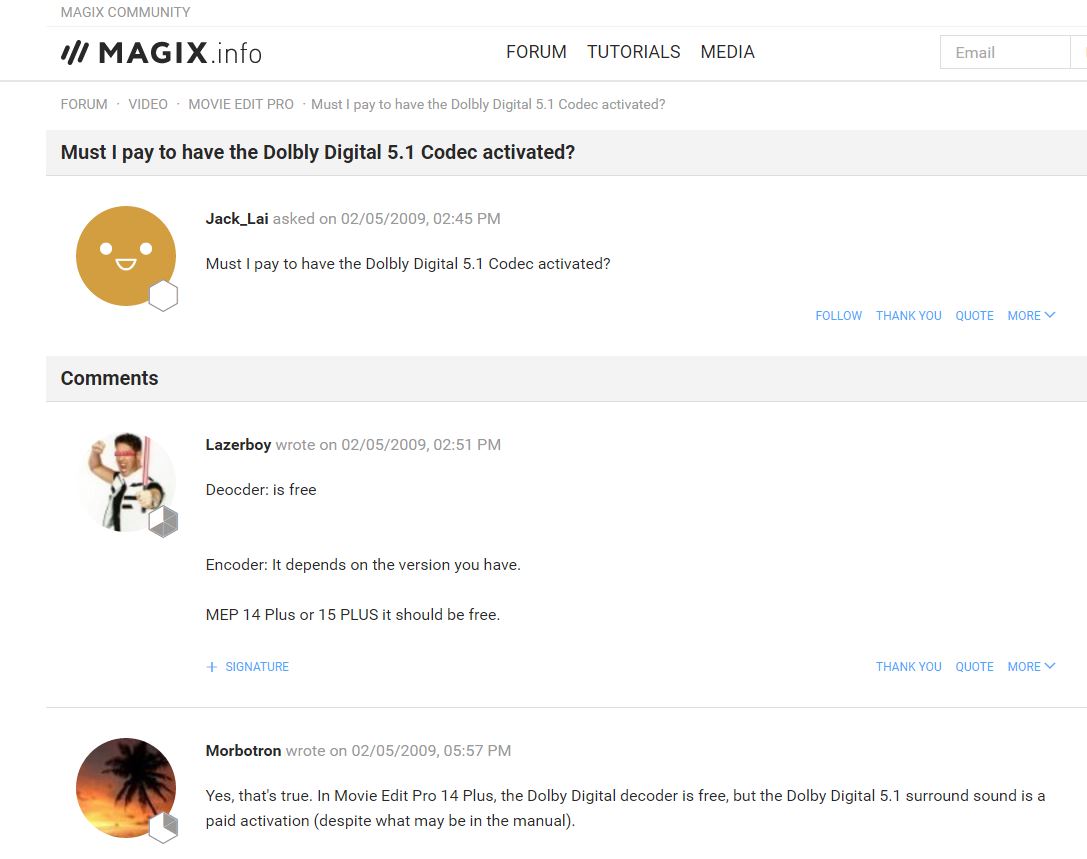Solved Vegas MS 14 Unable To Load 5.1 Surround Sound Clip
Vegas MS 14 Unable To Load 5.1 Surround Sound Clip was created by Videome
Posted 01 Mar 2017 02:35 #1Its not possible to import 5.1 surround Sound Files.
Please tell me I am missing something here, my main video camera shoots in 5.i surround sound. Files are AVCHD.mts. Background clips I have created in .m2ts format in Vegas Movie Studio_13 for Blu_Ray background clips will not import either.
Below is the text from the screen error message.
Action:- Importing a VMS_13 generated video clip with 5.1 Surround Sound
Error Msg:- 'An error occurred while opening one or more files. The file is an unsupported format.'
Details:-
The file R:\A_DVD Backgrounds\D_DVD 16x9 Backgrounds\DVD Background (No Titles or flag)_04.m2ts could not be opened. The file contains an unsupported number of channels (6).
I have since recreated this particular background clip changing the template in VMS_13 to Stereo and VMS_14 accepts it without a problem. The problem is I have many hundreds of AVCHD clips recorded in 5.1 surround sound and now I cannot upload them for editing into VMS_14.
Any suggestions please?
Please Log in or Create an account to join the conversation.
Replied by Videome on topic Vegas MS 14 Unable To Load 5.1 Surround Sound Clip
Posted 02 Mar 2017 04:46 #2I found a bit of a work around. If you load a file format AVCHD.mts video clip that VMS_14 will not accept into VMS_13, as it did before, VMS_13 accepts all 6 sound channels and video without a problem.
However the interesting part is if you do this:-
1) Open a blank VMS_13 5.1 surround sound project.
2) Load all your AVCHD.mts or .m2ts clips with all the sound tracks into VMS_13 in sequential or whatever order.
3) Place them on the time line.
4) Next, save this as a new dummy VMS_13 5.1 surround sound project.
5) Fire up VMS_14 and open the dummy VMS_13 5.1 surround sound project.
6) The project loads without any problem, then you can get to editing the project and saving it as a new VMS_14 5.1 surround sound project.
Can anyone explain why that idiosyncratic VMS_14 works like that?
Any comment Derek?
Please Log in or Create an account to join the conversation.
Replied by ericlnz on topic Vegas MS 14 Unable To Load 5.1 Surround Sound Clip
Posted 02 Mar 2017 09:26 #3Please Log in or Create an account to join the conversation.
Replied by Videome on topic Vegas MS 14 Unable To Load 5.1 Surround Sound Clip
Posted 02 Mar 2017 21:09 #4I reported it 28th February, the same day I posted the message on the forum.
Please Log in or Create an account to join the conversation.
Replied by ericlnz on topic Vegas MS 14 Unable To Load 5.1 Surround Sound Clip
Posted 02 Mar 2017 21:25 #5Please Log in or Create an account to join the conversation.
Replied by Videome on topic Vegas MS 14 Unable To Load 5.1 Surround Sound Clip
Posted 02 Mar 2017 22:12 #6I have three live tickets at the moment and I have had no response for at least four days or one others has had no response for two days.
I have also checked their support forum and found this in the Magix Edit Pro forum, see attached. I hope that does not apply to Movie Studio or Pro
Please Log in or Create an account to join the conversation.
Replied by Videome on topic Vegas MS 14 Unable To Load 5.1 Surround Sound Clip
Posted 03 Mar 2017 04:35 #7Videome wrote:
I reported it 28th February, the same day I posted the message on the forum.
Today 2nd March This reply from Magix:-
You aren't doing anything wrong, Movie Studio 14 Platinum currently has a bug that won't let it import 5.1 surround sound audio. This is to be addressed in a future update for the software, but there isn't a solid date for said update yet.
Please Log in or Create an account to join the conversation.
Replied by Videome on topic Vegas MS 14 Unable To Load 5.1 Surround Sound Clip
Posted 04 May 2017 02:09 #8Videome wrote:
Message from MAGIX:- You aren't doing anything wrong, Movie Studio 14 Platinum currently has a bug that won't let it import 5.1 surround sound audio.
Today 3rd May 2015. Tested the import of 5.1 surround Sound in Build 122. It works fine. Thank you MAGIX.
Please Log in or Create an account to join the conversation.
Can anyone be kind enough to tell me how I can update my build please?
Many Thanks
Please Log in or Create an account to join the conversation.
Alan74 wrote: Afternoon. I have got the same problem with the 5.1 surround and after reading through 'Vegas MS 14 Unable To Load 5.1 Surround Sound Clip' at the bottom someone stated about an update 1.33 I think it was. Looking at mine I'm on 1.05 build.
Can anyone be kind enough to tell me how I can update my build please?
Many Thanks
You can download the latest updates from here:
If you are using the NON-platinum version, download #127
If you are using the PLATINUM version, download #148
www.vegascreativesoftware.info/us/forum/vegas-movie-studio-update-build-127-build-148--108240/
Make sure to also update Vegas DVD Architect:
www.vegascreativesoftware.info/us/forum/vegas-dvd-architect-update-2-build-67--107128/
Unplugging is the best way to find solutions to your problems. If you would like to share some love, post a customer testimonial or make a donation.
Please Log in or Create an account to join the conversation.
Forum Access
- Not Allowed: to create new topic.
- Not Allowed: to reply.
- Not Allowed: to edit your message.