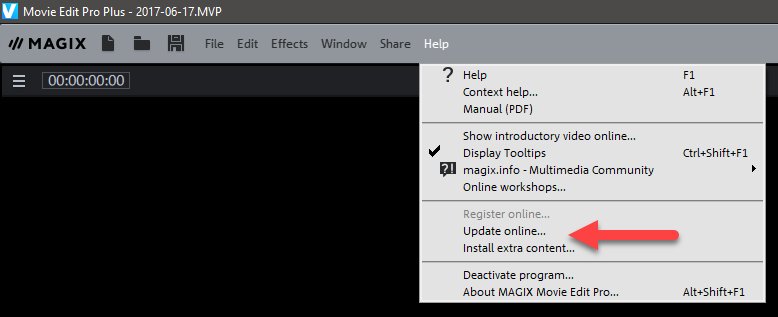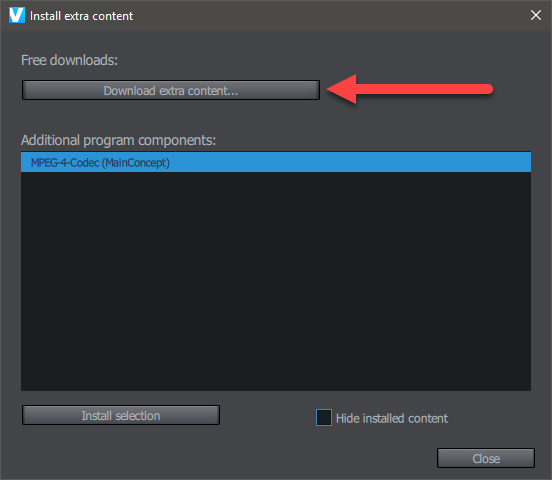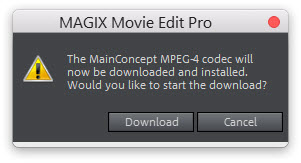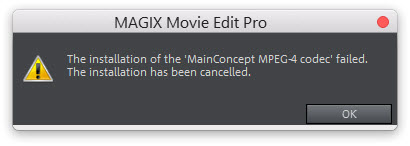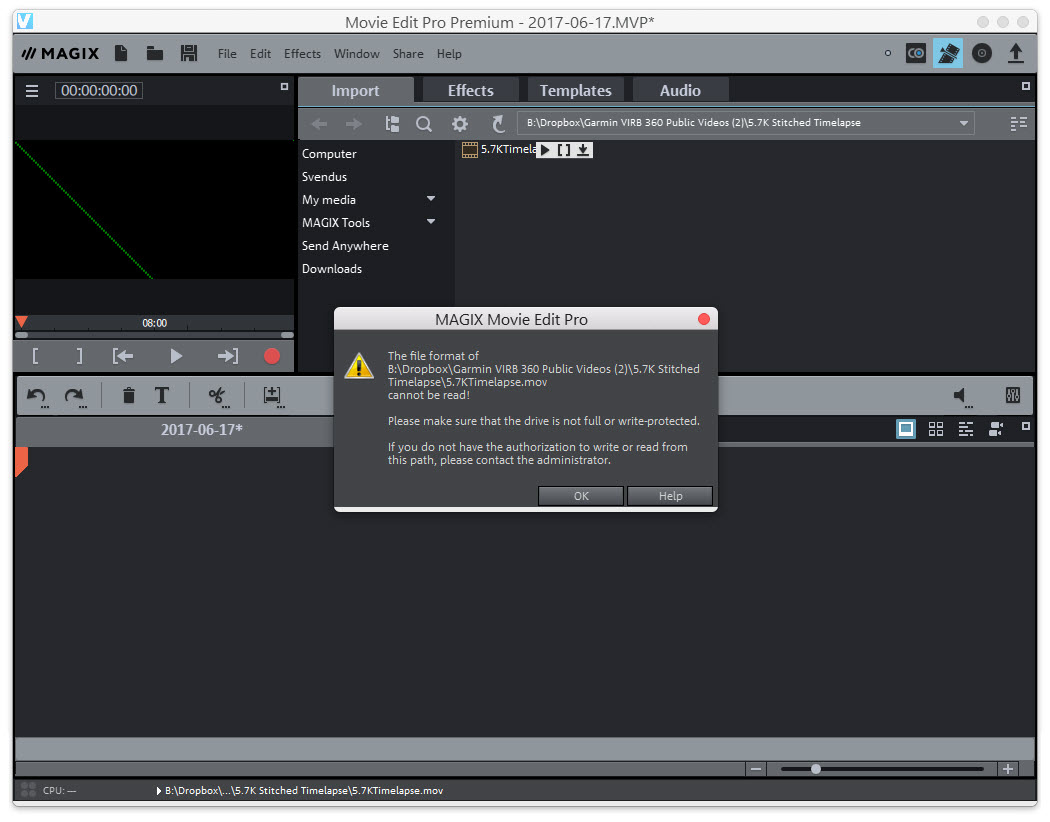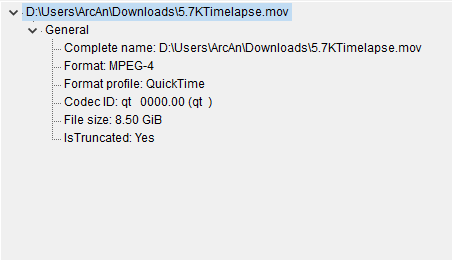Solved Editing 5,7 K 2:1 360 video
check this 2 minutes Video example svendus.se/garmin-virb-360-time-laps/
we could not go any higher in the custom settings
Night and day HD 1260 images from Paris shot by DC Rainmaker
4KVideo
svendus.se/garmin-virb-360-time-laps/videos/5,7-4K.mp4
Duration 00:02:28
3840
1920
49335kbit / s
49719 kbit / s
29 frames / second
Alternative video for tablets and smartphones that can not display 4K
the Video will automatically tell you if the file playing are playing at the lower resolution
HD Video
svendus.se/garmin-virb-360-time-laps/videos/5.7-HD.mp4
Length 00:02:28
1920
960
12478 kbit/s
12606 kbit/s
29 frames / second
Please Log in or Create an account to join the conversation.
Regards Svendus
Please Log in or Create an account to join the conversation.
Can the Pro version edit 2:1 360 video ?
Vegas Movie Studio Platinum 14 and Vegas Pro 14, both do not support 360° video yet.
Magix Movie Edit Pro Premium and Magix Video Pro X, both support 360° video.
I bought Magix Movie Edit Pro Premium last year and have been slowly learning how to use it.
It is a similar function level to Vegas Movie Studio, but can definitely edit 360° video.
You can download 30 day free trial and it is also on sale this month!
MAGIX Movie Edit Pro Premium
Regards
Derek
Unplugging is the best way to find solutions to your problems. If you would like to share some love, post a customer testimonial or make a donation.
Please Log in or Create an account to join the conversation.
We ordered movie edit pro2017 premium
Please Log in or Create an account to join the conversation.
- MrGrunthunter
-
 Offline
Offline - Zen Level 5
-

- Posts: 248
- Thank you received: 40
If you 'upgraded' or bought Magix Video Pro X do you know if it is backwards compatible with files from Movie Studio or Vegas Pro 14? In other words could it take the place of Vegas Pro 14?
Mike
INTEL Core: i7-4790, CPU @3.60 GHz, Inst RAM:16.0 GB
GeForce GTX 745, Driver ver: 376.53, Tot avail grap: 12225 MB, Ded vid mem: 4096 MB DDR3
Shared Sys Mem: 8159 MB, DirectX Runtime Ver:12.0
LAPTOP: MSI GE72MVR 7RG
GTX-1070
Please Log in or Create an account to join the conversation.
MrGrunthunter wrote: Derek,
If you 'upgraded' or bought Magix Video Pro X do you know if it is backwards compatible with files from Movie Studio or Vegas Pro 14? In other words could it take the place of Vegas Pro 14?
Mike
Magix programs are completely unrelated to Vegas programs, because they are coded differently.
You cannot open .veg or .vf files with Magix Video Pro X or Magix Movie Edit Pro.
Unplugging is the best way to find solutions to your problems. If you would like to share some love, post a customer testimonial or make a donation.
Please Log in or Create an account to join the conversation.
this 18,3 Gb mov file it do not recodnice but moviestudio does
www.dropbox.com/sh/e74qs5oy2uydms0/AAAwh7h3aqOaah16ntdXLCDCa?dl=0
Thank you for your time
Please Log in or Create an account to join the conversation.
I am downloading your 18.3 GB file right now and will test once it has finished downloading.
I was just about to send you a message, when I got your new message.
Make sure you have downloaded ALL the components for Movie Edit Pro before you begin using the program.
Magix does things differently to Sony, and splits the program features into many different file downloads.
There are two things you need to do.
#1. Check for program updates - a big program update was just released - press Update online and follow instructions.
#2. You also need to download the bonus content, which is a lot of BIG files - press Install Extra Content.
Go to Help and first check for updates.
Download updates and install.
Then download bonus features.
I can't remember the order things happen when you first install the program, but you must activate the MPEG4 codec before you can use program properly. Installing updates should do this for you.
Unplugging is the best way to find solutions to your problems. If you would like to share some love, post a customer testimonial or make a donation.
Please Log in or Create an account to join the conversation.
MPEG-4-Codec (MainConcept)
do mot install on this PC
System
Processor: Intel(R) CoreCTM) ¡7-5960X CPU @ 4,2GHz 3.00 G Hz
Installed RAM-minne: 64,0 GB
Please Log in or Create an account to join the conversation.
I cannot open it with any program on my computer.
I cannot even open it with Quicktime player.
Using the MediaInfo app to examine the contents, it only says this, which is very unusual.
mediaarea.net/en/MediaInfo
The codec says: qt 0000.00
I don't think this is meant to look like this at all.
A normal video file should be showing much more technical detail than just a few lines.
I recommend before you do anything else, to first re-boot your computer.
Then import a regular .mp4 video, which should force the mpeg-4 codec to install.
You could also go back to the update links I showed you, and try again.
I don't know what else to say for now.
Unplugging is the best way to find solutions to your problems. If you would like to share some love, post a customer testimonial or make a donation.
Please Log in or Create an account to join the conversation.
Forum Access
- Not Allowed: to create new topic.
- Not Allowed: to reply.
- Not Allowed: to edit your message.