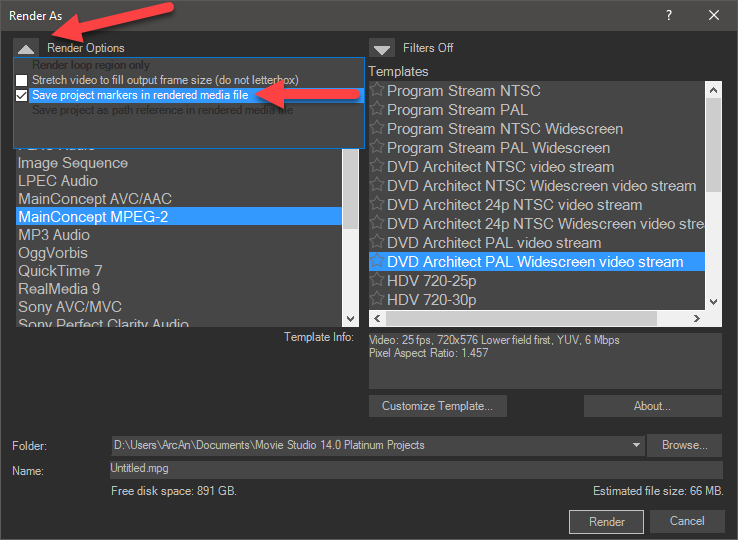DISCLOSURE: Movie Studio Zen is supported by its audience. When you purchase through links on this site, we may earn an affiliate commission.
Question Chapter markers after using Mark's Bit Rate Calculator
Chapter markers after using Mark's Bit Rate Calculator was created by gunner
Posted 14 Aug 2017 13:24 #1 I'm back. that didn't take long did it?!!? I've watched Dr. Zen's tutorial on Mark's Bit Rate Calculator easily a dozen times. After making the changes to the bit rates I click "Render" but when I drop it into DVDA all the scene selection link gives me is one link... the first one. IOW the chapter points are not there. I'm using MSP v.14 and I swear I found at some point I found a check box that said to render chapter markers or similar language but hanged if I can find it now. What must I do to use the custom bit rates and keep my chapter markers?
Any help much appreciated and desperately needed!
-= Gunner =-
-= St. Johns, FL =-
Any help much appreciated and desperately needed!
-= Gunner =-
-= St. Johns, FL =-
by gunner
Please Log in or Create an account to join the conversation.
Replied by DoctorZen on topic Chapter markers after using Mark's Bit Rate Calculator
Posted 14 Aug 2017 15:53 #2 I think I know what the problem is.
There is a check box in the Render As screen for Saving project markers in rendered media file
It has changed locations over the years and is in a different place in Movie Studio compared to Vegas Pro.
Here is where the setting is hiding. Turn this on and re-render your project.
Make sure to delete first attempt before you start.
p.s.
I hope you received my message about the PREVIEW button and can now see it!
There is a check box in the Render As screen for Saving project markers in rendered media file
It has changed locations over the years and is in a different place in Movie Studio compared to Vegas Pro.
Here is where the setting is hiding. Turn this on and re-render your project.
Make sure to delete first attempt before you start.
p.s.
I hope you received my message about the PREVIEW button and can now see it!
ℹ️ Remember to turn everything off at least once a week, including your brain, then sit somewhere quiet and just chill out.
Unplugging is the best way to find solutions to your problems. If you would like to share some love, post a customer testimonial or make a donation.
Unplugging is the best way to find solutions to your problems. If you would like to share some love, post a customer testimonial or make a donation.
Last Edit:14 Aug 2017 15:54 by DoctorZen
The following user(s) said Thank You: gunner
Please Log in or Create an account to join the conversation.
Replied by gunner on topic Chapter markers after using Mark's Bit Rate Calculator
Posted 15 Aug 2017 02:25 #3 <Slapping forehead><twice> By George I think he's got it!
Absolutely! I knew I had seen that setting but was searching in all the wrong places. It is now checked and if there is a further problem (hard as it is to believe,) I'll be right back.
One further question about the render options. When I check the "Dolby Digital AC-3 Studio" I have two options " Stereo DVD" and "Stereo DVD, AGC on." So far, I haven't found where you mention AGC. I'm using mostly video I shot on an Old Rock & Roll cruise where I was at different locations in the theatre as well as music I've added and voice over I've done. Would AGC level out those different sources? IOW is it worth using?
Yes Sir I did and apologize for not responding previously. We live in a thunderstorm prone area and while I was composing the reply we had what FPL (Florida Power and Light) euphemistically terms an "electrical event." The folks hereabout call 'em "power failures." I work on a 4 monitor system but, due to constraints of the available power connectors on the UPS only two monitors are connected to it. The web page was on a now dead monitor and I can't figger out a way to move things to a working monitor without being able to see them. By the time service was restored that reply was OBE (overtaken by events.) I didn't think of it again until I saw your post about it last night. But, Yes! I see it now.
As always, many thanks for your expertise and especially your patience.
-= Gunner =-
-= St. Johns, FL =-
I think I know what the problem is
Absolutely! I knew I had seen that setting but was searching in all the wrong places. It is now checked and if there is a further problem (hard as it is to believe,) I'll be right back.
One further question about the render options. When I check the "Dolby Digital AC-3 Studio" I have two options " Stereo DVD" and "Stereo DVD, AGC on." So far, I haven't found where you mention AGC. I'm using mostly video I shot on an Old Rock & Roll cruise where I was at different locations in the theatre as well as music I've added and voice over I've done. Would AGC level out those different sources? IOW is it worth using?
I hope you received my message about the PREVIEW button and can now see it!
Yes Sir I did and apologize for not responding previously. We live in a thunderstorm prone area and while I was composing the reply we had what FPL (Florida Power and Light) euphemistically terms an "electrical event." The folks hereabout call 'em "power failures." I work on a 4 monitor system but, due to constraints of the available power connectors on the UPS only two monitors are connected to it. The web page was on a now dead monitor and I can't figger out a way to move things to a working monitor without being able to see them. By the time service was restored that reply was OBE (overtaken by events.) I didn't think of it again until I saw your post about it last night. But, Yes! I see it now.
As always, many thanks for your expertise and especially your patience.
-= Gunner =-
-= St. Johns, FL =-
by gunner
Please Log in or Create an account to join the conversation.
Replied by DoctorZen on topic Chapter markers after using Mark's Bit Rate Calculator
Posted 15 Aug 2017 09:16 #4 I have never recommended AGC because it can potentially ruin your audio.
You can use it if you like, but you should do 2 renders - one with and one without and then listen to the difference.
Any one that owns a camera and turns on AGC, will know that this is the fastest way to destroy an audio recording.
If there are audio problems with the source media, I would much prefer to fix it myself on the timeline, for a more accurate result.
You can use it if you like, but you should do 2 renders - one with and one without and then listen to the difference.
Any one that owns a camera and turns on AGC, will know that this is the fastest way to destroy an audio recording.
If there are audio problems with the source media, I would much prefer to fix it myself on the timeline, for a more accurate result.
ℹ️ Remember to turn everything off at least once a week, including your brain, then sit somewhere quiet and just chill out.
Unplugging is the best way to find solutions to your problems. If you would like to share some love, post a customer testimonial or make a donation.
Unplugging is the best way to find solutions to your problems. If you would like to share some love, post a customer testimonial or make a donation.
by DoctorZen
The following user(s) said Thank You: gunner
Please Log in or Create an account to join the conversation.
Forum Access
- Not Allowed: to create new topic.
- Not Allowed: to reply.
- Not Allowed: to edit your message.
Moderators: DoctorZen
Time to create page: 0.809 seconds