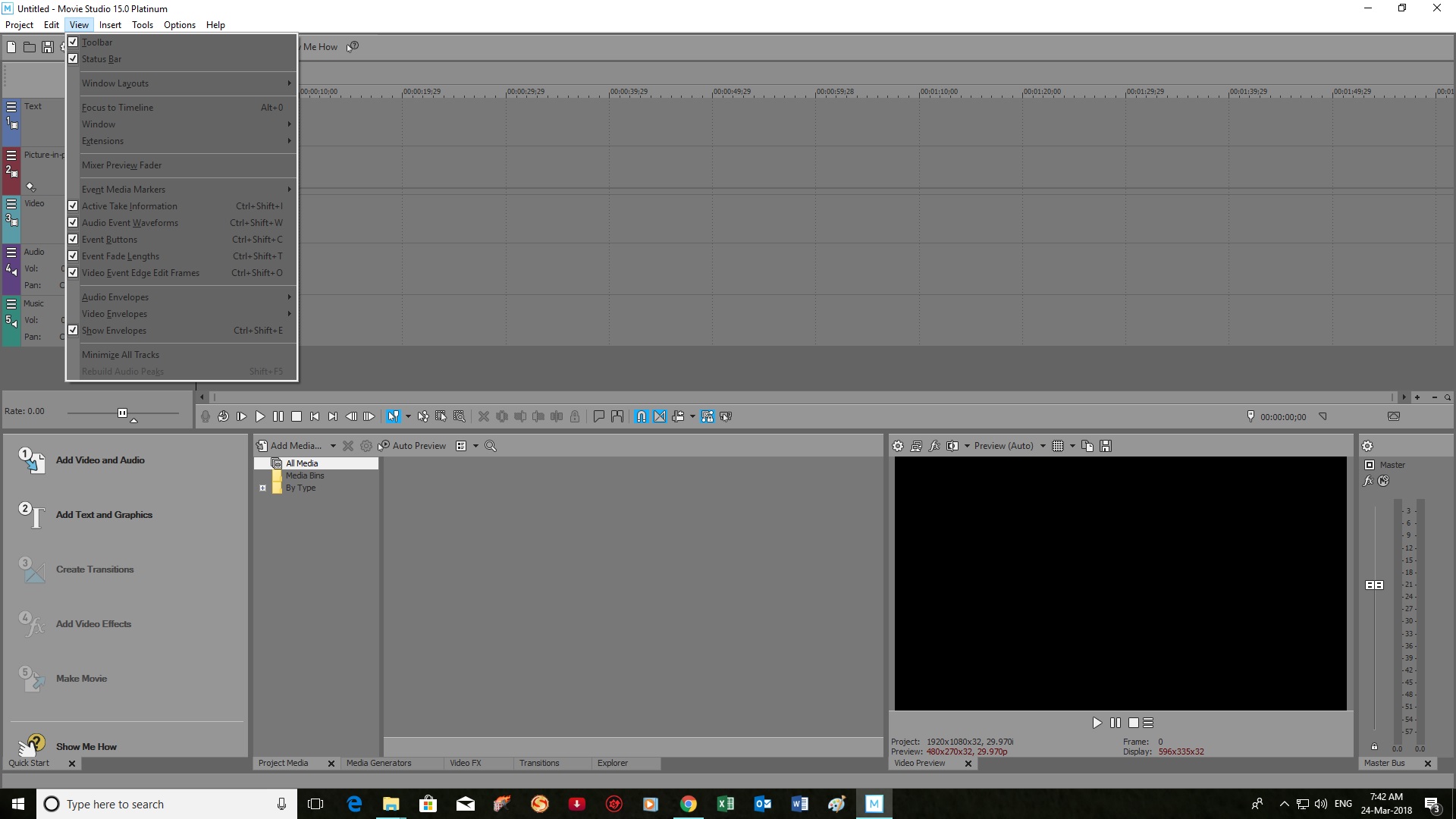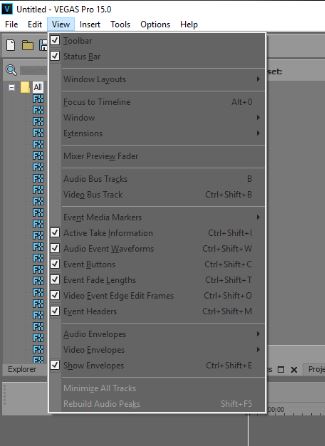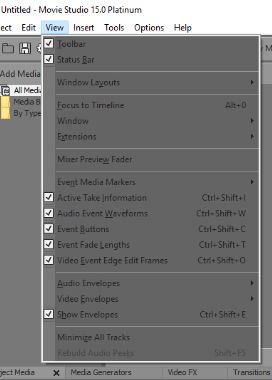Solved Vegas Movie Studio Platinum 15 - Menu Colours for Light Interface setting
Vegas Movie Studio Platinum 15 - Menu Colours for Light Interface setting was created by Michel
Posted 24 Mar 2018 23:23 #1Just bought and installed MSP 15. I changed to the lighter shade of the app. as suggested in the Display tab. It could be lighter, but I'll go along with the proposed interface. The problem is with the menus. I attached a copy for your appreciation. If someone has an answer to getting better, lighter aspect of this, to dark for me, I would more that appreciate it...thank you.
Michel
Please Log in or Create an account to join the conversation.
Replied by vkmast on topic Vegas Movie Studio Platinum 15 - Menu Colours for Light Interface setting
Posted 25 Mar 2018 00:35 #2For the time being, your attachment is missing.Michel wrote: Hi, Just bought and installed MSP 15. I changed to the lighter shade of the app. as suggested in the Display tab. It could be lighter, but I'll go along with the proposed interface. The problem is with the menus. I attached a copy for your appreciation. If someone has an answer to getting better, lighter aspect of this, to dark for me, I would more that appreciate it...thank you. Michel
Please Log in or Create an account to join the conversation.
Replied by DoctorZen on topic Vegas Movie Studio Platinum 15 - Menu Colours for Light Interface setting
Posted 25 Mar 2018 00:36 #3Unplugging is the best way to find solutions to your problems. If you would like to share some love, post a customer testimonial or make a donation.
Please Log in or Create an account to join the conversation.
Replied by Michel on topic Vegas Movie Studio Platinum 15 - Menu Colours for Light Interface setting
Posted 25 Mar 2018 00:41 #4I came on this screen so to attach my screen shot.
Michel
Please Log in or Create an account to join the conversation.
Replied by DoctorZen on topic Vegas Movie Studio Platinum 15 - Menu Colours for Light Interface setting
Posted 25 Mar 2018 00:48 #5The only thing I see is that you have the timeline at the top of the screen, instead of the bottom.
That is controlled by the setting in Options/Preferences/Display - Display timeline at bottom of main window
Unplugging is the best way to find solutions to your problems. If you would like to share some love, post a customer testimonial or make a donation.
Please Log in or Create an account to join the conversation.
Replied by Michel on topic Vegas Movie Studio Platinum 15 - Menu Colours for Light Interface setting
Posted 25 Mar 2018 01:01 #6I've been using the timeline up there since I started working with Vegas with version 6 in 2005...I prefer working like this, matter of habit. Letting that window at the bottom doesn't change the darkness of the menus.
What I'm showing you, if you can see it, is the Edit menu which is pulled down. Tell me if you can clearly see the content of that menu, the same with the others. If you want to see better, you must scroll down (blue color) with your mouse. I must advance at least a foot on my chair to better visualize the content of each menu because of their darkness.
Michel
Please Log in or Create an account to join the conversation.
Replied by vkmast on topic Vegas Movie Studio Platinum 15 - Menu Colours for Light Interface setting
Posted 25 Mar 2018 02:03 #7Please Log in or Create an account to join the conversation.
Replied by Michel on topic Vegas Movie Studio Platinum 15 - Menu Colours for Light Interface setting
Posted 25 Mar 2018 02:09 #8I presume that if you had a way in getting it lighter you would surely have used it. So I won't repeat my question. To bad though that Magix hasn't seen this error...probably to dark for them to see it!
Case closed...but I will submit it to Magix!
Have a nice day VK
Michel
Please Log in or Create an account to join the conversation.
Replied by den24601 on topic Vegas Movie Studio Platinum 15 - Menu Colours for Light Interface setting
Posted 25 Mar 2018 04:48 #9Dennis
Please Log in or Create an account to join the conversation.
Replied by Michel on topic Vegas Movie Studio Platinum 15 - Menu Colours for Light Interface setting
Posted 25 Mar 2018 04:51 #10I just wrote to Magix. Hope they could correct it in a future build.
Michel
Please Log in or Create an account to join the conversation.
Forum Access
- Not Allowed: to create new topic.
- Not Allowed: to reply.
- Not Allowed: to edit your message.