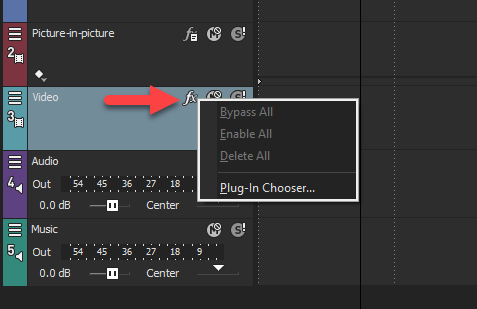DISCLOSURE: Movie Studio Zen is supported by its audience. When you purchase through links on this site, we may earn an affiliate commission.
Solved When adding a Media Fx a dilog box appears that I don't need - how do I turn it off ???
When adding a Media Fx a dilog box appears that I don't need - how do I turn it off ??? was created by Alan CBT
Posted 18 May 2018 16:10 #1 When I open a project in MSP 15, and try to add a Media Fx, a light grey coloured dialog box opens. And it is annoying. How do I turn it off please ?
I have made a window snapshot to show the problem.
I tried already to reset MSP 15 by holding Ctrl + Shift and double clicking on the MSP desktop shortcut and clearing the cache - but the problem persists.
Can you help me please ?? Thanks in advance !!
Alan Beamer
I have made a window snapshot to show the problem.
I tried already to reset MSP 15 by holding Ctrl + Shift and double clicking on the MSP desktop shortcut and clearing the cache - but the problem persists.
Can you help me please ?? Thanks in advance !!
Alan Beamer
Last Edit:19 May 2018 14:39 by Alan CBT
Please Log in or Create an account to join the conversation.
Replied by DoctorZen on topic When adding a Media Fx a dilog box appears that I don't need - how do I turn it off ???
Posted 18 May 2018 23:41 #2 Hi Alan
This is a strange problem that I have never seen before and am unable to replicate when I do exactly what you showed in your video.
The menu that is popping up, is the right-click menu for any fx button on the Vegas desktop.
Have you tried starting a new test project and importing just one video clip, then adding Media FX and seeing if this unwanted menu also appears ?
OR
Have you only been experimenting with the same saved project file ?
The reason why I ask, is because sometimes a saved project file can become corrupted and caused strange behaviour.
Resetting the program will not fix this type of problem. Starting the project from scratch is the only solution.
I am not sure of how experienced you are with using Vegas.
Most people do not add FX via Media FX.
When you add FX as a Media FX, it applies the FX to all references of the original video clip.
So when you drag that video onto the timeline, the FX are already applied and will stay there unless you remember they are there.
The No.1 usage for applying Media FX is normally the Stabilize effect.
Most average users apply FX via the Video FX tab and not Media FX window.
I am also wondering if some weird glitch is happening between Media FX and Video FX ?
If the problem is only in a saved project file and nothing else, then the case is closed.
If the problem is happening in all new projects, then I am mystified.
The only thing I have seen that can sometimes cause strange behaviour, are particular Graphics Card Driver & Graphics Card combinations. My Preview Window stopped functioning correctly last year, yet hardly anyone else saw the same problem.
It ended up being caused by a bad Nvidia Driver version that didn't work well with my older generation GTX 570.
When I re-installed an older Nvidia Graphics Driver, the problem with Vegas was fixed.
One last question.
Are you using a 1920x1080 monitor or 3840x2160 (4K) monitor ?
If you want to share a video on the forum, upload it to YouTube first and then share the link here.
Most websites don't store online video, because the file sizes and streaming costs are too high.
Using websites like YouTube or Vimeo is the best solution.
Regards
Derek
This is a strange problem that I have never seen before and am unable to replicate when I do exactly what you showed in your video.
The menu that is popping up, is the right-click menu for any fx button on the Vegas desktop.
Have you tried starting a new test project and importing just one video clip, then adding Media FX and seeing if this unwanted menu also appears ?
OR
Have you only been experimenting with the same saved project file ?
The reason why I ask, is because sometimes a saved project file can become corrupted and caused strange behaviour.
Resetting the program will not fix this type of problem. Starting the project from scratch is the only solution.
I am not sure of how experienced you are with using Vegas.
Most people do not add FX via Media FX.
When you add FX as a Media FX, it applies the FX to all references of the original video clip.
So when you drag that video onto the timeline, the FX are already applied and will stay there unless you remember they are there.
The No.1 usage for applying Media FX is normally the Stabilize effect.
Most average users apply FX via the Video FX tab and not Media FX window.
I am also wondering if some weird glitch is happening between Media FX and Video FX ?
If the problem is only in a saved project file and nothing else, then the case is closed.
If the problem is happening in all new projects, then I am mystified.
The only thing I have seen that can sometimes cause strange behaviour, are particular Graphics Card Driver & Graphics Card combinations. My Preview Window stopped functioning correctly last year, yet hardly anyone else saw the same problem.
It ended up being caused by a bad Nvidia Driver version that didn't work well with my older generation GTX 570.
When I re-installed an older Nvidia Graphics Driver, the problem with Vegas was fixed.
One last question.
Are you using a 1920x1080 monitor or 3840x2160 (4K) monitor ?
If you want to share a video on the forum, upload it to YouTube first and then share the link here.
Most websites don't store online video, because the file sizes and streaming costs are too high.
Using websites like YouTube or Vimeo is the best solution.
Regards
Derek
ℹ️ Remember to turn everything off at least once a week, including your brain, then sit somewhere quiet and just chill out.
Unplugging is the best way to find solutions to your problems. If you would like to share some love, post a customer testimonial or make a donation.
Unplugging is the best way to find solutions to your problems. If you would like to share some love, post a customer testimonial or make a donation.
Last Edit:18 May 2018 23:43 by DoctorZen
Please Log in or Create an account to join the conversation.
Replied by Alan CBT on topic When adding a Media Fx a dilog box appears that I don't need - how do I turn it off ???
Posted 19 May 2018 01:20 #3 Hi Derek, The Zen !!
Thank you for your fast reply. I have copied your questions and types in my answers alongside in the text below.....
ZEN....
Have you tried starting a new test project and importing just one video clip, then adding Media FX and seeing if this unwanted menu also appears ? Me...I have just tried a new project and the light grey dialog box does NOT appear
OR
Have you only been experimenting with the same saved project file ? Me... I have tried now with an older project and the dialog box does NOT appear. If I re-open the file that I sent you in the video the dialog box DOES appear !!
ZEN...
The reason why I ask, is because sometimes a saved project file can become corrupted and caused strange behaviour. Me.... This looks like the main cause now.
ZEN.....
I have MSP 15 experience and and you say "The No.1 usage for applying Media FX is normally the Stabilize effect." Me..... this is exactly what I am doing - adding Stabilisation to my video clips.
ZEN....
If the problem is only in a saved project file and nothing else, then the case is closed. Me....Even if I re-open the problem project and perform a Save As.... I still have the dialog box appearing. It's not the end of the world and I have not spent 3 months making my masterpiece - so it will be easy to start over. So - Case Closed !!!
ZEN....
The only thing I have seen that can sometimes cause strange behaviour, are particular Graphics Card Driver & Graphics Card combinations. Me.... This has just happened since the major upgrade to the Windows 10 operating system which I applied this week. Maybe that had something to do with it. My graphics cards, etc are still the same though !!
ZEN.....
One last question.
Are you using a 1920x1080 monitor or 3840x2160 (4K) monitor ? Me.....I am using a 1920 x 1080 monitor.
ZEN...
If you want to share a video on the forum, upload it to YouTube first and then share the link here.
Most websites don't store online video, because the file sizes and streaming costs are too high.
Using websites like YouTube or Vimeo is the best solution. Me....That is why you are Doctor Zen. I should have thought about that and uploaded to YouTube. Duly noted for any future points and questions.
I really appreciate your help and so far so good - the program worked - but it was just annoying !!!
Best regards and thanks again
Alan Beamer from Spain.
Thank you for your fast reply. I have copied your questions and types in my answers alongside in the text below.....
ZEN....
Have you tried starting a new test project and importing just one video clip, then adding Media FX and seeing if this unwanted menu also appears ? Me...I have just tried a new project and the light grey dialog box does NOT appear
OR
Have you only been experimenting with the same saved project file ? Me... I have tried now with an older project and the dialog box does NOT appear. If I re-open the file that I sent you in the video the dialog box DOES appear !!
ZEN...
The reason why I ask, is because sometimes a saved project file can become corrupted and caused strange behaviour. Me.... This looks like the main cause now.
ZEN.....
I have MSP 15 experience and and you say "The No.1 usage for applying Media FX is normally the Stabilize effect." Me..... this is exactly what I am doing - adding Stabilisation to my video clips.
ZEN....
If the problem is only in a saved project file and nothing else, then the case is closed. Me....Even if I re-open the problem project and perform a Save As.... I still have the dialog box appearing. It's not the end of the world and I have not spent 3 months making my masterpiece - so it will be easy to start over. So - Case Closed !!!
ZEN....
The only thing I have seen that can sometimes cause strange behaviour, are particular Graphics Card Driver & Graphics Card combinations. Me.... This has just happened since the major upgrade to the Windows 10 operating system which I applied this week. Maybe that had something to do with it. My graphics cards, etc are still the same though !!
ZEN.....
One last question.
Are you using a 1920x1080 monitor or 3840x2160 (4K) monitor ? Me.....I am using a 1920 x 1080 monitor.
ZEN...
If you want to share a video on the forum, upload it to YouTube first and then share the link here.
Most websites don't store online video, because the file sizes and streaming costs are too high.
Using websites like YouTube or Vimeo is the best solution. Me....That is why you are Doctor Zen. I should have thought about that and uploaded to YouTube. Duly noted for any future points and questions.
I really appreciate your help and so far so good - the program worked - but it was just annoying !!!
Best regards and thanks again
Alan Beamer from Spain.
by Alan CBT
Please Log in or Create an account to join the conversation.
Forum Access
- Not Allowed: to create new topic.
- Not Allowed: to reply.
- Not Allowed: to edit your message.
Moderators: DoctorZen
Time to create page: 0.801 seconds