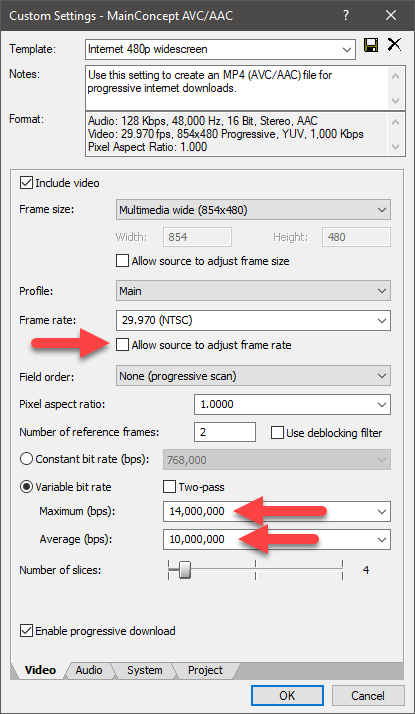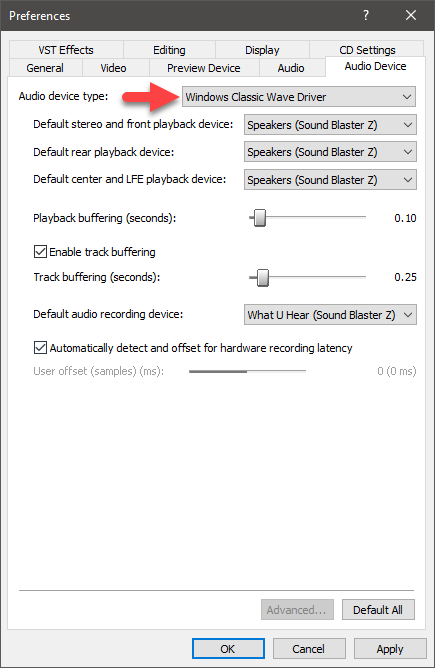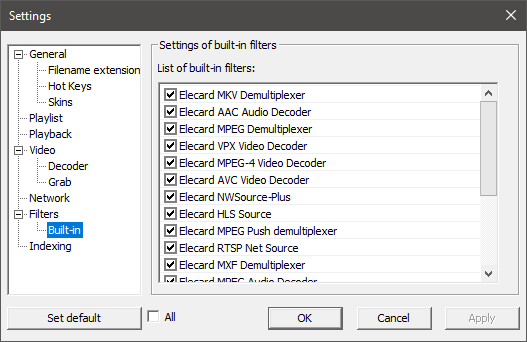DISCLOSURE: Movie Studio Zen is supported by its audience. When you purchase through links on this site, we may earn an affiliate commission.
Solved Three issues with Vegas Movie Studio Platinum 14 I can't find support material on
Replied by DoctorZen on topic Three issues with Vegas Movie Studio Platinum 14 I can't find support material on
Posted 04 Feb 2019 08:58 #21But to answer your question, for our equipment, final resolution needs to be 720x480
You said that when you rendered your video, there was no audio.
Which render template did you use ?
Is there a specific format that you must render to for this TV station ?
My guess is that you have 2 options for rendering your video.
Go to Project/Render As to access all render (output) options.
#1 MPEG-2
MPEG-2 is what Standard Definition 720x480 DVDs use for rendering video.
If you want to render to MPEG-2 for playback on a computer with Audio, you need to select:
MainConcept MPEG-2 - Program Stream NTSC Widescreen
#2 Mainconcept AVC/AAC
If you want to create a video for upload to YouTube and/or playback on a computer, I would recommend using Mainconcept AVC/AAC.
Select Mainconcept AVC/AAC - Internet 480p Widescreen
For this option to look as best as possible, you will also need to increase the Bit Rate.
Press the Customize button
Turn Allow source to adjust frame rate = OFF
Set Maximum bps = 14,000,000
Set Average bps = 10,000,000
Press OK and then render
ℹ️ Remember to turn everything off at least once a week, including your brain, then sit somewhere quiet and just chill out.
Unplugging is the best way to find solutions to your problems. If you would like to share some love, post a customer testimonial or make a donation.
Unplugging is the best way to find solutions to your problems. If you would like to share some love, post a customer testimonial or make a donation.
by DoctorZen
Please Log in or Create an account to join the conversation.
Replied by rjdickens on topic Three issues with Vegas Movie Studio Platinum 14 I can't find support material on
Posted 04 Feb 2019 14:05 #22 I tried it that way as well, but still no audio. I'll double-check the settings again just to make sure.
by rjdickens
Please Log in or Create an account to join the conversation.
Replied by DoctorZen on topic Three issues with Vegas Movie Studio Platinum 14 I can't find support material on
Posted 04 Feb 2019 16:25 #23I provided TWO different output formats, not one.I tried it that way as well, but still no audio.
Did you try rendering to Mainconcept AVC/AAC - the 2nd option ?
Which media player are you using to play back your videos with ?
Example = Windows Media Player, VLC Player, etc....
Try doing this as well.
Go to Options/Preferences/Audio Device
Set Audio Device Type = Windows Classic Wave Driver
Then re-render your project.
ℹ️ Remember to turn everything off at least once a week, including your brain, then sit somewhere quiet and just chill out.
Unplugging is the best way to find solutions to your problems. If you would like to share some love, post a customer testimonial or make a donation.
Unplugging is the best way to find solutions to your problems. If you would like to share some love, post a customer testimonial or make a donation.
by DoctorZen
Please Log in or Create an account to join the conversation.
Replied by rjdickens on topic Three issues with Vegas Movie Studio Platinum 14 I can't find support material on
Posted 05 Feb 2019 13:56 #24 On air, we use Elecard Player.
Hope that helps.
Hope that helps.
by rjdickens
Please Log in or Create an account to join the conversation.
Replied by DoctorZen on topic Three issues with Vegas Movie Studio Platinum 14 I can't find support material on
Posted 05 Feb 2019 14:25 #25I do not work for the TV industry, so have no direct experience in that world.On air, we use Elecard Player.
Hope that helps.
The Elecard website says that a wide variety of Video and Audio Codecs is supported by their player.
www.elecard.com/products/playback/mpeg-player
I just downloaded the free trial for Elecard player and was able to successfully play back a video rendered to MPEG-2 using Vegas Movie Studio Platinum 14 and the exact settings I provided for you. The Audio is working OK for me, when I use the Elecard player!
My only conclusion is that you don't have the Elecard player configured correctly, and that is why you are not hearing any audio.
Check these two settings are all turned ON.
If you still can't get it to work after checking the settings, I recommend you contact Elecard and ask for Support to help you.
You may also need to ask a professional for help on this topic AND/OR post this specific problem on the official Vegas Forums.
There are some industry professionals that participate on the official Vegas Forums, who may be able to help you.
www.vegascreativesoftware.info/us/vegas-movie-studio-forum/
I don't see anything else I can help you with on this specific problem now.
Regards
Derek
ℹ️ Remember to turn everything off at least once a week, including your brain, then sit somewhere quiet and just chill out.
Unplugging is the best way to find solutions to your problems. If you would like to share some love, post a customer testimonial or make a donation.
Unplugging is the best way to find solutions to your problems. If you would like to share some love, post a customer testimonial or make a donation.
Last Edit:05 Feb 2019 15:15 by DoctorZen
Please Log in or Create an account to join the conversation.
Forum Access
- Not Allowed: to create new topic.
- Not Allowed: to reply.
- Not Allowed: to edit your message.
Moderators: DoctorZen
Time to create page: 0.894 seconds