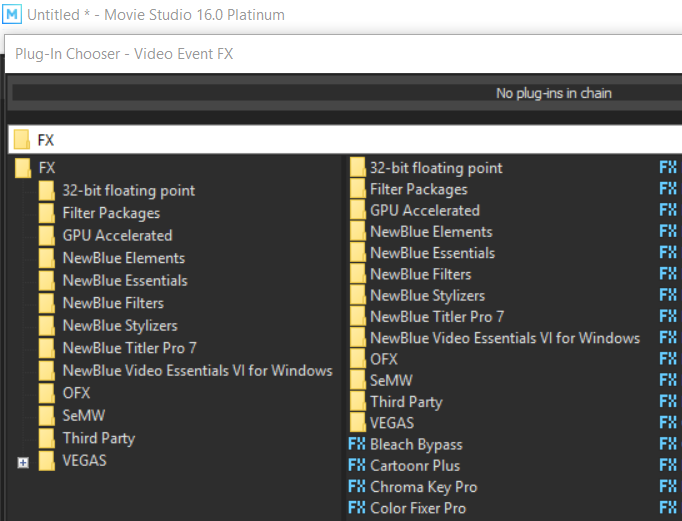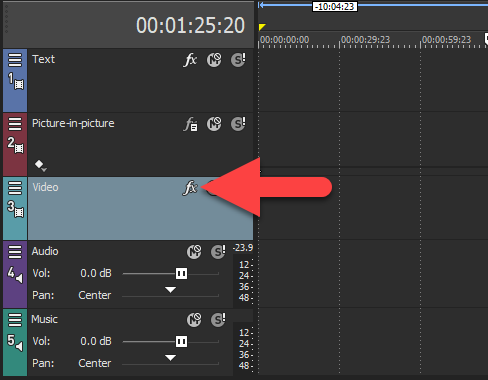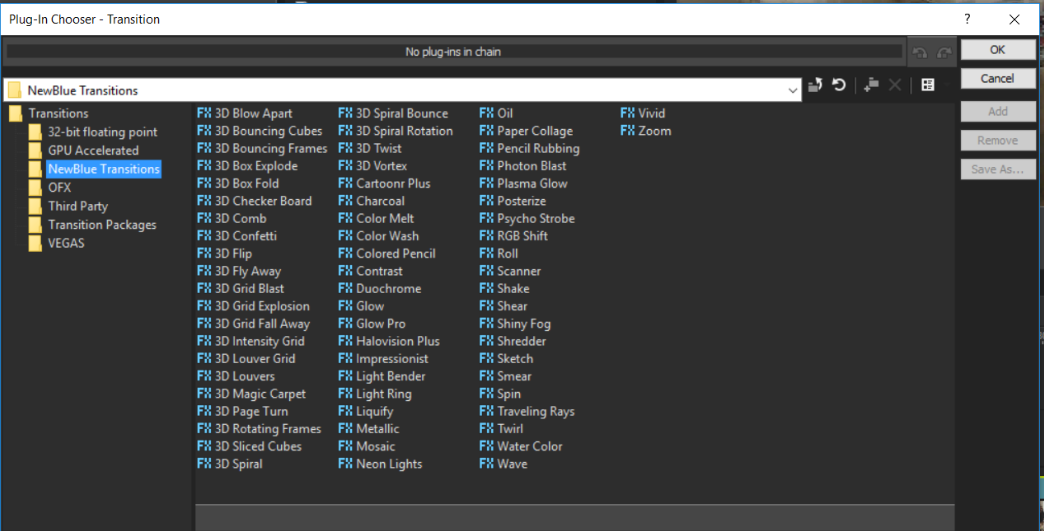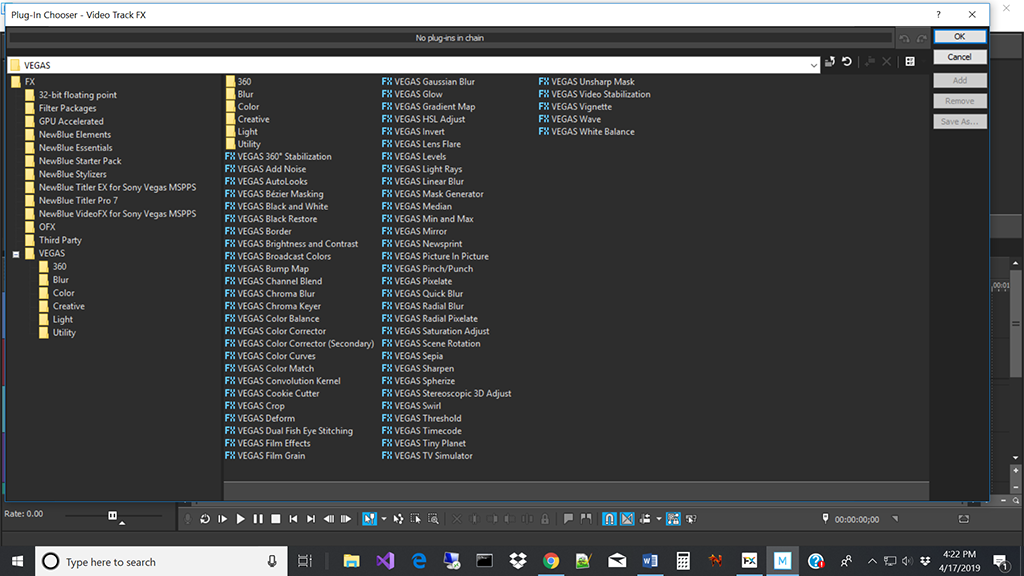Solved New Blue FX items missing in VEGAS Movie Studio 16 Suite
New Blue FX items missing in VEGAS Movie Studio 16 Suite was created by RandyHJ
Posted 15 Apr 2019 11:14 #1Please Log in or Create an account to join the conversation.
Replied by vkmast on topic New Blue FX items missing in VEGAS Movie Studio 16 Suite
Posted 15 Apr 2019 17:55 #2See if you can find the following NewBlue folders in that window:
Elements, Essentials, Stylizers, Titler Pro 7.
In addition, see if your Transitions window shows e.g. these plug-ins
And did you restart your VEGAS product after installing the add-ons?
Please Log in or Create an account to join the conversation.
Replied by RandyHJ on topic New Blue FX items missing in VEGAS Movie Studio 16 Suite
Posted 17 Apr 2019 10:17 #3Instead of NewBlue Video Essentials VI for Windows, I have NewBlue VideoFX for Sony Vegas MSPPS and I have NewBlue Titler EX for Sony Vegas MSPPS
What led me to discover this is that when I first installed the Suite I had FX component called VideoTuneup and it is now missing.
Please Log in or Create an account to join the conversation.
Replied by DoctorZen on topic New Blue FX items missing in VEGAS Movie Studio 16 Suite
Posted 17 Apr 2019 16:26 #4This terrible change to the program is creating confusion for some people.
vkmast has already explained the alternate method for seeing "folder view" in Vegas Movie Studio.
To see exactly which FX Vegas can see, you need to open the Plug-In Chooser window.
Press the fx button on the Video track.
When you have this window open, please take a screen shot and upload to the forum.
If you don't know how to take a screen shot, read instructions here:
www.moviestudiozen.com/forum/welcome-to-msz/1541-how-to-take-a-screen-shot-of-your-desktop-and-upload-it-to-the-forum#7660
NewBlue Video Essentials VI for Windows does not come with Vegas Movie Studio Suite 16
NewBlue Starter Pack probably came with Movie Studio Suite 13
SeMW is only compatible with Vegas Pro
Unplugging is the best way to find solutions to your problems. If you would like to share some love, post a customer testimonial or make a donation.
Please Log in or Create an account to join the conversation.
Replied by vkmast on topic New Blue FX items missing in VEGAS Movie Studio 16 Suite
Posted 17 Apr 2019 19:00 #5NewBlue Transitions 5 Ultimate (65 plugins)
NewBlue Cartoonr Plus (under NB Stylizers)
NewBlue Essentials 5 V3 (9 FX)
NewBlue Chroma Key Pro (under NB Elements)
See what is included in NB Transitions 5 Ultimate here:
www.newbluefx.com/products/transitions/transitions-ultimate/
In addition to what the Good Doc and myself wrote before, you can see
the "Plug-In Chooser - Transition" window
if you overlap two events on the timeline and right-click (see "hand") on that area.
From the opening "context menu" proceed as below (i.e. Transition > Insert other...)
You should then see the relevant window.
My SEMW folder in VMS 16 Platinum has only their Auto Levels plug-in (v.1.0.11.0), which seems compatible.
As Doc said, NewBlue Video Essentials VI for Windows does not come with Vegas Movie Studio Suite 16.
NewBlue Filters are from another install as well, not from VMSSuite 16.
And NewBlue Starter Pack (with MSPPS) came with Movie Studio Suite 13, and with MSS 12 as well AFAICR.
The included NewBlue Titler EX and Titler Pro 7 Express are most likely incompatible. If you have MSPPS you may need
to uninstall it. I think the "Video tune up" plug-in came with MSPPS in MSS 12 and/or 13.
And be sure not to confuse Titler EX with Titler Pro 7 Express!
newbluefx.zendesk.com/hc/en-us/categories/360001505812-Titler-Pro-7-Express-Help
And regarding NewBlueFX, the thread linked below and the comments there from DoctorZen are definitely worth a GOOD read!
www.moviestudiozen.com/forum/movie-studio-platinum/2222-vegas-movie-studio-16-stops-loading-when-creating-windows#11253
Please Log in or Create an account to join the conversation.
Replied by RandyHJ on topic New Blue FX items missing in VEGAS Movie Studio 16 Suite
Posted 18 Apr 2019 06:32 #6Please Log in or Create an account to join the conversation.
Replied by vkmast on topic New Blue FX items missing in VEGAS Movie Studio 16 Suite
Posted 18 Apr 2019 07:45 #7That thread and DoctorZen's comments such as post #10 in this thread I linked to earlier may help understand the issue(s).
I am puzzled if all the NewBlue "components" shown in your screenshot are in fact working. You seem to have the items of Supreme Package listed (at least the folders. And you have not commented on the Transitions so far even though I have posted two screenshots for you to check.) Can you please tell us if (any of) those plug-ins in your screenshot from Supreme Package and NB Titler Pro 7 Express are available?
Please Log in or Create an account to join the conversation.
Replied by RandyHJ on topic New Blue FX items missing in VEGAS Movie Studio 16 Suite
Posted 19 Apr 2019 09:46 #8Please Log in or Create an account to join the conversation.
- Splinterdog
-
 Offline
Offline - Zen Newbie
-

- Posts: 7
- Thank you received: 1
Replied by Splinterdog on topic New Blue FX items missing in VEGAS Movie Studio 16 Suite
Posted 27 Jul 2020 06:32 #9I couldn't find the NewBlue Transitions 5 Ultimate that came free with MSP 16, but now I can.
Cheers for that!
Please Log in or Create an account to join the conversation.
Replied by DoctorZen on topic New Blue FX items missing in VEGAS Movie Studio 16 Suite
Posted 27 Jul 2020 13:02 #10Hi Splinterdog - Welcome to the MSZ ForumI've been browsing this forum years and just wanted to say thanks for this tip.
I couldn't find the NewBlue Transitions 5 Ultimate that came free with MSP 16, but now I can.
Cheers for that!
Regards
Derek
Unplugging is the best way to find solutions to your problems. If you would like to share some love, post a customer testimonial or make a donation.
Please Log in or Create an account to join the conversation.
Forum Access
- Not Allowed: to create new topic.
- Not Allowed: to reply.
- Not Allowed: to edit your message.