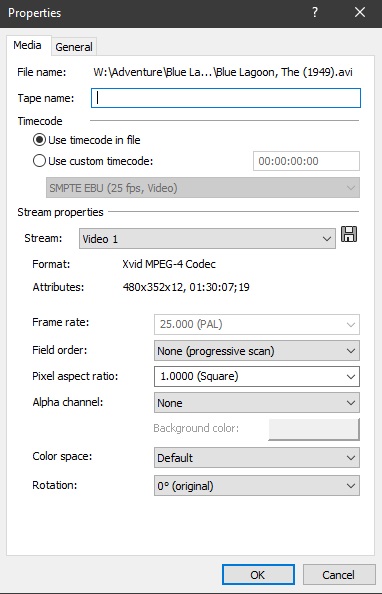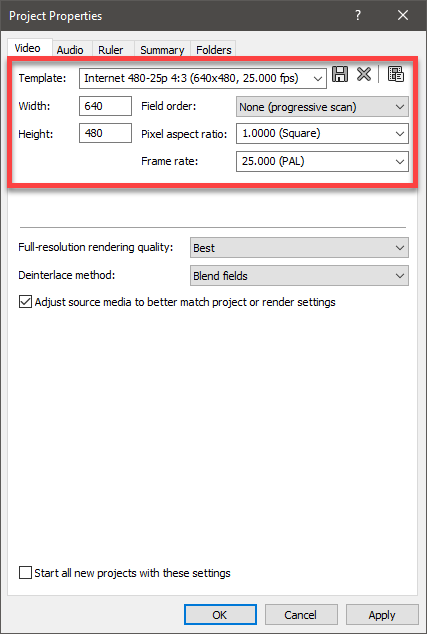DISCLOSURE: Movie Studio Zen is supported by its audience. When you purchase through links on this site, we may earn an affiliate commission.
Solved Match Output to Original
I purchased Movie Studio 15.0 and just installed it so I have little idea of what I'm doing. Sorry for being an annoying newbie. I'm working from a clip that is 480x352 25FPS. After I was finished editing, I clicked 'Make Movie'/'Save It To My Hard Drive'/MP4/Next (yup, I forgot to name it, but that could be renamed from "Untitled" later). It saved it at 1920x1080 (changing the ratio from 1.33 to 1.78). Ooops, that's not what I wanted.
I researched and experimented a bit to come up with; Project/Properties. Under the Video tab, I entered 480, 352 and 25 in Width, Height, Frame rate respectively and pressed OK. Now when I make movie, it saves it at 3840x2160. OH WOW is that wrong.
I just want it to render the same as the original.
I researched and experimented a bit to come up with; Project/Properties. Under the Video tab, I entered 480, 352 and 25 in Width, Height, Frame rate respectively and pressed OK. Now when I make movie, it saves it at 3840x2160. OH WOW is that wrong.
I just want it to render the same as the original.
Last Edit:12 Jun 2019 08:52 by MadDoctor
Please Log in or Create an account to join the conversation.
Hello MadDoctor and welcome to the MSZ Forum
I am the forum moderator.
Before I start, I need to tell you that I have changed your Profile Avatar picture.
It's OK to upload your own profile avatar, but please do not use animated .gif files.
The image you uploaded was not appropriate for this forum.
What is the final destination for your video ?
Is it for YouTube ?
Your original video is not using a standard Frame Size.
When you start a project with a non-standard video Frame Size, I recommend to not match your video and project property settings.
It is better to set the Project Properties manually to the final output you want.
Before I say anything else, I need to know the Media Properties for your video.
Go to the Project Media tab and right-click your video.
Select Properties
Then take a screen shot and upload it to the forum here.
After I get more info from you, I can tell you what to do.
Regards
Derek
I am the forum moderator.
Before I start, I need to tell you that I have changed your Profile Avatar picture.
It's OK to upload your own profile avatar, but please do not use animated .gif files.
The image you uploaded was not appropriate for this forum.
What is the final destination for your video ?
Is it for YouTube ?
Your original video is not using a standard Frame Size.
When you start a project with a non-standard video Frame Size, I recommend to not match your video and project property settings.
It is better to set the Project Properties manually to the final output you want.
Before I say anything else, I need to know the Media Properties for your video.
Go to the Project Media tab and right-click your video.
Select Properties
Then take a screen shot and upload it to the forum here.
After I get more info from you, I can tell you what to do.
Regards
Derek
ℹ️ Remember to turn everything off at least once a week, including your brain, then sit somewhere quiet and just chill out.
Unplugging is the best way to find solutions to your problems. If you would like to share some love, post a customer testimonial or make a donation.
Unplugging is the best way to find solutions to your problems. If you would like to share some love, post a customer testimonial or make a donation.
by DoctorZen
Please Log in or Create an account to join the conversation.
The video is just for general use. It's an old, copyright expired movie with junk on the ends that I wanted to cut off. I think somebody recorded it from an old videotape. They started recording before the movie started so they wouldn't miss the beginning then let it run on after. The resolution isn't too horrible so far, but changing it, especially to a non-multiple, will blur it even more.
by MadDoctor
Please Log in or Create an account to join the conversation.
I asked for the media properties of your video from inside Vegas - not from Windows.
Thanks.
Go to the Project Media tab inside VEGAS and right-click your video.
Select Properties
Then take a screen shot and upload it to the forum here.
Thanks.
Go to the Project Media tab inside VEGAS and right-click your video.
Select Properties
Then take a screen shot and upload it to the forum here.
ℹ️ Remember to turn everything off at least once a week, including your brain, then sit somewhere quiet and just chill out.
Unplugging is the best way to find solutions to your problems. If you would like to share some love, post a customer testimonial or make a donation.
Unplugging is the best way to find solutions to your problems. If you would like to share some love, post a customer testimonial or make a donation.
by DoctorZen
Please Log in or Create an account to join the conversation.
Last Edit:13 Jun 2019 08:56 by MadDoctor
Please Log in or Create an account to join the conversation.
Thanks for the info - this helps in my answer to you.
Are you using Vegas Movie Studio 15 or Vegas Movie Studio Platinum 15 ?
If you are using the NON-Platinum basic version, that is going to make things more difficult, because you cannot customize a lot of settings.
1. First I recommend you set your Project Properties to look exactly like this.
480x352 is not a standard video size, so you should change it to 640x480
The original video is using a 4:3 Aspect Ratio and is not 16:9 widescreen.
You should render to the same 640x480 frame size as well.
2. Next you need to crop your video slightly, to remove any black bars.
Press the Event Pan/Crop button inside video and set Preset = 4:3 Standard TV
3. When it is time to render your project, this is where you have a small problem if using the NON-Platinum version.
You will need to turn on a hidden setting, so that you can render with an older format preset.
Hold the Shift key down and go to Options/Preferences
Select the Internal tab
Type "main" in the search box at bottom
Change FALSE = TRUE and apply.
4. Time to render!
Go to Make Movie/Save to Hard Drive/Advanced Options
Select Mainconcept AVC - Internet 480p 4:3
Now begin your render.
If you are not happy with results, there are other options.
Are you using Vegas Movie Studio 15 or Vegas Movie Studio Platinum 15 ?
If you are using the NON-Platinum basic version, that is going to make things more difficult, because you cannot customize a lot of settings.
1. First I recommend you set your Project Properties to look exactly like this.
480x352 is not a standard video size, so you should change it to 640x480
The original video is using a 4:3 Aspect Ratio and is not 16:9 widescreen.
You should render to the same 640x480 frame size as well.
2. Next you need to crop your video slightly, to remove any black bars.
Press the Event Pan/Crop button inside video and set Preset = 4:3 Standard TV
3. When it is time to render your project, this is where you have a small problem if using the NON-Platinum version.
You will need to turn on a hidden setting, so that you can render with an older format preset.
Hold the Shift key down and go to Options/Preferences
Select the Internal tab
Type "main" in the search box at bottom
Change FALSE = TRUE and apply.
4. Time to render!
Go to Make Movie/Save to Hard Drive/Advanced Options
Select Mainconcept AVC - Internet 480p 4:3
Now begin your render.
If you are not happy with results, there are other options.
ℹ️ Remember to turn everything off at least once a week, including your brain, then sit somewhere quiet and just chill out.
Unplugging is the best way to find solutions to your problems. If you would like to share some love, post a customer testimonial or make a donation.
Unplugging is the best way to find solutions to your problems. If you would like to share some love, post a customer testimonial or make a donation.
Last Edit:26 Jan 2020 13:06 by DoctorZen
Please Log in or Create an account to join the conversation.
Forum Access
- Not Allowed: to create new topic.
- Not Allowed: to reply.
- Not Allowed: to edit your message.
Moderators: DoctorZen
Time to create page: 0.875 seconds