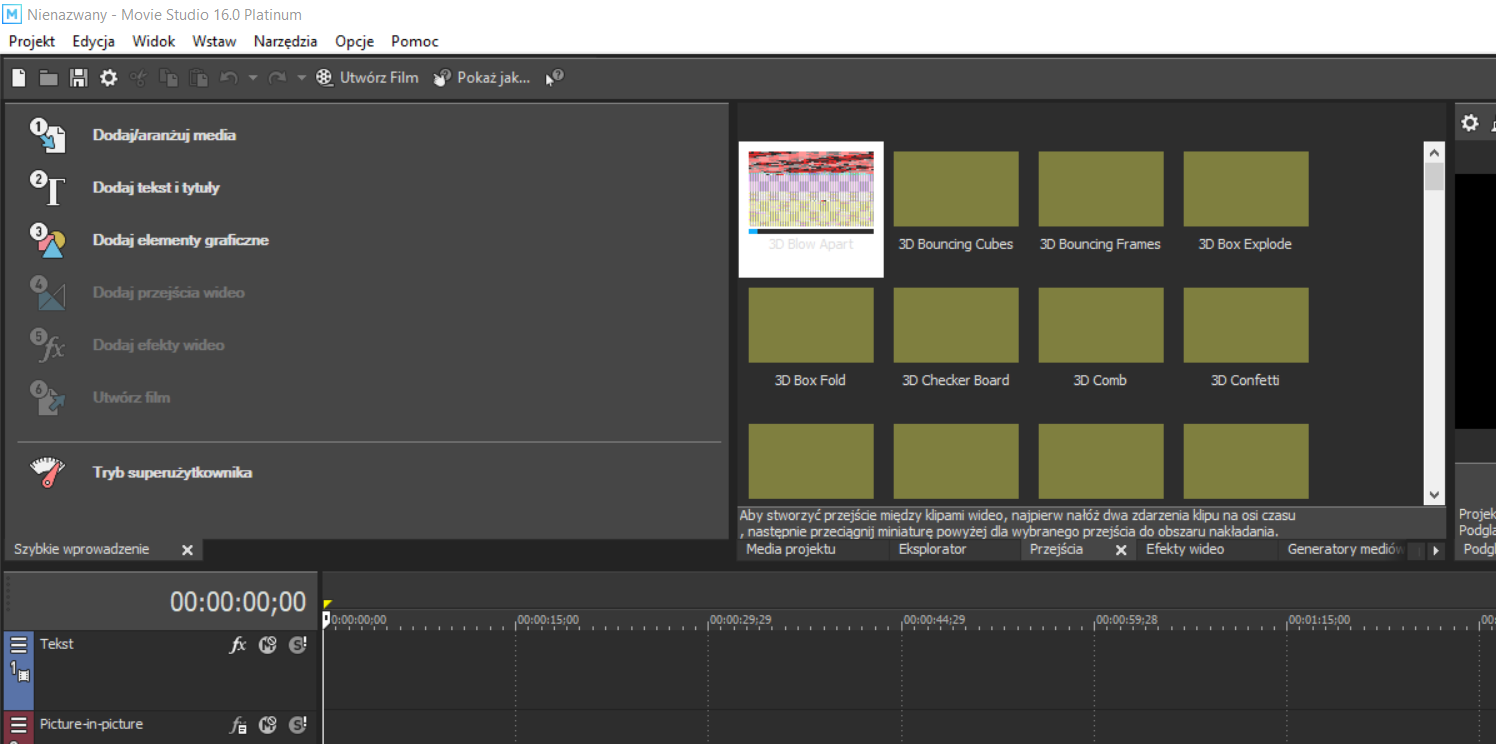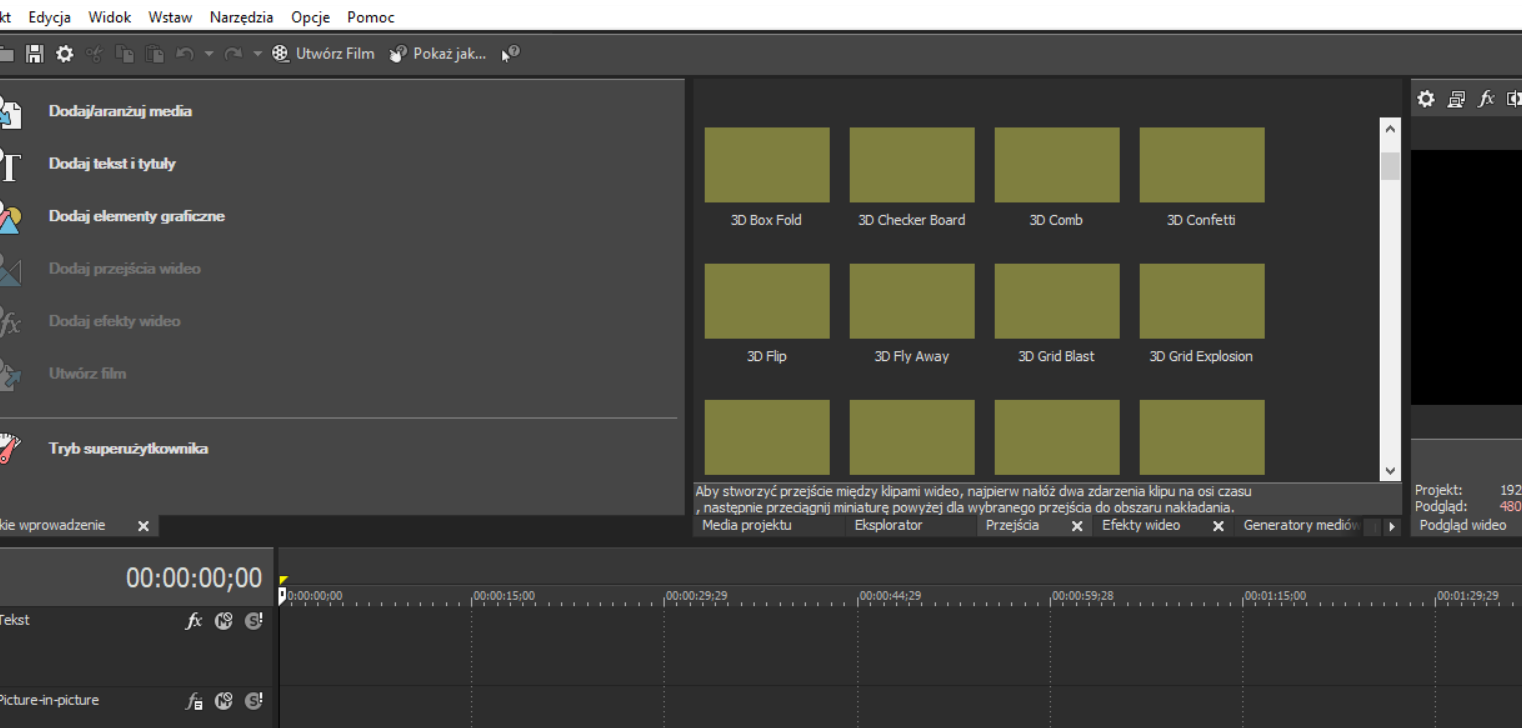DISCLOSURE: Movie Studio Zen is supported by its audience. When you purchase through links on this site, we may earn an affiliate commission.
Solved NewBlueFX Supreme Package not working in Movie Studio Suite 16
NewBlueFX Supreme Package not working in Movie Studio Suite 16 was created by Tiefe.
Posted 26 Jun 2019 22:38 #1 I got this program a few days ago (The virtual version). When it was installed everything was fine, until I exited the program. When I got on it again the Supreme Package transitions and effects appeared to be weird. They turned a rotten green color and when I hovered on 1 of them it showed some distorted image. No transition whatsoever. I found out that holding Ctrl + Shift and opening it, then clicking yes worked, but only for this opening. I tried uninstalling and installing it again, but it didnt work (Also tried with the trial version and then typing in the serial number). Does anyone know what's happening to my program?
Last Edit:28 Jun 2019 05:14 by Tiefe.
Please Log in or Create an account to join the conversation.
Replied by DoctorZen on topic NewBlueFX Supreme Package not working in Movie Studio Suite 16
Posted 27 Jun 2019 12:16 #2 Hi Tiefe. and welcome to the MSZ Forum
Do you mean "download version" or the "Steam version" ?
Your problem is probably related to your Graphics Card and/or Graphics Drivers.
Go to Options/Preferences/Video - GPU Acceleration
Open drop down box. What options do you have ?
If the GPU was set to OFF, turn it ON and re-boot Vegas - does it work now ?
If the GPU was set to ON, turn it OFF and re-boot Vegas - does it work now ?
What type of GPU do you have ?
Are the Drivers up to date ?
Regards
Derek
What do you mean by "virtual version" ?I got this program a few days ago (The virtual version).
Do you mean "download version" or the "Steam version" ?
Your problem is probably related to your Graphics Card and/or Graphics Drivers.
Go to Options/Preferences/Video - GPU Acceleration
Open drop down box. What options do you have ?
If the GPU was set to OFF, turn it ON and re-boot Vegas - does it work now ?
If the GPU was set to ON, turn it OFF and re-boot Vegas - does it work now ?
What type of GPU do you have ?
Are the Drivers up to date ?
Regards
Derek
ℹ️ Remember to turn everything off at least once a week, including your brain, then sit somewhere quiet and just chill out.
Unplugging is the best way to find solutions to your problems. If you would like to share some love, post a customer testimonial or make a donation.
Unplugging is the best way to find solutions to your problems. If you would like to share some love, post a customer testimonial or make a donation.
Last Edit:27 Jun 2019 12:16 by DoctorZen
The following user(s) said Thank You: Tiefe.
Please Log in or Create an account to join the conversation.
Replied by Tiefe. on topic NewBlueFX Supreme Package not working in Movie Studio Suite 16
Posted 28 Jun 2019 02:22 #3 Hello!
Thank you for the reply!
By saying "virtual" version I meant the download version. As you told me, setting GPU to OFF works and now I don't have any issues with it, but now after every editing session I have to set it back on. Before that, I made sure that my drivers were up to date, because I thought it was the problem.
The GPU that i have is a Nvidia GeForce GTX 1050ti.
Thank you for the help.
Best regards,
Tiefe.
Thank you for the reply!
By saying "virtual" version I meant the download version. As you told me, setting GPU to OFF works and now I don't have any issues with it, but now after every editing session I have to set it back on. Before that, I made sure that my drivers were up to date, because I thought it was the problem.
The GPU that i have is a Nvidia GeForce GTX 1050ti.
Thank you for the help.
Best regards,
Tiefe.
Last Edit:28 Jun 2019 05:16 by Tiefe.
Please Log in or Create an account to join the conversation.
Replied by vkmast on topic NewBlueFX Supreme Package not working in Movie Studio Suite 16
Posted 28 Jun 2019 03:19 #4 @Tiefe
Regarding your NVIDIA drivers you might want to read the original post and at least the first comment here .
Regarding your NVIDIA drivers you might want to read the original post and at least the first comment here .
by vkmast
Please Log in or Create an account to join the conversation.
Replied by Tiefe. on topic NewBlueFX Supreme Package not working in Movie Studio Suite 16
Posted 28 Jun 2019 05:12 #5 Hello.
I've downloaded and installed these drivers and it still doesnt work. In order for it to work, I need to disable the 1050ti completely.
I've downloaded and installed these drivers and it still doesnt work. In order for it to work, I need to disable the 1050ti completely.
by Tiefe.
Please Log in or Create an account to join the conversation.
Replied by DoctorZen on topic NewBlueFX Supreme Package not working in Movie Studio Suite 16
Posted 28 Jun 2019 13:29 #6 After reading the link that vkmast has posted for you, it looks like your problem is being caused by the Nvidia Drivers for your 1050ti graphics card.
I have also experienced problems with Nvidia Drivers and had to install may different driver versions before I found one that worked OK with all my programs.
There maybe nothing you can further do until Nvidia released newer drivers.
I would recommend you post a comment in the Vegas Forum thread that vkmast pointed you towards.
www.vegascreativesoftware.info/us/forum/since-a-week-new-nvidia-studio-drivers--115878/
I have also experienced problems with Nvidia Drivers and had to install may different driver versions before I found one that worked OK with all my programs.
There maybe nothing you can further do until Nvidia released newer drivers.
I would recommend you post a comment in the Vegas Forum thread that vkmast pointed you towards.
www.vegascreativesoftware.info/us/forum/since-a-week-new-nvidia-studio-drivers--115878/
ℹ️ Remember to turn everything off at least once a week, including your brain, then sit somewhere quiet and just chill out.
Unplugging is the best way to find solutions to your problems. If you would like to share some love, post a customer testimonial or make a donation.
Unplugging is the best way to find solutions to your problems. If you would like to share some love, post a customer testimonial or make a donation.
Last Edit:26 Jan 2020 13:05 by DoctorZen
Please Log in or Create an account to join the conversation.
Replied by robbif on topic NewBlueFX Supreme Package not working in Movie Studio Suite 16
Posted 04 Apr 2020 14:12 #7 I have VMS Platinum 16 (Build 175)
I haven't been here in a long time. I have a (dumb?) related question...
Where can I find the full product specs for the "Supreme Package"?
(I'm posting this during the pandemic and want to hope this finds everyone safe...and sane.)
I haven't been here in a long time. I have a (dumb?) related question...
Where can I find the full product specs for the "Supreme Package"?
(I'm posting this during the pandemic and want to hope this finds everyone safe...and sane.)
by robbif
Please Log in or Create an account to join the conversation.
Replied by FayFen on topic NewBlueFX Supreme Package not working in Movie Studio Suite 16
Posted 04 Apr 2020 17:36 #8 Hi, What spec are you after?
you first step should be the NB website.
you first step should be the NB website.
by FayFen
Please Log in or Create an account to join the conversation.
Replied by vkmast on topic NewBlueFX Supreme Package not working in Movie Studio Suite 16
Posted 04 Apr 2020 19:02 #9 @robbif
You might start by checking post #5 in this thread www.moviestudiozen.com/forum/movie-studio-platinum/2270-new-blue-fx-items-missing-in-vegas-movie-studio-16-suite
See also www.vegascreativesoftware.com/us/vegas-movie-studio/product-comparison/#productMenu , General options (includes links to related videos).
You might start by checking post #5 in this thread www.moviestudiozen.com/forum/movie-studio-platinum/2270-new-blue-fx-items-missing-in-vegas-movie-studio-16-suite
See also www.vegascreativesoftware.com/us/vegas-movie-studio/product-comparison/#productMenu , General options (includes links to related videos).
Last Edit:04 Apr 2020 19:36 by vkmast
The following user(s) said Thank You: DoctorZen
Please Log in or Create an account to join the conversation.
Forum Access
- Not Allowed: to create new topic.
- Not Allowed: to reply.
- Not Allowed: to edit your message.
Moderators: DoctorZen
Time to create page: 0.846 seconds