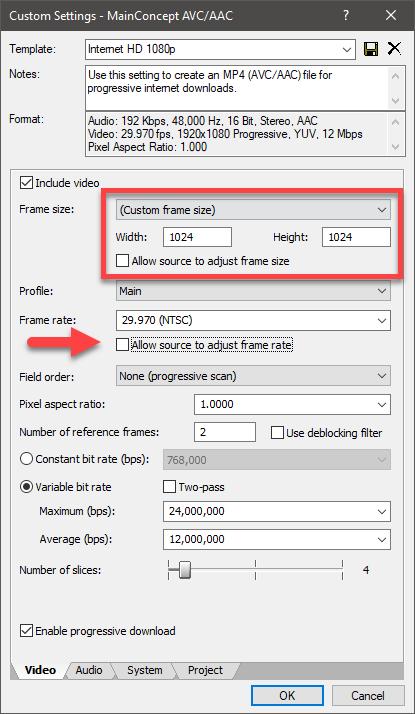DISCLOSURE: Movie Studio Zen is supported by its audience. When you purchase through links on this site, we may earn an affiliate commission.
Solved Rendering - Why does my video look different after I rendered it ?
- slimycreep
-
 Offline Topic Author
Offline Topic Author - Zen Newbie
-

- Posts: 2
- Thank you received: 0
Rendering - Why does my video look different after I rendered it ? was created by slimycreep
Posted 06 Jul 2019 05:41 #1 Hi, this is my first time in here because i am so depressed right now.
first of all my english is not that good so i try my best to undestand
i need to get my work done in a week but Sony vegas wouldn't let me rendered what i see on my preview.
it look normal yes, but when i start rendering it. it the asset is flying across the video
i already watch Movie Studio Zen #11, but it didn't help. i tried everything as i could but i still can't fix it
i need help. please send pic so i can understand what button i need to press.
god i'm so desperate.
thank you
first of all my english is not that good so i try my best to undestand
i need to get my work done in a week but Sony vegas wouldn't let me rendered what i see on my preview.
it look normal yes, but when i start rendering it. it the asset is flying across the video
i already watch Movie Studio Zen #11, but it didn't help. i tried everything as i could but i still can't fix it
i need help. please send pic so i can understand what button i need to press.
god i'm so desperate.
thank you
by slimycreep
Please Log in or Create an account to join the conversation.
Replied by DoctorZen on topic Rendering - Why does my video look different after I rendered it ?
Posted 06 Jul 2019 13:01 #2 Hi slimycreep and welcome to the MSZ Forum
Can you please upload a copy of your .vf Project file for this project.
This file does not contain any video, but it will show us all of your settings.
Regards
Derek
Can you please upload a copy of your .vf Project file for this project.
This file does not contain any video, but it will show us all of your settings.
Regards
Derek
ℹ️ Remember to turn everything off at least once a week, including your brain, then sit somewhere quiet and just chill out.
Unplugging is the best way to find solutions to your problems. If you would like to share some love, post a customer testimonial or make a donation.
Unplugging is the best way to find solutions to your problems. If you would like to share some love, post a customer testimonial or make a donation.
by DoctorZen
Please Log in or Create an account to join the conversation.
- slimycreep
-
 Offline Topic Author
Offline Topic Author - Zen Newbie
-

- Posts: 2
- Thank you received: 0
Replied by slimycreep on topic Rendering - Why does my video look different after I rendered it ?
Posted 06 Jul 2019 14:13 #3 by slimycreep
Please Log in or Create an account to join the conversation.
Replied by DoctorZen on topic Rendering - Why does my video look different after I rendered it ?
Posted 06 Jul 2019 15:02 #4 Thanks for the project file.
You posted your message in the Vegas Movie Studio sub-forum, but you have sent me a Vegas Pro project file.
I assumed you were using Vegas Movie Studio, not Vegas Pro.
If you are using Vegas Pro, which exact version are you using right now ?
You posted your message in the Vegas Movie Studio sub-forum, but you have sent me a Vegas Pro project file.
I assumed you were using Vegas Movie Studio, not Vegas Pro.
If you are using Vegas Pro, which exact version are you using right now ?
ℹ️ Remember to turn everything off at least once a week, including your brain, then sit somewhere quiet and just chill out.
Unplugging is the best way to find solutions to your problems. If you would like to share some love, post a customer testimonial or make a donation.
Unplugging is the best way to find solutions to your problems. If you would like to share some love, post a customer testimonial or make a donation.
by DoctorZen
Please Log in or Create an account to join the conversation.
Replied by DoctorZen on topic Rendering - Why does my video look different after I rendered it ?
Posted 08 Jul 2019 16:11 #5 I opened your Vegas Pro project file jon.veg
It looks like you have added a Genarts Sapphire Blur Sharpen FX to all your .png still images.
I don't own this video effect myself, so don't know if this is causing your problem.
There is nothing unusual I can see in your project, that would be causing any problems.
I do have another question for you.
Is this project for Instagram ?
There is something I noticed in your Project Property settings.
If you are making this video for the Internet and/or Instagram, there are some settings you should change.
Field Order should be set to Progressive.
When it is time to render your project, you will have to create a Custom Template, because you are using a non-standard Frame Size.
I still don't know which version of Vegas Pro you are using, so have used version 14 in my screen shots for you.
Render settings I recommend
Start with Mainconcept AVC - Internet HD 1080p
Then press Customize
Now set everything exactly the same as this.
You can re-name a save this as a custom template for use again in the future.
It looks like you have added a Genarts Sapphire Blur Sharpen FX to all your .png still images.
I don't own this video effect myself, so don't know if this is causing your problem.
There is nothing unusual I can see in your project, that would be causing any problems.
I do have another question for you.
Is this project for Instagram ?
There is something I noticed in your Project Property settings.
If you are making this video for the Internet and/or Instagram, there are some settings you should change.
Field Order should be set to Progressive.
When it is time to render your project, you will have to create a Custom Template, because you are using a non-standard Frame Size.
I still don't know which version of Vegas Pro you are using, so have used version 14 in my screen shots for you.
Render settings I recommend
Start with Mainconcept AVC - Internet HD 1080p
Then press Customize
Now set everything exactly the same as this.
You can re-name a save this as a custom template for use again in the future.
ℹ️ Remember to turn everything off at least once a week, including your brain, then sit somewhere quiet and just chill out.
Unplugging is the best way to find solutions to your problems. If you would like to share some love, post a customer testimonial or make a donation.
Unplugging is the best way to find solutions to your problems. If you would like to share some love, post a customer testimonial or make a donation.
Last Edit:26 Jan 2020 12:48 by DoctorZen
Please Log in or Create an account to join the conversation.
Forum Access
- Not Allowed: to create new topic.
- Not Allowed: to reply.
- Not Allowed: to edit your message.
Moderators: DoctorZen
Time to create page: 0.769 seconds