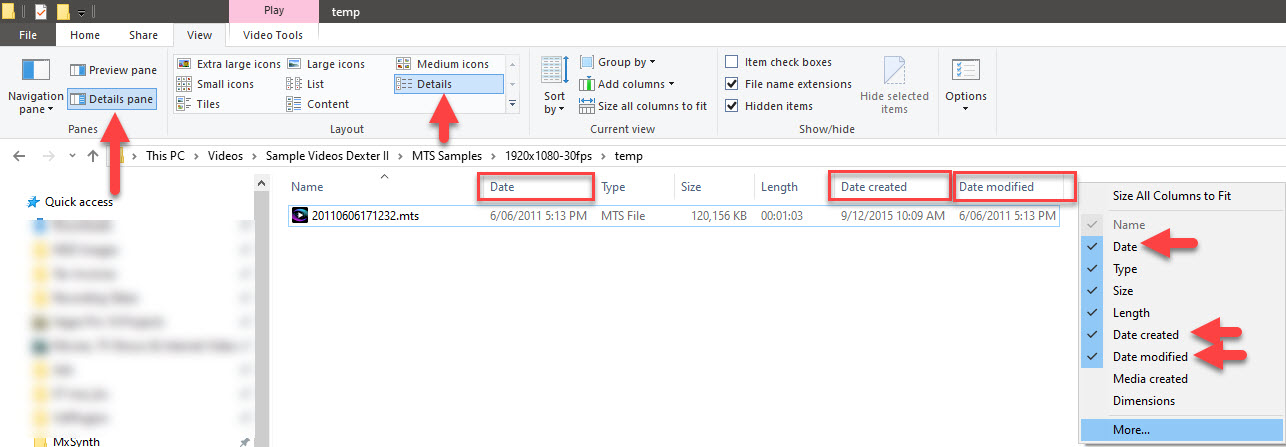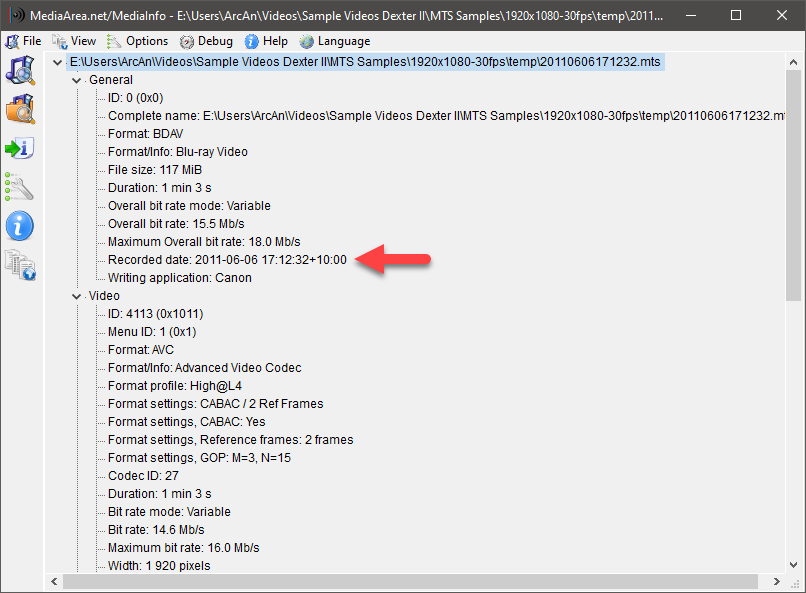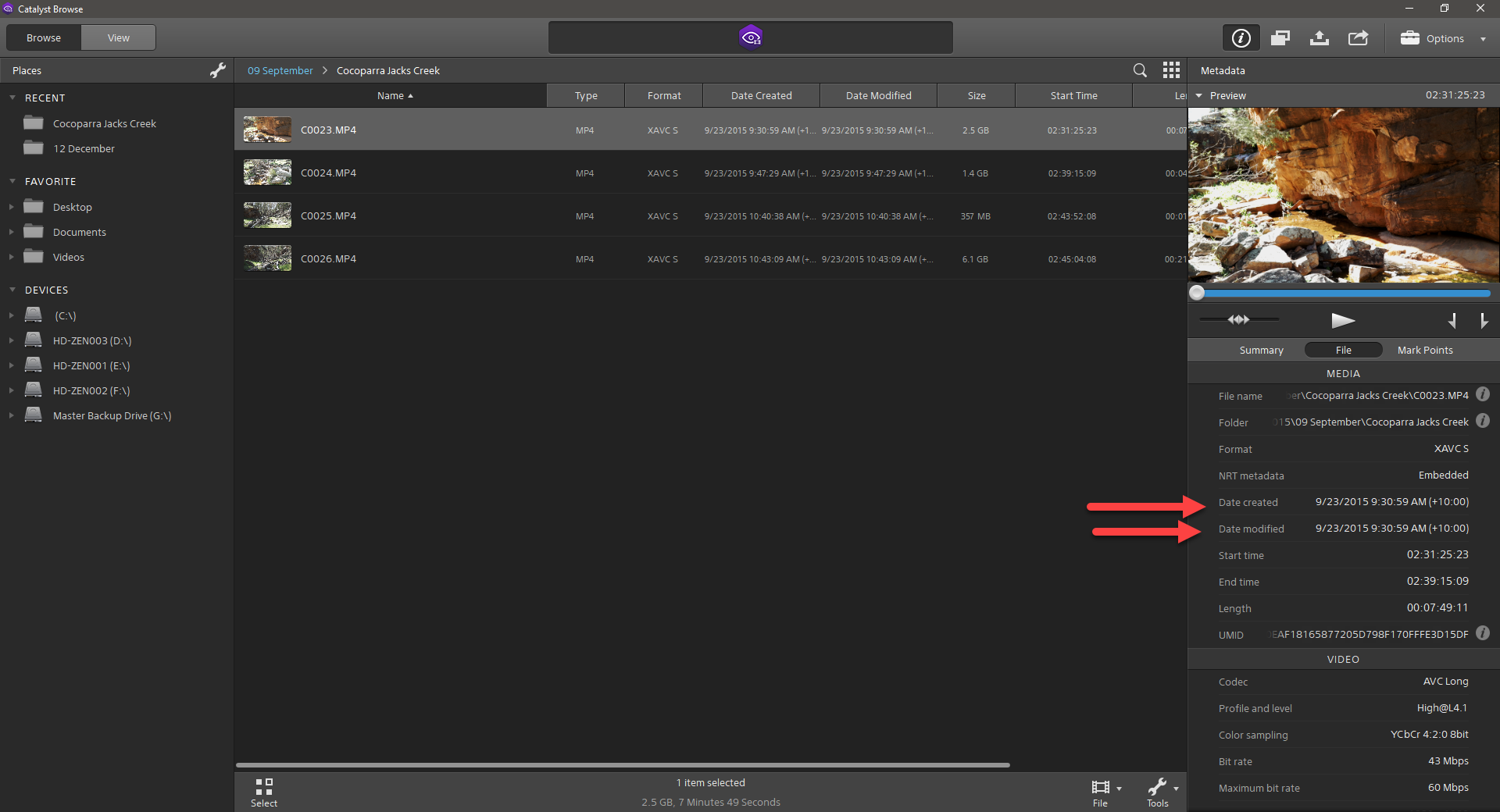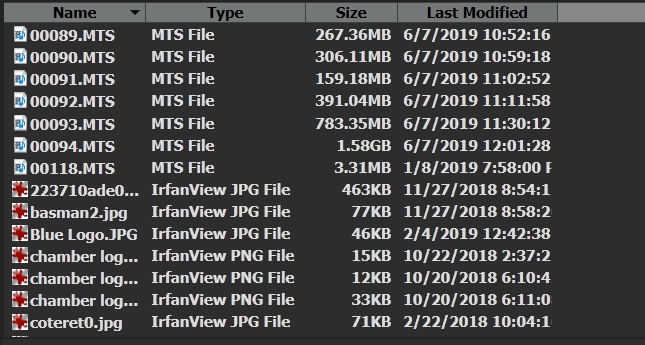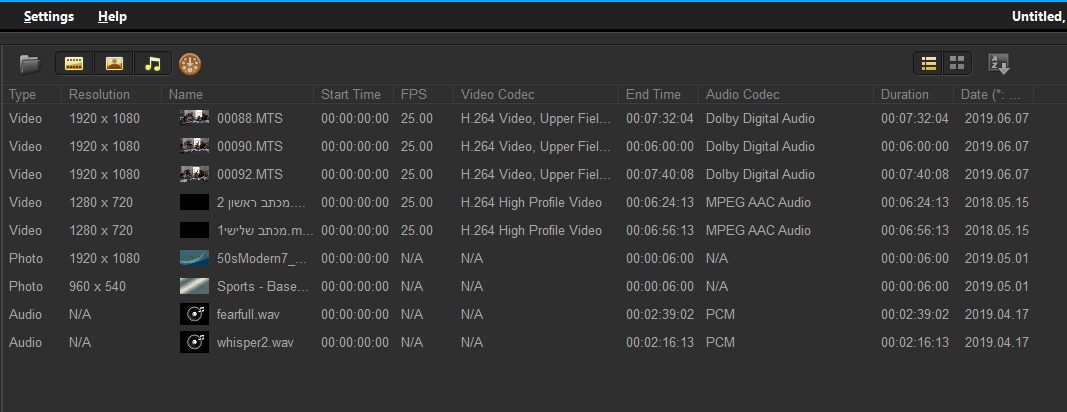DISCLOSURE: Movie Studio Zen is supported by its audience. When you purchase through links on this site, we may earn an affiliate commission.
Solved Video Files in Windows 10H
Hello to all,
When importing video files into my laptop, each file carries the time and date the each video was shot but with a long serial no. as well. In order to clarify the files for editing in MSP I rename the them with a suitable title. However on renaming , the original date and time are replaced with the date and time of the renaming.
Can the original date and time info be recovered? If not, can in future that info be retained when renaming batches of video files?
I have a feeling that the answer to both questions is a resounding "no"
thanks in advance
Brian
When importing video files into my laptop, each file carries the time and date the each video was shot but with a long serial no. as well. In order to clarify the files for editing in MSP I rename the them with a suitable title. However on renaming , the original date and time are replaced with the date and time of the renaming.
Can the original date and time info be recovered? If not, can in future that info be retained when renaming batches of video files?
I have a feeling that the answer to both questions is a resounding "no"
thanks in advance
Brian
Last Edit:19 Jul 2019 11:33 by Brian
Please Log in or Create an account to join the conversation.
Hi Brian
There are 3 different ways you can inspect metadata more carefully.
1. Windows Metadata options
On Windows 10, make sure to set all of the following:
Turn ON Details pane
Select Details from View
Right-click on Name, Date, Type title bar and you can turn on more options to reveal more data about each file.
2. Install a free app called MediaInfo
mediaarea.net/en/MediaInfo/Download/Windows
I have instructions on how to set this up here. With this app, you can inspect any file on your computer using a simple right-click.
www.moviestudiozen.com/forum/vegas-pro/2234-audio-going-out-of-sync-in-vegas-pro-14#11356
3. The most powerful inspector I use is another free program called Sony Catalyst Browse.
However, this will only work on computers that have a modern graphics card installed with up to date drivers.
You won't know if it will work, until you attempt to install and run it.
www.sonycreativesoftware.com/download/catalystbrowse
Regards
Derek
There are 3 different ways you can inspect metadata more carefully.
1. Windows Metadata options
On Windows 10, make sure to set all of the following:
Turn ON Details pane
Select Details from View
Right-click on Name, Date, Type title bar and you can turn on more options to reveal more data about each file.
2. Install a free app called MediaInfo
mediaarea.net/en/MediaInfo/Download/Windows
I have instructions on how to set this up here. With this app, you can inspect any file on your computer using a simple right-click.
www.moviestudiozen.com/forum/vegas-pro/2234-audio-going-out-of-sync-in-vegas-pro-14#11356
3. The most powerful inspector I use is another free program called Sony Catalyst Browse.
However, this will only work on computers that have a modern graphics card installed with up to date drivers.
You won't know if it will work, until you attempt to install and run it.
www.sonycreativesoftware.com/download/catalystbrowse
Regards
Derek
ℹ️ Remember to turn everything off at least once a week, including your brain, then sit somewhere quiet and just chill out.
Unplugging is the best way to find solutions to your problems. If you would like to share some love, post a customer testimonial or make a donation.
Unplugging is the best way to find solutions to your problems. If you would like to share some love, post a customer testimonial or make a donation.
Last Edit:19 Jul 2019 11:33 by DoctorZen
Please Log in or Create an account to join the conversation.
Hi Derek,
Thanks for your early reply.
Have tried your first suggestion but it still only provides the info that I can get by clicking on "Properties" in each file. This info is still only the date I renamed the file. No info on the date recorded.
I am going away today for a couple of days so will try your second suggestion on my return. Will keep you informed.
Again many thanks
Brian
Thanks for your early reply.
Have tried your first suggestion but it still only provides the info that I can get by clicking on "Properties" in each file. This info is still only the date I renamed the file. No info on the date recorded.
I am going away today for a couple of days so will try your second suggestion on my return. Will keep you informed.
Again many thanks
Brian
by Brian
Please Log in or Create an account to join the conversation.
That basic file info can be shown in VMS very simply only if MAGIX would like to spend those 5 man hours.
At the moment it show only 3 tabs from the OS list (type,size, last modified) but all the info is there for grab...
** VS.
but if you still need to rename than use reamer utility
like
www.antp.be/software/renamer
www.den4b.com/products/renamer
www.bulkrenameutility.co.uk/Download.php
I use
www.webxpace.com/software/freeware.shtml#FileRenamer
At the moment it show only 3 tabs from the OS list (type,size, last modified) but all the info is there for grab...
** VS.
but if you still need to rename than use reamer utility
like
www.antp.be/software/renamer
www.den4b.com/products/renamer
www.bulkrenameutility.co.uk/Download.php
I use
www.webxpace.com/software/freeware.shtml#FileRenamer
Last Edit:20 Jul 2019 22:31 by FayFen
Please Log in or Create an account to join the conversation.
Hi Derek,
I have installed Mediainfo and it gives me the data that I need.
I have noticed that some videos after importing to MSP appear to be not in the order that I have recorded them.
I can now check this. I have already found that some are indeed out of order. Quite how this happens is a mystery.
Anyway many thanks for your solution to my problem. Why cannot this info be shown in a file's properties and why does the date created and date modified be the same.
Best regards
Brian
I have installed Mediainfo and it gives me the data that I need.
I have noticed that some videos after importing to MSP appear to be not in the order that I have recorded them.
I can now check this. I have already found that some are indeed out of order. Quite how this happens is a mystery.
Anyway many thanks for your solution to my problem. Why cannot this info be shown in a file's properties and why does the date created and date modified be the same.
Best regards
Brian
by Brian
The following user(s) said Thank You: DoctorZen
Please Log in or Create an account to join the conversation.
Forum Access
- Not Allowed: to create new topic.
- Not Allowed: to reply.
- Not Allowed: to edit your message.
Moderators: DoctorZen
Time to create page: 0.889 seconds