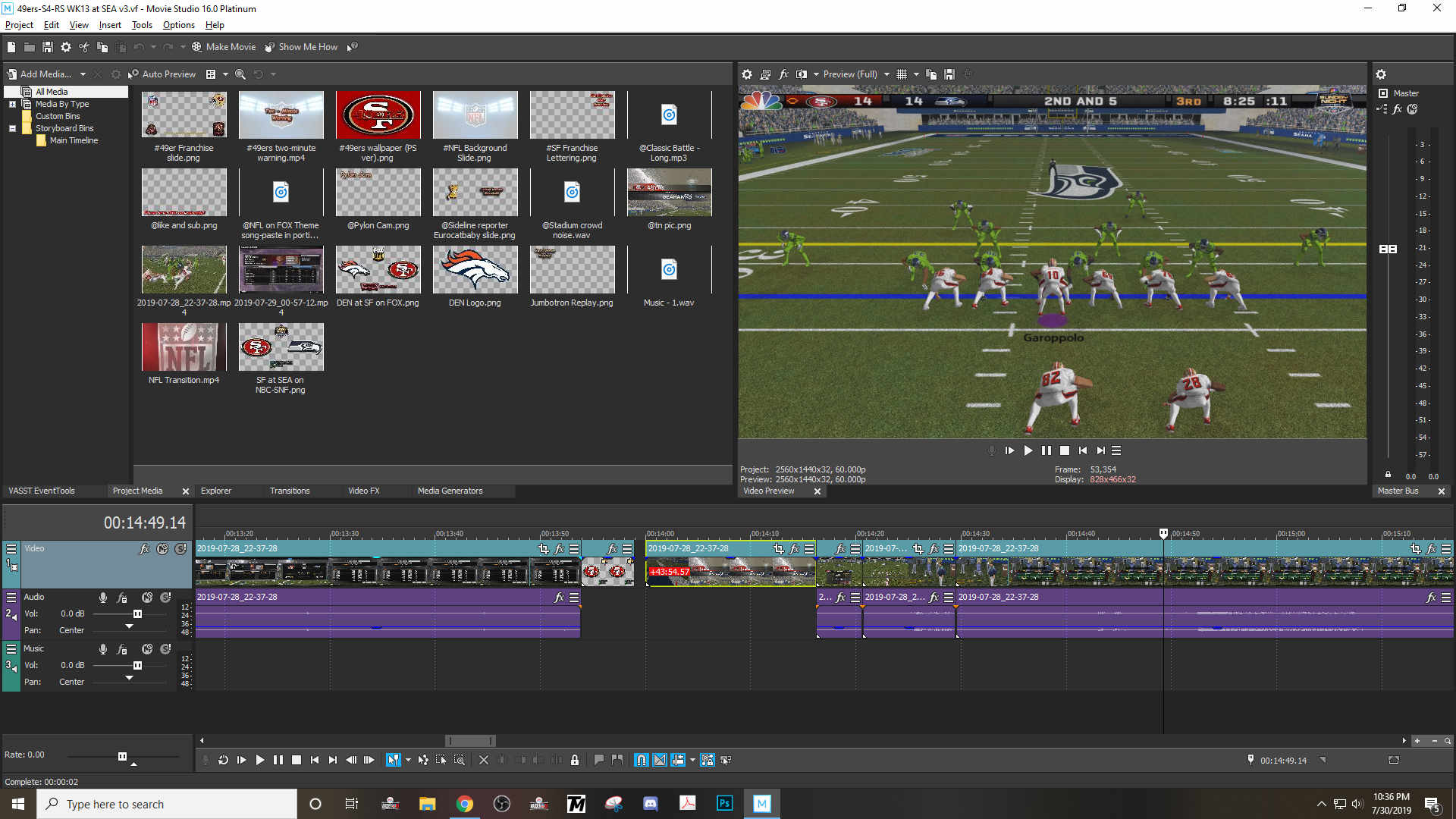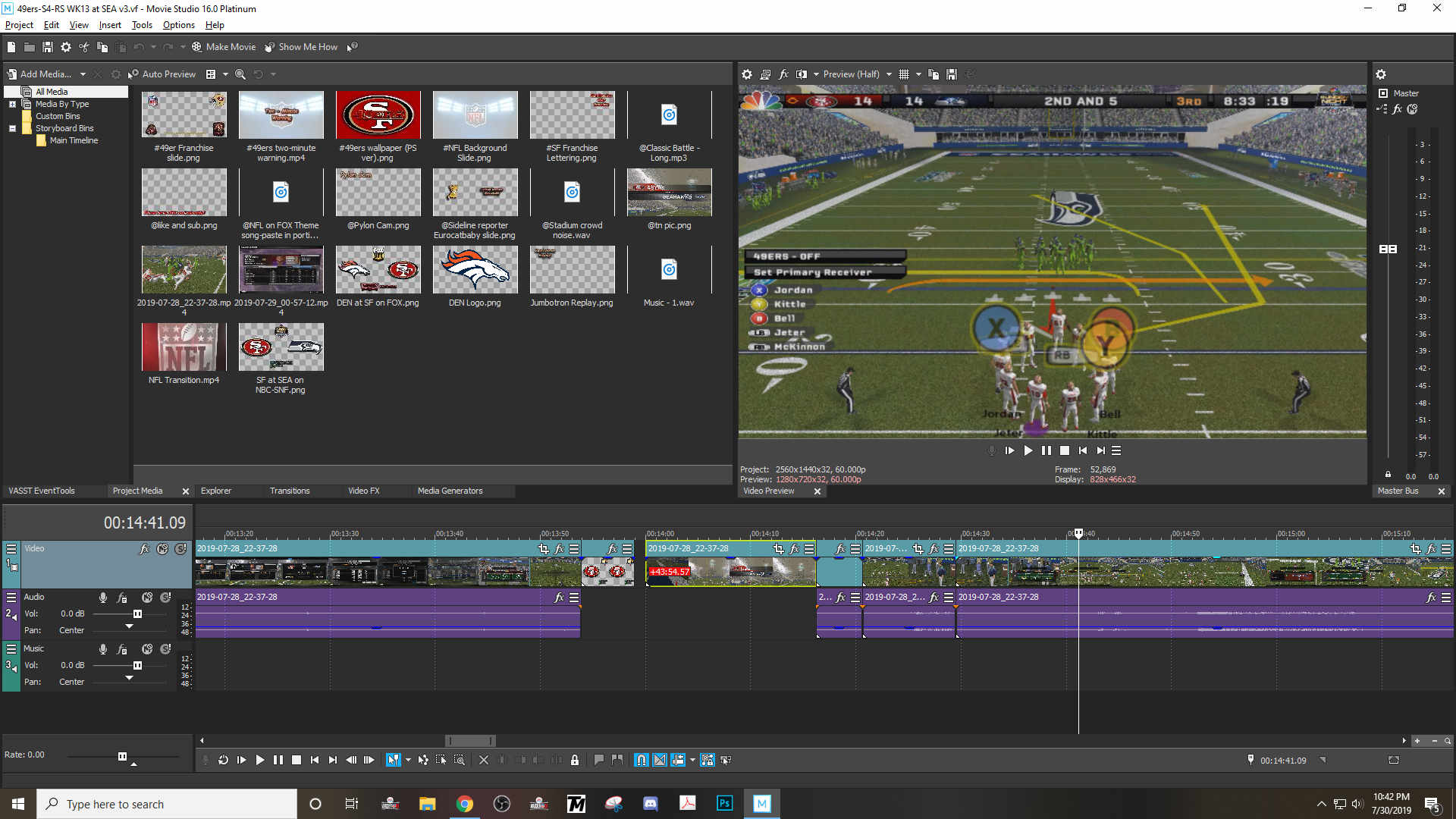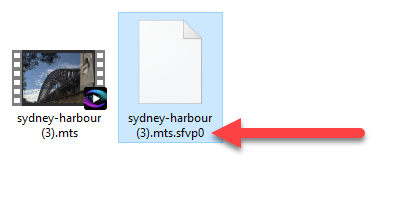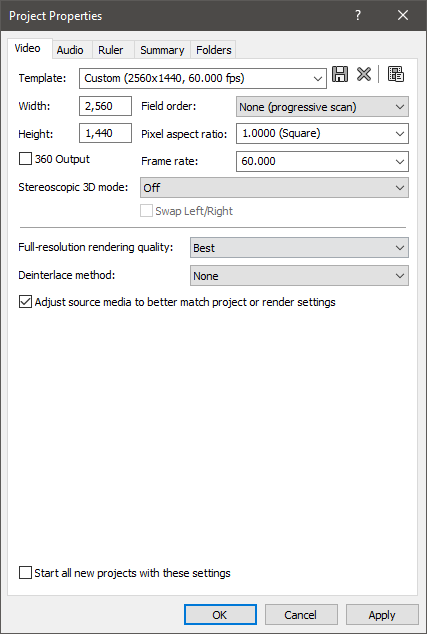DISCLOSURE: Movie Studio Zen is supported by its audience. When you purchase through links on this site, we may earn an affiliate commission.
Solved Preview window lagging with 2560x1440 video
- huskereurocat
-
 Offline Topic Author
Offline Topic Author - Zen Level 5
-

- Posts: 235
- Thank you received: 30
Preview window lagging with 2560x1440 video was created by huskereurocat
Posted 31 Jul 2019 13:45 #1 Trying to figure this one out. When I captured my video in 1920x1080 and created a proxy the video played fine in the preview window on Preview Full. Now that I capture video at 2560x1440 and create a proxy of that and thy to use preview full, the video lags and makes it difficult to make my cuts without going back and forth a couple of times using the right and left arrow method. This is not viewing the video at full speed, just scrubbing through the timeline. Is there a setting that I'm not getting right with the move to 2560x1440 source video. If I drop down to preview (half), the displayed video is a little blurry to see what is going on. I have attached both below as reference. It seems to play well on that setting but I'm just trying to find out if there is either a better way of creating a proxy because Preview (Full) is much better to work in. Doing the cuts is easy in preview (half), but when it comes to actually recording commentary to the timeline, it's much better to view the video at preview (full) during recording.
Ryzen 5 3600x / x570 motherboard / 32GB G Skill Ripjaws RAM / RX 6700XT 12GB / Crucial P1 M.2 1TB OS drive/Samsung 960 EVO M.2 250GB with multiple SSD's and HDD's
Last Edit:31 Jul 2019 18:20 by huskereurocat
Please Log in or Create an account to join the conversation.
Replied by DoctorZen on topic Preview window lagging with 2560x1440 video
Posted 31 Jul 2019 18:38 #2 I have no idea what would be the problem.
Are you creating the Video Proxies using the inbuilt tool in Vegas, by right-clicking video in Project Media tab and selecting Create Video Proxy ?
Video Proxies are saved to the same folder your source videos are stored in.
It might be a good idea to delete all the proxies and regenerate them.
Go to the Project Media tab and right-click one of the main videos.
Select Explore Containing Folder
All the proxies will look like white sheets of paper and end with the file extension .sfvp0
In the search box (upper right corner) type .sfvp
Only proxies will show now - delete them all.
Re-open Vegas and recreate proxy versions.
Also make sure your Project Properties are set to these settings (I'm going by the info I see in your screen shot)
It only takes one setting to be off by a little and it will cause lag.
Are you creating the Video Proxies using the inbuilt tool in Vegas, by right-clicking video in Project Media tab and selecting Create Video Proxy ?
Video Proxies are saved to the same folder your source videos are stored in.
It might be a good idea to delete all the proxies and regenerate them.
Go to the Project Media tab and right-click one of the main videos.
Select Explore Containing Folder
All the proxies will look like white sheets of paper and end with the file extension .sfvp0
In the search box (upper right corner) type .sfvp
Only proxies will show now - delete them all.
Re-open Vegas and recreate proxy versions.
Also make sure your Project Properties are set to these settings (I'm going by the info I see in your screen shot)
It only takes one setting to be off by a little and it will cause lag.
ℹ️ Remember to turn everything off at least once a week, including your brain, then sit somewhere quiet and just chill out.
Unplugging is the best way to find solutions to your problems. If you would like to share some love, post a customer testimonial or make a donation.
Unplugging is the best way to find solutions to your problems. If you would like to share some love, post a customer testimonial or make a donation.
by DoctorZen
Please Log in or Create an account to join the conversation.
- huskereurocat
-
 Offline Topic Author
Offline Topic Author - Zen Level 5
-

- Posts: 235
- Thank you received: 30
Replied by huskereurocat on topic Preview window lagging with 2560x1440 video
Posted 01 Aug 2019 06:11 #3 Thank you Doc! The only thing that I had different was that in the Project Properties I had the Deinterlace method set to blend fields. Changing that seems to have made a big difference. Still is a little choppy at times during scrubbing, but playback is smooth on Preview (Full).
:woohoo:
:woohoo:
Ryzen 5 3600x / x570 motherboard / 32GB G Skill Ripjaws RAM / RX 6700XT 12GB / Crucial P1 M.2 1TB OS drive/Samsung 960 EVO M.2 250GB with multiple SSD's and HDD's
Last Edit:01 Aug 2019 13:32 by huskereurocat
Please Log in or Create an account to join the conversation.
Forum Access
- Not Allowed: to create new topic.
- Not Allowed: to reply.
- Not Allowed: to edit your message.
Moderators: DoctorZen
Time to create page: 0.798 seconds