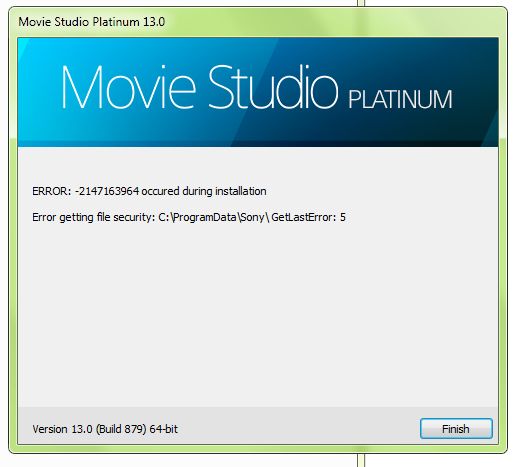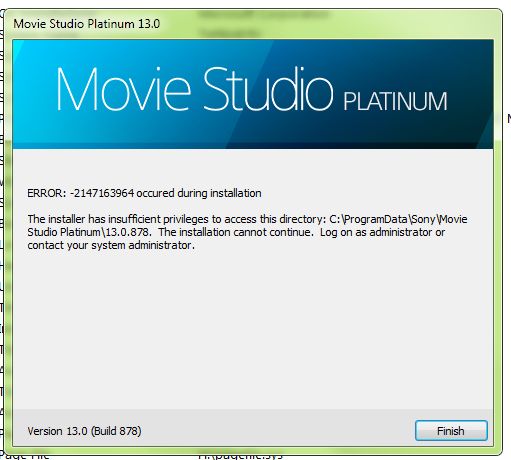DISCLOSURE: Movie Studio Zen is supported by its audience. When you purchase through links on this site, we may earn an affiliate commission.
Solved I can't get MS 13 to install. Always get an error message
I can't get MS 13 to install. Always get an error message was created by Spotmom
Posted 30 Sep 2014 01:25 #1 I purchased an upgrade to MS 13 Suite back in February. I never did get it to install and Sony's help was no help. I tried all the things they suggested but nothing has worked. I have version 11 installed and was told I could update to 13 over it (I didn't need to have 12)
I just decided to try again so I just downloaded the newer version of the file (moviestudiope13.0.932_64bit) and tried to install, but same error.
I have cleared the program cache, I don't have or can't find a place to uninstall NewBlue FX in either add/remove programs or in Revo uninstaller. I have a folder for NewBlue in Program files, but no way to uninstall. I will try to just remove the folders to another location and see if that will help.
I am on a 64 bit Win7.
What I have tried so far:
Sony's suggestions (all failed):
Run as Admin (I am always in admin account and tried the right click and install as admin, too)
Try the 32 bit instead of 64
Install to a new administrator profile
Disable UAC (it hasn't been enabled for years)
Turn off Virus checkers/anti-malware/registry blockers/firewalls, etc.
giving all Groups or user names full permissions
Here are the 3 errors. The admin error is when I tried to install as a new admin profile.
Any new suggestions short of uninstalling My current version completely? That is my last resort.
I just decided to try again so I just downloaded the newer version of the file (moviestudiope13.0.932_64bit) and tried to install, but same error.
I have cleared the program cache, I don't have or can't find a place to uninstall NewBlue FX in either add/remove programs or in Revo uninstaller. I have a folder for NewBlue in Program files, but no way to uninstall. I will try to just remove the folders to another location and see if that will help.
I am on a 64 bit Win7.
What I have tried so far:
Sony's suggestions (all failed):
Run as Admin (I am always in admin account and tried the right click and install as admin, too)
Try the 32 bit instead of 64
Install to a new administrator profile
Disable UAC (it hasn't been enabled for years)
Turn off Virus checkers/anti-malware/registry blockers/firewalls, etc.
giving all Groups or user names full permissions
Here are the 3 errors. The admin error is when I tried to install as a new admin profile.
Any new suggestions short of uninstalling My current version completely? That is my last resort.
by Spotmom
Please Log in or Create an account to join the conversation.
Replied by DoctorZen on topic I can't get MS 13 to install. Always get an error message
Posted 30 Sep 2014 10:10 #2 Hi there
I have never ever seen anything like this before.
Obviously there is something wrong within the Windows Operating System - it has become corrupted in the Windows Registry.
More than likely some random program you installed a long time ago, has created this mess.
You have two options:
#1 Un-install all your Sony programs and NewBlueFX, and then delete all the Windows Registry entries for these programs.
Then you can try re-installing programs.
If you would like to have a go at cleaning the Windows Registry, I can send you full instructions on what to do.
There is a BIG problem though that I cannot gaurantee - if you un-install V11, you may not be able to re-install it because of the MAIN PROBLEM.
You really are in a Catch 22 situation, that is why I think doing a clean install of Windows would be your best option.
OR
#2 Do a clean install of Windows 7.
This would require backing up all your files onto an External Hard Drive and then re-installing Windows 7 and the Drivers.
If you are a "computer person", this can be done easily, although it does require some work and time.
You would need a copy of Windows 7 on a disc - you may actually have a "recovery disc" for this.
You also need the Drivers disc or you can download the drivers from the manufacturers website for your computer.
Once the clean install is done, you then will have to re-install ALL your current programs.
Obviously one of the first programs you would try is Movie Studio Platinum 13
If you are not a "computer person" maybe you can find someone who is to help you do a clean install of Windows 7.
Another thing that is really important with Sony programs is to Install them on the C-Drive for your computer.
If you try to install them in a different Drive, they will NOT get the full Windows Permissions needed to run correctly.
Regards
Derek.
I have never ever seen anything like this before.
Obviously there is something wrong within the Windows Operating System - it has become corrupted in the Windows Registry.
More than likely some random program you installed a long time ago, has created this mess.
You have two options:
#1 Un-install all your Sony programs and NewBlueFX, and then delete all the Windows Registry entries for these programs.
Then you can try re-installing programs.
If you would like to have a go at cleaning the Windows Registry, I can send you full instructions on what to do.
There is a BIG problem though that I cannot gaurantee - if you un-install V11, you may not be able to re-install it because of the MAIN PROBLEM.
You really are in a Catch 22 situation, that is why I think doing a clean install of Windows would be your best option.
OR
#2 Do a clean install of Windows 7.
This would require backing up all your files onto an External Hard Drive and then re-installing Windows 7 and the Drivers.
If you are a "computer person", this can be done easily, although it does require some work and time.
You would need a copy of Windows 7 on a disc - you may actually have a "recovery disc" for this.
You also need the Drivers disc or you can download the drivers from the manufacturers website for your computer.
Once the clean install is done, you then will have to re-install ALL your current programs.
Obviously one of the first programs you would try is Movie Studio Platinum 13
If you are not a "computer person" maybe you can find someone who is to help you do a clean install of Windows 7.
Another thing that is really important with Sony programs is to Install them on the C-Drive for your computer.
If you try to install them in a different Drive, they will NOT get the full Windows Permissions needed to run correctly.
Regards
Derek.
ℹ️ Remember to turn everything off at least once a week, including your brain, then sit somewhere quiet and just chill out.
Unplugging is the best way to find solutions to your problems. If you would like to share some love, post a customer testimonial or make a donation.
Unplugging is the best way to find solutions to your problems. If you would like to share some love, post a customer testimonial or make a donation.
Last Edit:30 Sep 2014 10:11 by DoctorZen
Please Log in or Create an account to join the conversation.
Replied by Spotmom on topic I can't get MS 13 to install. Always get an error message
Posted 30 Sep 2014 15:06 #3 I am definitely a "computer person", I built my own finally to get what I wanted and do tech support for family. I read PC related articles for entertainment. Not your average 50 something woman. 
Prowling the registry is a cakewalk. If there is a reg fix just say what.
I really do not want to reinstall windows. It hasn't been that long since I did it last. I put in a new SSD for my programs and OS so all programs go on the C drive sometime last winter (which for us is sometime up through April) and data on bigger drives (I have somewhere in the neighborhood of 12tb in a NAS and another 12 of backups). I really haven't done much installing and uninstalling since then, especially since the problem started in February. Anything I have put in has installed and worked fine. Except MS 13.
One other video thing I have is a Neat Video plug in so I might try uninstalling that, just to see.
Yep, I really don't want to uninstall the Sony program I have that is working and find out it won't reinstall. Really a sticky wicket aint it?
Oh, and I have Ccleaner that I can do the registry with, but I rarely do. Would that be of any help, or do you have another method?
Prowling the registry is a cakewalk. If there is a reg fix just say what.
I really do not want to reinstall windows. It hasn't been that long since I did it last. I put in a new SSD for my programs and OS so all programs go on the C drive sometime last winter (which for us is sometime up through April) and data on bigger drives (I have somewhere in the neighborhood of 12tb in a NAS and another 12 of backups). I really haven't done much installing and uninstalling since then, especially since the problem started in February. Anything I have put in has installed and worked fine. Except MS 13.
One other video thing I have is a Neat Video plug in so I might try uninstalling that, just to see.
Yep, I really don't want to uninstall the Sony program I have that is working and find out it won't reinstall. Really a sticky wicket aint it?
Oh, and I have Ccleaner that I can do the registry with, but I rarely do. Would that be of any help, or do you have another method?
Last Edit:30 Sep 2014 15:07 by Spotmom
Please Log in or Create an account to join the conversation.
Replied by DoctorZen on topic I can't get MS 13 to install. Always get an error message
Posted 30 Sep 2014 16:43 #4 Hi again
I get a massive range of people asking me questions, so I have learnt to never assume what knowledge level people are at. The range goes from teenage girls who love horses, all the way through to a few 90 year olds !
Now I feel more confident in talking to you, because you are computer literate.
Did you do a clean install of Windows when you added the SSD ?
I know some people are only Cloning their existing Hard Drives onto the SSD - this method is a bit dodgy in my opinion, because you can end up copying errors from the Hard Drive into the SSD. Hopefully you did indeed do a clean install of Windows.
I have re-installed Windows many times on my current computer. I built it in 2011. I kept getting big problems with programs like Vegas Pro. Finally I discovered that an old program from the past was creating all the havoc. The only way I was able to work this out, was to do the clean install of Windows - then install ALL Windows Updates - and then finally install each program one at a time until the problem started again. Once it did this, I then used System Restore to go back in time. My computer has been working beautifully ever since. I use System Mechanic daily to keep my computer in tip top shape. System Mechanic works in a similar way to CCleaner. If you have CC, use it regularly.
OK, now to the business.
To do a clean install of any Sony program, you need to delete all the Registry Values first.
Many times this will fix installation problems, about 90% successful I have found for most people.
I think you definitely need to un-install any third party video plugins that work with Movie Studio first.
I know you said NewBlueFx has disappeared from the Programs list.
You can manually delete these folders for NB.
NewBlue lives in all these places:
C:\Program Files (x86)\NewBlue
C:\Program Files\NewBlue
Next step is to un-install all your Sony programs.
Next step is to clean the Registry.
Use Windows Search above the Start Button and search "regedit"
Select regedit.exe to access
Delete only the folders that are highlighted
Go to HKEY_CURRENT_USER
Software
Delete "NewBlue" and "Sony Creative Software"
...close folder.
Now go to HKEY_LOCAL_MACHINE
Software
Delete "NewBlue" and "Sony Creative Software"
...close Reg Edit.
Re-boot your computer.
Run CCleaner and do a full clean.
Now have a go at installing Movie Studio Platinum 13 64bit.
HOWEVER ! Before you do anything, I would like you to Download only the Movie Studio program and install from this new downloaded file.
You can get it from here:
www.sonycreativesoftware.com/download/updates/moviestudiope
Once the file has downloaded, turn OFF your Firewall temporarily and then right-click the file and select Run As Administrator.
Make sure it is installing to the C:drive.
If it does not work, re-install Vegas Movie Studio HD Platinum 11.
If you cannot register the program after installation, it means your activations have run out. This happens commonly when you have tried to install and un-install many times.
Send a message to Sony Support and they can reset the activations back to zero for you. It should take less than 24 hours for them to do this for you.
OK
That is the end of my novel.
I wish you all the best and hope this works.
If it does not, your only option left is to do a clean install of Windows.
Regards
Derek
I get a massive range of people asking me questions, so I have learnt to never assume what knowledge level people are at. The range goes from teenage girls who love horses, all the way through to a few 90 year olds !
Now I feel more confident in talking to you, because you are computer literate.
Did you do a clean install of Windows when you added the SSD ?
I know some people are only Cloning their existing Hard Drives onto the SSD - this method is a bit dodgy in my opinion, because you can end up copying errors from the Hard Drive into the SSD. Hopefully you did indeed do a clean install of Windows.
I have re-installed Windows many times on my current computer. I built it in 2011. I kept getting big problems with programs like Vegas Pro. Finally I discovered that an old program from the past was creating all the havoc. The only way I was able to work this out, was to do the clean install of Windows - then install ALL Windows Updates - and then finally install each program one at a time until the problem started again. Once it did this, I then used System Restore to go back in time. My computer has been working beautifully ever since. I use System Mechanic daily to keep my computer in tip top shape. System Mechanic works in a similar way to CCleaner. If you have CC, use it regularly.
OK, now to the business.
To do a clean install of any Sony program, you need to delete all the Registry Values first.
Many times this will fix installation problems, about 90% successful I have found for most people.
I think you definitely need to un-install any third party video plugins that work with Movie Studio first.
I know you said NewBlueFx has disappeared from the Programs list.
You can manually delete these folders for NB.
NewBlue lives in all these places:
C:\Program Files (x86)\NewBlue
C:\Program Files\NewBlue
Next step is to un-install all your Sony programs.
Next step is to clean the Registry.
Use Windows Search above the Start Button and search "regedit"
Select regedit.exe to access
Delete only the folders that are highlighted
Go to HKEY_CURRENT_USER
Software
Delete "NewBlue" and "Sony Creative Software"
...close folder.
Now go to HKEY_LOCAL_MACHINE
Software
Delete "NewBlue" and "Sony Creative Software"
...close Reg Edit.
Re-boot your computer.
Run CCleaner and do a full clean.
Now have a go at installing Movie Studio Platinum 13 64bit.
HOWEVER ! Before you do anything, I would like you to Download only the Movie Studio program and install from this new downloaded file.
You can get it from here:
www.sonycreativesoftware.com/download/updates/moviestudiope
Once the file has downloaded, turn OFF your Firewall temporarily and then right-click the file and select Run As Administrator.
Make sure it is installing to the C:drive.
If it does not work, re-install Vegas Movie Studio HD Platinum 11.
If you cannot register the program after installation, it means your activations have run out. This happens commonly when you have tried to install and un-install many times.
Send a message to Sony Support and they can reset the activations back to zero for you. It should take less than 24 hours for them to do this for you.
OK
That is the end of my novel.
I wish you all the best and hope this works.
If it does not, your only option left is to do a clean install of Windows.
Regards
Derek
ℹ️ Remember to turn everything off at least once a week, including your brain, then sit somewhere quiet and just chill out.
Unplugging is the best way to find solutions to your problems. If you would like to share some love, post a customer testimonial or make a donation.
Unplugging is the best way to find solutions to your problems. If you would like to share some love, post a customer testimonial or make a donation.
by DoctorZen
Please Log in or Create an account to join the conversation.
Replied by Spotmom on topic I can't get MS 13 to install. Always get an error message
Posted 01 Oct 2014 00:11 #5 I definitely did a clean install of Windows with the new SSD drive. I know how cloning can cause issues.
When I do uninstall programs I am trying out and don't want to keep I use Revo uninstaller, it gets all the little bits that programs like to leave behind in the registry and other places. Great little free program.
I did find and delete the NewBlue FX folders from the program files folders. Last night I changed permissions on all the program file folders and specifically the Sony folders (they are marked read only for some reason) and changed security so that user (me), admin and trusted installers can have full permissions. For some reason those checkboxes were not checked. Ran Ccleaner and ran the registry cleaner, too. Just to try something different. Tried to install MS 13 and still get an administrator error. It keeps saying I don't have administrator permission. Sigh. I made sure to right click and run as administrator, too.
Guess I will try the uninstall of MS 11 and see what happens. :pinch:
I do have the latest version of the download, I just got it yesterday. It was a newer version of the one I downloaded in Feb. Same great errors though!
When I do uninstall programs I am trying out and don't want to keep I use Revo uninstaller, it gets all the little bits that programs like to leave behind in the registry and other places. Great little free program.
I did find and delete the NewBlue FX folders from the program files folders. Last night I changed permissions on all the program file folders and specifically the Sony folders (they are marked read only for some reason) and changed security so that user (me), admin and trusted installers can have full permissions. For some reason those checkboxes were not checked. Ran Ccleaner and ran the registry cleaner, too. Just to try something different. Tried to install MS 13 and still get an administrator error. It keeps saying I don't have administrator permission. Sigh. I made sure to right click and run as administrator, too.
Guess I will try the uninstall of MS 11 and see what happens. :pinch:
I do have the latest version of the download, I just got it yesterday. It was a newer version of the one I downloaded in Feb. Same great errors though!
by Spotmom
Please Log in or Create an account to join the conversation.
Replied by Spotmom on topic I can't get MS 13 to install. Always get an error message
Posted 01 Oct 2014 02:36 #6 Well, I changed permissions on the folders, but it won't "stick". I uninstalled Vegas 11 and removed the registry entries, rebooted, ran Ccleaner's registry cleaner. Removed any registry entries you mentioned.
Tried to install the latest MS13, same old crap. I "don't have permission"! Googled all morning for answers and none work. Tried the install package for both the 64 and 32 bit versions. Not a happy camper. Things just shouldn't be this hard! I have never encountered this problem and I can install any other program, just not this one. It HAS to be an issue with Sony's installer package.
I guess I will see if I can get version 11 back on the machine. This should be interesting. :S
Tried to install the latest MS13, same old crap. I "don't have permission"! Googled all morning for answers and none work. Tried the install package for both the 64 and 32 bit versions. Not a happy camper. Things just shouldn't be this hard! I have never encountered this problem and I can install any other program, just not this one. It HAS to be an issue with Sony's installer package.
I guess I will see if I can get version 11 back on the machine. This should be interesting. :S
by Spotmom
Please Log in or Create an account to join the conversation.
Replied by Spotmom on topic I can't get MS 13 to install. Always get an error message
Posted 03 Oct 2014 13:45 #7 Well, I did a system restore and got my Version 11 back. I refuse to do a reinstall of my whole OS for a few minor upgrades in this program. Maybe some day when I feel like doing it, but by then there will another version, or two. In the meantime here I have paid good money for something I can't use.
by Spotmom
Please Log in or Create an account to join the conversation.
Replied by DoctorZen on topic I can't get MS 13 to install. Always get an error message
Posted 03 Oct 2014 19:01 #8 You should always download and install the free trial of any software before you make a purchase, to make sure it is going to work on your computer first.
I speak to thousands of people on YouTube and my website.
No one else has reported the problem you have experienced with V13, which would indicate there is some quirk with your computer that is causing the problem.
There is a solution to your problem if you choose to do it.
Bizarrely after I sent my last reply to you, I had my own problems with Sony Vegas.
I was installing some updates for NewBlueFx products and something catastrophic occurred.
After installing these third party updates, I could not get any version of Movie Studio Platinum or Vegas Pro to boot up properly.
System Restore did not even work.
So I had to re-install Windows 7 64 bit and all my programs. It took about 4 hours to re-install everything.
My computer is now working perfectly - better than before.
After installing ALL the Windows Updates, I made sure to install MSP13 as one of my first programs. It installed effortlessly in a few seconds.
I speak to thousands of people on YouTube and my website.
No one else has reported the problem you have experienced with V13, which would indicate there is some quirk with your computer that is causing the problem.
There is a solution to your problem if you choose to do it.
Bizarrely after I sent my last reply to you, I had my own problems with Sony Vegas.
I was installing some updates for NewBlueFx products and something catastrophic occurred.
After installing these third party updates, I could not get any version of Movie Studio Platinum or Vegas Pro to boot up properly.
System Restore did not even work.
So I had to re-install Windows 7 64 bit and all my programs. It took about 4 hours to re-install everything.
My computer is now working perfectly - better than before.
After installing ALL the Windows Updates, I made sure to install MSP13 as one of my first programs. It installed effortlessly in a few seconds.
ℹ️ Remember to turn everything off at least once a week, including your brain, then sit somewhere quiet and just chill out.
Unplugging is the best way to find solutions to your problems. If you would like to share some love, post a customer testimonial or make a donation.
Unplugging is the best way to find solutions to your problems. If you would like to share some love, post a customer testimonial or make a donation.
Last Edit:03 Oct 2014 19:01 by DoctorZen
Please Log in or Create an account to join the conversation.
Replied by Spotmom on topic I can't get MS 13 to install. Always get an error message
Posted 04 Oct 2014 04:42 #9 Well, I have had a lot of software over the years (more than 20) and this is the first one that won't install. It also won't install on my rarely used laptop. I do use trials for unknown software, but I have used several versions of Sony Vegas and like it, so this being a small upgrade it "should" have been a simple thing to install. I have had a lot of years doing this stuff, and this is my first stumper.
Some day this winter I will do a reinstall of windows. I do it periodically anyway, and just did it back in Feb or so, but I don't have time right now to have my computer down and I use so many programs just reinstalling all of that takes hours and hours. Then I never take the default setup on anything, so I have to tweak them all back to my preferences. Not to mention all the programs that I have to input stuff for remote viewing and access. Just too much to think about right now.
The fact that it also will not install on the laptop that has slightly different programs and configuration tells me it is not entirely me. Maybe I really can't go from 11 to 13 and they misinformed me. I have it in writing, though.
Some day this winter I will do a reinstall of windows. I do it periodically anyway, and just did it back in Feb or so, but I don't have time right now to have my computer down and I use so many programs just reinstalling all of that takes hours and hours. Then I never take the default setup on anything, so I have to tweak them all back to my preferences. Not to mention all the programs that I have to input stuff for remote viewing and access. Just too much to think about right now.
The fact that it also will not install on the laptop that has slightly different programs and configuration tells me it is not entirely me. Maybe I really can't go from 11 to 13 and they misinformed me. I have it in writing, though.
by Spotmom
Please Log in or Create an account to join the conversation.
Replied by DoctorZen on topic I can't get MS 13 to install. Always get an error message
Posted 04 Oct 2014 11:27 #10 This is my last reply.
I do feel for you. I know how frustrating it can be when software misbehaves. :dry:
Please note that Movie Studio Platinum 13 is only compatible with Windows 7 and above.
If your rarely used laptop is using Vista or XP, it definitely will not work.
When it says upgrade version, that has nothing to do with the actual programming.
Upgrade versions simply refer to a loyalty discount for existing owners of the software.
When you download MSP13, it is always the full stand alone version and does not require V11 or any other version to be already on the computer.
The only other reason I can think of that may be at the heart of your problem, is your Virus Protection software and/or Malware protection software and/or Registry Cleaning software.
A few years back I use to restore people's computers for free when they had computer crashes - back in the days of XP and Vista.
I noticed that one particular virus protection program was blocking perfectly OK programs from installing.
Temporarily turning the Firewall off did nothing. It was only after I completely un-installed the Virus Protection program that the programs would install properly.
I cannot remember which brand this was now.
I wish you all the best.
If you ever have any questions about Video Editing, please let me know.
Regards
Derek.
I do feel for you. I know how frustrating it can be when software misbehaves. :dry:
Please note that Movie Studio Platinum 13 is only compatible with Windows 7 and above.
If your rarely used laptop is using Vista or XP, it definitely will not work.
When it says upgrade version, that has nothing to do with the actual programming.
Upgrade versions simply refer to a loyalty discount for existing owners of the software.
When you download MSP13, it is always the full stand alone version and does not require V11 or any other version to be already on the computer.
The only other reason I can think of that may be at the heart of your problem, is your Virus Protection software and/or Malware protection software and/or Registry Cleaning software.
A few years back I use to restore people's computers for free when they had computer crashes - back in the days of XP and Vista.
I noticed that one particular virus protection program was blocking perfectly OK programs from installing.
Temporarily turning the Firewall off did nothing. It was only after I completely un-installed the Virus Protection program that the programs would install properly.
I cannot remember which brand this was now.
I wish you all the best.
If you ever have any questions about Video Editing, please let me know.
Regards
Derek.
ℹ️ Remember to turn everything off at least once a week, including your brain, then sit somewhere quiet and just chill out.
Unplugging is the best way to find solutions to your problems. If you would like to share some love, post a customer testimonial or make a donation.
Unplugging is the best way to find solutions to your problems. If you would like to share some love, post a customer testimonial or make a donation.
by DoctorZen
Please Log in or Create an account to join the conversation.
Forum Access
- Not Allowed: to create new topic.
- Not Allowed: to reply.
- Not Allowed: to edit your message.
Moderators: DoctorZen
Time to create page: 1.248 seconds