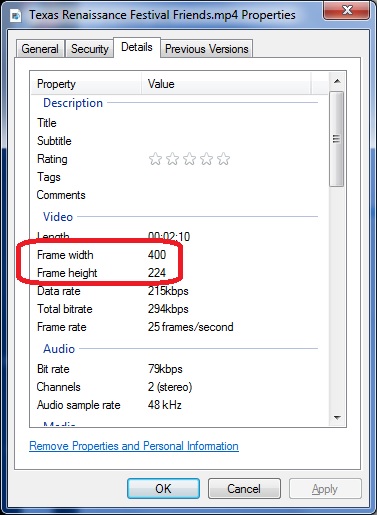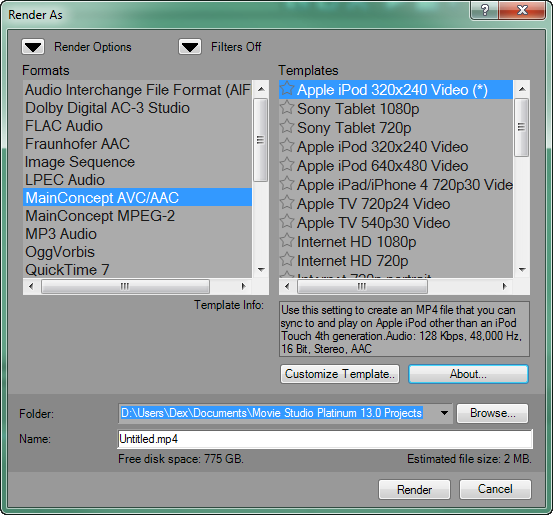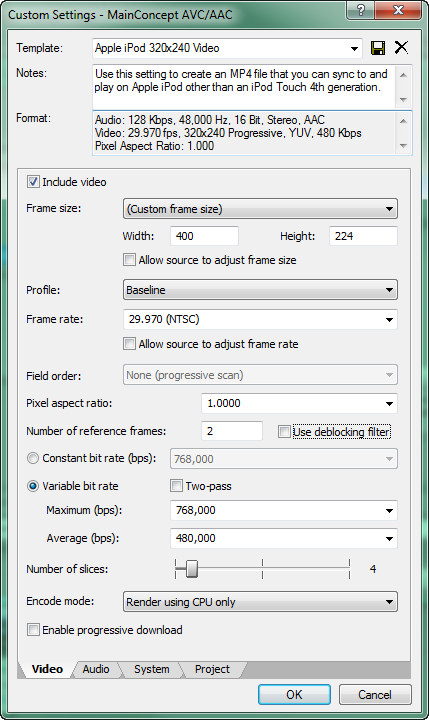DISCLOSURE: Movie Studio Zen is supported by its audience. When you purchase through links on this site, we may earn an affiliate commission.
Solved Final render uses wrong resolution
- Mr. Weather
-
 Offline Topic Author
Offline Topic Author - Zen Newbie
-

- Posts: 8
- Thank you received: 0
I have a small (5 MB, 2 minute) mp4 video file that's 400 x 224 pixels. It's from a cell phone. When I use "Make Movie" in MSP 13, the final render is 1920 x 1080 pixels and 276 MB in size. I don't want this. I want the video to retain the same resolution.
I have checked the following settings:
1) Project -> Properties, uncheck "Adjust source media to better match project or render settings"
2) When starting this new project, I used the "Match media settings" option and the "Choose media" and browsed to the file I'm using, so MSP knows what settings to use.
3) Right-click the clip on the timeline -> Properties -> and it does confirm the correc 400 x 224 resolution of the clip.
So I'm at a loss as to why it wants to balloon this small file into a 1080 render.
I have checked the following settings:
1) Project -> Properties, uncheck "Adjust source media to better match project or render settings"
2) When starting this new project, I used the "Match media settings" option and the "Choose media" and browsed to the file I'm using, so MSP knows what settings to use.
3) Right-click the clip on the timeline -> Properties -> and it does confirm the correc 400 x 224 resolution of the clip.
So I'm at a loss as to why it wants to balloon this small file into a 1080 render.
by Mr. Weather
Please Log in or Create an account to join the conversation.
Are you absolutely sure that original cell phone video is 400 x 224 pixels. The reason I ask is because most modern smart phones are recording in much higher resolutions. That dimension may be the size of your phone screen but not the actual size of the video. A recent phone was released that shoots in 4K. Better post the results you get from Mediainfo on that phone video file so that DoctorZen can have a look. If you are unfamiliar with Mediainfo do not install any adware that it wants you to install.
by TreeTops
Please Log in or Create an account to join the conversation.
- Mr. Weather
-
 Offline Topic Author
Offline Topic Author - Zen Newbie
-

- Posts: 8
- Thank you received: 0
Yes I am certain about the size. If I play the clip in any media player such as Windows Media Player or VLC, the native size is small. Here we see the Windows Properties of the file in the attachment:
by Mr. Weather
Please Log in or Create an account to join the conversation.
You will need to create a Custom rendering template, otherwise the program will use a Default template.
Go to Make Movie - Save it to my Hard Drive - Advanced Options
In the Formats box select Mainconcept AVC/AAC
In the Templates box, select Apple iPod 320x240 Video - this is because you only want to create a very tiny video.
Press Customize Template.
Open drop down box for Frame Size and select Custom Frame Size.
Enter 400 x 224
Make sure all the other settings and boxes look exactly like I have chosen.
Before you leave this window, you can create SAVE your custom template by naming it something at the top and then pressing SAVE icon.
Press OK.
Before you press Render, make sure the Output Folder Address is set correctly.
That's it.
If the video is a bit poor quality, you can edit the Custom Templates and increase the two Bit Rate settings a little bit.
Regards
Derek.
Go to Make Movie - Save it to my Hard Drive - Advanced Options
In the Formats box select Mainconcept AVC/AAC
In the Templates box, select Apple iPod 320x240 Video - this is because you only want to create a very tiny video.
Press Customize Template.
Open drop down box for Frame Size and select Custom Frame Size.
Enter 400 x 224
Make sure all the other settings and boxes look exactly like I have chosen.
Before you leave this window, you can create SAVE your custom template by naming it something at the top and then pressing SAVE icon.
Press OK.
Before you press Render, make sure the Output Folder Address is set correctly.
That's it.
If the video is a bit poor quality, you can edit the Custom Templates and increase the two Bit Rate settings a little bit.
Regards
Derek.
ℹ️ Remember to turn everything off at least once a week, including your brain, then sit somewhere quiet and just chill out.
Unplugging is the best way to find solutions to your problems. If you would like to share some love, post a customer testimonial or make a donation.
Unplugging is the best way to find solutions to your problems. If you would like to share some love, post a customer testimonial or make a donation.
by DoctorZen
Please Log in or Create an account to join the conversation.
Forum Access
- Not Allowed: to create new topic.
- Not Allowed: to reply.
- Not Allowed: to edit your message.
Moderators: DoctorZen
Time to create page: 1.058 seconds